 Development Tools
Development Tools
 sublime
sublime
 What are some recommended Sublime Text packages for Python development?
What are some recommended Sublime Text packages for Python development?
What are some recommended Sublime Text packages for Python development?
Jun 30, 2025 am 12:42 AMIn order to improve the efficiency of Python development in Sublime Text, the following plug-ins are recommended: 1. Anaconda provides real-time error checking, automatic completion and code navigation functions; 2. SublimePythonIDE supports intelligent completion and formatting, and is more modern based on the LSP protocol; 3. The LSP package can connect to multiple Python language servers, which are flexible and consistent across languages; 4. Sidebar Enhancements enhances file management functions, making it convenient to run scripts and create files. In addition, plug-ins such as BetterPython, DocBlockr, Terminal, and GitGutter have also improved the development experience.
If you're using Sublime Text for Python development, you're probably looking to boost your efficiency with the right packages. While Sublime is fast and lightweight out of the box, adding a few well-chosen plugins can make it feel more like a full-fledged Python IDE.
Here are some solid package recommendations that many Python developers find useful:
1. Anaconda – Linting, Autocomplete, and More
This isn't the Anaconda Python distribution — it's a Sublime plugin that brings in powerful features like linting, autocomplete, code navigation, and even virtual environment support.
- It uses the Jedi library under the hood for intelligent code completion.
- You'll get real-time error checking (like PyLint or Flake8), which helps catch mistakes early.
- Supports goto definition, show documentation, and renaming symbols across files.
Tip: Make sure to configure it to use your project's virtual environment so it picks up the right packages.
2. SublimePythonIDE – Modern Alternative for Smart Development
If you want something lighter than Anaconda or prefer a more modern approach, SublimePythonIDE might be a better fit. It leverages language servers via LSP, making it future-proof and more in line with how newer editors work.
- Offers auto-imports, type hints display, and smart completions.
- Integrates with Microsoft's Pylance-like settings if you set up the right backend.
- Works great with black and isort for formatting on save.
You'll need to install Python's pygls or another compatible language server separately, but once it's set up, it feels snapper than older tools.
3. LSP (Language Server Protocol) Support – Flexible and Extensible
The built-in LSP package in Sublime lets you connect to various Python language servers like Pylance, Pyright, or PyLS.
- Gives you consistent behavior across different languages, not just Python.
- Highly customized — you can define which linter or formatter to use per project.
- Works well with virtual environments when configured properly.
Some setup is required (installing the language server, configuring settings), but once it's running, it's one of the most flexible options.
4. Sidebar Enhancements – Better File Management
Not strictly a Python tool, but very handy when working with multiple files or modules.
- Adds extra context menu options in the sidebar — run scripts, open terminals, create new files quickly.
- Helps manage virtualenv folders or script directories without leaving the editor.
- Especially useful when you're jumping between modules or testing small scripts.
For example, you can right-click a .py file and run it directly in the terminal without switching windows.
Bonus: Other Handy Packages
Here are a few smaller ones that round out the experience:
- BetterPython : Fixes indentation and syntax settings for Python.
- DocBlockr : Helps generate docstrings quickly.
- Terminal : Opens a terminal at the current file path — super handy for running tests or scripts.
- GitGutter : Shows git diff markers in the gutter — useful when reviewing changes.
That's a good starting point. Depending on your workflow — whether you're writing data scripts, web apps, or automation — you might lean more on certain tools over others. But with these installed, you'll have a solid Python dev setup in Sublime Text.
Basically that's it.
The above is the detailed content of What are some recommended Sublime Text packages for Python development?. For more information, please follow other related articles on the PHP Chinese website!

Hot AI Tools

Undress AI Tool
Undress images for free

Undresser.AI Undress
AI-powered app for creating realistic nude photos

AI Clothes Remover
Online AI tool for removing clothes from photos.

Clothoff.io
AI clothes remover

Video Face Swap
Swap faces in any video effortlessly with our completely free AI face swap tool!

Hot Article

Hot Tools

Notepad++7.3.1
Easy-to-use and free code editor

SublimeText3 Chinese version
Chinese version, very easy to use

Zend Studio 13.0.1
Powerful PHP integrated development environment

Dreamweaver CS6
Visual web development tools

SublimeText3 Mac version
God-level code editing software (SublimeText3)

Hot Topics
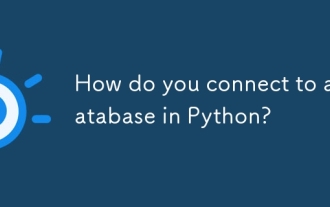 How do you connect to a database in Python?
Jul 10, 2025 pm 01:44 PM
How do you connect to a database in Python?
Jul 10, 2025 pm 01:44 PM
ToconnecttoadatabaseinPython,usetheappropriatelibraryforthedatabasetype.1.ForSQLite,usesqlite3withconnect()andmanagewithcursorandcommit.2.ForMySQL,installmysql-connector-pythonandprovidecredentialsinconnect().3.ForPostgreSQL,installpsycopg2andconfigu
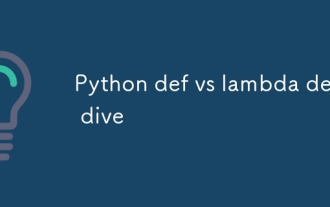 Python def vs lambda deep dive
Jul 10, 2025 pm 01:45 PM
Python def vs lambda deep dive
Jul 10, 2025 pm 01:45 PM
def is suitable for complex functions, supports multiple lines, document strings and nesting; lambda is suitable for simple anonymous functions and is often used in scenarios where functions are passed by parameters. The situation of selecting def: ① The function body has multiple lines; ② Document description is required; ③ Called multiple places. When choosing a lambda: ① One-time use; ② No name or document required; ③ Simple logic. Note that lambda delay binding variables may throw errors and do not support default parameters, generators, or asynchronous. In actual applications, flexibly choose according to needs and give priority to clarity.
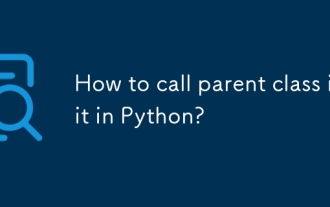 How to call parent class init in Python?
Jul 10, 2025 pm 01:00 PM
How to call parent class init in Python?
Jul 10, 2025 pm 01:00 PM
In Python, there are two main ways to call the __init__ method of the parent class. 1. Use the super() function, which is a modern and recommended method that makes the code clearer and automatically follows the method parsing order (MRO), such as super().__init__(name). 2. Directly call the __init__ method of the parent class, such as Parent.__init__(self,name), which is useful when you need to have full control or process old code, but will not automatically follow MRO. In multiple inheritance cases, super() should always be used consistently to ensure the correct initialization order and behavior.
 Access nested JSON object in Python
Jul 11, 2025 am 02:36 AM
Access nested JSON object in Python
Jul 11, 2025 am 02:36 AM
The way to access nested JSON objects in Python is to first clarify the structure and then index layer by layer. First, confirm the hierarchical relationship of JSON, such as a dictionary nested dictionary or list; then use dictionary keys and list index to access layer by layer, such as data "details"["zip"] to obtain zip encoding, data "details"[0] to obtain the first hobby; to avoid KeyError and IndexError, the default value can be set by the .get() method, or the encapsulation function safe_get can be used to achieve secure access; for complex structures, recursively search or use third-party libraries such as jmespath to handle.
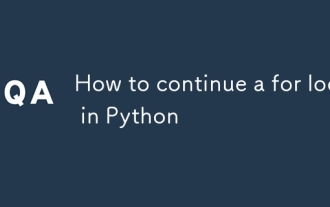 How to continue a for loop in Python
Jul 10, 2025 pm 12:22 PM
How to continue a for loop in Python
Jul 10, 2025 pm 12:22 PM
In Python's for loop, use the continue statement to skip some operations in the current loop and enter the next loop. When the program executes to continue, the current loop will be immediately ended, the subsequent code will be skipped, and the next loop will be started. For example, scenarios such as excluding specific values ??when traversing the numeric range, skipping invalid entries when data cleaning, and skipping situations that do not meet the conditions in advance to make the main logic clearer. 1. Skip specific values: For example, exclude items that do not need to be processed when traversing the list; 2. Data cleaning: Skip exceptions or invalid data when reading external data; 3. Conditional judgment pre-order: filter non-target data in advance to improve code readability. Notes include: continue only affects the current loop layer and will not
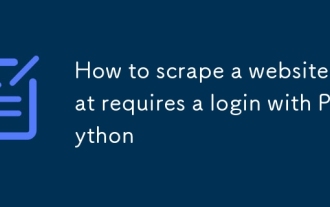 How to scrape a website that requires a login with Python
Jul 10, 2025 pm 01:36 PM
How to scrape a website that requires a login with Python
Jul 10, 2025 pm 01:36 PM
ToscrapeawebsitethatrequiresloginusingPython,simulatetheloginprocessandmaintainthesession.First,understandhowtheloginworksbyinspectingtheloginflowinyourbrowser'sDeveloperTools,notingtheloginURL,requiredparameters,andanytokensorredirectsinvolved.Secon
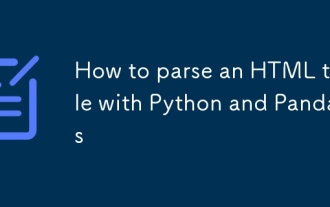 How to parse an HTML table with Python and Pandas
Jul 10, 2025 pm 01:39 PM
How to parse an HTML table with Python and Pandas
Jul 10, 2025 pm 01:39 PM
Yes, you can parse HTML tables using Python and Pandas. First, use the pandas.read_html() function to extract the table, which can parse HTML elements in a web page or string into a DataFrame list; then, if the table has no clear column title, it can be fixed by specifying the header parameters or manually setting the .columns attribute; for complex pages, you can combine the requests library to obtain HTML content or use BeautifulSoup to locate specific tables; pay attention to common pitfalls such as JavaScript rendering, encoding problems, and multi-table recognition.
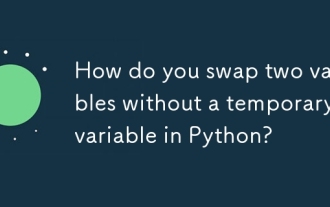 How do you swap two variables without a temporary variable in Python?
Jul 11, 2025 am 12:36 AM
How do you swap two variables without a temporary variable in Python?
Jul 11, 2025 am 12:36 AM
In Python, there is no need for temporary variables to swap two variables. The most common method is to unpack with tuples: a, b=b, a. This method first evaluates the right expression to generate a tuple (b, a), and then unpacks it to the left variable, which is suitable for all data types. In addition, arithmetic operations (addition, subtraction, multiplication and division) can be used to exchange numerical variables, but only numbers and may introduce floating point problems or overflow risks; it can also be used to exchange integers, which can be implemented through three XOR operations, but has poor readability and is usually not recommended. In summary, tuple unpacking is the simplest, universal and recommended way.





