The steps of Laravel seed filling database include creating and running a Seeder, generating real data in conjunction with the factory, and organizing multiple Seeders. 1. Create a Seeder You can use the Artisan command or edit DatabaseSeeder.php and define the insert data logic in the run() method. 2. Run Seeder Use the php artisan db:seed command to specify a specific class or combine the migration command php artisan migrate:fresh --seed to reset and refill. 3. Use the factory to generate dynamic data, create a factory file through php artisan make:factory, define the Faker data template in the factory, and call the factory() method in Seeder to create multiple records. 4. When organizing multiple Seeders, split them according to the model or function, such as UsersTableSeeder, CategoriesTableSeeder, etc., and call them in dependency order in the main DatabaseSeeder to ensure that the parent record is inserted before the child record.

When you're building a Laravel application, one of the most important steps during development is populating your database with realistic data for testing and demos. This is where Laravel seeders come in handy — they let you fill your tables with sample data quickly and consistently.
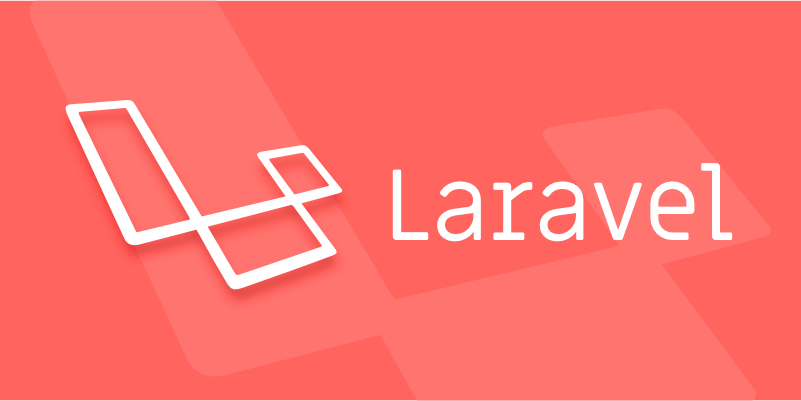
The key idea here is to make your test data look real enough that it helps catch edge cases, improves UI previews, and make debugging easier.

What Are Seeders and Why Use Them?
In Laravel, seeders are classes used to insert dummy or sample data into your database tables. They're especially useful during development and testing phases when you don't want to manually enter data every time you reset your database.
You might use them:

- To create default users or roles
- To pre-fill categories or settings
- To generate realistic test data for features like search or filters
Laravel's seeder system works well with factories , which help generate dynamic, randomized data instead of hardcoding values ??each time.
How to Create and Run a Seeder
Creating a seeder is straightforward. You can either use the Artisan command:
php artisan make:seeder UsersTableSeeder
Or edit the default DatabaseSeeder.php file located in database/seeders .
Once created, define what data should be inserted inside the run() method. For example:
public function run()
{
DB::table('users')->insert([
'name' => 'John Doe',
'email' => 'john@example.com',
'password' => bcrypt('password'),
]);
}To run the seeder:
php artisan db:seed
If you want to run a specific seeder class:
php artisan db:seed --class=UsersTableSeeder
You can also combine this with migrations using:
php artisan migrate:fresh --seed
This resets your database and re-runs all migrations and seeders — great for starting fresh during development.
Using Factoryes with Seeders for Realistic Data
Hardcoding data in seeders gets tedious fast. That's where model factories shine. Factory allow you to define templates for your models and generate multiple records easily.
First, create a factory (if not already done):
php artisan make:factory UserFactory --model=User
Then define how data should be generated in the factory file:
$factory->define(User::class, function (Faker $faker) {
Return [
'name' => $faker->name,
'email' => $faker->unique()->safeEmail,
'password' => bcrypt('password'), // default password for easy login
];
});Now in your seeder, you can do something like:
public function run()
{
\App\Models\User::factory(10)->create();
}This creates 10 users with realistic fake data, including names, emails, and passwords.
Some tips:
- Adjust the number passed to
factory()based on your needs - Chain methods like
create()ormake()depending on whether you want to save to the DB - Use Faker extensively for fields like addresses, phone numbers, dates, etc.
Organizing Multiple Seeders for Larger Projects
As your app grows, you'll likely have multiple tables to seed. It's good practice to separate seeders by model or feature.
For example:
-
UsersTableSeeder -
PostsTableSeeder -
CategoriesTableSeeder
Then, in your main DatabaseSeeder , call them in order:
public function run()
{
$this->call([
UsersTableSeeder::class,
CategoriesTableSeeder::class,
PostsTableSeeder::class,
]);
}This keeps things clean and lets you manage dependencies — like making sure categories exist before creating posts that reference them.
A few notes:
- Order matters! Make sure parent records are seen before child records
- Don't overdo it — only include what's necessary for basic functionality or testing
- Consider conditional seeing if you want to avoid duplicates in future runs
Final Thoughts
Using Laravel seeders with factories give you a powerful way to keep your development environment popular with realistic data without repetitive manual work. Whether you're setting up demo accounts, simulating activity, or just checking how lists and tables behave with more than one entry, seeders help you get there fast.
Just remember to update your seeders as your models evolve, and you'll always have a solid foundation for testing new features.
Basically that's it.
The above is the detailed content of Seeding Databases with Realistic Data Using Laravel Seeders. For more information, please follow other related articles on the PHP Chinese website!

Hot AI Tools

Undress AI Tool
Undress images for free

Undresser.AI Undress
AI-powered app for creating realistic nude photos

AI Clothes Remover
Online AI tool for removing clothes from photos.

Clothoff.io
AI clothes remover

Video Face Swap
Swap faces in any video effortlessly with our completely free AI face swap tool!

Hot Article

Hot Tools

Notepad++7.3.1
Easy-to-use and free code editor

SublimeText3 Chinese version
Chinese version, very easy to use

Zend Studio 13.0.1
Powerful PHP integrated development environment

Dreamweaver CS6
Visual web development tools

SublimeText3 Mac version
God-level code editing software (SublimeText3)

Hot Topics
 What are policies in Laravel, and how are they used?
Jun 21, 2025 am 12:21 AM
What are policies in Laravel, and how are they used?
Jun 21, 2025 am 12:21 AM
InLaravel,policiesorganizeauthorizationlogicformodelactions.1.Policiesareclasseswithmethodslikeview,create,update,anddeletethatreturntrueorfalsebasedonuserpermissions.2.Toregisterapolicy,mapthemodeltoitspolicyinthe$policiesarrayofAuthServiceProvider.
 How do I create new records in the database using Eloquent?
Jun 14, 2025 am 12:34 AM
How do I create new records in the database using Eloquent?
Jun 14, 2025 am 12:34 AM
To create new records in the database using Eloquent, there are four main methods: 1. Use the create method to quickly create records by passing in the attribute array, such as User::create(['name'=>'JohnDoe','email'=>'john@example.com']); 2. Use the save method to manually instantiate the model and assign values ??to save one by one, which is suitable for scenarios where conditional assignment or extra logic is required; 3. Use firstOrCreate to find or create records based on search conditions to avoid duplicate data; 4. Use updateOrCreate to find records and update, if not, create them, which is suitable for processing imported data, etc., which may be repetitive.
 How do I install Laravel on my operating system (Windows, macOS, Linux)?
Jun 19, 2025 am 12:31 AM
How do I install Laravel on my operating system (Windows, macOS, Linux)?
Jun 19, 2025 am 12:31 AM
Yes,youcaninstallLaravelonanyoperatingsystembyfollowingthesesteps:1.InstallPHPandrequiredextensionslikembstring,openssl,andxmlusingtoolslikeXAMPPonWindows,HomebrewonmacOS,oraptonLinux;2.InstallComposer,usinganinstalleronWindowsorterminalcommandsonmac
 How do I define methods (actions) in a controller?
Jun 14, 2025 am 12:38 AM
How do I define methods (actions) in a controller?
Jun 14, 2025 am 12:38 AM
Defining a method (also known as an action) in a controller is to tell the application what to do when someone visits a specific URL. These methods usually process requests, process data, and return responses such as HTML pages or JSON. Understanding the basic structure: Most web frameworks (such as RubyonRails, Laravel, or SpringMVC) use controllers to group related operations. Methods within each controller usually correspond to a route, i.e. the URL path that someone can access. For example, there may be the following methods in PostsController: 1.index() – display post list; 2.show() – display individual posts; 3.create() – handle creating new posts; 4.u
 What are controllers in Laravel, and what is their purpose?
Jun 20, 2025 am 12:31 AM
What are controllers in Laravel, and what is their purpose?
Jun 20, 2025 am 12:31 AM
The main role of the controller in Laravel is to process HTTP requests and return responses to keep the code neat and maintainable. By concentrating the relevant request logic into a class, the controller makes the routing file simpler, such as putting user profile display, editing and deletion operations in different methods of UserController. The creation of a controller can be implemented through the Artisan command phpartisanmake:controllerUserController, while the resource controller is generated using the --resource option, covering methods for standard CRUD operations. Then you need to bind the controller in the route, such as Route::get('/user/{id
 How do I customize the authentication views and logic in Laravel?
Jun 22, 2025 am 01:01 AM
How do I customize the authentication views and logic in Laravel?
Jun 22, 2025 am 01:01 AM
Laravel allows custom authentication views and logic by overriding the default stub and controller. 1. To customize the authentication view, use the command phpartisanvendor:publish-tag=laravel-auth to copy the default Blade template to the resources/views/auth directory and modify it, such as adding the "Terms of Service" check box. 2. To modify the authentication logic, you need to adjust the methods in RegisterController, LoginController and ResetPasswordController, such as updating the validator() method to verify the added field, or rewriting r
 How do I use Laravel's validation system to validate form data?
Jun 22, 2025 pm 04:09 PM
How do I use Laravel's validation system to validate form data?
Jun 22, 2025 pm 04:09 PM
Laravelprovidesrobusttoolsforvalidatingformdata.1.Basicvalidationcanbedoneusingthevalidate()methodincontrollers,ensuringfieldsmeetcriterialikerequired,maxlength,oruniquevalues.2.Forcomplexscenarios,formrequestsencapsulatevalidationlogicintodedicatedc
 Selecting Specific Columns | Performance Optimization
Jun 27, 2025 pm 05:46 PM
Selecting Specific Columns | Performance Optimization
Jun 27, 2025 pm 05:46 PM
Selectingonlyneededcolumnsimprovesperformancebyreducingresourceusage.1.Fetchingallcolumnsincreasesmemory,network,andprocessingoverhead.2.Unnecessarydataretrievalpreventseffectiveindexuse,raisesdiskI/O,andslowsqueryexecution.3.Tooptimize,identifyrequi






