 Web Front-end
Web Front-end
 CSS Tutorial
CSS Tutorial
 How can you use attribute selectors to match parts of a value (e.g., ^=, $=, *=)?
How can you use attribute selectors to match parts of a value (e.g., ^=, $=, *=)?
How can you use attribute selectors to match parts of a value (e.g., ^=, $=, *=)?
Jul 04, 2025 am 02:58 AMThe CSS attribute selector (^=, $=, \*) can be used to locate elements based on part of the attribute value. 1. ^=Match the attribute value starting with a specific string, such as a[href^="https://"], select a link starting with "https://"; 2. $=Match the attribute value ending with a[href$=".pdf"], select a link ending with ".pdf"; 3. \*=Match the attribute value containing a specific substring, such as img[src*="logo"], select an image containing "logo" in src; 4. Multiple selectors can be used in combination to improve accuracy, such as img[src^="user-"][src$=".jpg"], select an image starting with "user-" and ending with ".jpg". Note: These selectors are case sensitive, strictly matched, and may affect performance.

If you're working with CSS or jQuery and need to target elements based on part of an attribute value, attribute selectors like ^= , $= , and *= are super handy. These let you match values ??that start with, end with, or contain a certain string — no need for an exact match.
Selecting attributes that start with a value ( ^= )
This is useful when you want to target elements whose attribute values ??begin a certain way. For example, if you have links that start with "https://", you can select them like this:
a[href^="https://"]
This will match any anchor tag where the href starts exactly with "https://".
You might use this to style external links differently, maybe adding an icon next to them.
Some things to keep in mind:
- It's case-sensitive in most contexts (unless you're using HTML5 with some frameworks).
- The match has to be at the very beginning — so
http://example.comwon't matchhttps://example.com.
Selecting attributes that end with a value ( $= )
Want to find all links that point to PDF files? This selector makes it easy:
a[href$=".pdf"]
That line targets all anchor tags where the href ends with .pdf . You could also use it to style download links or add a specific cursor or icon.
A few gotchas:
- Make sure the ending is correct — even a question mark or extra character at the end will break the match.
- Like
^=, this is strict — it must be at the end.
This works great for file types, query strings, or URL endings. Just be careful if URLs are dynamically generated — sometimes parameters or tracking codes come after your expected ending.
Selecting attributes that contain a value ( *= )
This one is more flexible. If you want to match any element where the attribute contains a substring anywhere in the value:
img[src*="logo"]
That would match any image whose src includes the word "logo" — like /images/logo.png or /assets/company-logo.jpg .
It's powerful but can be too broad:
- It matches anywhere in the value, not just whole words.
- So something like
"logos"or"blog-post"would still match"logo".
Use it when you want flexibility but double-check that it doesn't accidentally catch more than intended.
Bonus: Combining them for better precision
Sometimes one selector isn't enough. Let's say you want to target image files that start with "user-" and end with ".jpg":
img[src^="user-"][src$=".jpg"]
By chaining attribute selectors together, you can get much more precision without relying on JavaScript.
Another real-world example might be selecting form inputs with names that follow a pattern, like checkboxes used for filtering:
input[name*="[filter]"]
This helps when styling or scripting behavior for groups of similar elements.
These attribute selectors are pretty straightforward once you know what each does. They're especially useful in dynamic environments where class names or IDs aren't predictable. Just remember to test how exactly your matches need to be — and don't overdo it, since overly complex selectors can slow things down a bit.
Basically that's it.
The above is the detailed content of How can you use attribute selectors to match parts of a value (e.g., ^=, $=, *=)?. For more information, please follow other related articles on the PHP Chinese website!

Hot AI Tools

Undress AI Tool
Undress images for free

Undresser.AI Undress
AI-powered app for creating realistic nude photos

AI Clothes Remover
Online AI tool for removing clothes from photos.

Clothoff.io
AI clothes remover

Video Face Swap
Swap faces in any video effortlessly with our completely free AI face swap tool!

Hot Article

Hot Tools

Notepad++7.3.1
Easy-to-use and free code editor

SublimeText3 Chinese version
Chinese version, very easy to use

Zend Studio 13.0.1
Powerful PHP integrated development environment

Dreamweaver CS6
Visual web development tools

SublimeText3 Mac version
God-level code editing software (SublimeText3)

Hot Topics
 What is 'render-blocking CSS'?
Jun 24, 2025 am 12:42 AM
What is 'render-blocking CSS'?
Jun 24, 2025 am 12:42 AM
CSS blocks page rendering because browsers view inline and external CSS as key resources by default, especially with imported stylesheets, header large amounts of inline CSS, and unoptimized media query styles. 1. Extract critical CSS and embed it into HTML; 2. Delay loading non-critical CSS through JavaScript; 3. Use media attributes to optimize loading such as print styles; 4. Compress and merge CSS to reduce requests. It is recommended to use tools to extract key CSS, combine rel="preload" asynchronous loading, and use media delayed loading reasonably to avoid excessive splitting and complex script control.
 External vs. Internal CSS: What's the Best Approach?
Jun 20, 2025 am 12:45 AM
External vs. Internal CSS: What's the Best Approach?
Jun 20, 2025 am 12:45 AM
ThebestapproachforCSSdependsontheproject'sspecificneeds.Forlargerprojects,externalCSSisbetterduetomaintainabilityandreusability;forsmallerprojectsorsingle-pageapplications,internalCSSmightbemoresuitable.It'scrucialtobalanceprojectsize,performanceneed
 Does my CSS must be on lower case?
Jun 19, 2025 am 12:29 AM
Does my CSS must be on lower case?
Jun 19, 2025 am 12:29 AM
No,CSSdoesnothavetobeinlowercase.However,usinglowercaseisrecommendedfor:1)Consistencyandreadability,2)Avoidingerrorsinrelatedtechnologies,3)Potentialperformancebenefits,and4)Improvedcollaborationwithinteams.
 CSS Case Sensitivity: Understanding What Matters
Jun 20, 2025 am 12:09 AM
CSS Case Sensitivity: Understanding What Matters
Jun 20, 2025 am 12:09 AM
CSSismostlycase-insensitive,butURLsandfontfamilynamesarecase-sensitive.1)Propertiesandvalueslikecolor:red;arenotcase-sensitive.2)URLsmustmatchtheserver'scase,e.g.,/images/Logo.png.3)Fontfamilynameslike'OpenSans'mustbeexact.
 What is Autoprefixer and how does it work?
Jul 02, 2025 am 01:15 AM
What is Autoprefixer and how does it work?
Jul 02, 2025 am 01:15 AM
Autoprefixer is a tool that automatically adds vendor prefixes to CSS attributes based on the target browser scope. 1. It solves the problem of manually maintaining prefixes with errors; 2. Work through the PostCSS plug-in form, parse CSS, analyze attributes that need to be prefixed, and generate code according to configuration; 3. The usage steps include installing plug-ins, setting browserslist, and enabling them in the build process; 4. Notes include not manually adding prefixes, keeping configuration updates, prefixes not all attributes, and it is recommended to use them with the preprocessor.
 What are CSS counters?
Jun 19, 2025 am 12:34 AM
What are CSS counters?
Jun 19, 2025 am 12:34 AM
CSScounterscanautomaticallynumbersectionsandlists.1)Usecounter-resettoinitialize,counter-incrementtoincrease,andcounter()orcounters()todisplayvalues.2)CombinewithJavaScriptfordynamiccontenttoensureaccurateupdates.
 CSS: When Does Case Matter (and When Doesn't)?
Jun 19, 2025 am 12:27 AM
CSS: When Does Case Matter (and When Doesn't)?
Jun 19, 2025 am 12:27 AM
In CSS, selector and attribute names are case-sensitive, while values, named colors, URLs, and custom attributes are case-sensitive. 1. The selector and attribute names are case-insensitive, such as background-color and background-Color are the same. 2. The hexadecimal color in the value is case-sensitive, but the named color is case-sensitive, such as red and Red is invalid. 3. URLs are case sensitive and may cause file loading problems. 4. Custom properties (variables) are case sensitive, and you need to pay attention to the consistency of case when using them.
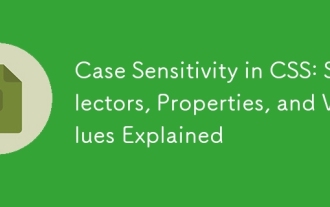 Case Sensitivity in CSS: Selectors, Properties, and Values Explained
Jun 19, 2025 am 12:38 AM
Case Sensitivity in CSS: Selectors, Properties, and Values Explained
Jun 19, 2025 am 12:38 AM
CSSselectorsandpropertynamesarecase-insensitive,whilevaluescanbecase-sensitivedependingoncontext.1)Selectorslike'div'and'DIV'areequivalent.2)Propertiessuchas'background-color'and'BACKGROUND-COLOR'aretreatedthesame.3)Valueslikecolornamesarecase-insens





