How to pass arguments to python class `__init__`
Jul 04, 2025 am 03:27 AMIn Python, passing parameters to the init method of a class can be achieved by defining positional parameters, keyword parameters and default values. The specific steps are as follows: 1. Declare the required parameters in the init method when defining the class; 2. Pass parameters in order or using keywords when creating the instance; 3. Set default values ??for optional parameters, and the default parameters must be after non-default parameters; 4. Use args and *kwargs to handle uncertain number of parameters; 5. Add parameter verification logic to init to enhance robustness. For example class Car: def init__(self, brand, color="White"): self.brand = brand self.color = color, my_car = Car("Toyota") will use the default color when creating an instance. Reasonable design of the __init parameter structure helps to improve the ease of use and stability of the class.

In Python, passing parameters to the __init__ method of the class is a very basic but commonly used operation. If you are new to object-oriented programming, you may be confused about how to correctly initialize a class and how to pass parameters. In fact, it is quite direct. As long as you understand the basic structure and grammar, you can easily master it.

What is __init__ ?
__init__ is a special method in the Python class, equivalent to a constructor. This method will be called automatically when you create an instance of the class. Its main function is to set the initial state of the newly created object, that is, to assign some attribute values.

for example:
class Person:
def __init__(self, name, age):
self.name = name
self.age = age
p = Person("Alice", 30) In this example, name and age are parameters received through __init__ and bound to the instance.
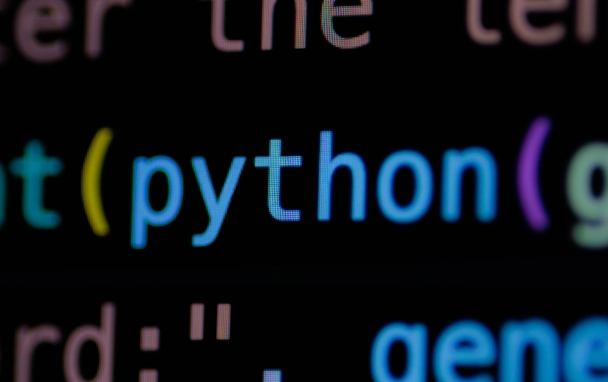
How to pass parameters to __init__ ?
The way to pass parameters to __init__ is very simple: define the parameters when creating the class and pass them in when instantiating it.
For example, you have a class called Car , and you want it to have two attributes:
class Car:
def __init__(self, brand, color):
self.brand = brand
self.color = color
my_car = Car("Toyota", "Red") This completes the parameter transfer. You can access these two properties via my_car.brand and my_car.color .
A few points to note:
- The parameter order must be corresponding
- Must pass all non-default parameters
- You can use keyword parameters to improve readability, for example:
my_car = Car(brand="Tesla", color="Black")
How to deal with parameters that support default values?
If you want certain parameters to be optional, you can set default values ??for them in __init__ .
For example, suppose we want the color of the car to be unspecified, and the default is white:
class Car:
def __init__(self, brand, color="White"):
self.brand = brand
self.color = color
my_car = Car("BMW") # No color is passed, use default value At this time, even if you don’t pass color , you won’t report an error. This writing method is very common in actual development and can make the interface more flexible.
In addition, multiple parameters can also be set to default values, but be careful: parameters with default values ??must be written after parameters without default values , otherwise an error will be reported.
Some tips for dealing with complex situations
Sometimes the situations you may encounter are more complicated, such as:
- The number of parameters is uncertain
- Various parameters
- Need to perform parameter verification
At this time, you can consider the following practices:
- Use
*argsor**kwargsto receive any number of positional parameters or keyword parameters - Do a simple parameter check in
__init__, such as determining whether the type is correct - Split complex initialization logic into other methods, keeping
__init__simple
for example:
class Product:
def __init__(self, name, price, tags=None):
self.name = name
self.price = price
self.tags = tags or []
# Parameter check example if not isinstance(price, (int, float)) or price < 0:
raise ValueError("Price must be non-negative")This can avoid subsequent errors and is easier to maintain.
Basically that's it. Although it seems simple, when actually writing code, rationally designing the parameter structure of __init__ can make your class easier to use and more robust.
The above is the detailed content of How to pass arguments to python class `__init__`. For more information, please follow other related articles on the PHP Chinese website!

Hot AI Tools

Undress AI Tool
Undress images for free

Undresser.AI Undress
AI-powered app for creating realistic nude photos

AI Clothes Remover
Online AI tool for removing clothes from photos.

Clothoff.io
AI clothes remover

Video Face Swap
Swap faces in any video effortlessly with our completely free AI face swap tool!

Hot Article

Hot Tools

Notepad++7.3.1
Easy-to-use and free code editor

SublimeText3 Chinese version
Chinese version, very easy to use

Zend Studio 13.0.1
Powerful PHP integrated development environment

Dreamweaver CS6
Visual web development tools

SublimeText3 Mac version
God-level code editing software (SublimeText3)

Hot Topics
 My Python class defines the __del__ method, but it is not called when I delete the object
Sep 24, 2023 pm 11:21 PM
My Python class defines the __del__ method, but it is not called when I delete the object
Sep 24, 2023 pm 11:21 PM
__del__ is a magic method in Python. These magical methods allow us to implement some very neat tricks in object-oriented programming. They are also called Dunder methods. These methods are identified by two underscores (__) used as prefix and suffix. In Python, we create an object using __new__() and initialize it using __init__(). However, to destroy an object we have __del__(). Example Let's create and delete an object - classDemo:def__init__(self):print("Wearecreatinganobject.");#d
 Constructor in Python
Sep 02, 2023 pm 04:29 PM
Constructor in Python
Sep 02, 2023 pm 04:29 PM
In Python, every class has a constructor, which is a special method specified inside the class. The constructor/initializer will be called automatically when a new object is created for the class. When an object is initialized, the constructor assigns values ??to data members in the class. There is no need to define the constructor explicitly. But in order to create a constructor, we need to follow the following rules - For a class, it is allowed to have only one constructor. The constructor name must be __init__. Constructors must be defined using instance properties (just specify the self keyword as the first argument). It cannot return any value except None. Syntax classA():def__init__(self):pass Example Consider the following example and
 How to create a list of objects in a Python class
Aug 19, 2023 pm 06:33 PM
How to create a list of objects in a Python class
Aug 19, 2023 pm 06:33 PM
Python is a dynamic and technically proficient programming language that supports object-oriented programming (OOP). At the core of OOP is the concept of objects, which are instances of classes. In Python, classes serve as blueprints for creating objects with specific properties and methods. A common use case in OOP is to create a list of objects, where each object represents a unique instance of a class. In this article, we will discuss the process of creating a list of objects in a Python class. We'll discuss the basic steps involved, including defining a class, creating objects of that class, adding them to a list, and performing various operations on the objects in the list. To provide clear understanding, we will also provide examples and outputs to illustrate the concepts discussed. So, let’s dive into
 How to define constructors in PHP?
May 23, 2025 pm 08:27 PM
How to define constructors in PHP?
May 23, 2025 pm 08:27 PM
In PHP, the constructor is defined by the \_\_construct magic method. 1) Define the \_\_construct method in the class, which will be automatically called when the object is instantiated and is used to initialize the object properties. 2) The constructor can accept any number of parameters and flexibly initialize the object. 3) When defining a constructor in a subclass, you need to call parent::\_\_construct() to ensure that the parent class constructor executes. 4) Through optional parameters and conditions judgment, the constructor can simulate the overload effect. 5) The constructor should be concise and only necessary initialization should be done to avoid complex logic or I/O operations.
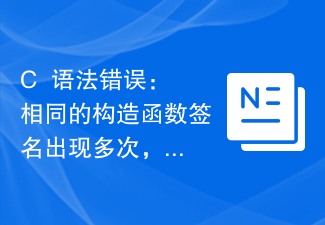 C++ syntax error: The same constructor signature appears multiple times, how to solve it?
Aug 22, 2023 pm 04:49 PM
C++ syntax error: The same constructor signature appears multiple times, how to solve it?
Aug 22, 2023 pm 04:49 PM
C++ is a powerful programming language, but it is inevitable to encounter various problems during use. Among them, the same constructor signature appearing multiple times is a common syntax error. This article explains the causes and solutions to this error. 1. Cause of the error In C++, the constructor is used to initialize the data members of the object when creating the object. However, if the same constructor signature is defined in the same class (that is, the parameter types and order are the same), the compiler cannot determine which constructor to call, causing a compilation error. For example,
 Does go language have constructors?
Jan 10, 2023 pm 02:15 PM
Does go language have constructors?
Jan 10, 2023 pm 02:15 PM
Go language does not have constructors. Go language, as a structured language, does not have constructors in object-oriented languages. However, similar effects of constructors in object-oriented languages ??can be achieved in some ways, that is, using the process of structure initialization to simulate the implementation of constructors.
 C++ syntax error: The constructor defined outside the class must be added with the class name as a qualifier. How should it be corrected?
Aug 22, 2023 pm 02:00 PM
C++ syntax error: The constructor defined outside the class must be added with the class name as a qualifier. How should it be corrected?
Aug 22, 2023 pm 02:00 PM
C++ is a widely used object-oriented programming language. When defining the constructor of a class in C++, if you want to place the definition of the constructor outside the class, you need to add the class name as a qualifier to the definition of the constructor. To specify which class this constructor belongs to. This is a basic rule of C++ syntax. If this rule is not followed when defining the constructor of a class, a compilation error will appear, prompting "Constructors defined outside the class must be qualified with the class name." So, if you encounter this kind of compilation error, you should
 C++ error: The constructor must be declared in the public area, how to deal with it?
Aug 21, 2023 pm 08:26 PM
C++ error: The constructor must be declared in the public area, how to deal with it?
Aug 21, 2023 pm 08:26 PM
In C++ programming, the constructor is an important function used to initialize the member variables of a class. It is automatically called when an object is created to ensure proper initialization of the object. The constructor must be declared in the class, but sometimes you will encounter the error message "The constructor must be declared in the public area." This error is usually caused by incorrect access modifiers on the constructor. In C++, class member variables and member functions have an access modifier, including public, private, and protected.






