 Computer Tutorials
Computer Tutorials
 Computer Knowledge
Computer Knowledge
 Discord Canary vs Discord PTB vs Discord Stable: Choose Which One
Discord Canary vs Discord PTB vs Discord Stable: Choose Which One
Discord Canary vs Discord PTB vs Discord Stable: Choose Which One
Jul 05, 2025 am 12:20 AM
This article published on MiniTool's official website delves into the various builds of Discord software: Discord Canary, Discord PTB, and Discord Stable. It clarifies the distinct relationship among these three builds and provides some guidance on choosing the right one.
What Is Discord Canary?
Canary serves as the alpha testing channel for Discord. As a result, it is typically less stable compared to the standard build version. However, Discord Canary often gets new features before the Stable or PTB (Public Test Build) clients do. Its purpose is to enable users to assist Discord in testing new functionalities.
Any bugs found in the Canary build should be reported to Discord within the Discord Testers server. Unlike Stable and PTB, the Canary icon is orange rather than purple.
Tip: Similar to how Google Chrome has a testing program known as Chrome Canary, several other applications also offer canary-labeled test versions.
Where Does the Term "Canary" Originate?
Miners in the past would bring along a canary to detect carbon monoxide levels in mines to ensure their safety. Given that canaries need high-quality air to survive, if the canary remained healthy inside the mine, so too would the miners.
Similarly, if a "canary" version of a program works well and satisfies its users, the regular version can be expected to do the same. In the tech industry, a "canary" refers to an alpha build or release of the software, intended for other developers, feature testers, and trial users to experiment with.
Is Discord Canary Secure?
What can you anticipate when using Discord Canary? Since Discord Canary is unstable and contains immature features, you should be prepared for potential issues. While utilizing Discord Canary, you might face sluggish response times, nonfunctional elements, malfunctioning features, application crashes, and even system or computer errors.
Generally, Discord Canary is not very secure. Thus, it is recommended only for serious developers, testers, and enthusiasts. However, if you wish to give Canary a try, you can.
Tip: It is advisable to use professional software to back up important files on your computer prior to starting to use Discord Canary, such as MiniTool ShadowMaker.
How to Download Discord Canary
If you're intrigued by the Canary version of Discord, eager to try out the latest features ahead of everyone else, or simply keen to test utilities for Discord, you can download Discord Canary and use it on your devices.
Discord Canary supports multiple operating systems (OS), including Windows, Mac, and Linux. You can choose an appropriate download link below to obtain the Discord Canary build.
- Download Discord Canary for Windows >>
- Download Discord Canary for Mac >>
- Download Discord Canary Linux deb >>
- Download Discord Canary Linux tar.gz >>
The Android and iOS Discord apps each have separate beta testing programs. If you're interested in joining those beta tests, simply join the Discord Testers server.
Tip: A web version of Discord Canary is also available. Visit http://m.miracleart.cn/link/6b219d75118d8793048bde740a3c9e60 and you'll find the entry point on that page.
Comparison Between Discord PTB and Canary
What Is Discord PTB?
Discord Public Test Build (PTB) serves as another testing tool for Discord Stable. Features or bug fixes in Discord Canary that prove safe will be incorporated into Discord PTB for additional beta testing before being released to the broader Discord community through the Discord Stable version, which you can access after downloading from discord.com.
Discord PTB Download
- Discord PTB for Windows >>
- Discord PTB for Mac >>
- Discord PTB deb for Linux >>
- Discord PTB tar.gz for Linux >>
Features of Discord Canary and PTB
As mentioned earlier, both Canary and PTB are utilized to test features for the final Discord app build. If a feature proves functional and safe after testing and refinement in Canary and PTB, it will be included in the stable build. Otherwise, it will be eliminated from Discord before the Stable release.
That particular feature might reappear after further enhancements or could be entirely discarded, depending on the developers' plans.
Also read:
- Can New Discord Members See Old Messages? Yes or No?
- How Long Does It Take for a Discord Account to Delete or Disable?
- How to Change Age on Discord & Can You Do It Without Verification
- Discord Spotify Listen Along: How to Use & Fix It’s Not Working?
- Discord Twitter Webhook by Zapier, IFTTT & Twitter Discord Bots
The above is the detailed content of Discord Canary vs Discord PTB vs Discord Stable: Choose Which One. For more information, please follow other related articles on the PHP Chinese website!

Hot AI Tools

Undress AI Tool
Undress images for free

Undresser.AI Undress
AI-powered app for creating realistic nude photos

AI Clothes Remover
Online AI tool for removing clothes from photos.

Clothoff.io
AI clothes remover

Video Face Swap
Swap faces in any video effortlessly with our completely free AI face swap tool!

Hot Article

Hot Tools

Notepad++7.3.1
Easy-to-use and free code editor

SublimeText3 Chinese version
Chinese version, very easy to use

Zend Studio 13.0.1
Powerful PHP integrated development environment

Dreamweaver CS6
Visual web development tools

SublimeText3 Mac version
God-level code editing software (SublimeText3)

Hot Topics
 1793
1793
 16
16
 1737
1737
 56
56
 1588
1588
 29
29
 267
267
 587
587
 How to Translate a Web Page in Google Chrome
Jun 25, 2025 am 12:27 AM
How to Translate a Web Page in Google Chrome
Jun 25, 2025 am 12:27 AM
In this post, you’ll learn how to translate a web page in Google Chrome on desktop or mobile, how to adjust Google translation settings, how to change Chrome language. For more Chrome tips, computer tips, useful computer tools, you can visit php.cn S
 Five Ways to Fix the Esentutl.exe Error in Windows 10
Jul 01, 2025 am 12:37 AM
Five Ways to Fix the Esentutl.exe Error in Windows 10
Jul 01, 2025 am 12:37 AM
Esentutl.exe is an executable file, playing a significant role in Windows system. Some people find this component lost or not working. Other errors may emerge for it. So, how to fix the esentutl.exe error? This article on php.cn Website will develop
 What is the color accuracy and gamut coverage of the AG275UXM?
Jun 26, 2025 pm 05:53 PM
What is the color accuracy and gamut coverage of the AG275UXM?
Jun 26, 2025 pm 05:53 PM
TheAlienwareAG275UXMdeliversstrongcoloraccuracyandwidegamutcoveragesuitableforbothcreativeworkandgaming.1.Itoffersfactory-calibratedcoloraccuracywithΔEbelow2,oftenreachingΔE
 How to Delete TikTok Account Permanently and Erase Data
Jun 25, 2025 am 12:46 AM
How to Delete TikTok Account Permanently and Erase Data
Jun 25, 2025 am 12:46 AM
This tutorial teaches you how to delete TikTok account permanently from your device. You can go to your TikTok account settings to easily delete your account. After you delete the account, it will be deactivated for 30 days and be permanently deleted
 Realtek USB Wireless LAN Utility | Realtek Wireless LAN Driver
Jun 26, 2025 am 12:48 AM
Realtek USB Wireless LAN Utility | Realtek Wireless LAN Driver
Jun 26, 2025 am 12:48 AM
In this post, you will learn what Realtek USB wireless LAN utility is, how to download or update Realtek wireless LAN driver, and some troubleshooting tips for Realtek WiFi adapter driver issues. For Windows users, you can find some useful utilities
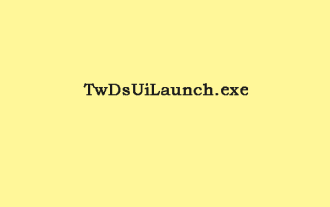 What Is TwDsUiLaunch.exe and Should You Delete It?
Jun 28, 2025 am 12:46 AM
What Is TwDsUiLaunch.exe and Should You Delete It?
Jun 28, 2025 am 12:46 AM
You may have seen the TwDsUiLaunch.exe file on your Windows. What it is? Is it a virus? Should You Remove it? How to remove the?TwDsUiLaunch.exe file if it is avitus? This post from?php.cn?provides answers for you.
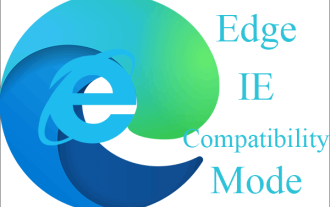 How to Turn on and Use Windows 11/10 Edge IE Compatibility Mode? - MiniTool
Jun 27, 2025 am 12:01 AM
How to Turn on and Use Windows 11/10 Edge IE Compatibility Mode? - MiniTool
Jun 27, 2025 am 12:01 AM
This essay depicted by php.cn Software Ltd mainly teaches you how to toggle on Edge Internet Explorer compatibility mode and apply it to target websites. Besides, it also shows you how to exit Edge run in IE mode.
 A Guide on Ubisoft Connect Download, Install, and Reinstall - MiniTool
Jul 02, 2025 am 12:18 AM
A Guide on Ubisoft Connect Download, Install, and Reinstall - MiniTool
Jul 02, 2025 am 12:18 AM
If you want to play Ubisoft Connect games, you can choose to download this app and install it on your device. This post from php.cn guides on Ubisoft Connect download and install for PC, Android, and iOS. Besides, if you run into Ubisoft Connect down



