Leveraging Resource Controllers for RESTful Development in Laravel
Jul 06, 2025 am 01:22 AMResource Controllers is an efficient tool in Laravel for building RESTful interfaces. It handles common HTTP request actions through predefined methods and customizes routing and middleware. 1. Use Route::resource() to quickly register standard CRUD routes; 2. Control enabled routes through only or except; 3. Use names to customize route names; 4. Add middleware to enable access control; 5. It is recommended to extract verification and business logic to keep the controller single responsibilities.
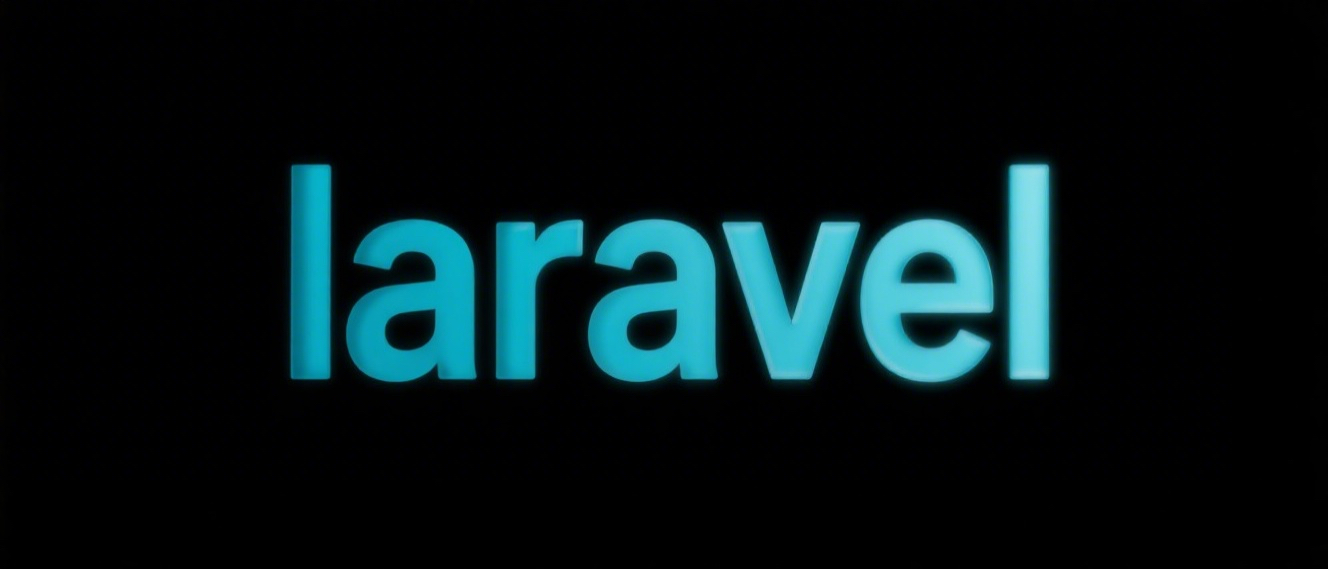
In Laravel development, Resource Controllers is a very practical tool when building RESTful interfaces. They not only reduce the writing of duplicate code, but also make routing and controller logic clearer and more standardized. If you are developing a standard CRUD application, using Resource Controllers can save a lot of time.
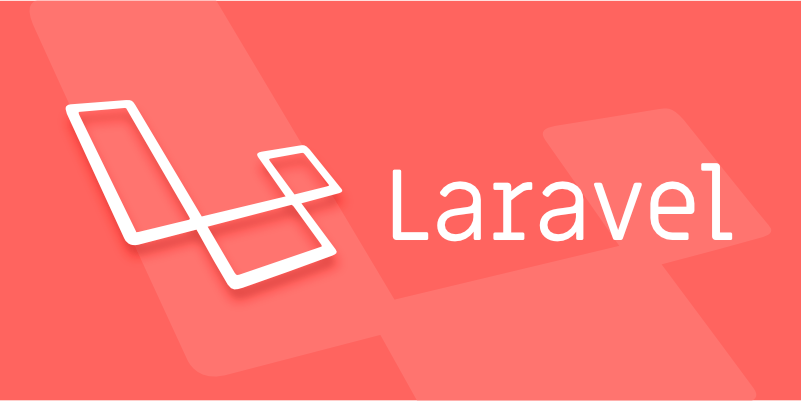
What is a Resource Controller?
Laravel's Resource Controller provides a predefined set of methods to handle common HTTP request actions (such as index, create, store, show, edit, update, and destroy). The standard routes corresponding to these methods can be automatically registered through Route::resource() .
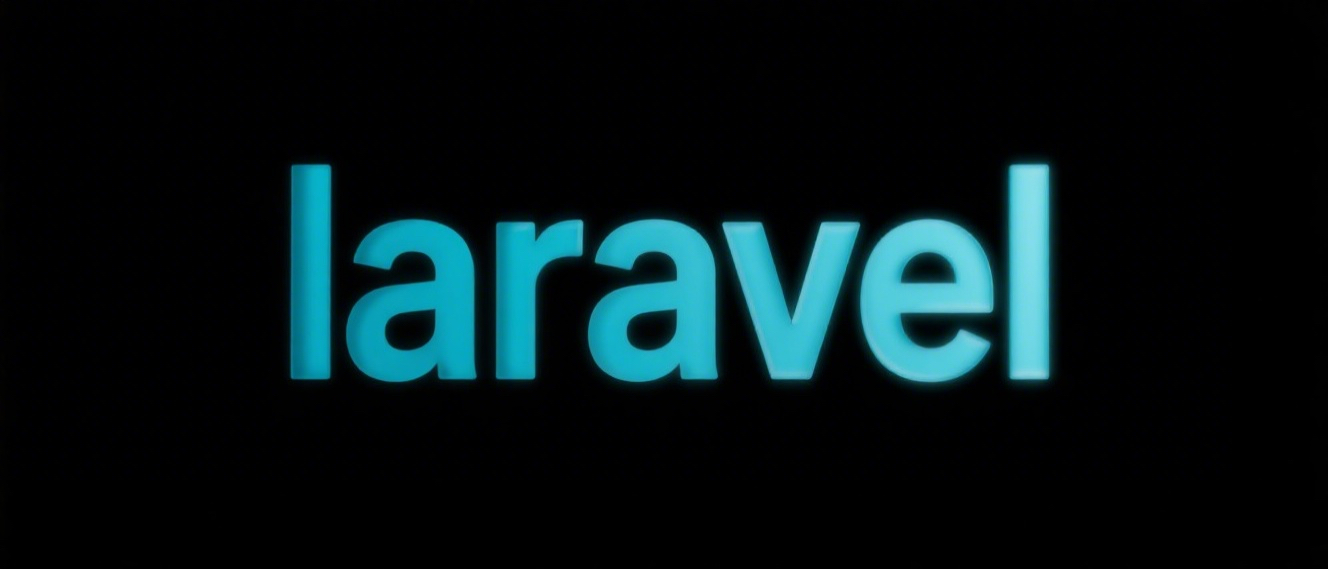
For example, if you have a blog system that has Post resources, you only need to run an Artisan command:
php artisan make:controller PostController --resource
This generates a controller with standard methods, each method corresponding to a resource operation. This approach allows you to follow RESTful design principles from the very beginning.

How to use Resource Controllers efficiently
Only the required routes are enabled
Sometimes you don't need all seven routes. For example, a resource is only allowed to be viewed and created, and does not require editing or deletion. At this time, you can use only or except to restrict the registered routes:
Route::resource('posts', PostController::class)->only(['index', 'show', 'create', 'store']);
Or eliminate actions you don't want:
Route::resource('posts', PostController::class)->except(['destroy']);
Doing so will make the routing cleaner and avoid exposing unnecessary interfaces.
Custom method name and route name
By default, the method and route name of the Resource Controller are fixed. But you can customize them to suit your business needs. For example:
Route::resource('photos', PhotoController::class)->names([
'create' => 'photos.build',
'store' => 'photos.save'
]);This can be helpful when you need to namespace division or permission control for certain operations.
Use middleware to control access rights
It is very common to add middleware to the Resource Controller. You can specify it directly in the route:
Route::resource('posts', PostController::class)->middleware('auth');
You can also add it in the controller constructor:
public function __construct()
{
$this->middleware('auth')->except(['index', 'show']);
}This fine-grained permission control method is very suitable for projects in multi-role systems.
Tips: Organize controller logic rationally
Although Resource Controller provides a unified structure, in actual development you will find that some methods may become bloated, especially when the business logic is complex. At this time, it is recommended:
- Extract data verification into Form Requests
- Encapsulate core logic using Service classes
- Maintain a single responsibility in the controller, focusing on the processing of requests and responses
For example, don't write too many database operations in the store method, but call a PostService::create() method to do the actual work.
Basically that's it. Resource Controllers is one of the basic tools for Laravel to build RESTful APIs. Using them well can significantly improve development efficiency. Mastering how it is used and combining some good architectural practices will make your project easier to maintain.
The above is the detailed content of Leveraging Resource Controllers for RESTful Development in Laravel. For more information, please follow other related articles on the PHP Chinese website!

Hot AI Tools

Undress AI Tool
Undress images for free

Undresser.AI Undress
AI-powered app for creating realistic nude photos

AI Clothes Remover
Online AI tool for removing clothes from photos.

Clothoff.io
AI clothes remover

Video Face Swap
Swap faces in any video effortlessly with our completely free AI face swap tool!

Hot Article

Hot Tools

Notepad++7.3.1
Easy-to-use and free code editor

SublimeText3 Chinese version
Chinese version, very easy to use

Zend Studio 13.0.1
Powerful PHP integrated development environment

Dreamweaver CS6
Visual web development tools

SublimeText3 Mac version
God-level code editing software (SublimeText3)

Hot Topics
 What are policies in Laravel, and how are they used?
Jun 21, 2025 am 12:21 AM
What are policies in Laravel, and how are they used?
Jun 21, 2025 am 12:21 AM
InLaravel,policiesorganizeauthorizationlogicformodelactions.1.Policiesareclasseswithmethodslikeview,create,update,anddeletethatreturntrueorfalsebasedonuserpermissions.2.Toregisterapolicy,mapthemodeltoitspolicyinthe$policiesarrayofAuthServiceProvider.
 How do I install Laravel on my operating system (Windows, macOS, Linux)?
Jun 19, 2025 am 12:31 AM
How do I install Laravel on my operating system (Windows, macOS, Linux)?
Jun 19, 2025 am 12:31 AM
Yes,youcaninstallLaravelonanyoperatingsystembyfollowingthesesteps:1.InstallPHPandrequiredextensionslikembstring,openssl,andxmlusingtoolslikeXAMPPonWindows,HomebrewonmacOS,oraptonLinux;2.InstallComposer,usinganinstalleronWindowsorterminalcommandsonmac
 What are controllers in Laravel, and what is their purpose?
Jun 20, 2025 am 12:31 AM
What are controllers in Laravel, and what is their purpose?
Jun 20, 2025 am 12:31 AM
The main role of the controller in Laravel is to process HTTP requests and return responses to keep the code neat and maintainable. By concentrating the relevant request logic into a class, the controller makes the routing file simpler, such as putting user profile display, editing and deletion operations in different methods of UserController. The creation of a controller can be implemented through the Artisan command phpartisanmake:controllerUserController, while the resource controller is generated using the --resource option, covering methods for standard CRUD operations. Then you need to bind the controller in the route, such as Route::get('/user/{id
 How do I customize the authentication views and logic in Laravel?
Jun 22, 2025 am 01:01 AM
How do I customize the authentication views and logic in Laravel?
Jun 22, 2025 am 01:01 AM
Laravel allows custom authentication views and logic by overriding the default stub and controller. 1. To customize the authentication view, use the command phpartisanvendor:publish-tag=laravel-auth to copy the default Blade template to the resources/views/auth directory and modify it, such as adding the "Terms of Service" check box. 2. To modify the authentication logic, you need to adjust the methods in RegisterController, LoginController and ResetPasswordController, such as updating the validator() method to verify the added field, or rewriting r
 How do I use Laravel's validation system to validate form data?
Jun 22, 2025 pm 04:09 PM
How do I use Laravel's validation system to validate form data?
Jun 22, 2025 pm 04:09 PM
Laravelprovidesrobusttoolsforvalidatingformdata.1.Basicvalidationcanbedoneusingthevalidate()methodincontrollers,ensuringfieldsmeetcriterialikerequired,maxlength,oruniquevalues.2.Forcomplexscenarios,formrequestsencapsulatevalidationlogicintodedicatedc
 Selecting Specific Columns | Performance Optimization
Jun 27, 2025 pm 05:46 PM
Selecting Specific Columns | Performance Optimization
Jun 27, 2025 pm 05:46 PM
Selectingonlyneededcolumnsimprovesperformancebyreducingresourceusage.1.Fetchingallcolumnsincreasesmemory,network,andprocessingoverhead.2.Unnecessarydataretrievalpreventseffectiveindexuse,raisesdiskI/O,andslowsqueryexecution.3.Tooptimize,identifyrequi
 How do I escape HTML output in a Blade template using {{{ ... }}}? (Note: rarely used, prefer {{ ... }})
Jun 23, 2025 pm 07:29 PM
How do I escape HTML output in a Blade template using {{{ ... }}}? (Note: rarely used, prefer {{ ... }})
Jun 23, 2025 pm 07:29 PM
InLaravelBladetemplates,use{{{...}}}todisplayrawHTML.Bladeescapescontentwithin{{...}}usinghtmlspecialchars()topreventXSSattacks.However,triplebracesbypassescaping,renderingHTMLas-is.Thisshouldbeusedsparinglyandonlywithfullytrusteddata.Acceptablecases
 How do I mock dependencies in Laravel tests?
Jun 22, 2025 am 12:42 AM
How do I mock dependencies in Laravel tests?
Jun 22, 2025 am 12:42 AM
TomockdependencieseffectivelyinLaravel,usedependencyinjectionforservices,shouldReceive()forfacades,andMockeryforcomplexcases.1.Forinjectedservices,use$this->instance()toreplacetherealclasswithamock.2.ForfacadeslikeMailorCache,useshouldReceive()tod






