Techniques for Improving JavaScript Application Performance
Jul 07, 2025 am 12:39 AMThe key to JavaScript application performance optimization is to reduce DOM operations, rational use of anti-shake throttling, lazy resource loading, cache and multiplexing calculation results. 1. Reduce unnecessary DOM operations, merge updates, use document fragments or strings to splice HTML content to reduce re-arrangement and redrawing; 2. Use anti-shake (such as search box input) and throttling (such as scrolling monitoring) to control execution frequency; 3. Lazy load resources, control script loading, Intersection Observer to achieve lazy image loading, and routing-level code segmentation to reduce the loading pressure on the first screen; 4. Use cache to avoid repeated calculations, including variable multiplexing, API request local cache, function return value memoization and other strategies to improve execution efficiency.

JavaScript application performance optimization is actually not that mysterious, the key is to grasp several core points. Many developers only focus on function implementation at the beginning, and only after the project grows bigger will they find that problems such as lag and slow loading affect the user experience. If you want to make JS applications run faster and smoother, the following directions are the most worthy of effort.

Reduce unnecessary DOM operations
Frequent operation of DOM is a common reason for slowing down JavaScript performance. Browser rendering pages requires time and resources. Reflow and repaint can be triggered every time the DOM is modified. If it is modified multiple times in a row, the efficiency will be very low.

suggestion:
- Merge multiple DOM operations into one update
- Use Document Fragment to batch insert nodes
- Avoid direct operation of DOM in loops
For example, if you want to add 10 elements to a list, don’t append one by one in the loop, but first splice the HTML content with a string and insert it at once.

Use anti-shake and throttling properly
During user interaction, events such as window adjustment, scrolling, and input box search suggestions will be triggered at high frequency. If there is no control, it is easy to cause too many functions to be executed, resulting in page stuttering.
At this time, you need to use:
- Debounce : suitable for scenarios where "it is triggered only after the last operation", such as automatically completing the search box when inputting
- Throttle : suitable for limiting the trigger frequency, such as scroll monitoring and window adjustment
For example, if you do a search suggestion function, the user sends a request every time he types a letter, which not only wastes resources, but also is easily restricted by the backend. Adding 300ms anti-shake can effectively reduce the number of requests.
Lazy loading and asynchronous loading of resources
Modern web applications often contain a large number of resources such as JS files, pictures, fonts, etc., and loading all the content from the beginning will cause the first screen to load longer.
Optimizations that can be made include:
- Use
<script defer></script>or<script async></script>to control script loading timing - Lazy image loading, use Intersection Observer API
- Code splitting at route level
If you use a framework like React or Vue, you usually have an off-the-shelf dynamic import mechanism, which is particularly convenient to use with lazy loading of routing.
Utilize cache and avoid duplicate calculations
Some data or calculation results can be cached after the first acquisition and reused directly afterwards, rather than recalculating them every time. For example:
- Don't create variables inside the function repeatedly every time, you can propose them to cache them.
- For API requests, you can set a local cache policy, such as no request will be initiated within 5 minutes with the same parameters.
- Use Memoization trick to cache functions to return values, especially for recursive or complex calculations
For example, write a simple memoize function, save the parameters and results, and return the result directly the next time you encounter the same input, without calculating it again.
Basically that's it. Performance optimization is not something that can be achieved overnight, but as long as you start from common bottlenecks and gradually improve it, you can significantly improve the response speed and user experience of the application.
The above is the detailed content of Techniques for Improving JavaScript Application Performance. For more information, please follow other related articles on the PHP Chinese website!

Hot AI Tools

Undress AI Tool
Undress images for free

Undresser.AI Undress
AI-powered app for creating realistic nude photos

AI Clothes Remover
Online AI tool for removing clothes from photos.

Clothoff.io
AI clothes remover

Video Face Swap
Swap faces in any video effortlessly with our completely free AI face swap tool!

Hot Article

Hot Tools

Notepad++7.3.1
Easy-to-use and free code editor

SublimeText3 Chinese version
Chinese version, very easy to use

Zend Studio 13.0.1
Powerful PHP integrated development environment

Dreamweaver CS6
Visual web development tools

SublimeText3 Mac version
God-level code editing software (SublimeText3)

Hot Topics
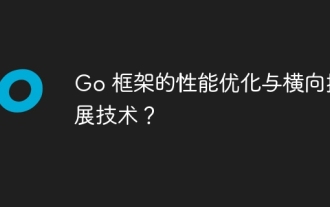 Performance optimization and horizontal expansion technology of Go framework?
Jun 03, 2024 pm 07:27 PM
Performance optimization and horizontal expansion technology of Go framework?
Jun 03, 2024 pm 07:27 PM
In order to improve the performance of Go applications, we can take the following optimization measures: Caching: Use caching to reduce the number of accesses to the underlying storage and improve performance. Concurrency: Use goroutines and channels to execute lengthy tasks in parallel. Memory Management: Manually manage memory (using the unsafe package) to further optimize performance. To scale out an application we can implement the following techniques: Horizontal Scaling (Horizontal Scaling): Deploying application instances on multiple servers or nodes. Load balancing: Use a load balancer to distribute requests to multiple application instances. Data sharding: Distribute large data sets across multiple databases or storage nodes to improve query performance and scalability.
 Nginx Performance Tuning: Optimizing for Speed and Low Latency
Apr 05, 2025 am 12:08 AM
Nginx Performance Tuning: Optimizing for Speed and Low Latency
Apr 05, 2025 am 12:08 AM
Nginx performance tuning can be achieved by adjusting the number of worker processes, connection pool size, enabling Gzip compression and HTTP/2 protocols, and using cache and load balancing. 1. Adjust the number of worker processes and connection pool size: worker_processesauto; events{worker_connections1024;}. 2. Enable Gzip compression and HTTP/2 protocol: http{gzipon;server{listen443sslhttp2;}}. 3. Use cache optimization: http{proxy_cache_path/path/to/cachelevels=1:2k
 How to quickly diagnose PHP performance issues
Jun 03, 2024 am 10:56 AM
How to quickly diagnose PHP performance issues
Jun 03, 2024 am 10:56 AM
Effective techniques for quickly diagnosing PHP performance issues include using Xdebug to obtain performance data and then analyzing the Cachegrind output. Use Blackfire to view request traces and generate performance reports. Examine database queries to identify inefficient queries. Analyze memory usage, view memory allocations and peak usage.
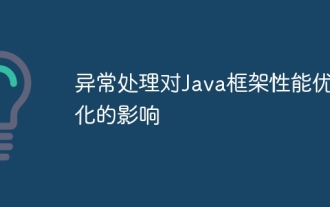 The impact of exception handling on Java framework performance optimization
Jun 03, 2024 pm 06:34 PM
The impact of exception handling on Java framework performance optimization
Jun 03, 2024 pm 06:34 PM
Exception handling affects Java framework performance because when an exception occurs, execution is paused and the exception logic is processed. Tips for optimizing exception handling include: caching exception messages using specific exception types using suppressed exceptions to avoid excessive exception handling
 Apache Performance Tuning: Optimizing Speed & Efficiency
Apr 04, 2025 am 12:11 AM
Apache Performance Tuning: Optimizing Speed & Efficiency
Apr 04, 2025 am 12:11 AM
Methods to improve Apache performance include: 1. Adjust KeepAlive settings, 2. Optimize multi-process/thread parameters, 3. Use mod_deflate for compression, 4. Implement cache and load balancing, 5. Optimize logging. Through these strategies, the response speed and concurrent processing capabilities of Apache servers can be significantly improved.
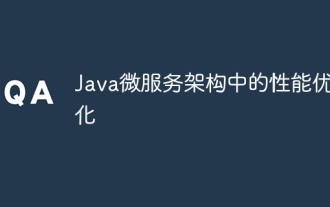 Performance optimization in Java microservice architecture
Jun 04, 2024 pm 12:43 PM
Performance optimization in Java microservice architecture
Jun 04, 2024 pm 12:43 PM
Performance optimization for Java microservices architecture includes the following techniques: Use JVM tuning tools to identify and adjust performance bottlenecks. Optimize the garbage collector and select and configure a GC strategy that matches your application's needs. Use a caching service such as Memcached or Redis to improve response times and reduce database load. Employ asynchronous programming to improve concurrency and responsiveness. Split microservices, breaking large monolithic applications into smaller services to improve scalability and performance.
 Questions and Answers on PHP Performance Optimization Architecture Design
Jun 03, 2024 pm 07:15 PM
Questions and Answers on PHP Performance Optimization Architecture Design
Jun 03, 2024 pm 07:15 PM
In order to improve the performance of concurrent, high-traffic PHP applications, it is crucial to implement the following architectural optimizations: 1. Optimize PHP configuration and enable caching; 2. Use frameworks such as Laravel; 3. Optimize code to avoid nested loops; 4. Optimize database, Build index; 5. Use CDN to cache static resources; 6. Monitor and analyze performance, and take measures to solve bottlenecks. For example, website user registration optimization successfully handled a surge in user registrations by fragmenting data tables and enabling caching.
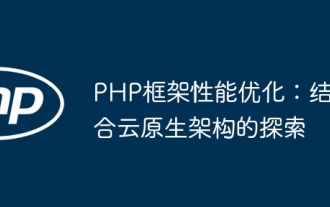 PHP framework performance optimization: Exploration combined with cloud native architecture
Jun 04, 2024 pm 04:11 PM
PHP framework performance optimization: Exploration combined with cloud native architecture
Jun 04, 2024 pm 04:11 PM
PHP Framework Performance Optimization: Embracing Cloud-Native Architecture In today’s fast-paced digital world, application performance is crucial. For applications built using PHP frameworks, optimizing performance to provide a seamless user experience is crucial. This article will explore strategies to optimize PHP framework performance by combining cloud-native architecture. Advantages of Cloud Native Architecture Cloud native architecture provides some advantages that can significantly improve the performance of PHP framework applications: Scalability: Cloud native applications can be easily scaled to meet changing load requirements, ensuring that peak periods do not occur bottleneck. Elasticity: The inherent elasticity of cloud services allows applications to recover quickly from failures and maintain availability and responsiveness. Agility: Cloud-native architecture supports continuous integration and continuous delivery






