Sending Transactional and Marketing Emails with Laravel Mail
Jul 08, 2025 am 02:00 AMYes, Laravel Mail supports both transactional and marketing emails. 1. Transactional emails are timely, user-specific messages triggered by actions like password resets or order confirmations, set up using Mailable classes and best sent via reliable services like SendGrid. 2. Marketing emails target broad audiences with promotional content such as newsletters, often requiring HTML templates, tracking, and integration with tools like Mailchimp for advanced analytics. 3. Key differences include trigger type, frequency, personalization needs, design focus, delivery priority, and compliance, with best practices suggesting separate handling for each type to optimize deliverability and effectiveness.

Yes, Laravel Mail supports both transactional and marketing emails — but how you use it depends on the type you're sending. The core feature is the same (Mail::send or Mailable classes), but the content, frequency, and recipient expectations differ significantly.
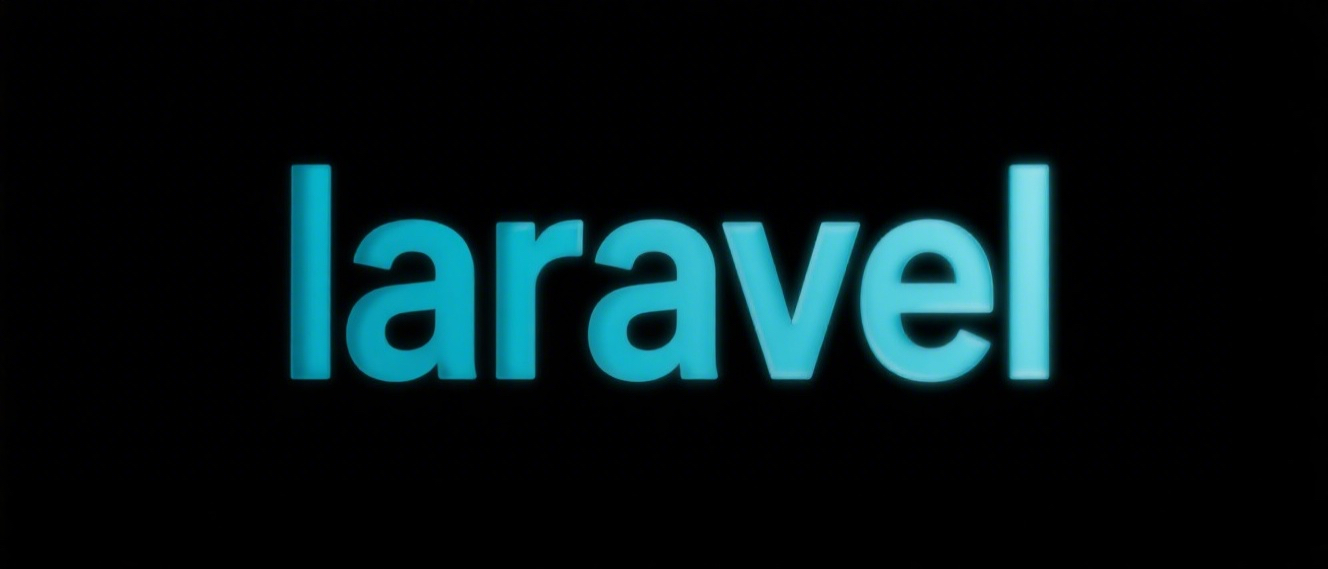
1. Transactional Emails: Timely & User-Specific
These are automated messages triggered by user actions — things like password reset emails, order confirmations, or welcome emails after signup.

Use Cases:
- Password reset request
- Email verification
- Order confirmation or shipping updates
How to Set It Up in Laravel:

You’ll typically create a Mailable class using Artisan:
php artisan make:mail OrderConfirmation
Then, in your controller or job, you send it like this:
use Illuminate\Support\Facades\Mail; use App\Mail\OrderConfirmation; Mail::to($user)->send(new OrderConfirmation($order));
Best Practices:
- Keep content concise and action-focused
- Use dynamic data (like order ID, username)
- Ensure fast delivery — avoid delays at all costs
- Monitor bounce rates and delivery status
Also, since these emails are critical, you should use a reliable mailer like SendGrid, Amazon SES, or Postmark rather than the default mail driver.
2. Marketing Emails: Broad Audience, Promotional Content
These include newsletters, promotional offers, product updates, or seasonal campaigns. They’re usually sent to a list of subscribers and often require more design polish and tracking features.
Use Cases:
- Weekly newsletter
- Black Friday sale announcement
- New feature launch
How to Use Laravel for This:
While you can still use Mailables, marketing emails often need:
- HTML templates with branding
- A/B testing
- Open/click tracking
- Subscriber management
Here’s a basic example:
Mail::to($subscriber->email)->send(new BlackFridayDeal());
However, if you're managing large-scale campaigns, consider integrating tools like:
- Mailchimp
- Brevo (formerly Sendinblue)
- HubSpot
These services offer better analytics, segmentation, and automation tools. You can still trigger sends via their APIs from Laravel.
3. Key Differences You Should Know
| Feature | Transactional Emails | Marketing Emails |
|---|---|---|
| Trigger | User action | Scheduled or event-based |
| Frequency | Low, per user | High, batch sends |
| Personalization Required | Yes | Optional |
| Design Focus | Simple, functional | Visually rich |
| Delivery Priority | High | Medium to high |
| Compliance Requirements | Still important | More scrutiny (GDPR, etc.) |
If you're handling both types, you might want to separate them in your system — different templates, queues, and even email service providers.
For example:
- Use Amazon SES for transactional emails
- Use Mailchimp for marketing blasts
This helps with deliverability reputation and keeps your logs clean.
So yes, Laravel Mail works for both types. But how you structure your code, choose your templates, and pick your sending strategy will vary depending on which one you're doing.
That's basically it.
The above is the detailed content of Sending Transactional and Marketing Emails with Laravel Mail. For more information, please follow other related articles on the PHP Chinese website!

Hot AI Tools

Undress AI Tool
Undress images for free

Undresser.AI Undress
AI-powered app for creating realistic nude photos

AI Clothes Remover
Online AI tool for removing clothes from photos.

Clothoff.io
AI clothes remover

Video Face Swap
Swap faces in any video effortlessly with our completely free AI face swap tool!

Hot Article

Hot Tools

Notepad++7.3.1
Easy-to-use and free code editor

SublimeText3 Chinese version
Chinese version, very easy to use

Zend Studio 13.0.1
Powerful PHP integrated development environment

Dreamweaver CS6
Visual web development tools

SublimeText3 Mac version
God-level code editing software (SublimeText3)

Hot Topics
 What are policies in Laravel, and how are they used?
Jun 21, 2025 am 12:21 AM
What are policies in Laravel, and how are they used?
Jun 21, 2025 am 12:21 AM
InLaravel,policiesorganizeauthorizationlogicformodelactions.1.Policiesareclasseswithmethodslikeview,create,update,anddeletethatreturntrueorfalsebasedonuserpermissions.2.Toregisterapolicy,mapthemodeltoitspolicyinthe$policiesarrayofAuthServiceProvider.
 How do I install Laravel on my operating system (Windows, macOS, Linux)?
Jun 19, 2025 am 12:31 AM
How do I install Laravel on my operating system (Windows, macOS, Linux)?
Jun 19, 2025 am 12:31 AM
Yes,youcaninstallLaravelonanyoperatingsystembyfollowingthesesteps:1.InstallPHPandrequiredextensionslikembstring,openssl,andxmlusingtoolslikeXAMPPonWindows,HomebrewonmacOS,oraptonLinux;2.InstallComposer,usinganinstalleronWindowsorterminalcommandsonmac
 What are controllers in Laravel, and what is their purpose?
Jun 20, 2025 am 12:31 AM
What are controllers in Laravel, and what is their purpose?
Jun 20, 2025 am 12:31 AM
The main role of the controller in Laravel is to process HTTP requests and return responses to keep the code neat and maintainable. By concentrating the relevant request logic into a class, the controller makes the routing file simpler, such as putting user profile display, editing and deletion operations in different methods of UserController. The creation of a controller can be implemented through the Artisan command phpartisanmake:controllerUserController, while the resource controller is generated using the --resource option, covering methods for standard CRUD operations. Then you need to bind the controller in the route, such as Route::get('/user/{id
 How do I customize the authentication views and logic in Laravel?
Jun 22, 2025 am 01:01 AM
How do I customize the authentication views and logic in Laravel?
Jun 22, 2025 am 01:01 AM
Laravel allows custom authentication views and logic by overriding the default stub and controller. 1. To customize the authentication view, use the command phpartisanvendor:publish-tag=laravel-auth to copy the default Blade template to the resources/views/auth directory and modify it, such as adding the "Terms of Service" check box. 2. To modify the authentication logic, you need to adjust the methods in RegisterController, LoginController and ResetPasswordController, such as updating the validator() method to verify the added field, or rewriting r
 How do I use Laravel's validation system to validate form data?
Jun 22, 2025 pm 04:09 PM
How do I use Laravel's validation system to validate form data?
Jun 22, 2025 pm 04:09 PM
Laravelprovidesrobusttoolsforvalidatingformdata.1.Basicvalidationcanbedoneusingthevalidate()methodincontrollers,ensuringfieldsmeetcriterialikerequired,maxlength,oruniquevalues.2.Forcomplexscenarios,formrequestsencapsulatevalidationlogicintodedicatedc
 How do I escape HTML output in a Blade template using {{{ ... }}}? (Note: rarely used, prefer {{ ... }})
Jun 23, 2025 pm 07:29 PM
How do I escape HTML output in a Blade template using {{{ ... }}}? (Note: rarely used, prefer {{ ... }})
Jun 23, 2025 pm 07:29 PM
InLaravelBladetemplates,use{{{...}}}todisplayrawHTML.Bladeescapescontentwithin{{...}}usinghtmlspecialchars()topreventXSSattacks.However,triplebracesbypassescaping,renderingHTMLas-is.Thisshouldbeusedsparinglyandonlywithfullytrusteddata.Acceptablecases
 Selecting Specific Columns | Performance Optimization
Jun 27, 2025 pm 05:46 PM
Selecting Specific Columns | Performance Optimization
Jun 27, 2025 pm 05:46 PM
Selectingonlyneededcolumnsimprovesperformancebyreducingresourceusage.1.Fetchingallcolumnsincreasesmemory,network,andprocessingoverhead.2.Unnecessarydataretrievalpreventseffectiveindexuse,raisesdiskI/O,andslowsqueryexecution.3.Tooptimize,identifyrequi
 How do I mock dependencies in Laravel tests?
Jun 22, 2025 am 12:42 AM
How do I mock dependencies in Laravel tests?
Jun 22, 2025 am 12:42 AM
TomockdependencieseffectivelyinLaravel,usedependencyinjectionforservices,shouldReceive()forfacades,andMockeryforcomplexcases.1.Forinjectedservices,use$this->instance()toreplacetherealclasswithamock.2.ForfacadeslikeMailorCache,useshouldReceive()tod






