How to create a Laravel custom Artisan command? 1. Use php artisan make:command YourCommandName to generate a command class template, define the command name and parameter format in the signature property, and write execution logic in the handle() method; 2. Add required parameters through {argument}, add optional options through {--option}, and use $this->option('option_name') in handle() to determine the option status; 3. After registering the command class in the $commands array of app/Console/Kernel.php, run the command through the php artisan command-name parameters and options and test various input situations; 4. Avoid stacking complex logic in handle(), it is recommended to call service or job Process business, add comments and descriptions for commands, consider locking or queueing processing for long-running commands, and can implement timing tasks through schedule() and Cron.

When you are developing Laravel applications, you will occasionally encounter tasks that need to be executed regularly or process data in batches. At this time, Laravel's Artisan command line tool comes in handy. And if you find that the built-in commands cannot meet your needs, you can consider creating a custom Artisan command.
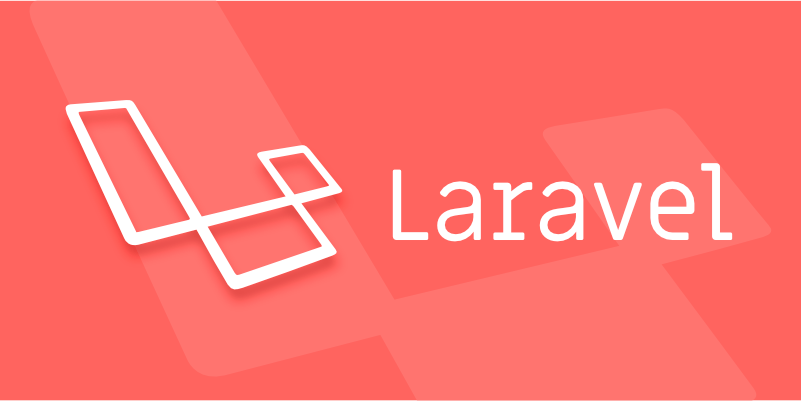
Below are some key points and suggestions for creating custom Artisan commands, suitable for developers who are just starting out or want to use them more deeply.
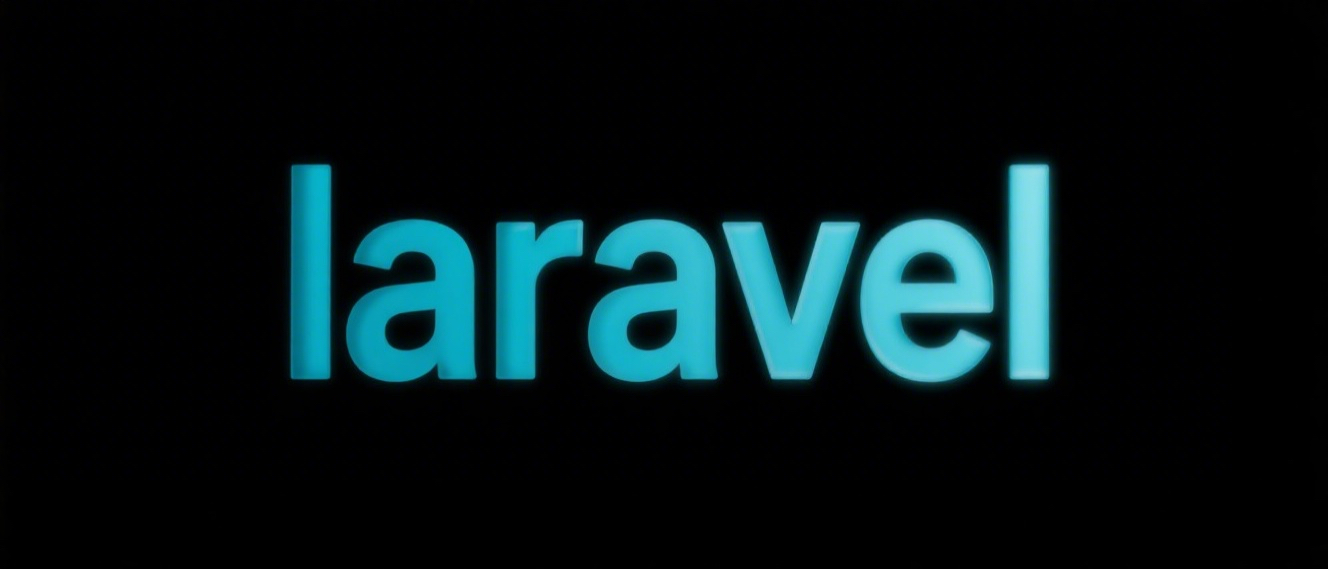
1. Use Artisan to generate command class
The easiest way is to use make:command command provided by Artisan to generate a command class template:
php artisan make:command YourCommandName
This generates a new file in app/Console/Commands directory. There are two main properties in this class: signature and handle() methods.

-
signaturedefines the name and parameter format of the command, such as:protected $signature = 'user:send-welcome-email {user_id}'; -
handle()is the core logic when executing the command, where you can call models, service classes or other business logic.
2. Add parameters and options to make the command more flexible
Artisan supports two input methods:
- Arguments : The values ??that must be entered, passed in order, such as
{user_id}. - Options : Optional flags or values, usually in the form of
--option-name.
For example, if you want to support "send emails", you can choose whether to send test emails, you can write this:
protected $signature = 'user:send-welcome-email {user_id} {--test}'; Then judge in handle() :
if ($this->option('test')) {
// Execute test logic}This method is ideal for debugging or switching different running modes.
3. Register and test your commands
After you have generated and written the command, don't forget to register it in Laravel's console kernel.
Open app/Console/Kernel.php file and add the class name you just created in the $commands array:
protected $commands = [
\App\Console\Commands\YourCommandName::class,
];Then you can run it in the following ways:
php artisan user:send-welcome-email 123 --test
It is recommended that you test several input situations during the development process to ensure that the parameter analysis is correct and exception handling is in place.
4. Common precautions and optimization suggestions
- Don't stuff all the complex logic into the handle() method . You should call the service class or job to keep the code neat.
- Remember to add comments to explain the purpose of the command , especially when others can use it.
- If the command may run for a long time, consider using
php artisan downor queue mechanism to avoid conflicts. - Commands that need to be run regularly can be registered in
schedule()method and cooperate with the system Cron to implement timing tasks.
Basically that's all. Although custom Artisan commands are not complicated, they are very practical, especially when doing background operations such as data maintenance, cache cleaning, and triggering notifications. As long as you pay attention to clear structure and reasonable parameters, you can greatly improve development efficiency.
The above is the detailed content of Creating Custom Artisan Commands in Laravel?. For more information, please follow other related articles on the PHP Chinese website!

Hot AI Tools

Undress AI Tool
Undress images for free

Undresser.AI Undress
AI-powered app for creating realistic nude photos

AI Clothes Remover
Online AI tool for removing clothes from photos.

Clothoff.io
AI clothes remover

Video Face Swap
Swap faces in any video effortlessly with our completely free AI face swap tool!

Hot Article

Hot Tools

Notepad++7.3.1
Easy-to-use and free code editor

SublimeText3 Chinese version
Chinese version, very easy to use

Zend Studio 13.0.1
Powerful PHP integrated development environment

Dreamweaver CS6
Visual web development tools

SublimeText3 Mac version
God-level code editing software (SublimeText3)

Hot Topics
 What are policies in Laravel, and how are they used?
Jun 21, 2025 am 12:21 AM
What are policies in Laravel, and how are they used?
Jun 21, 2025 am 12:21 AM
InLaravel,policiesorganizeauthorizationlogicformodelactions.1.Policiesareclasseswithmethodslikeview,create,update,anddeletethatreturntrueorfalsebasedonuserpermissions.2.Toregisterapolicy,mapthemodeltoitspolicyinthe$policiesarrayofAuthServiceProvider.
 How do I install Laravel on my operating system (Windows, macOS, Linux)?
Jun 19, 2025 am 12:31 AM
How do I install Laravel on my operating system (Windows, macOS, Linux)?
Jun 19, 2025 am 12:31 AM
Yes,youcaninstallLaravelonanyoperatingsystembyfollowingthesesteps:1.InstallPHPandrequiredextensionslikembstring,openssl,andxmlusingtoolslikeXAMPPonWindows,HomebrewonmacOS,oraptonLinux;2.InstallComposer,usinganinstalleronWindowsorterminalcommandsonmac
 What are controllers in Laravel, and what is their purpose?
Jun 20, 2025 am 12:31 AM
What are controllers in Laravel, and what is their purpose?
Jun 20, 2025 am 12:31 AM
The main role of the controller in Laravel is to process HTTP requests and return responses to keep the code neat and maintainable. By concentrating the relevant request logic into a class, the controller makes the routing file simpler, such as putting user profile display, editing and deletion operations in different methods of UserController. The creation of a controller can be implemented through the Artisan command phpartisanmake:controllerUserController, while the resource controller is generated using the --resource option, covering methods for standard CRUD operations. Then you need to bind the controller in the route, such as Route::get('/user/{id
 How do I customize the authentication views and logic in Laravel?
Jun 22, 2025 am 01:01 AM
How do I customize the authentication views and logic in Laravel?
Jun 22, 2025 am 01:01 AM
Laravel allows custom authentication views and logic by overriding the default stub and controller. 1. To customize the authentication view, use the command phpartisanvendor:publish-tag=laravel-auth to copy the default Blade template to the resources/views/auth directory and modify it, such as adding the "Terms of Service" check box. 2. To modify the authentication logic, you need to adjust the methods in RegisterController, LoginController and ResetPasswordController, such as updating the validator() method to verify the added field, or rewriting r
 How do I use Laravel's validation system to validate form data?
Jun 22, 2025 pm 04:09 PM
How do I use Laravel's validation system to validate form data?
Jun 22, 2025 pm 04:09 PM
Laravelprovidesrobusttoolsforvalidatingformdata.1.Basicvalidationcanbedoneusingthevalidate()methodincontrollers,ensuringfieldsmeetcriterialikerequired,maxlength,oruniquevalues.2.Forcomplexscenarios,formrequestsencapsulatevalidationlogicintodedicatedc
 Selecting Specific Columns | Performance Optimization
Jun 27, 2025 pm 05:46 PM
Selecting Specific Columns | Performance Optimization
Jun 27, 2025 pm 05:46 PM
Selectingonlyneededcolumnsimprovesperformancebyreducingresourceusage.1.Fetchingallcolumnsincreasesmemory,network,andprocessingoverhead.2.Unnecessarydataretrievalpreventseffectiveindexuse,raisesdiskI/O,andslowsqueryexecution.3.Tooptimize,identifyrequi
 How do I escape HTML output in a Blade template using {{{ ... }}}? (Note: rarely used, prefer {{ ... }})
Jun 23, 2025 pm 07:29 PM
How do I escape HTML output in a Blade template using {{{ ... }}}? (Note: rarely used, prefer {{ ... }})
Jun 23, 2025 pm 07:29 PM
InLaravelBladetemplates,use{{{...}}}todisplayrawHTML.Bladeescapescontentwithin{{...}}usinghtmlspecialchars()topreventXSSattacks.However,triplebracesbypassescaping,renderingHTMLas-is.Thisshouldbeusedsparinglyandonlywithfullytrusteddata.Acceptablecases
 How do I mock dependencies in Laravel tests?
Jun 22, 2025 am 12:42 AM
How do I mock dependencies in Laravel tests?
Jun 22, 2025 am 12:42 AM
TomockdependencieseffectivelyinLaravel,usedependencyinjectionforservices,shouldReceive()forfacades,andMockeryforcomplexcases.1.Forinjectedservices,use$this->instance()toreplacetherealclasswithamock.2.ForfacadeslikeMailorCache,useshouldReceive()tod






