How to use OpenCV with C for image processing?
Jul 09, 2025 am 02:22 AMUsing OpenCV and C for image processing is not complicated. You can quickly get started by mastering the basic process and common functions. 1. Installation and environment configuration: Ensure that OpenCV is installed correctly, Linux can be installed with package manager, Windows can use vcpkg or manually configure the path, and test whether it is normal through a simple program; 2. Basic image operations: use cv::imread() to read, cv::imshow() to display, cv::imwrite() to save the image, and pay attention to the necessity of path judgment and waitKey(); 3. Common image processing operations: including grayscale, Gaussian blur, Canny edge detection and threshold processing, which are usually used in the preprocessing stage; 4. Custom convolution kernel filtering: Flexible filtering is realized through cv::filter2D(), such as sharpening operations, and the boundary processing method can be set. After mastering these contents, you can carry out actual image processing tasks.

Using OpenCV and C for image processing is actually not complicated. As long as you master the basic process and commonly used functions, you can get started quickly. OpenCV provides rich image processing functions, which can be easily implemented from reading and displaying images to filtering, edge detection and other operations.

Below are some common usage scenarios and suggestions, suitable for C developers who are new to OpenCV.
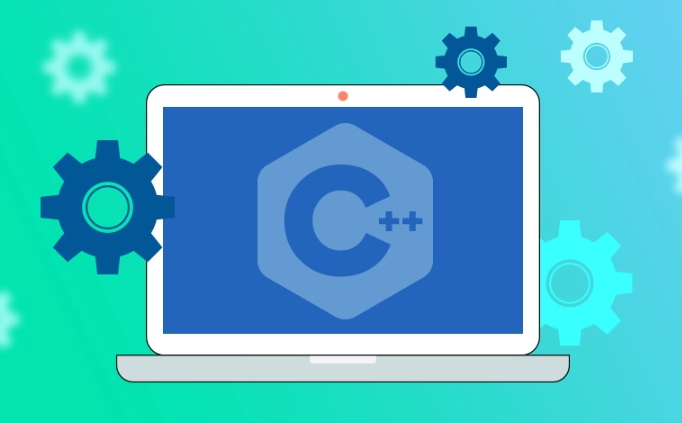
1. Installation and Environment Configuration
Before you start, you must first make sure that OpenCV is installed and configured correctly in your development environment.
A common practice is to use a package manager to install it (such as using apt-get install libopencv-dev on Ubuntu), or download the source code from the official website and compile it yourself.
If you are using Visual Studio on Windows, you can configure the include path, lib file, and dll file locations with vcpkg or manually.

Tip: After the configuration is completed, write a simple "Read and display pictures" program to test whether it works normally.
2. Basic operations of images: read, display, save
The most basic image operations in OpenCV include reading images, displaying images, and saving results.
- Read image files using
cv::imread() - Use
cv::imshow()to display the image window - Use
cv::imwrite()to save the processed image
cv::Mat img = cv::imread("input.jpg");
cv::imshow("Image", img);
cv::waitKey(0); // Wait for the key press to prevent the window from closing cv::imwrite("output.jpg", img);What should be noted is:
- If the path is wrong or the file is corrupt, the Mat object returned
imread()will be empty, and it is best to add judgment logic. -
waitKey()is required, otherwise the image window may flash by.
3. Common image processing operations
OpenCV provides many commonly used image processing functions, and the following are some typical applications:
- Grayscale :
cv::cvtColor(src, dst, cv::COLOR_BGR2GRAY); - Gaussian fuzzy :
cv::GaussianBlur(src, dst, cv::Size(5,5), 0); - Edge detection (Canny) :
cv::Canny(src, dst, 100, 200); - Threshold processing :
cv::threshold(src, dst, 128, 255, cv::THRESH_BINARY);
These operations are usually used in the image preprocessing stage to prepare for subsequent object recognition and feature extraction.
For example, in edge detection, converting it to a grayscale diagram first and then calling Canny is better, which is a detail that many beginners are likely to ignore.
4. Customize the convolution kernel for filtering
If you want to perform more flexible filtering operations on images, you can use the cv::filter2D() function to customize the convolution kernel.
For example, create a sharpening filter:
cv::Mat kernel = (cv::Mat_<float>(3,3) <<
0, -1, 0,
-1, 5, -1,
0, -1, 0);
cv::filter2D(src, dst, -1, kernel);This operation is often used to enhance image details, but pay attention to the boundary processing method, which can be controlled by setting the borderType parameter.
Basically that's all. After mastering these common operations, you can do some actual image processing tasks. Not complicated, but there are some small details that are easy to ignore.
The above is the detailed content of How to use OpenCV with C for image processing?. For more information, please follow other related articles on the PHP Chinese website!

Hot AI Tools

Undress AI Tool
Undress images for free

Undresser.AI Undress
AI-powered app for creating realistic nude photos

AI Clothes Remover
Online AI tool for removing clothes from photos.

Clothoff.io
AI clothes remover

Video Face Swap
Swap faces in any video effortlessly with our completely free AI face swap tool!

Hot Article

Hot Tools

Notepad++7.3.1
Easy-to-use and free code editor

SublimeText3 Chinese version
Chinese version, very easy to use

Zend Studio 13.0.1
Powerful PHP integrated development environment

Dreamweaver CS6
Visual web development tools

SublimeText3 Mac version
God-level code editing software (SublimeText3)

Hot Topics
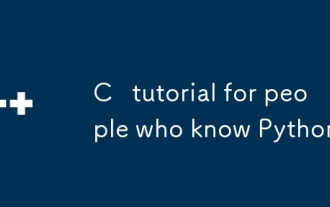 C tutorial for people who know Python
Jul 01, 2025 am 01:11 AM
C tutorial for people who know Python
Jul 01, 2025 am 01:11 AM
People who study Python transfer to C The most direct confusion is: Why can't you write like Python? Because C, although the syntax is more complex, provides underlying control capabilities and performance advantages. 1. In terms of syntax structure, C uses curly braces {} instead of indentation to organize code blocks, and variable types must be explicitly declared; 2. In terms of type system and memory management, C does not have an automatic garbage collection mechanism, and needs to manually manage memory and pay attention to releasing resources. RAII technology can assist resource management; 3. In functions and class definitions, C needs to explicitly access modifiers, constructors and destructors, and supports advanced functions such as operator overloading; 4. In terms of standard libraries, STL provides powerful containers and algorithms, but needs to adapt to generic programming ideas; 5
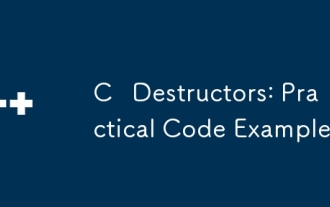 C Destructors: Practical Code Examples
Jun 22, 2025 am 12:16 AM
C Destructors: Practical Code Examples
Jun 22, 2025 am 12:16 AM
C destructorsarespecialmemberfunctionsthatautomaticallyreleaseresourceswhenanobjectgoesoutofscopeorisdeleted.1)Theyarecrucialformanagingmemory,filehandles,andnetworkconnections.2)Beginnersoftenneglectdefiningdestructorsfordynamicmemory,leadingtomemo
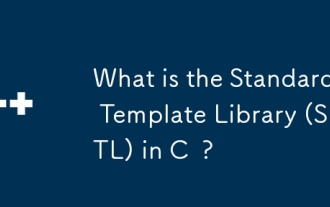 What is the Standard Template Library (STL) in C ?
Jul 01, 2025 am 01:17 AM
What is the Standard Template Library (STL) in C ?
Jul 01, 2025 am 01:17 AM
C STL is a set of general template classes and functions, including core components such as containers, algorithms, and iterators. Containers such as vector, list, map, and set are used to store data. Vector supports random access, which is suitable for frequent reading; list insertion and deletion are efficient but accessed slowly; map and set are based on red and black trees, and automatic sorting is suitable for fast searches. Algorithms such as sort, find, copy, transform, and accumulate are commonly used to encapsulate them, and they act on the iterator range of the container. The iterator acts as a bridge connecting containers to algorithms, supporting traversal and accessing elements. Other components include function objects, adapters, allocators, which are used to customize logic, change behavior, and memory management. STL simplifies C
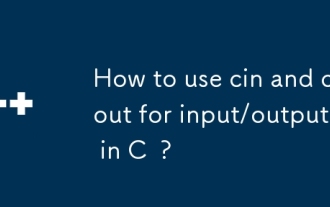 How to use cin and cout for input/output in C ?
Jul 02, 2025 am 01:10 AM
How to use cin and cout for input/output in C ?
Jul 02, 2025 am 01:10 AM
In C, cin and cout are used for console input and output. 1. Use cout to read the input, pay attention to type matching problems, and stop encountering spaces; 3. Use getline(cin, str) when reading strings containing spaces; 4. When using cin and getline, you need to clean the remaining characters in the buffer; 5. When entering incorrectly, you need to call cin.clear() and cin.ignore() to deal with exception status. Master these key points and write stable console programs.
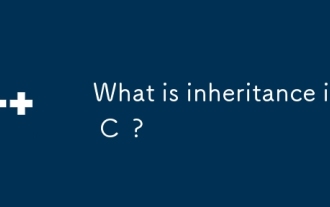 What is inheritance in C ?
Jul 01, 2025 am 01:15 AM
What is inheritance in C ?
Jul 01, 2025 am 01:15 AM
InheritanceinC allowsaderivedclasstoinheritpropertiesandbehaviorsfromabaseclasstopromotecodereuseandreduceduplication.Forexample,classeslikeEnemyandPlayercaninheritsharedfunctionalitysuchashealthandmovementfromabaseCharacterclass.C supportssingle,m
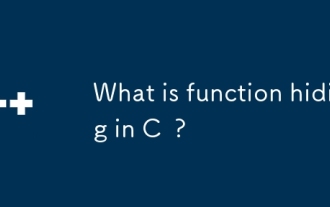 What is function hiding in C ?
Jul 05, 2025 am 01:44 AM
What is function hiding in C ?
Jul 05, 2025 am 01:44 AM
FunctionhidinginC occurswhenaderivedclassdefinesafunctionwiththesamenameasabaseclassfunction,makingthebaseversioninaccessiblethroughthederivedclass.Thishappenswhenthebasefunctionisn’tvirtualorsignaturesdon’tmatchforoverriding,andnousingdeclarationis
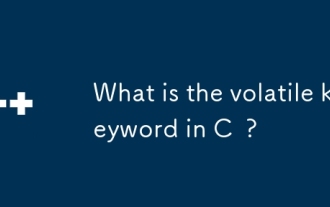 What is the volatile keyword in C ?
Jul 04, 2025 am 01:09 AM
What is the volatile keyword in C ?
Jul 04, 2025 am 01:09 AM
volatile tells the compiler that the value of the variable may change at any time, preventing the compiler from optimizing access. 1. Used for hardware registers, signal handlers, or shared variables between threads (but modern C recommends std::atomic). 2. Each access is directly read and write memory instead of cached to registers. 3. It does not provide atomicity or thread safety, and only ensures that the compiler does not optimize read and write. 4. Constantly, the two are sometimes used in combination to represent read-only but externally modifyable variables. 5. It cannot replace mutexes or atomic operations, and excessive use will affect performance.
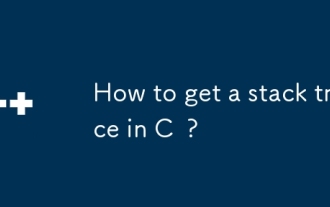 How to get a stack trace in C ?
Jul 07, 2025 am 01:41 AM
How to get a stack trace in C ?
Jul 07, 2025 am 01:41 AM
There are mainly the following methods to obtain stack traces in C: 1. Use backtrace and backtrace_symbols functions on Linux platform. By including obtaining the call stack and printing symbol information, the -rdynamic parameter needs to be added when compiling; 2. Use CaptureStackBackTrace function on Windows platform, and you need to link DbgHelp.lib and rely on PDB file to parse the function name; 3. Use third-party libraries such as GoogleBreakpad or Boost.Stacktrace to cross-platform and simplify stack capture operations; 4. In exception handling, combine the above methods to automatically output stack information in catch blocks






