 Computer Tutorials
Computer Tutorials
 System Installation
System Installation
 How to resolve Wi-Fi issues during macOS Internet Recovery?
How to resolve Wi-Fi issues during macOS Internet Recovery?
How to resolve Wi-Fi issues during macOS Internet Recovery?
Jul 11, 2025 am 01:13 AMWhen encountering Wi-Fi connection problems in macOS Internet recovery mode, you can try the following steps: 1. Check the basic network environment to ensure that the signal is normal and that other devices can access the Internet, and confirm whether the router supports the 2.4GHz frequency band of old Macs; 2. Use the Command Option W key combination to manually switch the wireless network and reconnect; 3. Force wired methods such as Ethernet or mobile phone hotspots to replace Wi-Fi connections; 4. Avoid using hidden networks or passwords with special characters to ensure accurate input. Gradually checking according to the above method can usually solve the connection problem and successfully complete the recovery process.

It is really a headache to encounter Wi-Fi connection problems under macOS Internet Recovery. This mode itself does not have a graphical interface driver, so sometimes it is not because your router is broken, but because it is a system-level problem. Below are some common situations and solutions that can help you successfully connect to Wi-Fi to complete the recovery process.

Check the basic network environment
Before starting the operation, confirm a few basic points:

- Is the Wi-Fi signal normal ? Make sure your Mac is not too far from the router, or there are no obvious obstacles to interfere.
- Can other devices access the Internet : Use your mobile phone or another computer to test whether the current network is working normally.
- Does the router support the 5GHz band : Some older Macs do not support 5GHz, and if your router only broadcasts one SSID (2.4G 5G merger), then there may be problems. Try naming the two bands separately and selecting a 2.4GHz connection.
If all these are OK, but you still can't connect, then continue reading.
Manually switch wireless networks using key combination
In the Internet Recovery interface, you may not see the familiar Wi-Fi switching menu. At this time, you can use shortcut keys to operate manually:

- Start Enter Internet Recovery (Press and hold Command Option R until the circle sign appears)
- After waiting for the loading to complete, press
Command Option W, and a wireless network selection interface will pop up. - Select the Wi-Fi you want to connect to in the list and enter your password
Note: This method may not work for some models, especially Macs with M series chips. If you find no response, you can try the method in the next section.
Forced Ethernet or hotspot sharing (alternative)
If your Mac has a Thunderbolt port or USB-C port, you can consider connecting to the network via wired:
- Connect to external USB network card or use Thunderbolt to RJ45 network cable interface : This allows you to directly access the wired network and skip the trouble of Wi-Fi
- Create hot spots with iPhone/Android phones :
- Connect your Mac and your phone with a data cable
- Turn on the phone hotspot function (USB shared network)
- Mac will automatically recognize and connect to the network
This method is particularly useful when Wi-Fi is not connected to life and has a high success rate. However, it should be noted that some old versions of recovery tools may not support USB shared networks, so it is recommended to try it first.
Avoid hiding the pitfalls of network or special characters and passwords
If your Wi-Fi uses a hidden name (not broadcasting SSID) or contains special characters (such as @, #, %) on your password, it will be more troublesome to connect in recovery mode:
- Hide the network : You need to manually enter the SSID name, and the keyboard layout in recovery mode is in English by default. Don't accidentally enter the wrong case
- Special character password : Try to avoid using it. If you have to use it, remember to enter it accurately, because recovery mode will not prompt you which character you entered incorrectly.
For example: If your password is mY$WiFi@2024 , you must make sure that the upper and lower case is correct and the symbol position must be exactly the same. Otherwise it will not report an error, it will only be "connected".
Basically, these common problems and solutions are all about them. Some steps may seem simple, but they can easily get stuck when you really have problems. As long as you check it step by step, it can be done in most cases.
The above is the detailed content of How to resolve Wi-Fi issues during macOS Internet Recovery?. For more information, please follow other related articles on the PHP Chinese website!

Hot AI Tools

Undress AI Tool
Undress images for free

Undresser.AI Undress
AI-powered app for creating realistic nude photos

AI Clothes Remover
Online AI tool for removing clothes from photos.

Clothoff.io
AI clothes remover

Video Face Swap
Swap faces in any video effortlessly with our completely free AI face swap tool!

Hot Article

Hot Tools

Notepad++7.3.1
Easy-to-use and free code editor

SublimeText3 Chinese version
Chinese version, very easy to use

Zend Studio 13.0.1
Powerful PHP integrated development environment

Dreamweaver CS6
Visual web development tools

SublimeText3 Mac version
God-level code editing software (SublimeText3)

Hot Topics
 How to handle high DPI display in C?
Apr 28, 2025 pm 09:57 PM
How to handle high DPI display in C?
Apr 28, 2025 pm 09:57 PM
Handling high DPI display in C can be achieved through the following steps: 1) Understand DPI and scaling, use the operating system API to obtain DPI information and adjust the graphics output; 2) Handle cross-platform compatibility, use cross-platform graphics libraries such as SDL or Qt; 3) Perform performance optimization, improve performance through cache, hardware acceleration, and dynamic adjustment of the details level; 4) Solve common problems, such as blurred text and interface elements are too small, and solve by correctly applying DPI scaling.
 How to uninstall MySQL and clean residual files
Apr 29, 2025 pm 04:03 PM
How to uninstall MySQL and clean residual files
Apr 29, 2025 pm 04:03 PM
To safely and thoroughly uninstall MySQL and clean all residual files, follow the following steps: 1. Stop MySQL service; 2. Uninstall MySQL packages; 3. Clean configuration files and data directories; 4. Verify that the uninstallation is thorough.
 Detailed explanation of the installation steps of MySQL on macOS system
Apr 29, 2025 pm 03:36 PM
Detailed explanation of the installation steps of MySQL on macOS system
Apr 29, 2025 pm 03:36 PM
Installing MySQL on macOS can be achieved through the following steps: 1. Install Homebrew, using the command /bin/bash-c"$(curl-fsSLhttps://raw.githubusercontent.com/Homebrew/install/HEAD/install.sh)". 2. Update Homebrew and use brewupdate. 3. Install MySQL and use brewinstallmysql. 4. Start MySQL service and use brewservicesstartmysql. After installation, you can use mysql-u
 macOS: System Architecture and Core Components
Apr 28, 2025 am 12:05 AM
macOS: System Architecture and Core Components
Apr 28, 2025 am 12:05 AM
The system architecture of macOS includes hardware abstraction layer, XNU core, I/OKit, core services and Aqua user interface. Core components include the startup process, the APFS file system, and SystemIntegrityProtection. Performance optimization and best practices involve hardware configuration, software setup, and development skills.
 macOS and Linux: Compatibility and User Experience
Apr 30, 2025 am 12:05 AM
macOS and Linux: Compatibility and User Experience
Apr 30, 2025 am 12:05 AM
macOS and Linux have their own advantages in compatibility and user experience. macOS has excellent compatibility within the Apple ecosystem, and the user experience is simple and intuitive; Linux has outstanding hardware compatibility and software flexibility. The user experience varies from distribution to distribution, emphasizing personalization and control.
 What are the cross-platform development environments in C?
Apr 28, 2025 pm 09:24 PM
What are the cross-platform development environments in C?
Apr 28, 2025 pm 09:24 PM
Cross-platform development in C is recommended to use VisualStudioCode, CLion and QtCreator. 1. VisualStudioCode is lightweight and flexible, suitable for multi-platform development, but the initial configuration is more complicated. 2. CLion integrates CMake, suitable for cross-platform projects, but licenses are expensive. 3.QtCreator supports cross-platform development, with built-in Qt library, but the learning curve is steep.
 macOS vs. Linux: Exploring the Differences and Similarities
Apr 25, 2025 am 12:03 AM
macOS vs. Linux: Exploring the Differences and Similarities
Apr 25, 2025 am 12:03 AM
macOSandLinuxbothofferuniquestrengths:macOSprovidesauser-friendlyexperiencewithexcellenthardwareintegration,whileLinuxexcelsinflexibilityandcommunitysupport.macOS,developedbyApple,isknownforitssleekinterfaceandecosystemintegration,whereasLinux,beingo
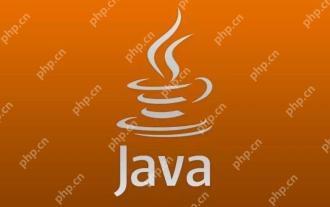 The difference between programming in Java and other languages ??Analysis of the advantages of cross-platform features of Java
May 20, 2025 pm 08:21 PM
The difference between programming in Java and other languages ??Analysis of the advantages of cross-platform features of Java
May 20, 2025 pm 08:21 PM
The main difference between Java and other programming languages ??is its cross-platform feature of "writing at once, running everywhere". 1. The syntax of Java is close to C, but it removes pointer operations that are prone to errors, making it suitable for large enterprise applications. 2. Compared with Python, Java has more advantages in performance and large-scale data processing. The cross-platform advantage of Java stems from the Java virtual machine (JVM), which can run the same bytecode on different platforms, simplifying development and deployment, but be careful to avoid using platform-specific APIs to maintain cross-platformity.





