Yii Developer: Roles, Responsibilities, and Skills Required
Jul 12, 2025 am 12:11 AMA Yii developer crafts web applications using the Yii framework, requiring skills in PHP, Yii-specific knowledge, and web development lifecycle management. Key responsibilities include: 1) Writing efficient code to optimize performance, 2) Prioritizing security to protect applications, 3) Utilizing the MVC architecture for better project structure, 4) Continuously learning to adapt to framework updates, and 5) Collaborating effectively with teams.

When it comes to diving into the world of Yii, a question that often pops up is, "What exactly does a Yii developer do, and what skills are crucial for success in this role?" Well, let's unpack this together. A Yii developer is responsible for crafting robust web applications using the Yii framework, a high-performance PHP framework known for its efficiency and security. The role blends technical prowess with a knack for problem-solving, requiring a deep understanding of PHP, alongside Yii-specific knowledge. But it's not just about coding; it's about understanding the entire web development lifecycle, from design to deployment and beyond.
Now, let's explore the multifaceted world of a Yii developer, sharing not just the roles and responsibilities but also the skills you'll need to thrive, along with some personal experiences and insights that can help you navigate this exciting field.
As a Yii developer, you'll find yourself wearing many hats. You'll be designing and implementing features, ensuring the application's performance, and tackling security concerns head-on. My journey with Yii started with a simple project that grew into a complex system, teaching me the importance of scalability and maintainability. Here's a look at what you can expect:
- Crafting Efficient Code: Yii's elegance lies in its simplicity and speed. Writing clean, efficient code is not just a skill but an art form. I remember debugging a particularly tricky performance issue, where optimizing database queries made all the difference. Here's a snippet that showcases efficient query handling in Yii:
$query = User::find()
->where(['status' => User::STATUS_ACTIVE])
->orderBy('created_at DESC')
->limit(10);
$users = $query->all();This code not only fetches the latest active users but does so efficiently, minimizing database load.
- Security First: With great power comes great responsibility, especially in web development. Yii provides robust tools for securing your applications, from preventing SQL injection to implementing CSRF protection. Early in my career, I learned the hard way the importance of security when a simple oversight led to a vulnerability. Always validate and sanitize inputs:
$username = Yii::$app->request->post('username', '');
$password = Yii::$app->request->post('password', '');
if ($model->login($username, $password)) {
return $this->goHome();
}This snippet demonstrates basic authentication, but remember, security is an ongoing process.
- Embracing the MVC Architecture: Yii's strength is its adherence to the Model-View-Controller (MVC) pattern. Understanding and leveraging this architecture can significantly enhance your development workflow. I've found that structuring my projects with clear separation of concerns not only makes them more maintainable but also easier to scale. Here's how you might set up a basic controller:
namespace app\controllers;
use yii\web\Controller;
use app\models\Post;
class PostController extends Controller
{
public function actionIndex()
{
$posts = Post::find()->all();
return $this->render('index', ['posts' => $posts]);
}
}This controller fetches all posts and renders them in a view, showcasing the MVC pattern in action.
Continuous Learning and Adaptation: The tech world evolves rapidly, and staying current is crucial. From Yii 1 to Yii 2, and now with Yii 3 on the horizon, the framework has evolved, and so must we. I've attended numerous workshops and online courses to keep my skills sharp, which has been invaluable in tackling new projects.
Collaboration and Communication: No developer is an island. Working with designers, other developers, and stakeholders is key. I've learned that clear communication can prevent many headaches down the line. Whether it's discussing API design or planning project timelines, being able to articulate your thoughts and listen to others is crucial.
In terms of skills, a Yii developer needs a solid foundation in PHP, of course, but also a keen understanding of web technologies like HTML, CSS, and JavaScript. Knowledge of databases, particularly MySQL, is essential, as is familiarity with version control systems like Git. But beyond the technical, soft skills like problem-solving, attention to detail, and the ability to learn quickly are what set great Yii developers apart.
One pitfall I've encountered is underestimating the importance of testing. Yii offers powerful testing tools, and neglecting them can lead to bugs that are hard to trace. Here's a simple test case to ensure your models are working as expected:
use app\models\User;
use Codeception\Test\Unit;
class UserTest extends Unit
{
public function testUserCreation()
{
$user = new User(['username' => 'testuser', 'email' => 'test@example.com']);
$this->assertTrue($user->save());
}
}This test ensures that a user can be created and saved to the database, a fundamental operation in many applications.
In conclusion, being a Yii developer is about more than just writing code; it's about crafting solutions that are efficient, secure, and scalable. It's a journey of continuous learning and adaptation, where the blend of technical skills and soft skills can lead to truly impactful work. Whether you're just starting or looking to deepen your expertise, remember that every line of code you write is a step towards mastering your craft.
The above is the detailed content of Yii Developer: Roles, Responsibilities, and Skills Required. For more information, please follow other related articles on the PHP Chinese website!

Hot AI Tools

Undress AI Tool
Undress images for free

Undresser.AI Undress
AI-powered app for creating realistic nude photos

AI Clothes Remover
Online AI tool for removing clothes from photos.

Clothoff.io
AI clothes remover

Video Face Swap
Swap faces in any video effortlessly with our completely free AI face swap tool!

Hot Article

Hot Tools

Notepad++7.3.1
Easy-to-use and free code editor

SublimeText3 Chinese version
Chinese version, very easy to use

Zend Studio 13.0.1
Powerful PHP integrated development environment

Dreamweaver CS6
Visual web development tools

SublimeText3 Mac version
God-level code editing software (SublimeText3)

Hot Topics
 How do I configure a Yii widget?
Jun 18, 2025 am 12:01 AM
How do I configure a Yii widget?
Jun 18, 2025 am 12:01 AM
ToconfigureaYiiwidget,youcallitwithaconfigurationarraythatsetspropertiesandoptions.1.Usethesyntax\\yii\\widgets\\ClassName::widget($config)inyourview.2.Definethe$configarraywithkeysmatchingthewidget’spublicproperties.3.Somewidgetssupportnestedarraysf
 How do I install Yii on my operating system (Windows, macOS, Linux)?
Jun 17, 2025 am 09:21 AM
How do I install Yii on my operating system (Windows, macOS, Linux)?
Jun 17, 2025 am 09:21 AM
To install the Yii framework, you need to configure PHP and Composer according to different operating systems. The specific steps are as follows: 1. You need to manually download PHP and configure environment variables on Windows, then install Composer, use commands to create a project and run a built-in server; 2. It is recommended to use Homebrew to install PHP and Composer, then create a project and start a development server; 3. Linux (such as Ubuntu) install PHP, extensions and Composer through apt, then create a project and deploy a formal environment with Apache or Nginx. The main differences between different systems are in the environment construction stage. Once PHP and Composer are ready, the subsequent processes are consistent. Note
 Yii Framework: Unique Features That Make It a Great Choice
Jun 13, 2025 am 12:02 AM
Yii Framework: Unique Features That Make It a Great Choice
Jun 13, 2025 am 12:02 AM
YiiFrameworkexcelsduetoitsspeed,security,andscalability.1)Itoffershighperformancewithlazyloadingandcaching.2)RobustsecurityfeaturesincludeCSRFprotectionandsecuresessionmanagement.3)Itsmodulararchitecturesupportseasyscalabilityforgrowingapplications.
 How do I display validation errors in a form?
Jun 19, 2025 am 12:02 AM
How do I display validation errors in a form?
Jun 19, 2025 am 12:02 AM
It is crucial to clearly display verification errors when the user submits the form information incorrectly or missing. 1. Use inline error messages to directly display specific errors next to the relevant fields, such as "Please enter a valid email address", rather than general prompts; 2. Mark the problem fields visually by red borders, background colors or warning icons to enhance readability; 3. When the form is long or the structure is complex, display a click-through summary of the error that can be clicked and jumped at the top, but it needs to be used in conjunction with inline messages; 4. Enable real-time verification in the appropriate situation, and instant feedback when the user enters or leaves the field, such as checking the email format or password strength, but avoiding prompting too early before the user submits. These methods can effectively guide users to quickly correct input errors and improve the form filling experience.
 Yii Framework: Essential Features That Make It a Top Performer
Jun 14, 2025 am 12:09 AM
Yii Framework: Essential Features That Make It a Top Performer
Jun 14, 2025 am 12:09 AM
YiiexcelsinPHPwebdevelopmentduetoitsActiveRecordpattern,robustsecurity,efficientMVCarchitecture,andperformanceoptimization.1)ActiveRecordsimplifiesdatabaseinteractions,reducingdevelopmenttime.2)Built-insecurityfeaturesprotectagainstattackslikeSQLinje
 Top Skills Every Yii Framework Developer Needs
Jun 20, 2025 am 12:03 AM
Top Skills Every Yii Framework Developer Needs
Jun 20, 2025 am 12:03 AM
Key skills to become a Yii framework developer include: 1) proficient in PHP and object-oriented programming (OOP), 2) understand MVC architecture, 3) proficient in using Yii's ActiveRecord, 4) familiar with Yii's Gii tools, 5) master RESTful API development, 6) possess front-end integration skills, 7) master debugging and performance optimization, 8) continuous learning and community participation. These skills combined can help developers work efficiently in the Yii framework.
 How do I create forms in Yii?
Jun 23, 2025 am 12:03 AM
How do I create forms in Yii?
Jun 23, 2025 am 12:03 AM
The core process of creating a form in the Yii framework includes four steps: 1. Create a model class, define fields and verification rules; 2. Process the form submission and verification logic in the controller; 3. Render form elements in the view using ActiveForm; 4. Pay attention to CSRF protection, layout and style configuration. The model class sets the required items and data formats through the rules() method. The controller uses load() and validate() to process the submitted data. The view uses ActiveForm to automatically generate input boxes with labels and error prompts, and can customize the layout and styles, thereby achieving a complete form system.
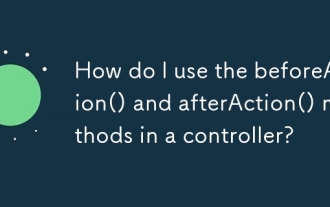 How do I use the beforeAction() and afterAction() methods in a controller?
Jul 02, 2025 am 12:03 AM
How do I use the beforeAction() and afterAction() methods in a controller?
Jul 02, 2025 am 12:03 AM
beforeAction() is used in Yii2 to run logic before the controller action is executed. If permission checks or requests modification, it must return true or parent class call to continue execution; afterAction() is run after the action is executed and before the response is sent, which is suitable for output modification or logging. 1.beforeAction() is run before the action is executed, and can be used for user permission verification. For example, redirecting the unlogged user to the login page, you need to return parent::beforeAction($action) or true to continue the process, otherwise the action execution will be prevented; 2. You can skip the check of a specific action by checking $action->id; 3. AfterAc






