The solution to Windows activation error 0x8007007b is as follows: 1. First, check whether the key is entered correctly, pay attention to distinguishing letters and numbers, avoid case errors, and it is recommended to copy and paste the key; 2. Confirm the validity of the key, ensure that it is suitable for the current system version and is not banned, and avoid using keys purchased by unofficial channels; 3. Run the command prompt as an administrator, and execute net stop sppsvc, net start sppsvc and slui.exe to reset the activation service; 4. Check and calibrate the system time, time zone and regional language settings to ensure that it is consistent with the key issuance region. Follow the above steps to check one by one, and in most cases, the problem can be successfully solved.

Windows activation error 0x8007007b usually occurs because the system cannot recognize your product key. This problem may be caused by a format error, an invalid key, or a corruption of the system file. Don't worry, the following methods can help you troubleshoot and repair step by step.

1. Check whether the key is entered correctly
The most common reason for this error is that the key input is incorrect. Windows is very sensitive to upper and lower case and character, so pay special attention to:
- Make sure you don't type more or less
- Note the distinction between letter O and number 0, letter I and number 1
- If it is a handwritten key, it is easy to read it wrong. It is recommended to copy and paste it more accurately
Tip: If you purchased a key from the Internet, it will usually be sent by email and can be copied and pasted directly into the activation box.

If you confirm that there is no problem or an error is reported, it may be a problem with the key itself.
2. Confirm whether the key is valid
Not all keys can be used to activate the current version of Windows. You need to confirm the following:
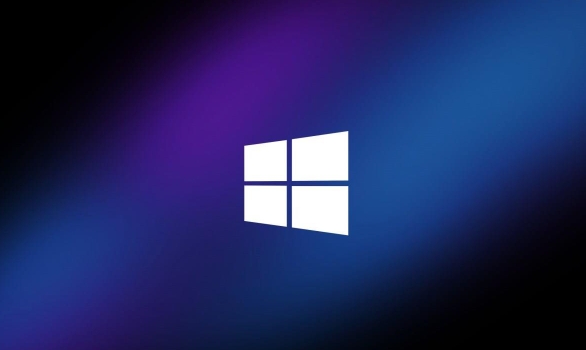
- Whether the key is applicable to the Windows version you are currently installing (for example, the home version cannot use the Professional version key)
- Has the key been used multiple times, resulting in banning
- Is it a "gray" key purchased from unofficial channels
If it is a genuine key but it still cannot be activated, you can try to contact Microsoft customer service to verify the key status.
3. Run command prompt as administrator to reset the activation service
Sometimes, there may be problems with the system's built-in activation service, which can be reset via the command line:
- Right-click the Start menu, select "Windows Terminal (Administrator)" or select "Run as Administrator" when opening a command prompt.
- Enter the following command and press Enter:
net stop sppsvc
- Enter again:
net start sppsvc
- Last input:
slui.exe
This restarts the Software Protection Service and reopens the activation window, trying to enter the key again.
4. Check system time and area settings
Although it doesn't sound very relevant, incorrect system time can also lead to activation failure:
- Ensure the system time and time zone settings are correct
- Synchronize the network time server (automatic synchronization can be enabled in "Date and Time Settings")
In addition, if you have changed the system regional language, it may also affect the activation process. It is recommended to switch back to the same locale as the key issuance region and try again.
Basically these common solutions. Start with the simplest thing, such as checking whether the key input is correct, and then gradually go deep into the command line or adjust the system settings. In many cases, you can do it by retrying a few times and adding the correct key.
The above is the detailed content of How to fix Windows activation error 0x8007007b?. For more information, please follow other related articles on the PHP Chinese website!

Hot AI Tools

Undress AI Tool
Undress images for free

Undresser.AI Undress
AI-powered app for creating realistic nude photos

AI Clothes Remover
Online AI tool for removing clothes from photos.

Clothoff.io
AI clothes remover

Video Face Swap
Swap faces in any video effortlessly with our completely free AI face swap tool!

Hot Article

Hot Tools

Notepad++7.3.1
Easy-to-use and free code editor

SublimeText3 Chinese version
Chinese version, very easy to use

Zend Studio 13.0.1
Powerful PHP integrated development environment

Dreamweaver CS6
Visual web development tools

SublimeText3 Mac version
God-level code editing software (SublimeText3)

Hot Topics
 How to fix KB5060999 fails to install in Windows 11?
Jun 13, 2025 am 12:00 AM
How to fix KB5060999 fails to install in Windows 11?
Jun 13, 2025 am 12:00 AM
Windows update KB5060999, released on June 10, 2025, is a cumulative update for Windows 11 versions 22H2 and 23H2, covering builds 22621.5472 and 22631.5472. It
 Guide: Stellar Blade Save File Location/Save File Lost/Not Saving
Jun 17, 2025 pm 08:02 PM
Guide: Stellar Blade Save File Location/Save File Lost/Not Saving
Jun 17, 2025 pm 08:02 PM
Stellar Blade save file location on Windows PC: where to find it, how to back up your game data, and what to do if the save files are missing or the game is not saving. This MiniTool guide provides detailed instructions and solutions.Quick Navigation
 How to Fix KB5060829 Not Installing & Other Reported Bugs
Jun 30, 2025 pm 08:02 PM
How to Fix KB5060829 Not Installing & Other Reported Bugs
Jun 30, 2025 pm 08:02 PM
Many users encountered installation issues and some unexpected problems after applying the Windows 11 update KB5060829. If you're facing similar difficulties, don't panic. This MiniTool guide presents the most effective fixes to resolve KB5060829 not
 Dune: Awakening Black Screen: Here's A Troubleshooting Guide!
Jun 18, 2025 pm 06:02 PM
Dune: Awakening Black Screen: Here's A Troubleshooting Guide!
Jun 18, 2025 pm 06:02 PM
Are you urgently looking for effective solutions to fix the Dune: Awakening black screen issue on Windows? You’ve come to the right place. This detailed guide from MiniTool presents several practical and reliable methods to address this frustrating p
 Cannot Fix Update KB5060999 Not Installing on Windows 11?
Jun 23, 2025 pm 08:03 PM
Cannot Fix Update KB5060999 Not Installing on Windows 11?
Jun 23, 2025 pm 08:03 PM
KB5060999 What are the update contents of Windows 11 23H2? How to download? What to do if the update fails? This article will be described in detail and provides a solution to the failure of KB5060999 installation. Quick Navigation :- Windows 11 23H2 KB5060999 Updated Content - KB5060999 Reason for installation failure - Solve the problem that KB506099 cannot be installed - Summary of Windows 11 23H2 KB5060999 Update KB5060999 is a cumulative security update for Windows 11 released by Microsoft on June 10, 2025
 Spotlight on Windows 10 KB5061087 & Fixes for Not Installing
Jun 30, 2025 pm 08:03 PM
Spotlight on Windows 10 KB5061087 & Fixes for Not Installing
Jun 30, 2025 pm 08:03 PM
Microsoft has released Windows 10 KB5061087 for 22H2 to fix some issues. From this post on MiniTool, learn how to install this preview optional update on your PC. Also, you can know what to do if KB5061087 fails to install via Windows Update.Quick Na
 Dune Awakening Controller Not Working? Here're Some Fixes
Jun 19, 2025 pm 08:01 PM
Dune Awakening Controller Not Working? Here're Some Fixes
Jun 19, 2025 pm 08:01 PM
What should you do if the Dune Awakening Controller fails to function? What causes this issue? This MiniTool article provides a comprehensive explanation and guides you through resolving this frustrating problem.Quick Navigation :- Dune Awakening Con
 Fix Stellar Blade Crashing/Not Launching With These Fresh Fixes
Jun 18, 2025 pm 10:02 PM
Fix Stellar Blade Crashing/Not Launching With These Fresh Fixes
Jun 18, 2025 pm 10:02 PM
Is Stellar Blade crashing or failing to launch on your PC? Do not worry. This guide from MiniTool Software provides you with a couple of effective solutions to help you fix the issue and get the game running smoothly.Quick Navigation :- Stellar Blade







