The method of lighting up the keyboard light varies from device to device. First, confirm the keyboard type and find the corresponding switch or settings. The keyboard backlight of the notebook can be turned on through Fn specific function keys (such as Dell Fn PrtSc, Lenovo Fn space), or can be adjusted through system settings or brand driver software (such as Asus Armoury Crate, Lenovo Vantage); in an external mechanical keyboard, you may need to press Fn Esc or arrow keys to activate the light after plugging in the wired keyboard, and try Fn F keys or supporting software settings on the wireless keyboard; if the keyboard light is not on, check whether the battery is sufficient, whether the driver is installed, whether the shortcut keys are locked, and finally consider whether there is a hardware failure. Following the above steps to check can basically solve the problem.

It is actually quite easy to light up the keyboard light, but the operation of different devices is different. The key is to confirm your keyboard type first, and then find the corresponding switch or setting method.

How to turn on the keyboard backlight with your laptop
Many thin and light notebooks and gaming notebooks have their own keyboard lights, and there are usually two ways to turn them on:
- Shortcut key control : The most common combination is
Fn 特定功能鍵(there is usually a small light bulb or keyboard icon on this key). For example, Dell may beFn PrtSc, and Lenovo may beFn 空格. It depends on your keyboard logo. - Adjustments in system settings : Some brands support setting brightness, color and even dynamic effects in pre-installed driver software. These options are provided by Asus' Armoury Crate and Lenovo's Vantage.
If you can't find the shortcut key, you can try going to the "Keyboard" or "Show" related options in the system settings to see if there are any backlight adjustments.
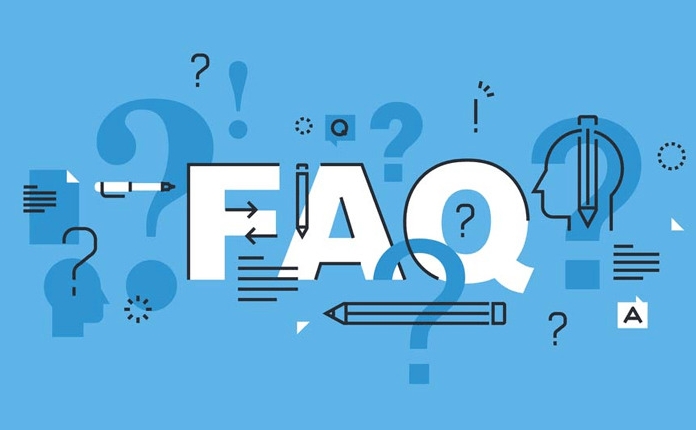
How to turn on external mechanical keyboard lights
The situation of external keyboards is a little more complicated, it mainly depends on what type of keyboard you are buying:
- Wired mechanical keyboard : Most mechanical keyboards with RGB or monochrome backlight can light up when plugged in. Some are turned off by default and need to be activated by pressing specific key combinations. Common ones such as:
-
Fn EscorFn 方向鍵上下 - Some brands will have exclusive switching keys, such as Razer's
Fn 數(shù)字鍵1~3to change the light effect
-
- Wireless/Bluetooth keyboard : In order to save power, this type of keyboard may not automatically turn on by default. You can try pressing
Fn 某個(gè)F鍵(usually F5, F9, etc.), or it may be possible to manually turn on the backlight in the supporting software. - Keyboards without driver design : Some simple-style keyboards do not have software control, and can only switch lighting modes through key combinations. It is recommended to check the instructions or the instructions on the official brand website.
What should I do if the keyboard light doesn’t light up?
Sometimes you will find whether the keyboard light should be on or not. At this time, you can check these common problems:

- Insufficient battery : Especially for wireless keyboards, the backlight will be automatically turned off when the battery is low to extend the usage time.
- Driver or software is not installed : Especially for high-end mechanical keyboards, if the official driver is not installed, some lighting functions may not be enabled.
- Shortcut keys are locked : Some keyboards support locking the backlight switch state, which may be turned off by accident.
- Hardware failure : If it is an old keyboard, it may be that the lamp beads are damaged. In this case, it must be disassembled and inspected or replaced.
Basically these are the operations. Different keyboard models vary slightly, but the general direction is to find shortcut keys, read the manual, check the power supply and driver. Don't rush to suspect that it's broken, try the most basic steps first.
The above is the detailed content of how to turn on keyboard light. For more information, please follow other related articles on the PHP Chinese website!

Hot AI Tools

Undress AI Tool
Undress images for free

Undresser.AI Undress
AI-powered app for creating realistic nude photos

AI Clothes Remover
Online AI tool for removing clothes from photos.

Clothoff.io
AI clothes remover

Video Face Swap
Swap faces in any video effortlessly with our completely free AI face swap tool!

Hot Article

Hot Tools

Notepad++7.3.1
Easy-to-use and free code editor

SublimeText3 Chinese version
Chinese version, very easy to use

Zend Studio 13.0.1
Powerful PHP integrated development environment

Dreamweaver CS6
Visual web development tools

SublimeText3 Mac version
God-level code editing software (SublimeText3)

Hot Topics
 How to Translate a Web Page in Google Chrome
Jun 25, 2025 am 12:27 AM
How to Translate a Web Page in Google Chrome
Jun 25, 2025 am 12:27 AM
In this post, you’ll learn how to translate a web page in Google Chrome on desktop or mobile, how to adjust Google translation settings, how to change Chrome language. For more Chrome tips, computer tips, useful computer tools, you can visit php.cn S
 Five Ways to Fix the Esentutl.exe Error in Windows 10
Jul 01, 2025 am 12:37 AM
Five Ways to Fix the Esentutl.exe Error in Windows 10
Jul 01, 2025 am 12:37 AM
Esentutl.exe is an executable file, playing a significant role in Windows system. Some people find this component lost or not working. Other errors may emerge for it. So, how to fix the esentutl.exe error? This article on php.cn Website will develop
 What is the color accuracy and gamut coverage of the AG275UXM?
Jun 26, 2025 pm 05:53 PM
What is the color accuracy and gamut coverage of the AG275UXM?
Jun 26, 2025 pm 05:53 PM
TheAlienwareAG275UXMdeliversstrongcoloraccuracyandwidegamutcoveragesuitableforbothcreativeworkandgaming.1.Itoffersfactory-calibratedcoloraccuracywithΔEbelow2,oftenreachingΔE
 How to Zoom in on PC? (On a Web Browser or an APP in Windows)
Jun 24, 2025 am 12:39 AM
How to Zoom in on PC? (On a Web Browser or an APP in Windows)
Jun 24, 2025 am 12:39 AM
If you can’t see the font or the graphics on your computer screen, you can zoom in on Windows 10 for a better view of the screen. Do you know how to zoom in on PC? It is not difficult. In this post, php.cn Software will show you how to zoom in on you
 How to Delete TikTok Account Permanently and Erase Data
Jun 25, 2025 am 12:46 AM
How to Delete TikTok Account Permanently and Erase Data
Jun 25, 2025 am 12:46 AM
This tutorial teaches you how to delete TikTok account permanently from your device. You can go to your TikTok account settings to easily delete your account. After you delete the account, it will be deactivated for 30 days and be permanently deleted
 How to Fix 'Your Version of Windows Has Reached End of Service” - MiniTool
Jun 19, 2025 am 12:51 AM
How to Fix 'Your Version of Windows Has Reached End of Service” - MiniTool
Jun 19, 2025 am 12:51 AM
In your Windows Settings or you main full-screen, you may see the “your version of Windows has reached end of service” message. What does it mean? How to remove this message? This post from php.cn tells the details for you.
 NTLite Windows 11: Download & Use to Create Your Own Lite Edition - MiniTool
Jun 23, 2025 am 12:47 AM
NTLite Windows 11: Download & Use to Create Your Own Lite Edition - MiniTool
Jun 23, 2025 am 12:47 AM
What is NTLite used for? How do I debloat an ISO in Windows 11? If you want to debloat Windows 11 before installing it, you can run NTLite to create your own Lite Edition. In this post, php.cn will guide you NTLite Windows 11 download and how to use
 5 Sites for Cool Windows 10 Desktop Wallpapers Free Download
Jun 18, 2025 am 12:48 AM
5 Sites for Cool Windows 10 Desktop Wallpapers Free Download
Jun 18, 2025 am 12:48 AM
Want to change wallpaper for your Windows 10 desktop or laptop? This post from php.cn lists 5 popular websites where you can get and download cool wallpapers for Windows 10 computer. Steps for how to change the wallpaper on Windows 10 are also includ






