Mac's SMC is responsible for managing underlying functions such as batteries, fans, and power supplies. When encountering hardware problems, it can be solved by resetting the SMC. 1. Apple Silicon Mac (such as M1 and M2): Wait for 30 seconds after shutdown before turning on; 2. Intel Mac equipped with T2 chip: Press and hold Control Option Shift after shutdown and press the power button, hold it for 7 seconds before rebooting; 3. Old Intel Mac without T2 chip: The laptop needs to unplug the power supply and hold Shift Control Option and power button at the same time for about 10 seconds, and the desktop computer will be powered off and wait for 15 seconds before turning on the power directly. The model should be confirmed before operation to avoid errors. If it is invalid, it is recommended to check the hardware further or contact Apple Support.

Mac's SMC (System Management Controller) is responsible for managing many underlying functions, such as battery management, fan control, power button response, etc. If your Mac has strange hardware-related problems, such as charging, fan spinning, sleep abnormalities, etc., resetting the SMC is a common and effective troubleshooting method.

The following is a description of how to correctly reset the SMC according to different types of Macs:
Macs using Apple Silicon chips (such as M1, M2, etc.)
This type of Mac does not have the traditional "power key" or the SMC reset method that can be operated separately, but it is actually simpler:
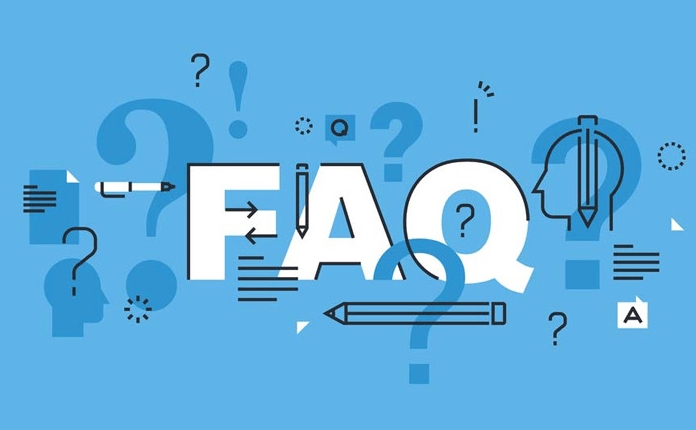
- Power off directly : Click the power icon in the menu bar, select "Shut down", or hold the power button until the sliding shutdown interface appears.
- Wait for 30 seconds before turning on the computer.
Because the SMC of Apple Silicon Mac will also remain partially in shutdown, you must wait enough time for the system to completely discharge. No key combinations or other tools are required.
Intel Mac with T2 security chip
This type of machine includes most Intel Macs released in 2018 and later, such as the iMac Pro, MacBook Pro with Touch Bar, etc. The operation steps are as follows:

- Turn off the Mac.
- Hold down the Control Option Shift three keys, then press the Power key, while holding these four keys for 7 seconds .
- Release all keys and press the power button to start the computer.
This process seems a bit confusing, but it only takes one step at a time. It should be noted that these keys are on the left side of the keyboard, making it easier to operate with the left hand.
Old Intel Mac without T2 chip
Suitable for early MacBook, MacBook Air, or non-Retina models. The operation method is slightly different:
-
If it is a laptop (with battery):
- Unplug the power adapter first.
- Press Shift Control Option and Power Keys at the same time, and then release after about 10 seconds.
- Plug back into the power cord and turn on.
-
If it is a desktop computer (such as an iMac or Mac mini):
- Unplug the power cord.
- Wait for 15 seconds before plugging in.
- Press the power button to turn on.
This part of the operation is easy to be confused, especially the differences between different models are very large. It will be safer to confirm your model and then do it.
Basically these methods. Resetting the SMC is not complicated, but it is easy to have no effect because of the wrong order of operations. If the problem remains after trying, you may need to check the hardware further or contact Apple Support.
The above is the detailed content of how to reset SMC on a Mac. For more information, please follow other related articles on the PHP Chinese website!

Hot AI Tools

Undress AI Tool
Undress images for free

Undresser.AI Undress
AI-powered app for creating realistic nude photos

AI Clothes Remover
Online AI tool for removing clothes from photos.

Clothoff.io
AI clothes remover

Video Face Swap
Swap faces in any video effortlessly with our completely free AI face swap tool!

Hot Article

Hot Tools

Notepad++7.3.1
Easy-to-use and free code editor

SublimeText3 Chinese version
Chinese version, very easy to use

Zend Studio 13.0.1
Powerful PHP integrated development environment

Dreamweaver CS6
Visual web development tools

SublimeText3 Mac version
God-level code editing software (SublimeText3)

Hot Topics
 How to Translate a Web Page in Google Chrome
Jun 25, 2025 am 12:27 AM
How to Translate a Web Page in Google Chrome
Jun 25, 2025 am 12:27 AM
In this post, you’ll learn how to translate a web page in Google Chrome on desktop or mobile, how to adjust Google translation settings, how to change Chrome language. For more Chrome tips, computer tips, useful computer tools, you can visit php.cn S
 Download Hotspot Shield VPN for PC, Chrome, Other Platforms - MiniTool
Jun 14, 2025 am 12:45 AM
Download Hotspot Shield VPN for PC, Chrome, Other Platforms - MiniTool
Jun 14, 2025 am 12:45 AM
Check the simple review of Hotspot Shield VPN and download Hotspot Shield VPN for PC, Chrome, Mac, Android, iOS, etc. to use this VPN service to browse worldwide content.
 Use Xbox Game Pass for Windows 11/10 PC to Play Games
Jun 13, 2025 am 12:42 AM
Use Xbox Game Pass for Windows 11/10 PC to Play Games
Jun 13, 2025 am 12:42 AM
This post from php.cn Software introduces Microsoft Xbox Game Pass. You can subscribe Xbox Game Pass (Ultimate) service to play over 100 high-quality games on your Windows 11/10 PC. Xbox Game Pass will be built into Windows 11 and brings users a bett
 Five Ways to Fix the Esentutl.exe Error in Windows 10
Jul 01, 2025 am 12:37 AM
Five Ways to Fix the Esentutl.exe Error in Windows 10
Jul 01, 2025 am 12:37 AM
Esentutl.exe is an executable file, playing a significant role in Windows system. Some people find this component lost or not working. Other errors may emerge for it. So, how to fix the esentutl.exe error? This article on php.cn Website will develop
 What is the color accuracy and gamut coverage of the AG275UXM?
Jun 26, 2025 pm 05:53 PM
What is the color accuracy and gamut coverage of the AG275UXM?
Jun 26, 2025 pm 05:53 PM
TheAlienwareAG275UXMdeliversstrongcoloraccuracyandwidegamutcoveragesuitableforbothcreativeworkandgaming.1.Itoffersfactory-calibratedcoloraccuracywithΔEbelow2,oftenreachingΔE
 7 Tips to Fix Cortana No Sound in Windows 10
Jun 15, 2025 pm 01:00 PM
7 Tips to Fix Cortana No Sound in Windows 10
Jun 15, 2025 pm 01:00 PM
If Cortana has no sound on your Windows 10 computer, you can try the 7 solutions in this post to fix this issue. php.cn Software offers users free data recovery software, disk partition manager, system backup and restore software, screen recorder, et
 How to Zoom in on PC? (On a Web Browser or an APP in Windows)
Jun 24, 2025 am 12:39 AM
How to Zoom in on PC? (On a Web Browser or an APP in Windows)
Jun 24, 2025 am 12:39 AM
If you can’t see the font or the graphics on your computer screen, you can zoom in on Windows 10 for a better view of the screen. Do you know how to zoom in on PC? It is not difficult. In this post, php.cn Software will show you how to zoom in on you
 How to Delete TikTok Account Permanently and Erase Data
Jun 25, 2025 am 12:46 AM
How to Delete TikTok Account Permanently and Erase Data
Jun 25, 2025 am 12:46 AM
This tutorial teaches you how to delete TikTok account permanently from your device. You can go to your TikTok account settings to easily delete your account. After you delete the account, it will be deactivated for 30 days and be permanently deleted






