Phishing is an online fraud method that induces users to provide sensitive information by disguising as a trusted organization. 1. Phishing emails are common and realistic, and often induce clicking on links or downloading attachments on the grounds of abnormal accounts and order problems. When identifying, check the sender's email address, pay attention to spelling errors, and avoid clicking on links directly; 2. Fake websites are the core phishing tools, and the page design is similar to formal websites but the URL is different. Prevention methods include checking the URL, using browser security functions, and enabling two-factor verification; 3. Social media and text messages are also phishing channels. Common methods include pretending to be customer service, false lottery, express delivery abnormalities, etc. Coping skills include being vigilant to actively contact customer service, not trusting high-reward information, and verifying the source of information through official channels.

Phishing is a common online fraud method. Attackers induced victims to provide sensitive information, such as account passwords, bank accounts, ID numbers, etc. by disguising themselves as trustworthy institutions or individuals. Such attacks are usually carried out via email, text messages, social media or fake websites, with the aim of stealing information for illegal purposes.

Here are some key points you may care about:
1. Phishing email is the most common form
Many phishing attacks are sent "notification" emails by disguising themselves as banks, e-commerce platforms, social platforms, etc. These emails look very real, and even use the official logo and layout style. The content may be "account exception", "order issues", "login reminder", etc., with the purpose of letting you click on the link inside or download attachments.
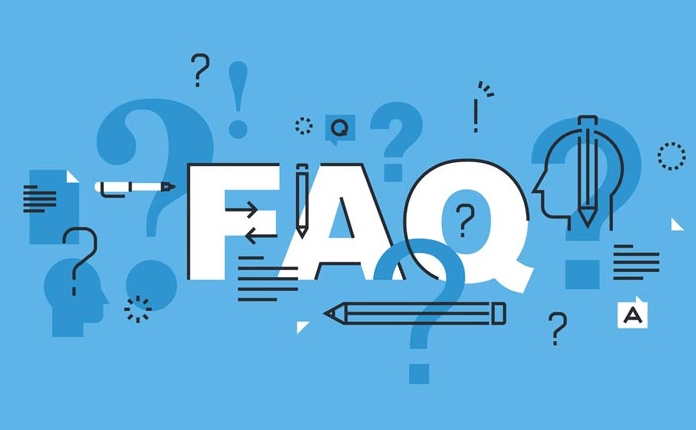
Identification suggestions:
- Check if the sender's email address is actually from the official domain name
- Pay attention to spelling errors or unnatural expressions in emails
- Do not click on the link in the email directly, you can manually enter the URL to access it
2. Fake websites are the core tool for phishing
Once you click on the link in the phishing email, you tend to jump to a fake page that is very similar to the regular website. These pages are designed almost identically, but with different URLs or nuances. Once a user enters the account password on it, it is equivalent to sending the information to the hacker.

Prevention method:
- Check whether the URL is correct before logging in, especially the lowercase letter "l" and the number "1" are easily confused
- Use built-in security features in your browser, such as Chrome will prompt suspicious websites
- Enable two-factor verification (2FA), even if password is leaked, it is not easy to be invaded.
3. Social media and text messages are also often used
In addition to email, phishing also appears on platforms such as WeChat, QQ, Facebook, and Instagram. Sometimes it is pretending to be a customer service private message, and sometimes it is a fake lottery link. In terms of text messages, "express delivery abnormality", "point redemption", and "bank card expiration" are common routines.
Coping skills:
- Be vigilant about the "customer service" you take the initiative to contact
- Don't easily believe in high-reward temptation information
- Verify the source of information directly through official channels
Basically that's it. Fishing seems simple, but because it uses human psychology, the success rate has always been high. Staying alert and confirming a few more steps can avoid a lot of trouble.
The above is the detailed content of what is phishing. For more information, please follow other related articles on the PHP Chinese website!

Hot AI Tools

Undress AI Tool
Undress images for free

Undresser.AI Undress
AI-powered app for creating realistic nude photos

AI Clothes Remover
Online AI tool for removing clothes from photos.

Clothoff.io
AI clothes remover

Video Face Swap
Swap faces in any video effortlessly with our completely free AI face swap tool!

Hot Article

Hot Tools

Notepad++7.3.1
Easy-to-use and free code editor

SublimeText3 Chinese version
Chinese version, very easy to use

Zend Studio 13.0.1
Powerful PHP integrated development environment

Dreamweaver CS6
Visual web development tools

SublimeText3 Mac version
God-level code editing software (SublimeText3)

Hot Topics
 How to Translate a Web Page in Google Chrome
Jun 25, 2025 am 12:27 AM
How to Translate a Web Page in Google Chrome
Jun 25, 2025 am 12:27 AM
In this post, you’ll learn how to translate a web page in Google Chrome on desktop or mobile, how to adjust Google translation settings, how to change Chrome language. For more Chrome tips, computer tips, useful computer tools, you can visit php.cn S
 Download Hotspot Shield VPN for PC, Chrome, Other Platforms - MiniTool
Jun 14, 2025 am 12:45 AM
Download Hotspot Shield VPN for PC, Chrome, Other Platforms - MiniTool
Jun 14, 2025 am 12:45 AM
Check the simple review of Hotspot Shield VPN and download Hotspot Shield VPN for PC, Chrome, Mac, Android, iOS, etc. to use this VPN service to browse worldwide content.
 Use Xbox Game Pass for Windows 11/10 PC to Play Games
Jun 13, 2025 am 12:42 AM
Use Xbox Game Pass for Windows 11/10 PC to Play Games
Jun 13, 2025 am 12:42 AM
This post from php.cn Software introduces Microsoft Xbox Game Pass. You can subscribe Xbox Game Pass (Ultimate) service to play over 100 high-quality games on your Windows 11/10 PC. Xbox Game Pass will be built into Windows 11 and brings users a bett
 Five Ways to Fix the Esentutl.exe Error in Windows 10
Jul 01, 2025 am 12:37 AM
Five Ways to Fix the Esentutl.exe Error in Windows 10
Jul 01, 2025 am 12:37 AM
Esentutl.exe is an executable file, playing a significant role in Windows system. Some people find this component lost or not working. Other errors may emerge for it. So, how to fix the esentutl.exe error? This article on php.cn Website will develop
 What is the color accuracy and gamut coverage of the AG275UXM?
Jun 26, 2025 pm 05:53 PM
What is the color accuracy and gamut coverage of the AG275UXM?
Jun 26, 2025 pm 05:53 PM
TheAlienwareAG275UXMdeliversstrongcoloraccuracyandwidegamutcoveragesuitableforbothcreativeworkandgaming.1.Itoffersfactory-calibratedcoloraccuracywithΔEbelow2,oftenreachingΔE
 7 Tips to Fix Cortana No Sound in Windows 10
Jun 15, 2025 pm 01:00 PM
7 Tips to Fix Cortana No Sound in Windows 10
Jun 15, 2025 pm 01:00 PM
If Cortana has no sound on your Windows 10 computer, you can try the 7 solutions in this post to fix this issue. php.cn Software offers users free data recovery software, disk partition manager, system backup and restore software, screen recorder, et
 How to Zoom in on PC? (On a Web Browser or an APP in Windows)
Jun 24, 2025 am 12:39 AM
How to Zoom in on PC? (On a Web Browser or an APP in Windows)
Jun 24, 2025 am 12:39 AM
If you can’t see the font or the graphics on your computer screen, you can zoom in on Windows 10 for a better view of the screen. Do you know how to zoom in on PC? It is not difficult. In this post, php.cn Software will show you how to zoom in on you
 How to Delete TikTok Account Permanently and Erase Data
Jun 25, 2025 am 12:46 AM
How to Delete TikTok Account Permanently and Erase Data
Jun 25, 2025 am 12:46 AM
This tutorial teaches you how to delete TikTok account permanently from your device. You can go to your TikTok account settings to easily delete your account. After you delete the account, it will be deactivated for 30 days and be permanently deleted






