Red Hat Enterprise Linux is a hugely popular enterprise-level operating system that supports a diverse range of open-source technologies such as Ansible automation, Hybrid Cloud, virtualization, and containerization.
In this guide, we highlight some of the most popular and widely used Linux distributions based on Red Hat Enterprise Linux.
1. Rocky Linux
Rocky Linux is a free and open-source fork of CentOS 8 which is completely binary compatible with Red Hat Enterprise Linux (RHEL). It was developed by Rocky Linux Foundation under the stewardship of Gregory Kurtzer, one of the co-founders of the CentOS Project. The name ‘Rocky‘ is a tribute to the late CentOS co-founder Rocky McGaugh.

Rocky Linux was developed to plug the gap left by CentOS 8 after the shift in focus from CentOS project to CentOS Stream which is a rolling release. Rocky Linux will now serve as a downstream release, just as CentOS had done previously. CentOS Stream will now act as the upstream release and serve as a preview of the changes to be incorporated in future RHEL releases.
The latest stable release is Rocky Linux 8.4, codenamed ‘Green Obsidian’. This is an enterprise-ready release that was developed to offer the stability and reliability required in production workloads.
Rocky Linux 8.4 followed the release of RHEL 8.4 on May 18, 2021, and takes over from CentOS 8. You can migrate from CentOS 8 to Rocky Linux 8.4 using an automated script or install Rocky Linux 8.4 afresh on your on-premise servers.
Rocky Linux is free and completely community-supported and you can now get free community support through Rocky Linux Mattermost and from online forums.
2. AlmaLinux
AlmaLinux is yet another CentOS 8 alternative. It’s 1:1 binary compatible with RedHat Linux and was originally developed by Cloud Linux to fill in the gap left by the sudden discontinuation of CentOS 8. It’s completely free and open-source and is currently community-developed.

The latest stable release of AlmaLinux is AlmaLinux 8.4 and will enjoy support until 2029. Just like Rocky Linux, AlmaLinux focuses on providing an enterprise-grade platform that can be deployed on data centers or on the cloud for production workloads.
CloudLinux has availed a migration script that you can download from the AlmaLinux Github page to help you migrate from CentOS 8 to AlmaLinux 8.4. Alternatively, you can start from scratch and install AlmaLinux 8.4 on your production servers.
AlmaLinux has vibrant community support with community forums on Reddit, Official Community chat, and discourse community group. Additionally, you can visit the AlmaLinux Github page to access the AlmaLinux source code.
3. CentOS
Built around the Redhat architecture, CentOS is a free and open-source community-developed Linux distribution that provides an enterprise-level computing platform. Initially released in 2004, CentOS is an excellent free alternative to the enterprise RHEL operating system. It comes recommended for users or small businesses that want to set up a server for file sharing, web hosting, and other enterprise-level tasks.

While it lacks the commercial support provided by RHEL, CentOS is well-renowned for its solid stability, corporate-level security, and other benefits thanks to its binary compatibility with RHEL. As such, it makes for an excellent choice for a web server. In fact, CentOS is a preferred choice in the web hosting industry particularly due to its stability and provision of the salient WHM/cPanel control panels that allow users to manage their domains.
CentOS is mostly recommended for advanced users given its long learning curve, unlike distributions such as Ubuntu which make it easy for beginners to get around and manage their software packages. There are vibrant community support and several forums that help users in case they get stuck. However, there’s less hand-holding as it is already assumed that users are at an intermediate or advanced level. Be that as it may, desktop enthusiasts can still download and install a CentOS image that provides a GUI desktop which mostly provides the GNOME environment.
Worth mentioning is CentOS Stream which is a rolling release version of CentOS that provides the latest software packages. It’s mostly used for research and testing and not recommended for production environments due to stability issues.
The latest version of CentOS, at the time of writing this guide, is CentOS 8.2.
4. Fedora
Fedora is the upstream community distribution for RedHat Linux. It’s a general-purpose distribution developed and maintained by the Fedora Project which is Redhat sponsored. It has a massive community and is mostly used by developers as a hub for developing and testing software packages before they are made available to RHEL or CentOS.
In fact, Fedora is considered a bleeding-edge distribution since it always rolls out the latest software packages, drivers, and utilities. So if you are going to opt for Fedora, rest assured that you will end with the latest software versions.

Fedora is well known for its ease of use and customization. It comes with a simple UI and ships with out-of-the-box applications for everyday day use. This makes it a popular distribution of choice among beginners who are looking to try out a Redhat-based distribution.
Fedora also holds security as a top priority and in fact ships with SELinux (Security-Enhanced Linux) which is a kernel security module that manages access rights. IT also goes a step further to include a firewall that is already enabled by default.
With a very diverse application, Fedora comes in 3 main editions: Fedora workstation for desktop and home users, Fedora Server, and Fedora IoT for IoT ecosystems such as Raspberry Pi.
The latest Fedora at the time of publishing this article is Fedora 33.
5. Oracle Linux
Oracle Linux is an enterprise-level operating system that is 100% binary compatible with Red Hat Enterprise Linux. It combines the stability and enterprise-grade security of RHEL with the flexibility and added security from Oracle’s development team to provide a formidable and robust low-cost Enterprise option.
Oracle Linux is free to download with absolutely no subscription fees and provides all security updates & patches at no cost. Perhaps the only cost involved is that of support, which is considerably lower than that of Red Hat Enterprise Linux. Additionally, Oracle Linux provides more support options than RHEL. Of notable mention is the Ksplice zero downtime patching service that helps you update your system with critical updates without the need for rebooting your server.
In terms of usability, Oracle Linux is extremely easy to set up and easier to learn for users not familiar with Linux. This is because most of the required packages are preloaded by default and can be enabled during installation.
With built-in integrations and optimizations from Oracle’s team, Oracle Linux is considered the perfect choice for enterprises running Oracle systems such as Oracle databases. It also goes without saying that Oracle Linux runs Oracle Cloud.
In comparison to Red Hat Enterprise Linux, Oracle Linux provides a more flexible and secure option for enterprises using or planning to make a switch to Oracle solutions.
The latest Oracle Linux at the time of publishing this article is Oracle Linux 8.3.
6. ClearOS
A common challenge facing many small businesses is complexity in deployment. Granted, Linux has made tremendous strides with regards to providing easy-to-use and user-friendly distributions. However, it’s quite a challenge looking for a low-cost data center solution. If you are looking for a server OS that leverages an open-source model to deliver a low-cost and simplified IT experience for small businesses, then ClearOS is one of the options to turn to.
ClearOS is described as a simple, secure, and affordable operating system based on both CentOS and RHEL (Red Hat Enterprise Linux). It provides an intuitive web-based interface and an application store with over 100 apps to select from.
ClearOS is available in 3 main editions: Home, Business, and Community Edition. The home edition is ideal for small offices. The business edition is tailored for small and medium businesses that prefer the benefit of paid support, while the community edition is absolutely free.
The latest ClearOS at the time of publishing this article is ClearOS 7.
The above is the detailed content of The Best RedHat-based Linux Distributions. For more information, please follow other related articles on the PHP Chinese website!

Hot AI Tools

Undress AI Tool
Undress images for free

Undresser.AI Undress
AI-powered app for creating realistic nude photos

AI Clothes Remover
Online AI tool for removing clothes from photos.

Clothoff.io
AI clothes remover

Video Face Swap
Swap faces in any video effortlessly with our completely free AI face swap tool!

Hot Article

Hot Tools

Notepad++7.3.1
Easy-to-use and free code editor

SublimeText3 Chinese version
Chinese version, very easy to use

Zend Studio 13.0.1
Powerful PHP integrated development environment

Dreamweaver CS6
Visual web development tools

SublimeText3 Mac version
God-level code editing software (SublimeText3)

Hot Topics
 How to create a new, empty file from the command line?
Jun 14, 2025 am 12:18 AM
How to create a new, empty file from the command line?
Jun 14, 2025 am 12:18 AM
There are three ways to create empty files in the command line: First, the simplest and safest use of the touch command, which is suitable for debugging scripts or placeholder files; Second, it is quickly created through > redirection but will clear existing content, which is suitable for initializing log files; Third, use echo"> file name to create a file with an empty string, or use echo-n""> file name to avoid line breaks. These three methods have their own applicable scenarios, and choosing the right method can help you complete the task more efficiently.
 5 Best Open Source Mathematical Equation Editors for Linux
Jun 18, 2025 am 09:28 AM
5 Best Open Source Mathematical Equation Editors for Linux
Jun 18, 2025 am 09:28 AM
Are you looking for good software to write mathematical equations? If so, this article provides the top 5 equation editors that you can easily install on your favorite Linux distribution.In addition to being compatible with different types of mathema
 How to Install Eclipse IDE in Debian, Ubuntu, and Linux Mint
Jun 14, 2025 am 10:40 AM
How to Install Eclipse IDE in Debian, Ubuntu, and Linux Mint
Jun 14, 2025 am 10:40 AM
Eclipse is a free integrated development environment (IDE) that programmers around the world use to write software, primarily in Java, but also in other major programming languages using Eclipse plugins.The latest release of Eclipse IDE 2023?06 does
 SCP Linux Command – Securely Transfer Files in Linux
Jun 20, 2025 am 09:16 AM
SCP Linux Command – Securely Transfer Files in Linux
Jun 20, 2025 am 09:16 AM
Linux administrators should be familiar with the command-line environment. Since GUI (Graphical User Interface) mode in Linux servers is not commonly installed.SSH may be the most popular protocol to enable Linux administrators to manage the servers
 24 Hilarious Linux Commands That Will Make You Laugh
Jun 14, 2025 am 10:13 AM
24 Hilarious Linux Commands That Will Make You Laugh
Jun 14, 2025 am 10:13 AM
Linux has a rich collection of commands, and while many of them are powerful and useful for various tasks, there are also some funny and whimsical commands that you can try out for amusement. 1. sl Command (Steam Locomotive) You might be aware of the
 Install LXC (Linux Containers) in RHEL, Rocky & AlmaLinux
Jul 05, 2025 am 09:25 AM
Install LXC (Linux Containers) in RHEL, Rocky & AlmaLinux
Jul 05, 2025 am 09:25 AM
LXD is described as the next-generation container and virtual machine manager that offers an immersive for Linux systems running inside containers or as virtual machines. It provides images for an inordinate number of Linux distributions with support
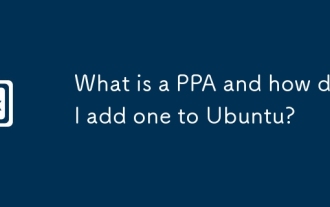 What is a PPA and how do I add one to Ubuntu?
Jun 18, 2025 am 12:21 AM
What is a PPA and how do I add one to Ubuntu?
Jun 18, 2025 am 12:21 AM
PPA is an important tool for Ubuntu users to expand their software sources. 1. When searching for PPA, you should visit Launchpad.net, confirm the official PPA in the project official website or document, and read the description and user comments to ensure its security and maintenance status; 2. Add PPA to use the terminal command sudoadd-apt-repositoryppa:/, and then run sudoaptupdate to update the package list; 3. Manage PPAs to view the added list through the grep command, use the --remove parameter to remove or manually delete the .list file to avoid problems caused by incompatibility or stopping updates; 4. Use PPA to weigh the necessity and prioritize the situations that the official does not provide or require a new version of the software.
 Gogo - Create Shortcuts to Directory Paths in Linux
Jun 19, 2025 am 10:41 AM
Gogo - Create Shortcuts to Directory Paths in Linux
Jun 19, 2025 am 10:41 AM
Gogo is a remarkable tool to bookmark directories inside your Linux shell. It helps you create shortcuts for long and complex paths in Linux. This way, you no longer need to type or memorize lengthy paths on Linux.For example, if there's a directory






