MongoDB is a high-performance, highly scalable document-oriented NoSQL database built to manage heavy traffic and vast amounts of data. Unlike traditional SQL databases that store data in rows and columns within tables, MongoDB structures data in a JSON-like format within records known as documents.
Thanks to its schema-free design, MongoDB offers exceptional flexibility and supports both horizontal and vertical scaling, enabling storage of only the data required by an application. At its core, this makes it highly scalable.
MongoDB offers several important features:
- Rich queries
- Indexing
- Replication & high availability
- Horizontal and vertical scaling
- Auto sharding
- Load balancing
MongoDB is particularly well-suited for applications experiencing high traffic and needing rapid scalability. It's also beneficial in environments where software development is conducted in iterative cycles, broken into smaller manageable phases.
[ You might also like: 6 Useful Tools to Monitor MongoDB Performance ]
Installation of MongoDB is straightforward and it can be deployed on both private and public clouds such as AWS and Azure. In this guide, we will walk through installing MongoDB on Rocky Linux and AlmaLinux.
Step 1: Add the MongoDB Repository
We begin by creating a repository for MongoDB, since the official packages are not available in the default repositories of Rocky Linux and AlmaLinux.
Create the MongoDB repository using the following command:
<code>$ sudo vim /etc/yum.repos.d/mongodb-org.repo</code>
Paste the configuration below into the file. This will allow you to install the latest version available at the time of writing, which is MongoDB 4.4.
<code>[mongodb-org-4.4] name=MongoDB Repository baseurl=https://repo.mongodb.org/yum/redhat/$releasever/mongodb-org/4.4/x86_64/ gpgcheck=1 enabled=1 gpgkey=https://www.mongodb.org/static/pgp/server-4.4.asc</code>
After adding the repository, update your system's package list to include the new MongoDB repository.
<code>$ sudo dnf update</code>
Step 2: Install MongoDB on Rocky Linux
Now proceed with the installation of MongoDB using the following command:
<code>$ sudo dnf install mongodb-org</code>

When prompted, press 'y' to import the MongoDB GPG key and hit ENTER.

Once the installation completes, verify the installed version with:
<code>$ mongod --version</code>
This command displays the MongoDB version along with other details like OpenSSL version and Environment.

Step 3: Start and Enable MongoDB
By default, the MongoDB service does not start automatically after installation. You can check its current status using:
<code>$ sudo systemctl status mongod</code>
Before proceeding further, start the MongoDB service and configure it to start automatically at boot with these commands:
<code>$ sudo systemctl start mongod $ sudo systemctl enable mongod</code>

Check the status again to confirm everything is running smoothly:
<code>$ sudo systemctl status mongod</code>

To access the Mongo shell, run:
<code>$ mongo</code>

Step 4: Using MongoDB to Manage Databases
With MongoDB now installed, let’s explore some basic operations from the shell.
To view existing databases, use the command:
<code>> db</code>
To create a new database, use the use command followed by the desired database name (which doesn’t yet exist). For example:
<code>> use tecmint-db</code>

Next, insert a document into a collection called students. Copy and paste the code below into your MongoDB shell:
<code>db.students.insertOne(
{ "First Name" : "John",
"Last_Name" : "Doe",
"City" : "Lisbon",
"Id No." : 34569765,
"Age" : 28
}
)</code>
To see the collections in your current database, type:
<code>> show collections</code>
To display the contents of the students collection:
<code>> db.students.find() OR > db.students.find().pretty()</code>

To delete the entire students collection:
<code>> db.students.drop()</code>
Conclusion
MongoDB is a flexible and powerful NoSQL database gaining popularity due to its adaptability and ease of integration. It works seamlessly with major programming languages like Python and Java. In this article, we guided you through installing MongoDB on Rocky Linux and AlmaLinux systems.
The above is the detailed content of How to Install MongoDB on Rocky Linux and AlmaLinux. For more information, please follow other related articles on the PHP Chinese website!

Hot AI Tools

Undress AI Tool
Undress images for free

Undresser.AI Undress
AI-powered app for creating realistic nude photos

AI Clothes Remover
Online AI tool for removing clothes from photos.

Clothoff.io
AI clothes remover

Video Face Swap
Swap faces in any video effortlessly with our completely free AI face swap tool!

Hot Article

Hot Tools

Notepad++7.3.1
Easy-to-use and free code editor

SublimeText3 Chinese version
Chinese version, very easy to use

Zend Studio 13.0.1
Powerful PHP integrated development environment

Dreamweaver CS6
Visual web development tools

SublimeText3 Mac version
God-level code editing software (SublimeText3)

Hot Topics
 How to create a new, empty file from the command line?
Jun 14, 2025 am 12:18 AM
How to create a new, empty file from the command line?
Jun 14, 2025 am 12:18 AM
There are three ways to create empty files in the command line: First, the simplest and safest use of the touch command, which is suitable for debugging scripts or placeholder files; Second, it is quickly created through > redirection but will clear existing content, which is suitable for initializing log files; Third, use echo"> file name to create a file with an empty string, or use echo-n""> file name to avoid line breaks. These three methods have their own applicable scenarios, and choosing the right method can help you complete the task more efficiently.
 5 Best Open Source Mathematical Equation Editors for Linux
Jun 18, 2025 am 09:28 AM
5 Best Open Source Mathematical Equation Editors for Linux
Jun 18, 2025 am 09:28 AM
Are you looking for good software to write mathematical equations? If so, this article provides the top 5 equation editors that you can easily install on your favorite Linux distribution.In addition to being compatible with different types of mathema
 How to Install Eclipse IDE in Debian, Ubuntu, and Linux Mint
Jun 14, 2025 am 10:40 AM
How to Install Eclipse IDE in Debian, Ubuntu, and Linux Mint
Jun 14, 2025 am 10:40 AM
Eclipse is a free integrated development environment (IDE) that programmers around the world use to write software, primarily in Java, but also in other major programming languages using Eclipse plugins.The latest release of Eclipse IDE 2023?06 does
 SCP Linux Command – Securely Transfer Files in Linux
Jun 20, 2025 am 09:16 AM
SCP Linux Command – Securely Transfer Files in Linux
Jun 20, 2025 am 09:16 AM
Linux administrators should be familiar with the command-line environment. Since GUI (Graphical User Interface) mode in Linux servers is not commonly installed.SSH may be the most popular protocol to enable Linux administrators to manage the servers
 24 Hilarious Linux Commands That Will Make You Laugh
Jun 14, 2025 am 10:13 AM
24 Hilarious Linux Commands That Will Make You Laugh
Jun 14, 2025 am 10:13 AM
Linux has a rich collection of commands, and while many of them are powerful and useful for various tasks, there are also some funny and whimsical commands that you can try out for amusement. 1. sl Command (Steam Locomotive) You might be aware of the
 Install LXC (Linux Containers) in RHEL, Rocky & AlmaLinux
Jul 05, 2025 am 09:25 AM
Install LXC (Linux Containers) in RHEL, Rocky & AlmaLinux
Jul 05, 2025 am 09:25 AM
LXD is described as the next-generation container and virtual machine manager that offers an immersive for Linux systems running inside containers or as virtual machines. It provides images for an inordinate number of Linux distributions with support
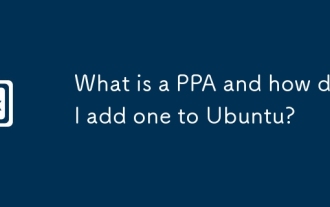 What is a PPA and how do I add one to Ubuntu?
Jun 18, 2025 am 12:21 AM
What is a PPA and how do I add one to Ubuntu?
Jun 18, 2025 am 12:21 AM
PPA is an important tool for Ubuntu users to expand their software sources. 1. When searching for PPA, you should visit Launchpad.net, confirm the official PPA in the project official website or document, and read the description and user comments to ensure its security and maintenance status; 2. Add PPA to use the terminal command sudoadd-apt-repositoryppa:/, and then run sudoaptupdate to update the package list; 3. Manage PPAs to view the added list through the grep command, use the --remove parameter to remove or manually delete the .list file to avoid problems caused by incompatibility or stopping updates; 4. Use PPA to weigh the necessity and prioritize the situations that the official does not provide or require a new version of the software.
 Gogo - Create Shortcuts to Directory Paths in Linux
Jun 19, 2025 am 10:41 AM
Gogo - Create Shortcuts to Directory Paths in Linux
Jun 19, 2025 am 10:41 AM
Gogo is a remarkable tool to bookmark directories inside your Linux shell. It helps you create shortcuts for long and complex paths in Linux. This way, you no longer need to type or memorize lengthy paths on Linux.For example, if there's a directory






