To run CHKDSK, you need to open a command prompt and enter the corresponding command; 1. Press Win R to enter cmd or search for "Command Prompt" in the Start menu; 2. Right-click to select "Run as Administrator" to obtain permissions; 3. Enter commands such as chkdsk C: /f /r and press Enter; 4. If you check the system disk, you need to restart and execute. CHKDSK is used to troubleshoot hard disk errors and is suitable for blue screen, file corruption, hard disk noise, etc. Notes include: Do not interrupt the operation process to avoid data loss; backup is recommended before use of non-system disks; use the /r parameters with caution on the SSD; a large number of bad sectors may indicate hardware failure.

CHKDSK (Check Disk) is a very practical command line tool in Windows systems, mainly used to check disk errors and try to fix them. If you encounter unstable system operation, file reading exceptions, or sudden hard disk disconnection, using CHKDSK may help you discover and solve some hidden problems.

Here are some common usages and precautions to help you better understand and use this command.
How to open a command prompt to run CHKDSK
To run CHKDSK in Windows, you first need to open the "Command Prompt":
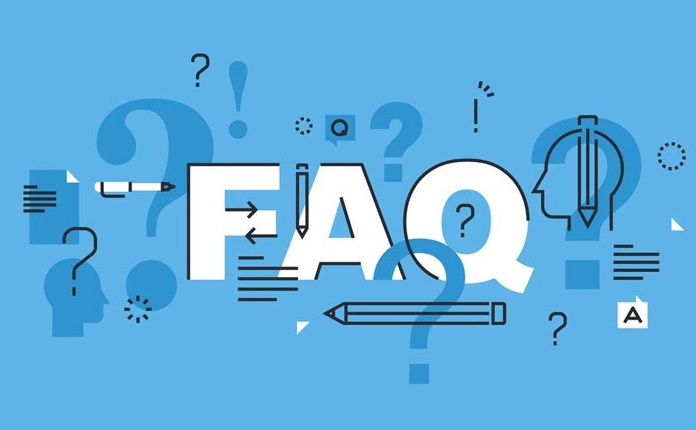
- Press
Win Rto open the run window, entercmdand press Enter; - Or search for "cmd" or "Command Prompt" in the Start menu;
- Some operations require administrator permissions, right-click to select "Run as administrator".
Note: If you are scanning the system disk (usually a C disk), the system will prompt you to perform the scan next time you restart. Enter
Yto enter, and it will run automatically after restarting.
Commonly used CHKDSK command format and parameter description
The basic command structure of CHKDSK is as follows:

chkdsk [Drive Letter:] [Parameters]
Common parameters include:
-
/f: Fix errors on disk; -
/r: Find bad sectors and restore readable information; -
/x: Force unmount the volume to prevent other programs from occupying it; -
/v: Shows the detailed inspection process.
For example:
chkdsk C: /f /r
The meaning of this command is: check the C drive, fix the found errors, and find the bad sectors.
When should I use CHKDSK?
Generally speaking, the following situations can be considered running CHKDSK:
- The system frequently has blue screens, and it is suspected that it is a hard disk problem;
- If the file cannot be opened, it prompts "file corrupted";
- The hard disk has abnormal noise or the access speed has become significantly slower;
- After a sudden power outage or abnormal shutdown;
- The external USB drive/mobile hard drive cannot be recognized normally after inserting it.
These may be signals of disk errors, and running a full CHKDSK once can help troubleshoot problems.
Some notes when using CHKDSK
Although CHKDSK is useful, there are some things to note:
- Do not interrupt the running CHKDSK at will , especially during the repair stage, as mid-exit may lead to data loss;
- If it is not a system disk, try to back up important data first and then run the repair;
- For SSD, frequent use of
/rparameters may affect the lifespan, and it is recommended to use only if necessary; - If CHKDSK reports a large number of bad sectors, it may be a precursor to hardware failure and the storage device should be replaced as soon as possible.
Basically that's it. CHKDSK is a simple but very critical tool. Mastering its basic usage can help you discover it in time before many small problems become big troubles. It usually helps as long as it is not severe physical damage.
The above is the detailed content of how to use the CHKDSK command. For more information, please follow other related articles on the PHP Chinese website!

Hot AI Tools

Undress AI Tool
Undress images for free

Undresser.AI Undress
AI-powered app for creating realistic nude photos

AI Clothes Remover
Online AI tool for removing clothes from photos.

Clothoff.io
AI clothes remover

Video Face Swap
Swap faces in any video effortlessly with our completely free AI face swap tool!

Hot Article

Hot Tools

Notepad++7.3.1
Easy-to-use and free code editor

SublimeText3 Chinese version
Chinese version, very easy to use

Zend Studio 13.0.1
Powerful PHP integrated development environment

Dreamweaver CS6
Visual web development tools

SublimeText3 Mac version
God-level code editing software (SublimeText3)

Hot Topics
 How to Translate a Web Page in Google Chrome
Jun 25, 2025 am 12:27 AM
How to Translate a Web Page in Google Chrome
Jun 25, 2025 am 12:27 AM
In this post, you’ll learn how to translate a web page in Google Chrome on desktop or mobile, how to adjust Google translation settings, how to change Chrome language. For more Chrome tips, computer tips, useful computer tools, you can visit php.cn S
 Download Hotspot Shield VPN for PC, Chrome, Other Platforms - MiniTool
Jun 14, 2025 am 12:45 AM
Download Hotspot Shield VPN for PC, Chrome, Other Platforms - MiniTool
Jun 14, 2025 am 12:45 AM
Check the simple review of Hotspot Shield VPN and download Hotspot Shield VPN for PC, Chrome, Mac, Android, iOS, etc. to use this VPN service to browse worldwide content.
 Use Xbox Game Pass for Windows 11/10 PC to Play Games
Jun 13, 2025 am 12:42 AM
Use Xbox Game Pass for Windows 11/10 PC to Play Games
Jun 13, 2025 am 12:42 AM
This post from php.cn Software introduces Microsoft Xbox Game Pass. You can subscribe Xbox Game Pass (Ultimate) service to play over 100 high-quality games on your Windows 11/10 PC. Xbox Game Pass will be built into Windows 11 and brings users a bett
 Five Ways to Fix the Esentutl.exe Error in Windows 10
Jul 01, 2025 am 12:37 AM
Five Ways to Fix the Esentutl.exe Error in Windows 10
Jul 01, 2025 am 12:37 AM
Esentutl.exe is an executable file, playing a significant role in Windows system. Some people find this component lost or not working. Other errors may emerge for it. So, how to fix the esentutl.exe error? This article on php.cn Website will develop
 What is the color accuracy and gamut coverage of the AG275UXM?
Jun 26, 2025 pm 05:53 PM
What is the color accuracy and gamut coverage of the AG275UXM?
Jun 26, 2025 pm 05:53 PM
TheAlienwareAG275UXMdeliversstrongcoloraccuracyandwidegamutcoveragesuitableforbothcreativeworkandgaming.1.Itoffersfactory-calibratedcoloraccuracywithΔEbelow2,oftenreachingΔE
 7 Tips to Fix Cortana No Sound in Windows 10
Jun 15, 2025 pm 01:00 PM
7 Tips to Fix Cortana No Sound in Windows 10
Jun 15, 2025 pm 01:00 PM
If Cortana has no sound on your Windows 10 computer, you can try the 7 solutions in this post to fix this issue. php.cn Software offers users free data recovery software, disk partition manager, system backup and restore software, screen recorder, et
 How to Zoom in on PC? (On a Web Browser or an APP in Windows)
Jun 24, 2025 am 12:39 AM
How to Zoom in on PC? (On a Web Browser or an APP in Windows)
Jun 24, 2025 am 12:39 AM
If you can’t see the font or the graphics on your computer screen, you can zoom in on Windows 10 for a better view of the screen. Do you know how to zoom in on PC? It is not difficult. In this post, php.cn Software will show you how to zoom in on you
 How to Delete TikTok Account Permanently and Erase Data
Jun 25, 2025 am 12:46 AM
How to Delete TikTok Account Permanently and Erase Data
Jun 25, 2025 am 12:46 AM
This tutorial teaches you how to delete TikTok account permanently from your device. You can go to your TikTok account settings to easily delete your account. After you delete the account, it will be deactivated for 30 days and be permanently deleted






