The netstat command can be used to check network connections, routing tables, interface statistics, etc. 1. Use netstat -tuln to view TCP and UDP connections in the monitored state to help identify which services are receiving connections; 2. Use netstat -r to view the kernel routing table to troubleshoot connection problems; 3. Use netstat -i to monitor statistical information of network interfaces, such as packet loss; 4. Use grep, watch and other tools to enhance functions, but modern systems recommend using ss instead of netstat.

The netstat command shows network connections, routing tables, interface statistics, masquerade connections, and multicast memberships. It's a handy tool for checking what's happening with your system's network activity.
Check Active Network Connections
One of the most common uses of netstat is to see what active connections are open on your machine. Running something like netstat -tuln will show you TCP and UDP connections in a listening state, along with their local addresses and ports.
-
-tstands for TCP -
-ufor UDP -
-llists only listening ports -
-nprevents DNS lookups (shows IPs instead of hostnames)
This can help identify which services are currently accepting connections or actively communicating.
You might see entries like:
tcp6 0 0 :::80 :::* LISTEN
That means the web server (port 80) is listening on all IPv6 interfaces.
View Routing Table Information
Running netstat -r gives you an overview of the kernel's routing table. This is useful when troubleshooting connectivity issues or understanding how traffic is routed through the network.
You'll typically see columns like Destination, Gateway, Genmask, Flags, MSS, Window, and irtt. The Gateway column tells you where packets are being sent next — basically, your system's idea of “how to get out.”
If you're used to using ip route , this is just another way of looking at similar data but presented differently.
Monitor Network Interface Statistics
Want to know how much data has been sent or received on each interface? Try netstat -i . It gives a quick summary of packet counts, errors, and interface status.
It helps spot things like high packet loss or interface errors that might point to hardware or configuration problems. For example, if one interface shows a lot of dropped packets, it could be misconfigured or experiencing congestion.
Also, if you're debugging performance issues, seeing unusually high numbers here can be a red flag.
Combine With Other Tools for Better Insights
While netstat is powerful on its own, pairing it with tools like grep , awk , or even watch can make it more useful.
For example:
-
watch netstat -tulnplets you monitor changes over time -
netstat -antp | grep :22filters SSH connections -
netstat -sgives you detailed protocol statistics
Keep in mind that on modern Linux systems, ss (socket statistics) is often recommended as a faster alternative. But knowing netstat still comes in handy, especially on older systems or when reading legacy documentation.
Basically that's it.
The above is the detailed content of What does the netstat command show?. For more information, please follow other related articles on the PHP Chinese website!

Hot AI Tools

Undress AI Tool
Undress images for free

Undresser.AI Undress
AI-powered app for creating realistic nude photos

AI Clothes Remover
Online AI tool for removing clothes from photos.

Clothoff.io
AI clothes remover

Video Face Swap
Swap faces in any video effortlessly with our completely free AI face swap tool!

Hot Article

Hot Tools

Notepad++7.3.1
Easy-to-use and free code editor

SublimeText3 Chinese version
Chinese version, very easy to use

Zend Studio 13.0.1
Powerful PHP integrated development environment

Dreamweaver CS6
Visual web development tools

SublimeText3 Mac version
God-level code editing software (SublimeText3)

Hot Topics
 How to create a new, empty file from the command line?
Jun 14, 2025 am 12:18 AM
How to create a new, empty file from the command line?
Jun 14, 2025 am 12:18 AM
There are three ways to create empty files in the command line: First, the simplest and safest use of the touch command, which is suitable for debugging scripts or placeholder files; Second, it is quickly created through > redirection but will clear existing content, which is suitable for initializing log files; Third, use echo"> file name to create a file with an empty string, or use echo-n""> file name to avoid line breaks. These three methods have their own applicable scenarios, and choosing the right method can help you complete the task more efficiently.
 5 Best Open Source Mathematical Equation Editors for Linux
Jun 18, 2025 am 09:28 AM
5 Best Open Source Mathematical Equation Editors for Linux
Jun 18, 2025 am 09:28 AM
Are you looking for good software to write mathematical equations? If so, this article provides the top 5 equation editors that you can easily install on your favorite Linux distribution.In addition to being compatible with different types of mathema
 How to Install Eclipse IDE in Debian, Ubuntu, and Linux Mint
Jun 14, 2025 am 10:40 AM
How to Install Eclipse IDE in Debian, Ubuntu, and Linux Mint
Jun 14, 2025 am 10:40 AM
Eclipse is a free integrated development environment (IDE) that programmers around the world use to write software, primarily in Java, but also in other major programming languages using Eclipse plugins.The latest release of Eclipse IDE 2023?06 does
 SCP Linux Command – Securely Transfer Files in Linux
Jun 20, 2025 am 09:16 AM
SCP Linux Command – Securely Transfer Files in Linux
Jun 20, 2025 am 09:16 AM
Linux administrators should be familiar with the command-line environment. Since GUI (Graphical User Interface) mode in Linux servers is not commonly installed.SSH may be the most popular protocol to enable Linux administrators to manage the servers
 24 Hilarious Linux Commands That Will Make You Laugh
Jun 14, 2025 am 10:13 AM
24 Hilarious Linux Commands That Will Make You Laugh
Jun 14, 2025 am 10:13 AM
Linux has a rich collection of commands, and while many of them are powerful and useful for various tasks, there are also some funny and whimsical commands that you can try out for amusement. 1. sl Command (Steam Locomotive) You might be aware of the
 Install LXC (Linux Containers) in RHEL, Rocky & AlmaLinux
Jul 05, 2025 am 09:25 AM
Install LXC (Linux Containers) in RHEL, Rocky & AlmaLinux
Jul 05, 2025 am 09:25 AM
LXD is described as the next-generation container and virtual machine manager that offers an immersive for Linux systems running inside containers or as virtual machines. It provides images for an inordinate number of Linux distributions with support
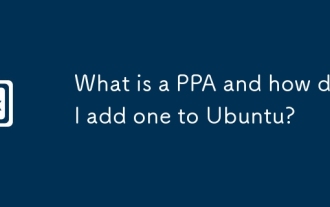 What is a PPA and how do I add one to Ubuntu?
Jun 18, 2025 am 12:21 AM
What is a PPA and how do I add one to Ubuntu?
Jun 18, 2025 am 12:21 AM
PPA is an important tool for Ubuntu users to expand their software sources. 1. When searching for PPA, you should visit Launchpad.net, confirm the official PPA in the project official website or document, and read the description and user comments to ensure its security and maintenance status; 2. Add PPA to use the terminal command sudoadd-apt-repositoryppa:/, and then run sudoaptupdate to update the package list; 3. Manage PPAs to view the added list through the grep command, use the --remove parameter to remove or manually delete the .list file to avoid problems caused by incompatibility or stopping updates; 4. Use PPA to weigh the necessity and prioritize the situations that the official does not provide or require a new version of the software.
 Gogo - Create Shortcuts to Directory Paths in Linux
Jun 19, 2025 am 10:41 AM
Gogo - Create Shortcuts to Directory Paths in Linux
Jun 19, 2025 am 10:41 AM
Gogo is a remarkable tool to bookmark directories inside your Linux shell. It helps you create shortcuts for long and complex paths in Linux. This way, you no longer need to type or memorize lengthy paths on Linux.For example, if there's a directory






