VS Code has built-in Git function, which can complete most daily version control tasks directly in the editor. Its core answers and detailed descriptions are as follows: 1. Provide sidebar integration, view and modify files, temporarily store changes and resolve conflicts through Git icons; 2. Support line-level change tracking, showing who modified the code when; 3. Simple operation of submission and synchronization, input shortcut keys after submitting information, and can be pushed or pulled from the menu; 4. Easy branch switching, click the status bar branch indicator to select local or remote branches; 5. Support remote management, add remote warehouses through the command panel and automatically set up upstream branches. These features cover 90% of daily use scenarios without additional tools.
Git is built right into VS Code, so you don't need to switch between tools just to check your commit history or stage changes. The integration is smooth and practical — it gives you access to most Git features without leaving the editor.
Built-in Git Sidebar
One of the first things you'll notice is the Git icon in the left sidebar (or just press Ctrl Shift G). It shows all files with changes, split into Changes , Staged Changes , and even Merge Conflicts if there are any.
- You can click on each file to see a diff view directly inside VS Code.
- Hovering over lines in a file lets you stage individual hunks or lines instead of the whole file.
- Deleted files show up here too, so you can review what's gone before committing.
This sidebar makes it easy to keep track of what's been modified, especially when working on multiple files at once.
Inline Git Features While Editing
As you work in the editor, VS Code highlights which lines were changed and by whom — this is called GitLens , and it's usually enabled by default. You get:
- Line-by-line annotations showing who last edited that line and when
- Hover cards that give more context about a specific change
- A timeline view for each file, showing its Git history
These help you understand code changes quickly without going back to the terminal or another tool.
Committing and Syncing Made Simple
Once you've staged your changes, typing a commit message and hitting Cmd/Ctrl Enter commits them locally. There's also a handy ... menu where you can push, pull, or sync with the remote repository.
- Before pushing, you can review all changes again using the "Changes to Commit" section
- If you're connected to GitHub or another provider, you can create a pull request straight from VS Code
- Branch switching is just a click away via the bottom-left corner (status bar)
It's not full-on Git GUI software, but it covers 90% of daily use cases.
Handling Branches and Remotes
Switching branches is straightforward: click the Git branch indicator in the bottom-left corner, then choose from local or remote branches. You can also create new branches or stash changes directly from the menu.
If you're working with remotes:
- You can add or manage them via the command palette (Ctrl Shift P → Git: Add Remote)
- Pushing to a new remote branch? VS Code prompts you to set the upstream automatically
You don't have to jump into the terminal unless you want fine-grained control or to run advanced commands.
Basically that's it. Once you get used to it, using Git through VS Code becomes second nature — no extra setup needed for most basic workflows.
The above is the detailed content of How is Git integrated into VS Code?. For more information, please follow other related articles on the PHP Chinese website!

Hot AI Tools

Undress AI Tool
Undress images for free

Undresser.AI Undress
AI-powered app for creating realistic nude photos

AI Clothes Remover
Online AI tool for removing clothes from photos.

Clothoff.io
AI clothes remover

Video Face Swap
Swap faces in any video effortlessly with our completely free AI face swap tool!

Hot Article

Hot Tools

Notepad++7.3.1
Easy-to-use and free code editor

SublimeText3 Chinese version
Chinese version, very easy to use

Zend Studio 13.0.1
Powerful PHP integrated development environment

Dreamweaver CS6
Visual web development tools

SublimeText3 Mac version
God-level code editing software (SublimeText3)

Hot Topics
 What does grayscale digital market mean
Jul 01, 2025 pm 05:57 PM
What does grayscale digital market mean
Jul 01, 2025 pm 05:57 PM
Grayscale Digital Market refers to the overall performance of Grayscale Investment’s digital asset trust funds, and its core includes single asset trusts and compound funds. 1. "Grayscale" refers to Grayscale Investments, which has trust products such as GBTC and ETHE; 2. "Digital Market" refers to GDLC funds that track mainstream crypto assets in a narrow sense, and covers the overall performance of all trust products in Grayscale. Reasons to pay attention to the Grayscale Digital Market include: 1. Changes in its holdings reflect institutional investors' tendency to allocate cryptocurrencies; 2. Premium or discount fluctuations in trust products affect market sentiment; 3. As a compliance channel regulated by SEC, its trends have policy reference value.
 Lightchain AI: Hot discussion on the extra reward round and mainnet launch is coming
Jul 02, 2025 pm 06:33 PM
Lightchain AI: Hot discussion on the extra reward round and mainnet launch is coming
Jul 02, 2025 pm 06:33 PM
LightchainAI is currently in the reward round stage, providing investors with the opportunity to finally obtain LCAI tokens before the main network is launched in July 2025. The platform has raised US$21.1 million so far, and its independently developed AI virtual machines are attracting great attention in the industry. The development momentum of decentralized artificial intelligence is becoming increasingly strong, and LightchainAI is becoming the focus with its unique innovation model. With the launch date of the main network locked in July 2025, the reward rounds currently open to the platform have become an important window for investors to enter the market. Let's take a look at the core highlights of LightchainAI and why it is attracting much attention. LightchainAI: Promoting the Development of Decentralized AI Lightc
 Ripple, Bank of America and XRP: A new era of financial innovation?
Jul 04, 2025 pm 08:36 PM
Ripple, Bank of America and XRP: A new era of financial innovation?
Jul 04, 2025 pm 08:36 PM
Ripple is redefining the future landscape of the financial industry by applying for a national bank license and promoting XRP’s new role in the crypto economy. Master the latest trends and in-depth observations and seize the trend opportunities. The cryptocurrency ecosystem is in rapid evolution, and Ripple and its digital asset XRP are undoubtedly at the center of the storm. A series of actions carried out in the US banking system are attracting widespread attention. All this development seems to be a real financial drama, gradually beginning! Ripple's banking industry aspirations are roughly the key to Ripple CEO Brad Garlinghouse is no longer content with the boundaries of traditional fintech. As a key step in strategic upgrades, Ripple
 Token Focus: XRP, Solana and the ever-changing cryptocurrency landscape
Jul 02, 2025 pm 06:12 PM
Token Focus: XRP, Solana and the ever-changing cryptocurrency landscape
Jul 02, 2025 pm 06:12 PM
In-depth analysis of XRP and Solana: Explore its latest developments and market position, and grasp the development trend of altcoin. Focus on altcoin: The evolution of XRP, Solana and the encryption ecosystem The altcoin market is ushering in a new round of active period! Mainstream tokens such as XRP and Solana are attracting widespread attention. This article will dissect their latest developments and provide valuable reference information for crypto investors. XRP: The brighter legal outlook boosts market confidence The lawsuit between XRP and its and the Securities and Exchange Commission (SEC) is coming to an end, and this progress may open the door for institutional funding to enter. Currently, more than 50 international banks and payment networks have included them in the settlement system.
 How do I set up VS Code for Java development?
Jun 29, 2025 am 12:23 AM
How do I set up VS Code for Java development?
Jun 29, 2025 am 12:23 AM
To use VSCode for Java development, you need to install the necessary extensions, configure the JDK and set up the workspace. 1. Install JavaExtensionPack, including language support, debugging integration, build tools and code completion functions; optional JavaTestRunner or SpringBoot extension package. 2. Install at least JDK17 and verify through java-version and javac-version; set the JAVA_HOME environment variable, or switch multiple JDKs in the status bar at the bottom of VSCode. 3. After opening the project folder, make sure the project structure is correct and enable automatic saving, adjust the formatting rules, enable code checking, and configure the compilation task to optimize the opening.
 How do I change the font size in VS Code?
Jun 27, 2025 am 12:37 AM
How do I change the font size in VS Code?
Jun 27, 2025 am 12:37 AM
To change the font size of VSCode, you can adjust, edit the JSON file, or use shortcut keys. First, enter the settings interface through "File>Preferences>Settings" (or Ctrl/Cmd,), search for FontSize and enter the numerical value to modify the font size globally; secondly, click the {} icon in the upper right corner to open the settings.json file, add "editor.fontSize": The numerical value can be precisely controlled, and you can also set the font sizes such as terminal, title, etc., such as {"terminal.integrated.fontSize":14,"title
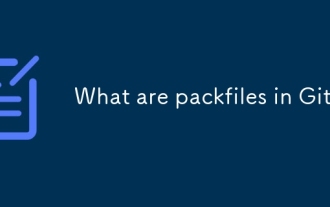 What are packfiles in Git?
Jul 08, 2025 am 12:14 AM
What are packfiles in Git?
Jul 08, 2025 am 12:14 AM
Packfile is an efficient mechanism used by Git to package, compress and transfer repository objects. When you execute gitpush, gitfetch or gitclone, what Git actually transmits is the packfile; 1. It is initially generated by loose objects through gitgc or gitrepack commands and stored in the .git/objects/pack/ directory; 2. The packfile not only contains object data, but also records the delta relationship between objects, and achieves rapid search with index file (.idx). 3. This design reduces the transmission volume and improves synchronization efficiency; 4. A large number of small packfiles may affect performance, and can be used through gitgc or git
 The top 5 most worth investing in 2025 (with latest data)
Jul 09, 2025 am 06:06 AM
The top 5 most worth investing in 2025 (with latest data)
Jul 09, 2025 am 06:06 AM
The five most valuable stablecoins in 2025 are Tether (USDT), USD Coin (USDC), Dai (DAI), First Digital USD (FDUSD) and TrueUSD (TUSD).






