 Computer Tutorials
Computer Tutorials
 Troubleshooting
Troubleshooting
 How to fix 'The semaphore timeout period has expired' error?
How to fix 'The semaphore timeout period has expired' error?
How to fix 'The semaphore timeout period has expired' error?
Jul 13, 2025 am 01:17 AMWhen encountering the "The semaphore timeout period has expired" error, you should first check the network connection, then update or roll back the hardware driver, then adjust the system resource restrictions, and finally perform virus detection and background process cleaning. Specifically, 1. Check for network delays or interrupts, restart the router, check the network cable or try direct IP connection; 2. Update or roll back the disk controller, USB interface, network card and other drivers; 3. Turn off high resource occupancy programs, appropriately increase the WaitForSingleObjectTimeout value in the registry, or restart the computer; 4. Use antivirus software to scan and disable unnecessary startup items, and gradually troubleshoot the root cause of the problem.

When encountering the error "The semaphore timeout period has expired", many people's first reaction is that the system is stuck or the program has problems. In fact, this problem is usually related to resource management, network connection or hardware driver. Let’s take a look at several common solutions.

1. Check network connections (especially remote access)
If you experience this error when accessing a remote server, sharing folders, or using certain services that require network connection, first of all, you should doubt whether it is caused by network delay or interruption .
- Restart the router or network device : Sometimes a simple restart can restore network stability.
- Check network cable/wireless signal : Unstable physical connection can also cause similar problems.
- Try to use IP direct connection test : For example, replace
\\server\sharewith\\192.168.xx\shareto see if there are any problems.
This situation often occurs in scenarios such as Windows access NAS, remote desktop, and SQL Server connection.
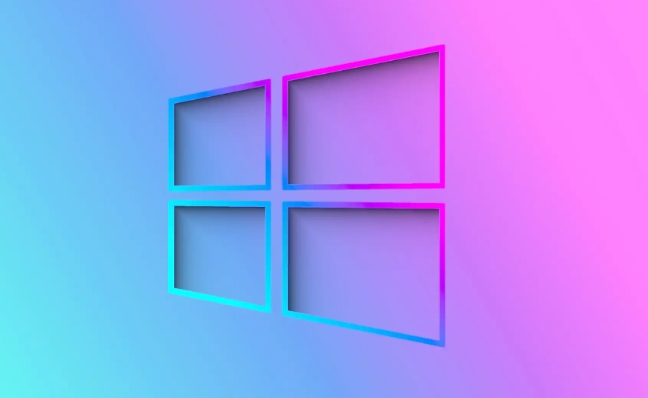
2. Update or rollback the hardware driver
Especially when there are problems with disk controllers, USB interfaces, and network card drivers , this type of timeout error is easily triggered.
You can do this:

- Open Device Manager
- Find the relevant hardware (such as "IDE ATA/ATAPI Controller")
- Right-click to select "Update Driver" or "Rolleate Driver"
If you have just installed the system or upgraded the driver recently, you can give priority to this step.
3. Adjust system resource restrictions (applicable to frequent occurrences)
Semaphore is a mechanism used by the system to control concurrent access. When a program applies for too many resources and is not released, it will cause a timeout.
Common treatment methods include:
- Close the program that occupies high resources : Open the Task Manager to see if there are any applications that occupy CPU or memory abnormally.
- Increase system resource limit (advanced): Modify the
WaitForSingleObjectTimeoutvalue (in milliseconds) underHKEY_LOCAL_MACHINE\SYSTEM\CurrentControlSet\Control\Session Manager\Executivein the registry and increase it appropriately. - Restarting the computer : the most direct and effective way to release occupied resources.
This method is suitable for developers, operation and maintenance personnel or advanced users to troubleshoot long-term problems.
4. Check and kill viruses or clean up background processes
Some malware or background processes will secretly occupy a large amount of system resources, which may also cause this error.
suggestion:
- Use Windows Defender or other antivirus tools to scan the full disk
- Disable unnecessary startup items (Task Manager > Startup Tab)
- Observe whether the problem occurs repeatedly at a specific time or after an operation
Basically, these common reasons and corresponding solutions are all about them. Not particularly complicated, but one or two details are easily overlooked. When encountering problems, you may as well check them step by step, starting with the network and drivers, and then going deeper into the system level.
The above is the detailed content of How to fix 'The semaphore timeout period has expired' error?. For more information, please follow other related articles on the PHP Chinese website!

Hot AI Tools

Undress AI Tool
Undress images for free

Undresser.AI Undress
AI-powered app for creating realistic nude photos

AI Clothes Remover
Online AI tool for removing clothes from photos.

Clothoff.io
AI clothes remover

Video Face Swap
Swap faces in any video effortlessly with our completely free AI face swap tool!

Hot Article

Hot Tools

Notepad++7.3.1
Easy-to-use and free code editor

SublimeText3 Chinese version
Chinese version, very easy to use

Zend Studio 13.0.1
Powerful PHP integrated development environment

Dreamweaver CS6
Visual web development tools

SublimeText3 Mac version
God-level code editing software (SublimeText3)

Hot Topics
 How to fix KB5060999 fails to install in Windows 11?
Jun 13, 2025 am 12:00 AM
How to fix KB5060999 fails to install in Windows 11?
Jun 13, 2025 am 12:00 AM
Windows update KB5060999, released on June 10, 2025, is a cumulative update for Windows 11 versions 22H2 and 23H2, covering builds 22621.5472 and 22631.5472. It
 Guide: Stellar Blade Save File Location/Save File Lost/Not Saving
Jun 17, 2025 pm 08:02 PM
Guide: Stellar Blade Save File Location/Save File Lost/Not Saving
Jun 17, 2025 pm 08:02 PM
Stellar Blade save file location on Windows PC: where to find it, how to back up your game data, and what to do if the save files are missing or the game is not saving. This MiniTool guide provides detailed instructions and solutions.Quick Navigation
 How to Fix KB5060829 Not Installing & Other Reported Bugs
Jun 30, 2025 pm 08:02 PM
How to Fix KB5060829 Not Installing & Other Reported Bugs
Jun 30, 2025 pm 08:02 PM
Many users encountered installation issues and some unexpected problems after applying the Windows 11 update KB5060829. If you're facing similar difficulties, don't panic. This MiniTool guide presents the most effective fixes to resolve KB5060829 not
 Dune: Awakening Black Screen: Here's A Troubleshooting Guide!
Jun 18, 2025 pm 06:02 PM
Dune: Awakening Black Screen: Here's A Troubleshooting Guide!
Jun 18, 2025 pm 06:02 PM
Are you urgently looking for effective solutions to fix the Dune: Awakening black screen issue on Windows? You’ve come to the right place. This detailed guide from MiniTool presents several practical and reliable methods to address this frustrating p
 Cannot Fix Update KB5060999 Not Installing on Windows 11?
Jun 23, 2025 pm 08:03 PM
Cannot Fix Update KB5060999 Not Installing on Windows 11?
Jun 23, 2025 pm 08:03 PM
KB5060999 What are the update contents of Windows 11 23H2? How to download? What to do if the update fails? This article will be described in detail and provides a solution to the failure of KB5060999 installation. Quick Navigation :- Windows 11 23H2 KB5060999 Updated Content - KB5060999 Reason for installation failure - Solve the problem that KB506099 cannot be installed - Summary of Windows 11 23H2 KB5060999 Update KB5060999 is a cumulative security update for Windows 11 released by Microsoft on June 10, 2025
 Spotlight on Windows 10 KB5061087 & Fixes for Not Installing
Jun 30, 2025 pm 08:03 PM
Spotlight on Windows 10 KB5061087 & Fixes for Not Installing
Jun 30, 2025 pm 08:03 PM
Microsoft has released Windows 10 KB5061087 for 22H2 to fix some issues. From this post on MiniTool, learn how to install this preview optional update on your PC. Also, you can know what to do if KB5061087 fails to install via Windows Update.Quick Na
 Dune Awakening Controller Not Working? Here're Some Fixes
Jun 19, 2025 pm 08:01 PM
Dune Awakening Controller Not Working? Here're Some Fixes
Jun 19, 2025 pm 08:01 PM
What should you do if the Dune Awakening Controller fails to function? What causes this issue? This MiniTool article provides a comprehensive explanation and guides you through resolving this frustrating problem.Quick Navigation :- Dune Awakening Con
 Fix Stellar Blade Crashing/Not Launching With These Fresh Fixes
Jun 18, 2025 pm 10:02 PM
Fix Stellar Blade Crashing/Not Launching With These Fresh Fixes
Jun 18, 2025 pm 10:02 PM
Is Stellar Blade crashing or failing to launch on your PC? Do not worry. This guide from MiniTool Software provides you with a couple of effective solutions to help you fix the issue and get the game running smoothly.Quick Navigation :- Stellar Blade





