How to Get a Random Number Within a Range in JavaScript
Jul 13, 2025 am 01:26 AMCreating random numbers in JavaScript with specified ranges can be implemented using Math.random(). 1. Generate random integers: Use Math.floor(Math.random() (max - min 1)) min to ensure that min and max are included; 2. Generate random floating point numbers: Use Math.random() (max - min) min, and the result does not include max; 3. Notes: When processing min > max, the order should be changed, and when inputting non-numbers should be checked. When generating integers, Math.ceil and Math.floor should be used to process floating point input.

Want to generate a random number in a specified range in JavaScript? It's actually quite simple. The key is to understand Math.random() and how to convert it into the range you need.

Basic usage: Use Math.random()
JavaScript provides the built-in Math.random() method, which returns a floating point number between 0 (inclusive) and 1 (inclusive).
for example:
console.log(Math.random()); // Output a number similar to 0.4321
But this number is usually not what we want, what we need is a value within a specific range. At this time, we need to deal with this result.

How to generate integers of any range
Suppose you want to generate random integers (including min and max) from min to max , you can write this:
function getRandomInt(min, max) {
min = Math.ceil(min);
max = Math.floor(max);
return Math.floor(Math.random() * (max - min 1)) min;
}What does this code do?
-
Math.random()multiplied by(max - min 1): gets a possible integer number. - Add
min: Let the starting value start from the minimum value you set. - Use
Math.floor(): Make sure the result is an integer.
For example:

getRandomInt(5, 10); // May output 5, 6, 7, 8, 9 or 10
What if only floating point numbers are needed?
If you don't need integers, just a random number with decimals, you don't need to round:
function getRandomFloat(min, max) {
return Math.random() * (max - min) min;
}For example:
getRandomFloat(1.5, 3.5); // may return 2.34 or 3.12, etc.
Note: The result of this method will not be equal to max , because Math.random() is always less than 1.
Common misunderstandings and precautions
- Many people use
Math.random() * maxdirectly, but this may miss the minimum or maximum value. - Forgot to add 1 will cause
maxvalue to be unable to be retrieved. - If you pass in a floating point number to the function that generates integers, remember to use
Math.ceilandMath.floorfor processing.
There are several common questions you can pay attention to:
- What if
min > max? It is best to add a judgment to the order of switching. - What if you enter a non-digit? You can use
isNaN()to check. - What if you only pass one parameter? It can be set to 0 by default or throw an error according to requirements.
Basically that's it. Although it doesn't seem complicated, there are still a few small details that are easy to ignore in actual use, especially the boundary processing, which will make mistakes if you are not careful.
The above is the detailed content of How to Get a Random Number Within a Range in JavaScript. For more information, please follow other related articles on the PHP Chinese website!

Hot AI Tools

Undress AI Tool
Undress images for free

Undresser.AI Undress
AI-powered app for creating realistic nude photos

AI Clothes Remover
Online AI tool for removing clothes from photos.

Clothoff.io
AI clothes remover

Video Face Swap
Swap faces in any video effortlessly with our completely free AI face swap tool!

Hot Article

Hot Tools

Notepad++7.3.1
Easy-to-use and free code editor

SublimeText3 Chinese version
Chinese version, very easy to use

Zend Studio 13.0.1
Powerful PHP integrated development environment

Dreamweaver CS6
Visual web development tools

SublimeText3 Mac version
God-level code editing software (SublimeText3)

Hot Topics
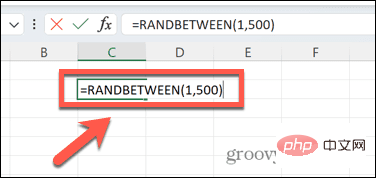 How to create a random number generator in Excel
Apr 14, 2023 am 09:46 AM
How to create a random number generator in Excel
Apr 14, 2023 am 09:46 AM
How to use RANDBETWEEN to generate random numbers in Excel If you want to generate random numbers within a specific range, the RANDBETWEEN function is a quick and easy way to do it. This allows you to generate random integers between any two values ??of your choice. Generate random numbers in Excel using RANDBETWEEN: Click the cell where you want the first random number to appear. Type =RANDBETWEEN(1,500) replacing "1" with the lowest random number you want to generate and "500" with
 Java random number generation performance optimization method
Jun 30, 2023 pm 12:25 PM
Java random number generation performance optimization method
Jun 30, 2023 pm 12:25 PM
How to optimize random number generation performance in Java development Random numbers are widely used in computer science, especially in cryptography, simulation, games and other fields. In Java development, we often need to generate random numbers to meet various needs. However, the performance of random number generation is often one of the concerns of developers. This article will explore how to optimize random number generation performance in Java development. ThreadLocalRandom class was introduced in Java7 using ThreadLocalRandom class
 Generate random numbers using the crypto/rand.Read function from the Go language documentation
Nov 04, 2023 pm 03:39 PM
Generate random numbers using the crypto/rand.Read function from the Go language documentation
Nov 04, 2023 pm 03:39 PM
Generate random numbers using Go language Go language is a modern, concise and efficient programming language that provides many built-in libraries for generating random numbers. Among them, the crypto/rand package provides a series of functions to generate secure random numbers. In this article, we will generate random numbers by using the Read function from the crypto/rand package. First, we need to import the crypto/rand package and create a byte array to store the random numbers. The code example is as follows: packagemain
 How to avoid generating duplicate random numbers in Golang?
Jun 01, 2024 pm 04:46 PM
How to avoid generating duplicate random numbers in Golang?
Jun 01, 2024 pm 04:46 PM
How to avoid generating duplicate random numbers in Golang: Create a new random number generator rand.New(rand.Source). Use rand.NewSource(time.Now().UnixNano()) as the entropy source. Use rand.Intn(n) to generate random integers.
 How to generate random numbers and verification codes using PHP arrays
Jul 16, 2023 am 08:31 AM
How to generate random numbers and verification codes using PHP arrays
Jul 16, 2023 am 08:31 AM
How to use PHP arrays to generate random numbers and verification codes Random numbers and verification codes are very common during the development of websites and applications. PHP provides various methods to generate random numbers and verification codes. This article will introduce how to use PHP arrays to generate random numbers and verification codes, with corresponding code examples. 1. Generate random numbers In PHP, we can use the rand() function to generate random numbers. The rand() function requires two parameters, the minimum value and the maximum value. The sample code is as follows: $min=1;$max=
 How to use Random.nextInt() method to generate random numbers in Java?
Nov 18, 2023 pm 03:44 PM
How to use Random.nextInt() method to generate random numbers in Java?
Nov 18, 2023 pm 03:44 PM
How to use Random.nextInt() method to generate random numbers in Java? Random numbers are widely used in computer science and can be used to generate passwords, random events in games, random sampling in data science, etc. Java provides the Random class to generate random numbers, and the nextInt() method can be used to generate a random integer. Below I will introduce how to use the Random.nextInt() method to generate random numbers and provide specific code examples. First, we need
 In-depth understanding of random number generation methods and applications in numpy
Jan 03, 2024 am 08:23 AM
In-depth understanding of random number generation methods and applications in numpy
Jan 03, 2024 am 08:23 AM
Explore the method and application of NumPy to generate random numbers. Introduction: Random numbers are widely used in computer science and statistics, such as simulation experiments, data generation and feature selection. In Python, the NumPy (NumericalPython) library is a powerful numerical computing library that provides many functions for generating random numbers. This article will explore the random number generation method in NumPy and give specific code examples. 1. NumPy’s random number generation function provided by NumPy
 Random password generator in C
Sep 03, 2023 pm 05:25 PM
Random password generator in C
Sep 03, 2023 pm 05:25 PM
In this article, we will delve into an interesting and practical issue related to string manipulation in C programming. We will build a "random password generator" in C. This question will not only enhance your understanding of string operations but also increase your knowledge of the C standard library. The problem statement task is to build a program that generates random passwords of a specified length. Passwords should contain uppercase and lowercase letters, numbers, and special characters. C Solution Approach To solve this problem, we will leverage the power of the C standard library. We will use the rand() function to generate random numbers within a specified range. We will create a string containing all the characters that the password may contain, and then for each character in the password, we will randomly select one from this string






