 Web Front-end
Web Front-end
 CSS Tutorial
CSS Tutorial
 Styling links with pseudo-classes: :link, :visited, :hover, :active in css
Styling links with pseudo-classes: :link, :visited, :hover, :active in css
Styling links with pseudo-classes: :link, :visited, :hover, :active in css
Jul 13, 2025 am 02:25 AMDefining link styles in sequence using LVHA can avoid overwriting problems. The specific steps are: 1. First set the basic styles of: link (not accessed) and: visited (visited); 2. Then add transition effects and underscores through:hover; 3. Use:active (activate) to achieve click sinking or background changes; 4. Pay attention to the need to optimize the touch feedback of: active on the mobile terminal. At the same time, make sure that the color of the visited link has sufficient contrast and keep the overall style simple and unified.
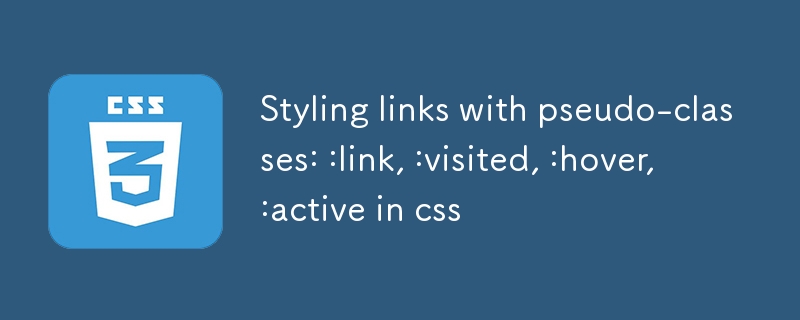
Adding different state styles to links is a very basic but easily overlooked part of web design. Use the pseudo-classes such as :link , :visited , :hover , and :active , which not only improves the user experience, but also makes the interface look more professional.

Basic order to remember: LVHA
When writing pseudo-classes with link styles, the order is important. It is recommended to use LVHA order to write:

-
:link(not visited) -
:visited(visited) -
:hover(mouse hover) -
:active(Active status)
This is written to avoid the problem of style being overwritten. For example, if you put :hover behind :visited , some browsers may cause the color of :visited to cover the effect of :hover due to priority issues.
a:link {
color: blue;
}
a: visited {
color: purple;
}
a:hover {
color: red;
}
a:active {
color: orange;
}The mouse hover and click status should be obvious
To let the user know that they are operating with a clickable element, hover and active states should have obvious visual feedback. Common practices include changing the color, underline, background color changes, or slight zoom.

You can do this:
- Add a transition effect to
:hoverto make the color change softer. - Let the link "sink" a little while in
:active, such as usingtransform: translateY(1px). - Adding background color or border to the link can also enhance the sense of interaction.
a:hover {
color: #e60000;
text-decoration: underline;
transition: color 0.3s ease;
}
a:active {
transform: translateY(1px);
}Be careful not to show off your skills too much. It is more important to maintain simplicity and consistency.
The color of the visited link should not be too difficult to distinguish
:visited is to let users know if they have clicked this link. But sometimes designers ignore this point and set a color that is not much different from :link , or simply don't use this pseudo-class.
suggestion:
- Use colors that are sufficiently contrasted but not too dazzling, such as purple.
- Don't remove
:visitedcompletely, this is helpful for the user experience. - It can be combined with font styles, such as italics, but it is not necessary.
Some browsers limit the style modification ability of :visited for privacy reasons, so don't rely too much on it to achieve all visual changes.
Don't forget the mobile terminal when active
:active is not only suitable for mouse clicks, but also can take effect on the touch screen. But on mobile devices, additional processing may be required to make it behave more naturally.
Some tips:
- Use
touchstartto trigger the active style (via JS or CSS trick) on mobile. - Keep
:activestyle simple and intuitive, such as darker colors or changes in background. - Don't use too complicated animations, otherwise it will affect performance.
You can try this too:
a:active {
background-color: #f0f0f0;
}This will give users instant feedback when clicking on the link, improving the interactive experience.
Basically that's it. Making good use of these four pseudo-categories can make your website links more layered and friendly. Although it doesn't seem complicated, if details are ignored, it can easily affect the overall experience.
The above is the detailed content of Styling links with pseudo-classes: :link, :visited, :hover, :active in css. For more information, please follow other related articles on the PHP Chinese website!

Hot AI Tools

Undress AI Tool
Undress images for free

Undresser.AI Undress
AI-powered app for creating realistic nude photos

AI Clothes Remover
Online AI tool for removing clothes from photos.

Clothoff.io
AI clothes remover

Video Face Swap
Swap faces in any video effortlessly with our completely free AI face swap tool!

Hot Article

Hot Tools

Notepad++7.3.1
Easy-to-use and free code editor

SublimeText3 Chinese version
Chinese version, very easy to use

Zend Studio 13.0.1
Powerful PHP integrated development environment

Dreamweaver CS6
Visual web development tools

SublimeText3 Mac version
God-level code editing software (SublimeText3)

Hot Topics
 What is 'render-blocking CSS'?
Jun 24, 2025 am 12:42 AM
What is 'render-blocking CSS'?
Jun 24, 2025 am 12:42 AM
CSS blocks page rendering because browsers view inline and external CSS as key resources by default, especially with imported stylesheets, header large amounts of inline CSS, and unoptimized media query styles. 1. Extract critical CSS and embed it into HTML; 2. Delay loading non-critical CSS through JavaScript; 3. Use media attributes to optimize loading such as print styles; 4. Compress and merge CSS to reduce requests. It is recommended to use tools to extract key CSS, combine rel="preload" asynchronous loading, and use media delayed loading reasonably to avoid excessive splitting and complex script control.
 How to use Lotties in Figma
Jun 14, 2025 am 10:17 AM
How to use Lotties in Figma
Jun 14, 2025 am 10:17 AM
In the following tutorial, I will show you how to create Lottie animations in Figma. We'll use two colorful designs to exmplify how you can animate in Figma, and then I'll show you how to go from Figma to Lottie animations. All you need is a free Fig
 Breaking Boundaries: Building a Tangram Puzzle With (S)CSS
Jun 13, 2025 am 11:33 AM
Breaking Boundaries: Building a Tangram Puzzle With (S)CSS
Jun 13, 2025 am 11:33 AM
We put it to the test and it turns out Sass can replace JavaScript, at least when it comes to low-level logic and puzzle behavior. With nothing but maps, mixins, functions, and a whole lot of math, we managed to bring our Tangram puzzle to life, no J
 External vs. Internal CSS: What's the Best Approach?
Jun 20, 2025 am 12:45 AM
External vs. Internal CSS: What's the Best Approach?
Jun 20, 2025 am 12:45 AM
ThebestapproachforCSSdependsontheproject'sspecificneeds.Forlargerprojects,externalCSSisbetterduetomaintainabilityandreusability;forsmallerprojectsorsingle-pageapplications,internalCSSmightbemoresuitable.It'scrucialtobalanceprojectsize,performanceneed
 Does my CSS must be on lower case?
Jun 19, 2025 am 12:29 AM
Does my CSS must be on lower case?
Jun 19, 2025 am 12:29 AM
No,CSSdoesnothavetobeinlowercase.However,usinglowercaseisrecommendedfor:1)Consistencyandreadability,2)Avoidingerrorsinrelatedtechnologies,3)Potentialperformancebenefits,and4)Improvedcollaborationwithinteams.
 CSS Case Sensitivity: Understanding What Matters
Jun 20, 2025 am 12:09 AM
CSS Case Sensitivity: Understanding What Matters
Jun 20, 2025 am 12:09 AM
CSSismostlycase-insensitive,butURLsandfontfamilynamesarecase-sensitive.1)Propertiesandvalueslikecolor:red;arenotcase-sensitive.2)URLsmustmatchtheserver'scase,e.g.,/images/Logo.png.3)Fontfamilynameslike'OpenSans'mustbeexact.
 What is Autoprefixer and how does it work?
Jul 02, 2025 am 01:15 AM
What is Autoprefixer and how does it work?
Jul 02, 2025 am 01:15 AM
Autoprefixer is a tool that automatically adds vendor prefixes to CSS attributes based on the target browser scope. 1. It solves the problem of manually maintaining prefixes with errors; 2. Work through the PostCSS plug-in form, parse CSS, analyze attributes that need to be prefixed, and generate code according to configuration; 3. The usage steps include installing plug-ins, setting browserslist, and enabling them in the build process; 4. Notes include not manually adding prefixes, keeping configuration updates, prefixes not all attributes, and it is recommended to use them with the preprocessor.
 What are CSS counters?
Jun 19, 2025 am 12:34 AM
What are CSS counters?
Jun 19, 2025 am 12:34 AM
CSScounterscanautomaticallynumbersectionsandlists.1)Usecounter-resettoinitialize,counter-incrementtoincrease,andcounter()orcounters()todisplayvalues.2)CombinewithJavaScriptfordynamiccontenttoensureaccurateupdates.





