Implementing polymorphic Eloquent relationships in Laravel
Jul 13, 2025 am 02:27 AMYes, polymorphic relationships in Laravel allow a model to belong to multiple other models through a single association. To implement them: 1) Set up the database tables with foreign ID and type columns (e.g., commentable_id and commentable_type); 2) Define morphMany relationships in parent models (Post and Video) pointing to the child model (Comment); 3) Define a morphTo relationship in the child model (Comment) to enable dynamic resolution; 4) Use the relationships to create and retrieve related records, while checking types when necessary. Key tips include ensuring correct model namespaces in the _type column, indexing for performance, and optionally using morph maps to avoid storing full class names.

Yes, polymorphic relationships are a powerful feature in Laravel's Eloquent ORM that allow a model to belong to more than one other model on a single association. They’re especially useful when you want a shared behavior or relation across multiple models — like comments, likes, or tags.
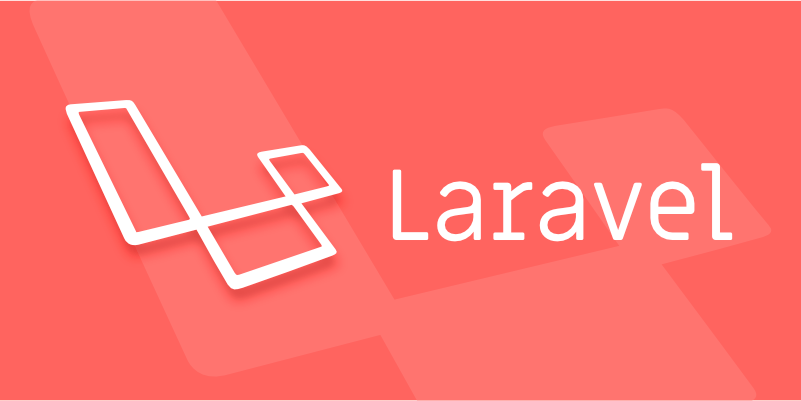
Here’s how to implement them step by step.

Setting up the database tables
To support a polymorphic relationship, you need two key columns in your child table:
- A foreign ID column (e.g.,
commentable_id) - A type column indicating the related model (e.g.,
commentable_type)
For example, if you have a comments table that can be attached to both posts and videos, your migration would look like:

Schema::create('comments', function (Blueprint $table) {
$table->id();
$table->text('body');
$table->unsignedBigInteger('commentable_id');
$table->string('commentable_type');
$table->timestamps();
});The _type field stores the fully qualified class name of the related model. This is important because Laravel uses it internally to resolve which model to return.
Defining the relationships in models
In the parent models (Post and Video), you define a morphMany relationship pointing to the child model (Comment):
// Post.php
public function comments()
{
return $this->morphMany(Comment::class, 'commentable');
}
// Video.php
public function comments()
{
return $this->morphMany(Comment::class, 'commentable');
}On the child side (Comment), you define a morphTo relationship:
// Comment.php
public function commentable()
{
return $this->morphTo();
}This allows you to retrieve the associated post or video from a comment instance using $comment->commentable.
Working with polymorphic relations
Once set up, working with these relations feels just like any other Eloquent relationship.
You can create a comment for a post like this:
$post = Post::find(1); $comment = new Comment(['body' => 'Great article!']); $post->comments()->save($comment);
And retrieving is straightforward too:
foreach ($post->comments as $comment) {
echo $comment->body;
}If you're dealing with different types of commentables, you can check what kind of model you're dealing with:
$commentable = $comment->commentable;
if ($commentable instanceof Post) {
// do something with a post
} elseif ($commentable instanceof Video) {
// do something with a video
}Tips and common gotchas
- Make sure the
commentable_typecolumn matches the full namespace of the model. If you move or rename a model later, existing data will break unless you update those strings. - You can index the
commentable_idandcommentable_typefields for performance, especially if you expect heavy querying. - Use morph maps if you don’t want full class names stored in the database. This helps avoid issues when renaming/moving models.
Basic setup is simple, but understanding how Laravel resolves the types and handles queries behind the scenes makes a big difference when debugging or optimizing.
That's basically it. Once the tables and relationships are defined, everything flows pretty naturally — just make sure you keep an eye on naming consistency and model resolution.
The above is the detailed content of Implementing polymorphic Eloquent relationships in Laravel. For more information, please follow other related articles on the PHP Chinese website!

Hot AI Tools

Undress AI Tool
Undress images for free

Undresser.AI Undress
AI-powered app for creating realistic nude photos

AI Clothes Remover
Online AI tool for removing clothes from photos.

Clothoff.io
AI clothes remover

Video Face Swap
Swap faces in any video effortlessly with our completely free AI face swap tool!

Hot Article

Hot Tools

Notepad++7.3.1
Easy-to-use and free code editor

SublimeText3 Chinese version
Chinese version, very easy to use

Zend Studio 13.0.1
Powerful PHP integrated development environment

Dreamweaver CS6
Visual web development tools

SublimeText3 Mac version
God-level code editing software (SublimeText3)

Hot Topics
 Implementation of optimistic locking in Laravel Eloquent model
Apr 21, 2023 pm 03:53 PM
Implementation of optimistic locking in Laravel Eloquent model
Apr 21, 2023 pm 03:53 PM
This article brings you relevant knowledge about Laravel. It mainly introduces to you the implementation of optimistic locking in the Laravel Eloquent model. There are code examples. Friends who are interested can take a look below. I hope it will be helpful to you.
 Laravel development: How to implement polymorphic associations using Laravel Eloquent?
Jun 13, 2023 pm 04:41 PM
Laravel development: How to implement polymorphic associations using Laravel Eloquent?
Jun 13, 2023 pm 04:41 PM
Laravel development: How to use LaravelEloquent to implement polymorphic associations? Polymorphic association is an important feature of Laravel Eloquent, which allows one model to establish relationships with multiple different models. In practical applications, processing different types of data is relatively simple and efficient, especially in database design. In this article, we will discuss how to implement polymorphic associations using Laravel Eloquent. 1. What is a polymorphic association? Polymorphism
 How to use Eloquent to convert array to object in Laravel?
Apr 29, 2024 pm 05:42 PM
How to use Eloquent to convert array to object in Laravel?
Apr 29, 2024 pm 05:42 PM
Converting an array into an object using Eloquent in Laravel requires the following steps: Create an Eloquent model. Use Eloquent's select method to get the result and convert it to an array. Use ArrayObject to convert an array into an object. Gets an object property to access an array's values.
 Laravel development: How to implement model association using Laravel Eloquent?
Jun 13, 2023 am 10:47 AM
Laravel development: How to implement model association using Laravel Eloquent?
Jun 13, 2023 am 10:47 AM
Laravel is a popular PHP framework that includes the powerful ORM (Object Relational Mapping) library-LaravelEloquent. This library is very powerful and can help us easily implement model association, making it easier to manage and query data. But many developers don't know how to use Laravel Eloquent to implement model association. In this article, I will introduce how to implement model association using Laravel Eloquent. 1. Laravel
 Laravel development: How to build a model using Laravel Eloquent?
Jun 14, 2023 am 10:14 AM
Laravel development: How to build a model using Laravel Eloquent?
Jun 14, 2023 am 10:14 AM
Laravel is a popular PHP web framework that is popular due to its simplicity and ease of use. The Laravel framework is known for its excellent implementation of EloquentORM, an Object-RelationalMini mapping that supports the use of PHP to define database models and provides easy database interaction based on these models. This article will detail how to build a model using Laravel Eloquent to interact with the database quickly and reliably.
 Laravel development: How to build a database model using Laravel Eloquent?
Jun 14, 2023 am 08:21 AM
Laravel development: How to build a database model using Laravel Eloquent?
Jun 14, 2023 am 08:21 AM
Laravel development: How to build a database model using LaravelEloquent? Laravel is a popular PHP framework that provides a powerful and easy-to-use database operation tool - Laravel Eloquent. In the past, using PHP to perform database operations inevitably required writing a large number of lengthy SQL statements and cumbersome codes. However, using Laravel Eloquent can easily build database models and achieve rapid development and maintenance. This article
 ORM extension library in PHP8.0: Eloquent
May 14, 2023 am 10:22 AM
ORM extension library in PHP8.0: Eloquent
May 14, 2023 am 10:22 AM
As developers' needs for data interaction continue to grow, ORM has become an indispensable part of modern development. It can hide database operations in the background and provide a simplified API for CRUD operations. Among these ORM libraries, Eloquent has attracted the attention of many developers because it has been widely used in the Laravel framework. In PHP 8.0, Eloquent comes as a standalone extension library and can now be used in your projects. In this article we will explore Eloq
 How do I create new records in the database using Eloquent?
Jun 14, 2025 am 12:34 AM
How do I create new records in the database using Eloquent?
Jun 14, 2025 am 12:34 AM
To create new records in the database using Eloquent, there are four main methods: 1. Use the create method to quickly create records by passing in the attribute array, such as User::create(['name'=>'JohnDoe','email'=>'john@example.com']); 2. Use the save method to manually instantiate the model and assign values ??to save one by one, which is suitable for scenarios where conditional assignment or extra logic is required; 3. Use firstOrCreate to find or create records based on search conditions to avoid duplicate data; 4. Use updateOrCreate to find records and update, if not, create them, which is suitable for processing imported data, etc., which may be repetitive.






