How do PHP sessions work with AJAX requests?
Jul 13, 2025 am 02:53 AMPHP sessions work with AJAX requests similarly to regular page requests but require attention to persistence, blocking, and cross-domain issues. 1. Sessions start and persist via the PHPSESSID cookie, which browsers automatically send with AJAX requests as long as session_start() is called in both the main page and the AJAX script. 2. Session blocking can cause delays because PHP locks session files during script execution; to prevent this, call session_write_close() after accessing session data. 3. For cross-domain or subdomain requests, ensure domain/path settings match and configure CORS properly, including setting withCredentials = true in JavaScript and allowing credentials on the server. 4. Common issues include forgetting session_start(), sending output before headers, session timeouts during long AJAX calls, and caching—use logging and proper headers to debug and resolve these problems.

When you're working with PHP sessions and making AJAX requests, it's important to understand that the behavior isn't fundamentally different from regular page requests. However, some nuances can trip people up — especially around session persistence, timing, and headers.

Here’s how PHP sessions interact with AJAX calls and what you need to know to make sure everything works smoothly.
How PHP Sessions Start and Persist
PHP sessions rely on a cookie (PHPSESSID by default) that gets sent to the browser when session_start() is called. This cookie identifies the session on the server.

In an AJAX context:
- If your main page starts a session (via
session_start()), and your AJAX request hits a PHP script that also callssession_start(), they'll share the same session. - The browser automatically sends the session cookie with every request to the same domain — including AJAX ones — so the session ID stays consistent.
This means as long as both the main page and the AJAX endpoint call session_start(), they’ll be accessing the same session data.

Session Blocking and Concurrent Requests
One thing many developers don’t realize: PHP locks session files by default while a script is running. That means if one AJAX request opens the session for writing, any other session-related request (including normal page loads or other AJAX calls) will wait until the first one finishes.
This can cause unexpected delays. For example:
- User clicks a button that triggers an AJAX call doing heavy processing and using the session.
- Meanwhile, another AJAX request tries to read session data — it gets blocked until the first one finishes.
To avoid this:
- Call
session_start()early in your script. - Once you're done reading/writing session data, call
session_write_close()to release the lock.
That way, other requests can access the session without waiting.
Cross-Domain AJAX and Session Cookies
If your AJAX request goes to a different domain or subdomain, things get trickier:
- The session cookie won’t be sent unless the domains match exactly.
- You’ll end up with a new session ID each time.
To fix this:
- Make sure the AJAX URL matches the domain where the session was started.
- Set appropriate cookie parameters like
domainandpathinphp.inior viasession_set_cookie_params().
Also, if you're using CORS (Cross-Origin Resource Sharing), remember to:
- Set
withCredentials = truein your JavaScript AJAX request. - Configure the server to allow credentials via headers like
Access-Control-Allow-OriginandAccess-Control-Allow-Credentials.
Debugging Common Issues
Sometimes it seems like sessions aren’t working with AJAX. Here are a few common culprits:
-
Forgetting to call
session_start()— It’s required in every PHP script that needs to access session data. - Output before headers — Sending any output before setting headers (like JSON responses) can prevent cookies from being sent properly.
- Session timeout during long AJAX calls — If your AJAX request takes a long time, the session may expire before it finishes.
-
Caching issues — Some browsers or proxies might cache AJAX responses. Use headers like
Cache-Control: no-cacheto prevent that.
A good practice is to log session IDs on both the client and server side temporarily to confirm whether the session is being shared correctly.
So yes, PHP sessions do work with AJAX — but you have to be mindful of how they’re used and how PHP manages them under the hood. Keep these points in mind, and you’ll avoid most pitfalls.
The above is the detailed content of How do PHP sessions work with AJAX requests?. For more information, please follow other related articles on the PHP Chinese website!

Hot AI Tools

Undress AI Tool
Undress images for free

Undresser.AI Undress
AI-powered app for creating realistic nude photos

AI Clothes Remover
Online AI tool for removing clothes from photos.

Clothoff.io
AI clothes remover

Video Face Swap
Swap faces in any video effortlessly with our completely free AI face swap tool!

Hot Article

Hot Tools

Notepad++7.3.1
Easy-to-use and free code editor

SublimeText3 Chinese version
Chinese version, very easy to use

Zend Studio 13.0.1
Powerful PHP integrated development environment

Dreamweaver CS6
Visual web development tools

SublimeText3 Mac version
God-level code editing software (SublimeText3)

Hot Topics
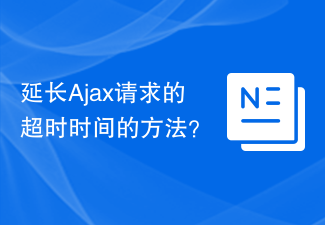 How to extend the timeout of Ajax requests?
Jan 26, 2024 am 10:09 AM
How to extend the timeout of Ajax requests?
Jan 26, 2024 am 10:09 AM
How to extend the expiration time of Ajax requests? When making network requests, we often encounter situations where we need to process large amounts of data or complex calculations, which may cause the request to time out and fail to return data normally. In order to solve this problem, we can ensure that the request can be completed successfully by extending the expiration time of the Ajax request. The following will introduce some methods and specific code examples to extend the expiration time of Ajax requests. When making an Ajax request using the timeout attribute, you can set the timeout attribute to
 How to check if PHP session has been started?
Aug 28, 2023 pm 09:25 PM
How to check if PHP session has been started?
Aug 28, 2023 pm 09:25 PM
In PHP, we use the built-in function session_start() to start a session. But the problem we have with the PHP script is that if we execute it more than once, it throws an error. So, here we will learn how to check if the session has been started without calling the session_start() function twice. There are two ways to solve this problem. For PHP5.4.0 and below. Example<?php if(session_id()==''){
 How to choose the right Ajax request library for your project
Jan 30, 2024 am 08:32 AM
How to choose the right Ajax request library for your project
Jan 30, 2024 am 08:32 AM
Practical guide: Which Ajax request libraries are suitable for your project? With the continuous development of front-end development, Ajax has become an indispensable part of web development. Choosing an Ajax request library suitable for the project is crucial to improving development efficiency and optimizing user experience. This article will introduce several commonly used Ajax request libraries to help readers choose the tool suitable for their own projects. jQueryAjax There is no denying that jQuery is one of the most popular JavaScript libraries out there. It provides a rich
 How to use controllers to handle Ajax requests in the Yii framework
Jul 28, 2023 pm 07:37 PM
How to use controllers to handle Ajax requests in the Yii framework
Jul 28, 2023 pm 07:37 PM
In the Yii framework, controllers play an important role in processing requests. In addition to handling regular page requests, controllers can also be used to handle Ajax requests. This article will introduce how to handle Ajax requests in the Yii framework and provide code examples. In the Yii framework, processing Ajax requests can be carried out through the following steps: The first step is to create a controller (Controller) class. You can inherit the basic controller class yiiwebCo provided by the Yii framework
 How long does it take for ajax requests to expire?
Nov 20, 2023 am 10:29 AM
How long does it take for ajax requests to expire?
Nov 20, 2023 am 10:29 AM
AJAX requests have no fixed expiration time: "Asynchronous JavaScript and XML" is a technology for sending asynchronous requests on web pages, which uses JavaScript to send requests to the server and receive responses without refreshing the entire page.
 Are there any alternatives to PHP sessions?
Apr 29, 2025 am 12:36 AM
Are there any alternatives to PHP sessions?
Apr 29, 2025 am 12:36 AM
Alternatives to PHP sessions include Cookies, Token-based Authentication, Database-based Sessions, and Redis/Memcached. 1.Cookies manage sessions by storing data on the client, which is simple but low in security. 2.Token-based Authentication uses tokens to verify users, which is highly secure but requires additional logic. 3.Database-basedSessions stores data in the database, which has good scalability but may affect performance. 4. Redis/Memcached uses distributed cache to improve performance and scalability, but requires additional matching
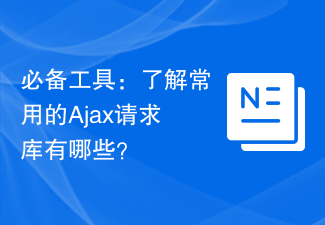 Essential tools: Understand what are the commonly used Ajax request libraries?
Jan 30, 2024 am 11:00 AM
Essential tools: Understand what are the commonly used Ajax request libraries?
Jan 30, 2024 am 11:00 AM
Development essentials: Explore what are the commonly used Ajax request libraries? In modern front-end development, using Ajax for asynchronous requests has become a standard feature, and choosing an appropriate Ajax request library can allow us to process network requests more efficiently, improving development efficiency and user experience. This article will explore some commonly used Ajax request libraries to help developers choose the tools suitable for their projects. jQueryAjax: As one of the most popular JavaScript libraries, jQuery provides powerful Ajax request functions.
 How to handle PHP session expiration errors and generate corresponding error messages
Aug 08, 2023 pm 02:18 PM
How to handle PHP session expiration errors and generate corresponding error messages
Aug 08, 2023 pm 02:18 PM
How to handle PHP session expiration errors and generate corresponding error messages. When developing with PHP, it is very important to handle session expiration errors, because session expiration will cause users to be forced to exit when performing some sensitive operations, and will also bring problems to users. Bad experience. This article will introduce how to handle PHP session expiration errors and generate corresponding error messages to help developers better handle this situation. In PHP, session expiration is mainly determined by the session timeout. When a session exceeds the set timeout,






