Gemini CLI vs Codex CLI: Which is a Better Coding Agent?
Jul 13, 2025 am 09:05 AMOpen-source CLI tools have created a lot of excitement in the developer and AI communities. With the release of Claude’s Codex CLI, OpenAI’s Codex CLI, and, more recently, Google’s Gemini CLI, there is a sudden increase in interest in CLIs in general. By incorporating AI support into routine tasks, these tools are changing how developers use their terminals.
Developers can improve code comprehension, speed up debugging, and automate difficult coding tasks by utilising these CLIs. Tools like Codex CLI help users write, analyse, and improve code more efficiently by bringing strong AI-driven features like code generation, refactoring, and inline documentation directly into the command line. The market has become even more exciting with the launch of Gemini CLI, a lightweight, open-source substitute from Google that is gaining popularity quickly.
Let’s now take a closer look at how Gemini CLI and Codex CLI fare when put to the test.
Table of contents
- What are Gemini CLI and Codex CLI?
- Installation
- System Requirements
- Installation Steps for Codex CLI
- Installation Steps for Gemini CLI
- Things to Keep in Mind
- Running our CLI Instances
- Codex CLI
- Gemini CLI
- Gemini CLI vs Codex CLI: Final Verdict
- Conclusion
- Frequently Asked Questions
What are Gemini CLI and Codex CLI?
Gemini CLI: An open-source AI agent by Google that integrates Gemini models (like Gemini 2.5 Pro) into the terminal for developers.
Codex CLI: An open-source command-line tool forked from OpenAI’s original Codex CLI, now supporting multiple AI providers, including Gemini 2.5 Pro. It enables developers to interact with large language models in the terminal for tasks like code generation, refactoring, and script explanation.
If you’re looking for detailed walkthroughs, check out our guides on each CLI tool:
- Codex CLI: OpenAI’s AI Coding Assistant in Your Terminal
- Gemini CLI: Google’s Free Open-Source Coding Agent
Installation
Before proceeding with the installation, ensure that the system requirements are satisfied.
System Requirements
| Requirement | Codex CLI | Gemini CLI |
|---|---|---|
| Operating System | macOS 12 , Ubuntu 20.04 , Windows 11 (via WSL2) | macOS, Windows, Linux (native) |
| Node.js Version | 22 or newer (LTS recommended) | 18 or newer |
| npm | Required (comes with Node.js) | Required (comes with Node.js) |
| Git | Optional but recommended | Optional |
| RAM | 4 GB minimum, 8 GB recommended | Same |
| Internet | Required | Required |
| Authentication | OpenAI API Key | Google account or API Key |
NodeJS is a common prerequisite for both the CLIs. You can install Node.js by following the instructions on its official page: https://nodejs.org/

Installation Steps for Codex CLI
- Check Node.js version:
node --version
- Ensure it is NodeJS version 22 or higher.
- Install Codex CLI globally:
npm install -g @openai/codex
- Or using pnpm:
pnpm add -g @openai/codex
- Set your OpenAI API key (if within your project directory’s .env file contains the OPEN AI API Key, then we don’t need to do this task):
export OPENAI_API_KEY="your-openai-api-key"
- Add this line to your shell config file (e.g., ~/.bashrc, ~/.zshrc) for persistence.
- Run Codex CLI:
codex
- Or pass a prompt directly:
codex "explain this codebase to me"
Installation Steps for Gemini CLI
- Check Node.js version:
node --version
Ensure it is 18 or higher.
- Install Gemini CLI globally (recommended):
npm install -g @google/gemini-cli
- Alternatively, run directly without installation:
npx https://github.com/google-gemini/gemini-cli
- Authenticate:
- Default: Sign in with your Google account when prompted (browser window will open).
- API Key (for advanced use):
- Get your API key from Google AI Studio.
- Set it in your environment using the following entry:
export GEMINI_API_KEY=”your-api-key”
- Run Gemini CLI:
gemini
- Or pass a prompt directly:
gemini "Hello, can you help me with coding?"
Things to Keep in Mind
- For both tools, Node.js and npm (Node Package Manager) must be installed and available in your system PATH.
- For Codex CLI, Node.js 22 is required, while Gemini CLI works with Node.js 18 .
- Both require authentication via API keys or account login for full functionality.
- On Windows, Codex CLI is best run via WSL2 for full compatibility.
- Remember, when you want to use your CLI for a certain project, make sure you have the current working directory set to the folder path where your project exists.
Running our CLI Instances
Let’s proceed to compare the performance between the 2 models with 3 tasks
- Building a working model on a local host
- Reading a complex codebase and explaining the code
- Error debugging
Let’s first try it out with Codex CLI:
Codex CLI
If all the requirements have been satisfied, then we can start with the tests.
Task 1 – Explaining our Codebase

We can see that Codex can provide a detailed summary of our code base, which was, to be honest, surprisingly good. Additionally, Codex CLI temporarily asks us to grant access to specific code segments, which we can grant or reject based on our judgment. It provides a respectable report after taking a reasonable amount of time to reflect.
The report’s high-level purpose, repository layout, key components, front-end websites, and assets are all included, along with a summary. Even though I had given the main files rather ambiguous names, I was still shocked to find that it could decode all of the previous iterations of the code files in chronological order.
Task 2 – Error Debugging




Since we allow the Codex CLI access to our entire database, whether it be private or protected, it will ask for our authorization before reading any code snippets. If we permit it, it will access our snippet appropriately.
Overall, it was able to recognise every minute mistake and occasionally offered fixes for some careless errors in the code, removing unnecessary portions that had an impact on some of the latency slightly.
Task 3 – Additions to Codebase



This involved understanding how each module was defined across various directories and bridging the knowledge between each dependency to ensure that a new directory was created to build the new .py files for the additions we had requested when we requested access.
Let’s now attempt to examine how the Gemini CLI functions.
Gemini CLI

I liked the Dracula theme.

Unlike Codex CLI, where we only need to export our OPENAI_API_KEY, we have three different ways to log in here: using our Gmail account, copying the GEMINI_API_KEY from AIStudio, or using Vertex AI credentials.
Task 1 – Explain our Codebase


The main difference I observed was that, unlike Codex CLI, which asks for access to specific directories, Gemini skips this step and instead scans our entire database. Nevertheless, in my experience, it does offer a decent overview, but it is by no means as good as Codex in terms of output.
Task 2 – Error Debugging


In my opinion, Gemini’s response was significantly better explained than Codex’s, as it was able to identify the kinds of security risks, explain them, and provide file names as references for further investigation and suggested changes. Additionally, offering a thorough strategy to address each of these mistakes would enable the code to be modified without impairing its functionality if the necessary instructions were followed.
Task 3 – Additions to Codebase
Gemini CLI wasn’t working for this workload, so no output was produced.
Gemini CLI vs Codex CLI: Final Verdict
| Task | Codex CLI | Gemini CLI |
|---|---|---|
| Explain Codebase | Highly detailed summary with repo structure, module analysis, even with ambiguous filenames. | Decent overview, but less depth and structure. No access request, scans full database. |
| Error Debugging | Accurately identifies minor mistakes and offers contextual fixes. | Strong explanations, highlights security issues, filenames, and improvement strategies. |
| Codebase Additions | Handles dependency mapping and adds new module (e.g., in .py) correctly. | Failed to execute the task, no output produced. |
| Access Control | Prompts user for access before analyzing specific code segments (better privacy). | Automatically scans without prompting, potentially less secure. |
| Overall Performance | More stable, granular, privacy-aware; great for real coding tasks. | Promising for error analysis, but inconsistent for deeper code manipulation. |
Also Read: 10 Ways Students Can Use Cursor AI for Free
Conclusion
When comparing the features of these two CLIs, I found that Codex offers more functionality than Gemini CLI. At the moment, both the CLIs are open-sourced and will eventually have better functionality in future releases.
Since a GPT model analyses our code, Codex also offers greater privacy by requesting access to our codebases and modules in a way that minimizes security risk. However, this doesn’t appear to be a case of the Gemini CLI requesting access regularly; instead, it asks when it wants to run the application code. Additionally, we should remember that the context on the right side of the terminal is also tracked by Gemini CLI.
When combined with more intelligent vibe coding IDEs like Cursor, Windsurf, and others, such CLIs would undoubtedly open up new possibilities for vibe coding workflow and application operation. However, security and privacy vulnerabilities may still exist, so I would advise being careful about what and where in our codebase we grant these CLIs access.
Frequently Asked Questions
Q1. What’s the main difference between Codex CLI and Gemini CLI?A. Codex CLI offers deeper code insights with fine-grained access. Gemini CLI is faster and simpler but less detailed.
Q2. Which one is better for understanding codebases?A. Codex CLI. It gives structured, detailed summaries—even with messy or unfamiliar code.
Q3. Can non-coders use these tools?A. Yes. Basic terminal use is needed, but both accept natural language commands.
Q4. Are there privacy concerns?A. Codex asks for access before reading code. Gemini scans more broadly by default, less control.
The above is the detailed content of Gemini CLI vs Codex CLI: Which is a Better Coding Agent?. For more information, please follow other related articles on the PHP Chinese website!

Hot AI Tools

Undress AI Tool
Undress images for free

Undresser.AI Undress
AI-powered app for creating realistic nude photos

AI Clothes Remover
Online AI tool for removing clothes from photos.

Clothoff.io
AI clothes remover

Video Face Swap
Swap faces in any video effortlessly with our completely free AI face swap tool!

Hot Article

Hot Tools

Notepad++7.3.1
Easy-to-use and free code editor

SublimeText3 Chinese version
Chinese version, very easy to use

Zend Studio 13.0.1
Powerful PHP integrated development environment

Dreamweaver CS6
Visual web development tools

SublimeText3 Mac version
God-level code editing software (SublimeText3)

Hot Topics
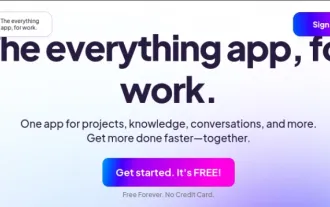 Top 7 NotebookLM Alternatives
Jun 17, 2025 pm 04:32 PM
Top 7 NotebookLM Alternatives
Jun 17, 2025 pm 04:32 PM
Google’s NotebookLM is a smart AI note-taking tool powered by Gemini 2.5, which excels at summarizing documents. However, it still has limitations in tool use, like source caps, cloud dependence, and the recent “Discover” feature
 Hollywood Sues AI Firm For Copying Characters With No License
Jun 14, 2025 am 11:16 AM
Hollywood Sues AI Firm For Copying Characters With No License
Jun 14, 2025 am 11:16 AM
But what’s at stake here isn’t just retroactive damages or royalty reimbursements. According to Yelena Ambartsumian, an AI governance and IP lawyer and founder of Ambart Law PLLC, the real concern is forward-looking.“I think Disney and Universal’s ma
 What Does AI Fluency Look Like In Your Company?
Jun 14, 2025 am 11:24 AM
What Does AI Fluency Look Like In Your Company?
Jun 14, 2025 am 11:24 AM
Using AI is not the same as using it well. Many founders have discovered this through experience. What begins as a time-saving experiment often ends up creating more work. Teams end up spending hours revising AI-generated content or verifying outputs
 From Adoption To Advantage: 10 Trends Shaping Enterprise LLMs In 2025
Jun 20, 2025 am 11:13 AM
From Adoption To Advantage: 10 Trends Shaping Enterprise LLMs In 2025
Jun 20, 2025 am 11:13 AM
Here are ten compelling trends reshaping the enterprise AI landscape.Rising Financial Commitment to LLMsOrganizations are significantly increasing their investments in LLMs, with 72% expecting their spending to rise this year. Currently, nearly 40% a
 The Prototype: Space Company Voyager's Stock Soars On IPO
Jun 14, 2025 am 11:14 AM
The Prototype: Space Company Voyager's Stock Soars On IPO
Jun 14, 2025 am 11:14 AM
Space company Voyager Technologies raised close to $383 million during its IPO on Wednesday, with shares offered at $31. The firm provides a range of space-related services to both government and commercial clients, including activities aboard the In
 Boston Dynamics And Unitree Are Innovating Four-Legged Robots Rapidly
Jun 14, 2025 am 11:21 AM
Boston Dynamics And Unitree Are Innovating Four-Legged Robots Rapidly
Jun 14, 2025 am 11:21 AM
I have, of course, been closely following Boston Dynamics, which is located nearby. However, on the global stage, another robotics company is rising as a formidable presence. Their four-legged robots are already being deployed in the real world, and
 What Is 'Physical AI'? Inside The Push To Make AI Understand The Real World
Jun 14, 2025 am 11:23 AM
What Is 'Physical AI'? Inside The Push To Make AI Understand The Real World
Jun 14, 2025 am 11:23 AM
Add to this reality the fact that AI largely remains a black box and engineers still struggle to explain why models behave unpredictably or how to fix them, and you might start to grasp the major challenge facing the industry today.But that’s where a
 Nvidia Wants To Build A Planet-Scale AI Factory With DGX Cloud Lepton
Jun 14, 2025 am 11:17 AM
Nvidia Wants To Build A Planet-Scale AI Factory With DGX Cloud Lepton
Jun 14, 2025 am 11:17 AM
Nvidia has rebranded Lepton AI as DGX Cloud Lepton and reintroduced it in June 2025. As stated by Nvidia, the service offers a unified AI platform and compute marketplace that links developers to tens of thousands of GPUs from a global network of clo






