ONLYOFFICE Desktop Editors is an open-source productivity suite that supports Linux, Windows, and macOS platforms. It's freely available under the AGPLv3 license and includes three core applications for editing text documents, spreadsheets, and presentations—all fully compatible with Microsoft Office file formats (DOCX, XLSX, PPTX).
[ You might also like: 13 Most Used Microsoft Office Alternatives for Linux ]
With this application, you can:
- Edit Word, Excel, and PowerPoint files seamlessly without any compatibility problems.
- Handle various other formats including DOC, ODT, RTF, TXT, PDF, HTML, EPUB, XPS, DjVu, XLS, ODS, CSV, PPT, and ODP.
- Access a wide range of formatting tools—adjust paragraph spacing, headers, footers, margins, and more.
- Insert and modify advanced elements such as charts, auto shapes, and Text Art.
- Utilize third-party plugins like YouTube, Photo Editor, Translator, and Thesaurus.
- Digitally sign documents.
- Secure your files with password protection.
- Collaborate in real-time by integrating the desktop app with cloud services such as ONLYOFFICE, Nextcloud, ownCloud, or Seafile.
New Features in ONLYOFFICE Desktop Editors v6.3
The latest version, v6.3, introduces several enhancements and new capabilities:
- Introduction of a Dark Theme.
- Interface scaling up to 150%.
- Enhanced document review options—Track Changes can now be enabled for specific users or all who open the file.
- New chart types: line, scatter, and combo charts.
- Support for opening XML files and saving in HTML, EPUB, and FB2 formats.
- Implementation of the XLOOKUP function in spreadsheets.
- Ability to group and ungroup data within pivot tables.
- Additional cell formats (mm/dd, mm/dd/yyyy, mm/dd/yy), among others.
System Requirements for ONLYOFFICE Desktop Editors
- Processor: Dual-core 2 GHz or faster
- Memory: Minimum of 2 GB RAM
- Storage: At least 2 GB of free disk space
- Operating System: 64-bit OS
- Kernel Version: 3.8 or newer
Installing ONLYOFFICE Desktop Editors via Repository
The recommended method to install ONLYOFFICE Desktop Editors is by adding their official repository to your Linux system.
Install on Ubuntu and Derivatives
<code>$ sudo apt-key adv --keyserver hkp://keyserver.ubuntu.com:80 --recv-keys CB2DE8E5 $ echo 'deb https://download.onlyoffice.com/repo/debian squeeze main' | sudo tee -a /etc/apt/sources.list.d/onlyoffice.list $ sudo apt-get update $ sudo apt-get install onlyoffice-desktopeditors $ desktopeditors</code>
Install on Red Hat and Derivatives
<code>$ sudo yum install https://download.onlyoffice.com/repo/centos/main/noarch/onlyoffice-repo.noarch.rpm $ sudo yum install epel-release $ sudo yum install onlyoffice-desktopeditors -y $ desktopeditors</code>
Installing ONLYOFFICE Desktop Editors Using Snap
For users of Ubuntu or its official variants, installing ONLYOFFICE Desktop Editors through a snap package is the simplest option.
Run this command to install:
<code>$ snap install onlyoffice-desktopeditors</code>
Once installed, launch the app using:
<code>$ snap run onlyoffice-desktopeditors</code>
Alternatively, you can install it directly from the Snap Store by searching for ONLYOFFICE Desktop Editors and clicking Install.
Installing ONLYOFFICE Desktop Editors Using Flatpak
Flatpak offers another installation method for ONLYOFFICE Desktop Editors, supporting 28 different Linux distributions such as Ubuntu, Fedora, Linux Mint, Endless OS, Debian, CentOS, and more.
To install via Flatpak, use:
<code>$ flatpak install flathub org.onlyoffice.desktopeditors</code>
After installation, start the application with:
<code>$ flatpak run org.onlyoffice.desktopeditors</code>
Or visit Flathub directly, locate ONLYOFFICE Desktop Editors, and click Install.
Launching the Preinstalled ONLYOFFICE Desktop App
After installation, you can start the application using the terminal:
<code>$ desktopeditors</code>

Currently, ONLYOFFICE Desktop Editors comes pre-installed in several Linux distributions:
- Escuelas Linux – an educational distro based on Bodhi Linux.
- Linkat – an educational Linux distribution from Catalonia, Spain.
- Linspire – designed for business, education, and government sectors.
- Windowsfx – an Ubuntu-based distro from Brazil with a Windows 10-like interface.
- SparkyLinux – a lightweight Debian-based OS from Poland.
If you're using any of these operating systems, there's no need to manually install anything—ONLYOFFICE Desktop Editors is already included. Simply click the app icon to launch it.
The above is the detailed content of How to Install ONLYOFFICE Desktop Editors in Linux. For more information, please follow other related articles on the PHP Chinese website!

Hot AI Tools

Undress AI Tool
Undress images for free

Undresser.AI Undress
AI-powered app for creating realistic nude photos

AI Clothes Remover
Online AI tool for removing clothes from photos.

Clothoff.io
AI clothes remover

Video Face Swap
Swap faces in any video effortlessly with our completely free AI face swap tool!

Hot Article

Hot Tools

Notepad++7.3.1
Easy-to-use and free code editor

SublimeText3 Chinese version
Chinese version, very easy to use

Zend Studio 13.0.1
Powerful PHP integrated development environment

Dreamweaver CS6
Visual web development tools

SublimeText3 Mac version
God-level code editing software (SublimeText3)

Hot Topics
 How to create a new, empty file from the command line?
Jun 14, 2025 am 12:18 AM
How to create a new, empty file from the command line?
Jun 14, 2025 am 12:18 AM
There are three ways to create empty files in the command line: First, the simplest and safest use of the touch command, which is suitable for debugging scripts or placeholder files; Second, it is quickly created through > redirection but will clear existing content, which is suitable for initializing log files; Third, use echo"> file name to create a file with an empty string, or use echo-n""> file name to avoid line breaks. These three methods have their own applicable scenarios, and choosing the right method can help you complete the task more efficiently.
 5 Best Open Source Mathematical Equation Editors for Linux
Jun 18, 2025 am 09:28 AM
5 Best Open Source Mathematical Equation Editors for Linux
Jun 18, 2025 am 09:28 AM
Are you looking for good software to write mathematical equations? If so, this article provides the top 5 equation editors that you can easily install on your favorite Linux distribution.In addition to being compatible with different types of mathema
 SCP Linux Command – Securely Transfer Files in Linux
Jun 20, 2025 am 09:16 AM
SCP Linux Command – Securely Transfer Files in Linux
Jun 20, 2025 am 09:16 AM
Linux administrators should be familiar with the command-line environment. Since GUI (Graphical User Interface) mode in Linux servers is not commonly installed.SSH may be the most popular protocol to enable Linux administrators to manage the servers
 How to Install Eclipse IDE in Debian, Ubuntu, and Linux Mint
Jun 14, 2025 am 10:40 AM
How to Install Eclipse IDE in Debian, Ubuntu, and Linux Mint
Jun 14, 2025 am 10:40 AM
Eclipse is a free integrated development environment (IDE) that programmers around the world use to write software, primarily in Java, but also in other major programming languages using Eclipse plugins.The latest release of Eclipse IDE 2023?06 does
 24 Hilarious Linux Commands That Will Make You Laugh
Jun 14, 2025 am 10:13 AM
24 Hilarious Linux Commands That Will Make You Laugh
Jun 14, 2025 am 10:13 AM
Linux has a rich collection of commands, and while many of them are powerful and useful for various tasks, there are also some funny and whimsical commands that you can try out for amusement. 1. sl Command (Steam Locomotive) You might be aware of the
 Install LXC (Linux Containers) in RHEL, Rocky & AlmaLinux
Jul 05, 2025 am 09:25 AM
Install LXC (Linux Containers) in RHEL, Rocky & AlmaLinux
Jul 05, 2025 am 09:25 AM
LXD is described as the next-generation container and virtual machine manager that offers an immersive for Linux systems running inside containers or as virtual machines. It provides images for an inordinate number of Linux distributions with support
 Gogo - Create Shortcuts to Directory Paths in Linux
Jun 19, 2025 am 10:41 AM
Gogo - Create Shortcuts to Directory Paths in Linux
Jun 19, 2025 am 10:41 AM
Gogo is a remarkable tool to bookmark directories inside your Linux shell. It helps you create shortcuts for long and complex paths in Linux. This way, you no longer need to type or memorize lengthy paths on Linux.For example, if there's a directory
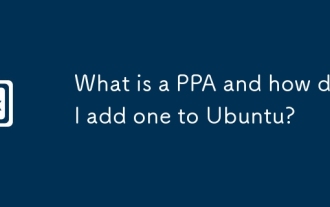 What is a PPA and how do I add one to Ubuntu?
Jun 18, 2025 am 12:21 AM
What is a PPA and how do I add one to Ubuntu?
Jun 18, 2025 am 12:21 AM
PPA is an important tool for Ubuntu users to expand their software sources. 1. When searching for PPA, you should visit Launchpad.net, confirm the official PPA in the project official website or document, and read the description and user comments to ensure its security and maintenance status; 2. Add PPA to use the terminal command sudoadd-apt-repositoryppa:/, and then run sudoaptupdate to update the package list; 3. Manage PPAs to view the added list through the grep command, use the --remove parameter to remove or manually delete the .list file to avoid problems caused by incompatibility or stopping updates; 4. Use PPA to weigh the necessity and prioritize the situations that the official does not provide or require a new version of the software.






