PowerShell is a powerful command line tool in Windows that not only replaces CMD, but also automates system management tasks. Beginners should start by viewing class commands, such as Get-Host, Get-Command, and Get-Help; mastering file operation commands such as Get-ChildItem, Copy-Item, Move-Item and Remove-Item can improve efficiency; writing scripts to cooperate with the task planner to achieve repetitive tasks such as timed automatic cleaning; using Tab completion, arrow key call history and Select-Object filtering output can further improve operational convenience.

PowerShell is a very powerful command line tool in Windows systems. It can not only replace traditional CMD, but also complete more complex system management tasks. If you just use it occasionally to check an IP or delete a file, it is similar to CMD; but if you are willing to spend more time to understand, you will find that it can actually save you a lot of time for repeated operations.

Basic command: Start with "View"
When you first started to get involved in PowerShell, it is recommended to start with some basic viewing commands, such as:
-
Get-Host: View the current version information of PowerShell -
Get-Command: List all available commands (can add parameter filtering, such asGet-Command -Verb Get) -
Get-Help [命令名]: View the help document of a command, such asGet-Help Get-Process
These commands will not make any modifications to the system and are suitable for beginners to become familiar with the environment. You can try entering Get-Process to see which programs are currently running.
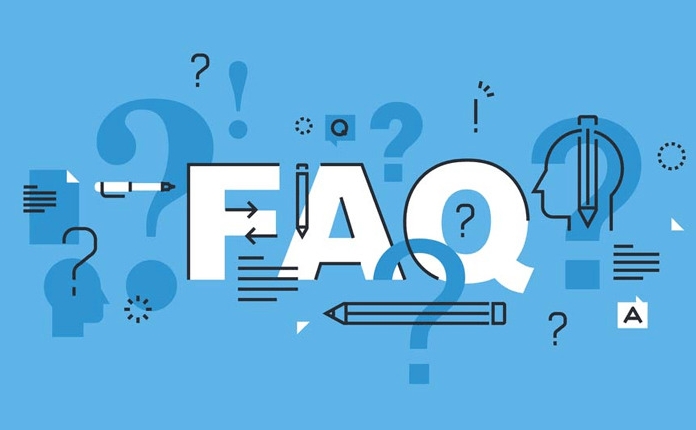
File and directory operations: a faster way than a mouse
PowerShell is very convenient for processing files and directories, especially suitable for batch operations. Several commonly used commands:
-
Get-ChildItem: View files and subdirectories in the current directory (abbreviated asdirorls) -
Copy-Item: Copy a file or directory -
Move-Item: Move files or directories -
Remove-Item: Delete the file (plus-Recurseto delete non-empty directories)
For example, if you want to move all .log files under D:\Temp to D:\Logs, you can execute them directly:

Move-Item -Path "D:\Temp\*.log" -Destination "D:\Logs"
Isn't it much faster than manually dragging one by one?
Automation tips: timed task scripts
If you have some repetitive maintenance tasks, such as cleaning temporary files and backing up logs every day, you can write a small script with PowerShell and then run it automatically with the task scheduler.
First write a
.ps1file, such ascleanup.ps1, with the following content:$path = "$env:TEMP\*" Remove-Item -Path $path -Recurse -Force
Open "Task Scheduler", create a new task, and set the trigger to execute every day.
Select "Start Program" in the action, fill in the program/script in PowerShell, and write the parameters:
-ExecutionPolicy Bypass -File "C:\Scripts\cleanup.ps1"
This will automatically clean temporary files every day. Note -ExecutionPolicy Bypass is to avoid permission policies restricting scripts from running.
Tips: Don't forget Tab completion and history
When using PowerShell, the Tab key can automatically complete commands, paths and even parameters, saving a lot of input time. Press the up and down direction keys to view the commands you have entered before, and you don’t need to re-tick them every time.
In addition, some commands output too much information by default. You can use | Select-Object [字段] to filter the content you care about. For example, just look at the process name:
Get-Process | Select-Object Name
Basically that's it. After mastering these, you will find that PowerShell can not only complete small daily tasks, but also help you automate a lot of repetitive tasks. I may be a little uncomfortable at first, but it will become easier to use it slowly.
The above is the detailed content of how to use PowerShell. For more information, please follow other related articles on the PHP Chinese website!

Hot AI Tools

Undress AI Tool
Undress images for free

Undresser.AI Undress
AI-powered app for creating realistic nude photos

AI Clothes Remover
Online AI tool for removing clothes from photos.

Clothoff.io
AI clothes remover

Video Face Swap
Swap faces in any video effortlessly with our completely free AI face swap tool!

Hot Article

Hot Tools

Notepad++7.3.1
Easy-to-use and free code editor

SublimeText3 Chinese version
Chinese version, very easy to use

Zend Studio 13.0.1
Powerful PHP integrated development environment

Dreamweaver CS6
Visual web development tools

SublimeText3 Mac version
God-level code editing software (SublimeText3)

Hot Topics
 How to solve code redundancy problems in C++ development
Aug 22, 2023 pm 05:30 PM
How to solve code redundancy problems in C++ development
Aug 22, 2023 pm 05:30 PM
How to solve the code redundancy problem in C++ development. Code redundancy means that when writing a program, there are similar or repeated codes in multiple places. This problem not only makes the code difficult to maintain and read, but also increases the size and complexity of the code. For C++ developers, it is particularly important to solve the problem of code redundancy, because C++ is a powerful programming language, but it can also easily lead to code duplication. The root cause of code redundancy problems lies in unreasonable design and coding habits. To solve this problem, you can start from the following aspects: Use functions and classes: C
 Understand the differences and comparisons between SpringBoot and SpringMVC
Dec 29, 2023 am 09:20 AM
Understand the differences and comparisons between SpringBoot and SpringMVC
Dec 29, 2023 am 09:20 AM
Compare SpringBoot and SpringMVC and understand their differences. With the continuous development of Java development, the Spring framework has become the first choice for many developers and enterprises. In the Spring ecosystem, SpringBoot and SpringMVC are two very important components. Although they are both based on the Spring framework, there are some differences in functions and usage. This article will focus on comparing SpringBoot and Spring
 How to delete Apple shortcut command automation
Feb 20, 2024 pm 10:36 PM
How to delete Apple shortcut command automation
Feb 20, 2024 pm 10:36 PM
How to Delete Apple Shortcut Automation With the launch of Apple's new iOS13 system, users can use shortcuts (Apple Shortcuts) to customize and automate various mobile phone operations, which greatly improves the user's mobile phone experience. However, sometimes we may need to delete some shortcuts that are no longer needed. So, how to delete Apple shortcut command automation? Method 1: Delete through the Shortcuts app. On your iPhone or iPad, open the "Shortcuts" app. Select in the bottom navigation bar
 Use Python scripts to implement task scheduling and automation under the Linux platform
Oct 05, 2023 am 10:51 AM
Use Python scripts to implement task scheduling and automation under the Linux platform
Oct 05, 2023 am 10:51 AM
Using Python scripts to implement task scheduling and automation under the Linux platform In the modern information technology environment, task scheduling and automation have become essential tools for most enterprises. As a simple, easy-to-learn and feature-rich programming language, Python is very convenient and efficient to implement task scheduling and automation on the Linux platform. Python provides a variety of libraries for task scheduling, the most commonly used and powerful of which is crontab. crontab is a management and scheduling system
 How Robotics and Artificial Intelligence Can Automate Supply Chains
Feb 05, 2024 pm 04:40 PM
How Robotics and Artificial Intelligence Can Automate Supply Chains
Feb 05, 2024 pm 04:40 PM
Automation technology is being widely used in different industries, especially in the supply chain field. Today, it has become an important part of supply chain management software. In the future, with the further development of automation technology, the entire supply chain and supply chain management software will undergo major changes. This will lead to more efficient logistics and inventory management, improve the speed and quality of production and delivery, and in turn promote the development and competitiveness of enterprises. Forward-thinking supply chain players are ready to deal with the new situation. CIOs should take the lead in ensuring the best outcomes for their organizations, and understanding the role of robotics, artificial intelligence, and automation in the supply chain is critical. What is supply chain automation? Supply chain automation refers to the use of technological means to reduce or eliminate human participation in supply chain activities. it covers a variety of
 Jenkins in PHP Continuous Integration: Master of Build and Deployment Automation
Feb 19, 2024 pm 06:51 PM
Jenkins in PHP Continuous Integration: Master of Build and Deployment Automation
Feb 19, 2024 pm 06:51 PM
In modern software development, continuous integration (CI) has become an important practice to improve code quality and development efficiency. Among them, Jenkins is a mature and powerful open source CI tool, especially suitable for PHP applications. The following content will delve into how to use Jenkins to implement PHP continuous integration, and provide specific sample code and detailed steps. Jenkins installation and configuration First, Jenkins needs to be installed on the server. Just download and install the latest version from its official website. After the installation is complete, some basic configuration is required, including setting up an administrator account, plug-in installation, and job configuration. Create a new job On the Jenkins dashboard, click the "New Job" button. Select "Frees
 Automated testing and continuous integration using Go language
Nov 30, 2023 am 10:36 AM
Automated testing and continuous integration using Go language
Nov 30, 2023 am 10:36 AM
As software development continues to evolve, automated testing and continuous integration are becoming increasingly important. They increase efficiency, reduce errors, and roll out new features faster. In this article, we will introduce how to use Go language for automated testing and continuous integration. Go language is a fast, efficient and feature-rich programming language. It was originally developed by Google to provide an easy-to-learn language. Go’s concise syntax and advantages of concurrent programming make it ideal for automated testing and continuous integration.
 Artificial Intelligence will revolutionize hardware design by 2024
Mar 15, 2024 pm 02:34 PM
Artificial Intelligence will revolutionize hardware design by 2024
Mar 15, 2024 pm 02:34 PM
Here are five ways artificial intelligence will impact hardware design in 2024, from speeding up the brainstorming process to finding design flaws early. Every hardware team’s mission is to drive innovation, design disruptive products, and deliver them on time and on budget. However, this goal is often threatened due to long hardware design and development cycles, inefficient processes, and lack of resources. Although other industries are rapidly adopting AI technology, in the hardware market, the application of AI is still in its infancy. Only recently have hardware teams begun to show serious interest in the potential of artificial intelligence. If applied properly, artificial intelligence is expected to change this situation. The hardware world seems to need more time and resources to adapt to this change. With the continuous development of technology, artificial intelligence is






