Comprehensive User Authentication Implementation in Laravel
Jul 14, 2025 am 01:43 AMTo achieve comprehensive user authentication in Laravel, the core lies in the rational use of the framework's own tools and expansion packages. First, use laravel/breeze or laravel/jetstream to quickly build basic authentication functions; second, use MustVerifyEmail trait in the User model to achieve email verification; then complete the mobile phone number binding by adding phone fields and SMS verification code mechanism; then use Jetstream or third-party library pragmarx/google2fa to achieve multi-factor authentication based on TOTP; finally use laravel/socialite to integrate social login function, and gradually improve the authentication system as needed.

The core of achieving comprehensive user authentication in Laravel is to make good use of the tools and expansion packages that come with the framework. Laravel's own laravel/ui and laravel/breeze can already complete basic registration, login, password reset and other functions, but to truly achieve a "comprehensive" authentication system, it is also necessary to consider multiple factors such as multi-factor authentication (MFA), social login, email verification, role permission control, etc.
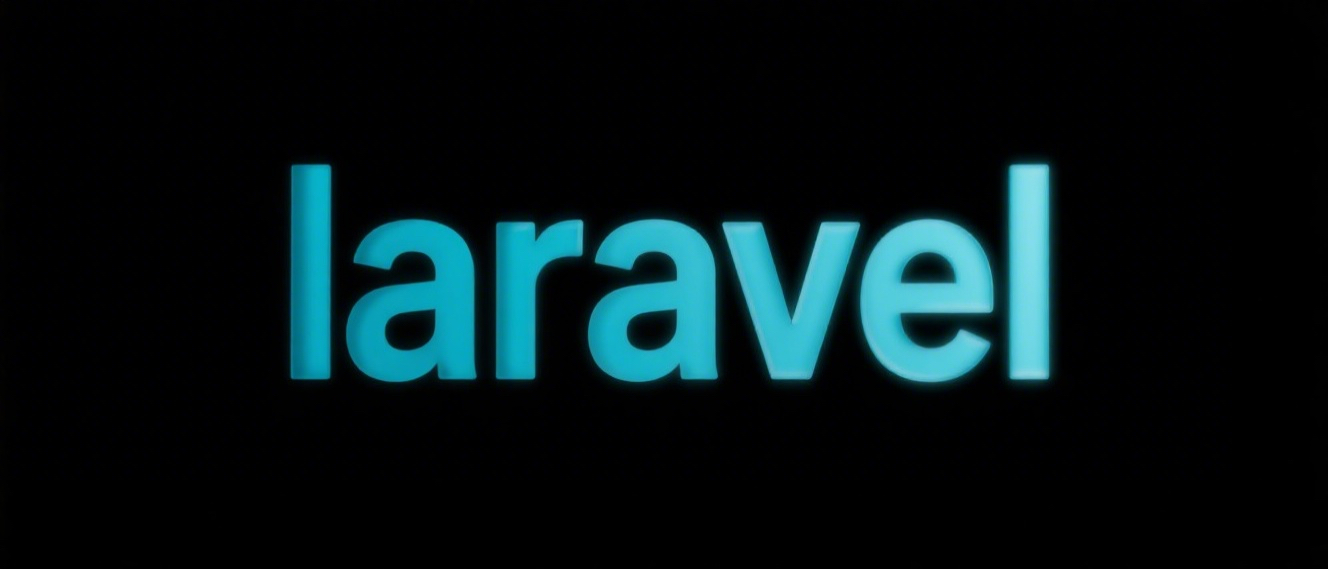
Let’s start from several key points and see how to improve the user authentication system of a Laravel project step by step.

Configure basic authentication functions
Laravel provides a variety of ways to quickly build user authentication systems:
-
Using Breeze : This is one of the most recommended ways, Breeze is a lightweight authentication solution that includes pages such as login, registration, forget password, etc., and is based on Blade templates.

Installation command:
composer requires laravel/breeze --dev php artisan breeze:install npm install && npm run dev php artisan migrate
Use Jetstream : If you need more complex features such as team management, API support or MFA, you can choose Jetstream. It supports Livewire or Inertia.js front-end stack.
Installation command (taking Livewire as an example):
composer requires laravel/jetstream php artisan jetstream:install livewire npm install && npm run dev php artisan migrate
These tools have covered the basic certification process for most websites, saving time to manually write a lot of logic.
Implement email verification and mobile phone number binding
By default, Laravel's user authentication does not have mandatory mailbox authentication, but you can easily add this layer:
- Use
MustVerifyEmailtrait inApp\Models\Usermodel. - Automatically send verification emails after registration.
- Check if the email is verified when logging in, otherwise it will jump to the prompt page.
For some projects, mobile phone number binding is also very important. It can be achieved by:
- Add
phonefields to the users table. - Create an independent verification process, such as SMS verification code.
- Optionally use your mobile phone number as one of the login credentials.
This type of verification mechanism can not only improve account security, but also facilitate subsequent risk control or notification push.
Multi-factor certification (MFA)
Multi-factor authentication is an effective means to enhance security. Jetstream has built-in support for TOTP (time-based one-time password), which you can enable as follows:
- Users enable MFA in their personal settings.
- The system generates a QR code and users use Google Authenticator to scan the code to bind.
- In addition to the account password, you also need to enter a dynamic verification code when logging in.
If you want to customize the process, you can also use third-party libraries like pragmarx/google2fa to implement it.
MFA is particularly important for backend management systems and financial applications. It is recommended that secondary verification be required during sensitive operations.
Social Login Integration
More and more users want to log in with WeChat, QQ, GitHub or Google accounts, and Laravel's Socialite package can easily achieve this:
Install:
composer requires laravel/socialite
Then configure the service provider, such as GitHub:
'github' => [
'client_id' => env('GITHUB_CLIENT_ID'),
'client_secret' => env('GITHUB_CLIENT_SECRET'),
'redirect' => 'https://your-app.com/auth/github/callback',
],When handling callback logic, you need:
- Get user information.
- Determine whether there is a local account binding.
- If not, create a new user or bind an existing account.
Note: Social login cannot replace the main account system and should exist as a supplementary option.
Basically that's it. The authentication system looks simple, but there are many details, especially when it comes to the balance between security and user experience. As long as you add features step by step, Laravel can help you complete tasks well.
The above is the detailed content of Comprehensive User Authentication Implementation in Laravel. For more information, please follow other related articles on the PHP Chinese website!

Hot AI Tools

Undress AI Tool
Undress images for free

Undresser.AI Undress
AI-powered app for creating realistic nude photos

AI Clothes Remover
Online AI tool for removing clothes from photos.

Clothoff.io
AI clothes remover

Video Face Swap
Swap faces in any video effortlessly with our completely free AI face swap tool!

Hot Article

Hot Tools

Notepad++7.3.1
Easy-to-use and free code editor

SublimeText3 Chinese version
Chinese version, very easy to use

Zend Studio 13.0.1
Powerful PHP integrated development environment

Dreamweaver CS6
Visual web development tools

SublimeText3 Mac version
God-level code editing software (SublimeText3)

Hot Topics
 What are policies in Laravel, and how are they used?
Jun 21, 2025 am 12:21 AM
What are policies in Laravel, and how are they used?
Jun 21, 2025 am 12:21 AM
InLaravel,policiesorganizeauthorizationlogicformodelactions.1.Policiesareclasseswithmethodslikeview,create,update,anddeletethatreturntrueorfalsebasedonuserpermissions.2.Toregisterapolicy,mapthemodeltoitspolicyinthe$policiesarrayofAuthServiceProvider.
 How do I install Laravel on my operating system (Windows, macOS, Linux)?
Jun 19, 2025 am 12:31 AM
How do I install Laravel on my operating system (Windows, macOS, Linux)?
Jun 19, 2025 am 12:31 AM
Yes,youcaninstallLaravelonanyoperatingsystembyfollowingthesesteps:1.InstallPHPandrequiredextensionslikembstring,openssl,andxmlusingtoolslikeXAMPPonWindows,HomebrewonmacOS,oraptonLinux;2.InstallComposer,usinganinstalleronWindowsorterminalcommandsonmac
 What are controllers in Laravel, and what is their purpose?
Jun 20, 2025 am 12:31 AM
What are controllers in Laravel, and what is their purpose?
Jun 20, 2025 am 12:31 AM
The main role of the controller in Laravel is to process HTTP requests and return responses to keep the code neat and maintainable. By concentrating the relevant request logic into a class, the controller makes the routing file simpler, such as putting user profile display, editing and deletion operations in different methods of UserController. The creation of a controller can be implemented through the Artisan command phpartisanmake:controllerUserController, while the resource controller is generated using the --resource option, covering methods for standard CRUD operations. Then you need to bind the controller in the route, such as Route::get('/user/{id
 How do I customize the authentication views and logic in Laravel?
Jun 22, 2025 am 01:01 AM
How do I customize the authentication views and logic in Laravel?
Jun 22, 2025 am 01:01 AM
Laravel allows custom authentication views and logic by overriding the default stub and controller. 1. To customize the authentication view, use the command phpartisanvendor:publish-tag=laravel-auth to copy the default Blade template to the resources/views/auth directory and modify it, such as adding the "Terms of Service" check box. 2. To modify the authentication logic, you need to adjust the methods in RegisterController, LoginController and ResetPasswordController, such as updating the validator() method to verify the added field, or rewriting r
 How do I use Laravel's validation system to validate form data?
Jun 22, 2025 pm 04:09 PM
How do I use Laravel's validation system to validate form data?
Jun 22, 2025 pm 04:09 PM
Laravelprovidesrobusttoolsforvalidatingformdata.1.Basicvalidationcanbedoneusingthevalidate()methodincontrollers,ensuringfieldsmeetcriterialikerequired,maxlength,oruniquevalues.2.Forcomplexscenarios,formrequestsencapsulatevalidationlogicintodedicatedc
 Selecting Specific Columns | Performance Optimization
Jun 27, 2025 pm 05:46 PM
Selecting Specific Columns | Performance Optimization
Jun 27, 2025 pm 05:46 PM
Selectingonlyneededcolumnsimprovesperformancebyreducingresourceusage.1.Fetchingallcolumnsincreasesmemory,network,andprocessingoverhead.2.Unnecessarydataretrievalpreventseffectiveindexuse,raisesdiskI/O,andslowsqueryexecution.3.Tooptimize,identifyrequi
 How do I escape HTML output in a Blade template using {{{ ... }}}? (Note: rarely used, prefer {{ ... }})
Jun 23, 2025 pm 07:29 PM
How do I escape HTML output in a Blade template using {{{ ... }}}? (Note: rarely used, prefer {{ ... }})
Jun 23, 2025 pm 07:29 PM
InLaravelBladetemplates,use{{{...}}}todisplayrawHTML.Bladeescapescontentwithin{{...}}usinghtmlspecialchars()topreventXSSattacks.However,triplebracesbypassescaping,renderingHTMLas-is.Thisshouldbeusedsparinglyandonlywithfullytrusteddata.Acceptablecases
 How do I mock dependencies in Laravel tests?
Jun 22, 2025 am 12:42 AM
How do I mock dependencies in Laravel tests?
Jun 22, 2025 am 12:42 AM
TomockdependencieseffectivelyinLaravel,usedependencyinjectionforservices,shouldReceive()forfacades,andMockeryforcomplexcases.1.Forinjectedservices,use$this->instance()toreplacetherealclasswithamock.2.ForfacadeslikeMailorCache,useshouldReceive()tod







