Choose Laravel Forge for small projects that need to control servers, and use Vapor for projects that do not require management of servers and have large traffic fluctuations. Forge can quickly configure cloud server environments, support multi-site coexistence and automatic HTTPS, and is low-cost (such as $5/month VPS); Vapor is based on AWS Lambda, billed on request, elastically expanded, but the initial settings are complex, suitable for combining static resource services such as S3; Forge requires a certain amount of knowledge in operation and maintenance, and Vapor almost does not require operation and maintenance; Vapor is elastic in performance, and Forge needs manual expansion; both of them support Git deployment, and Vapor also has a pre-release environment. Forge DigitalOcean is recommended for beginners to use first. Vapor needs to pay attention to the remote connection of the database.

When deploying Laravel applications, many people will be confused about whether to use Forge or Vapor. In fact, these two tools have different positionings. Which one is chosen depends mainly on your project needs and budget.
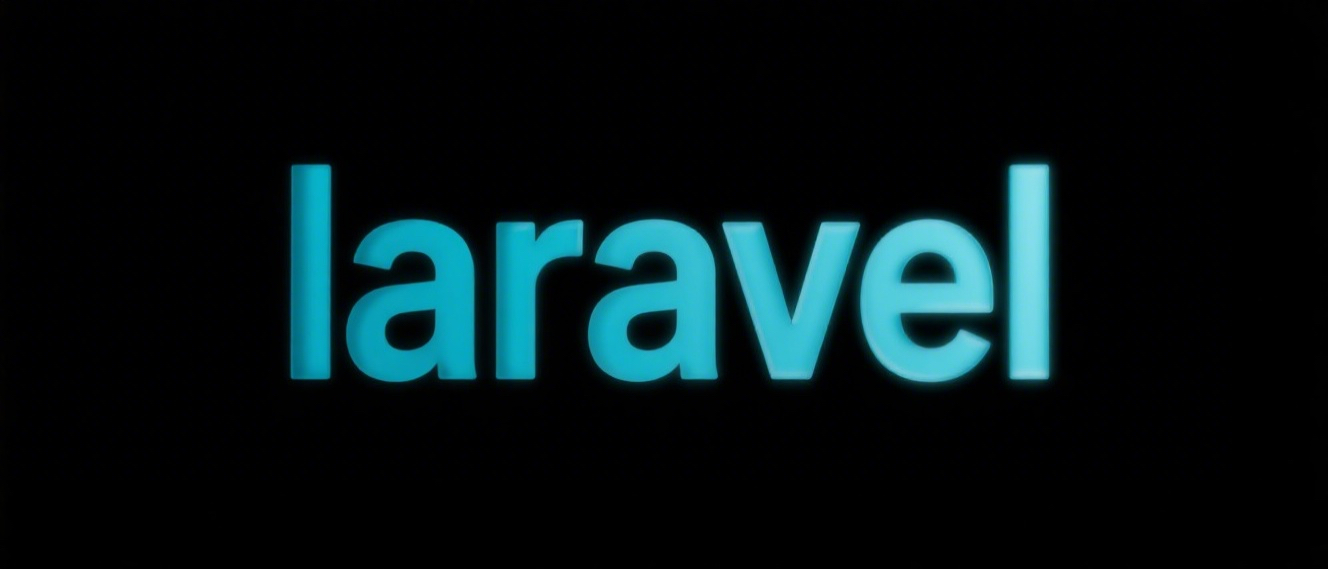
What is Laravel Forge?
Laravel Forge is a server automation management tool that helps you quickly create servers on cloud service providers (such as DigitalOcean, Linode, AWS) and automatically configure PHP, Nginx, MySQL and other environments. You only need a few clicks to deploy a production environment running Laravel.

Suitable for people:
- Developers who need to control server details
- Small projects that want to control costs
- People who are already familiar with server operation and maintenance but want to save time
Recommended usage:

- Can be paired with cheap VPS (such as DigitalOcean $5/month machine)
- Supports multiple sites to coexist, suitable for hosting multiple small projects
- Automatically configure HTTPS (via Let's Encrypt), basically no manual operation of certificates is required
What is Laravel Vapor?
Vapor is a serverless deployment solution based on AWS Lambda. It packages Laravel applications into functions and deploys them on AWS without having to manage the server itself. The resources are billed according to the requested amount, which is suitable for applications with large traffic fluctuations.
Suitable for people:
- Developers who want to completely eliminate server management
- Projects with unstable traffic and hope to save costs of idle resources
- People who don't mind binding to the AWS ecosystem
Recommended usage:
- The initial setup is a bit complicated, and you need to understand the AWS account and basic concepts.
- Free amount is limited, and the actual cost may be higher than that of ordinary VPS
- Easy integration with S3, CloudFront, etc., suitable for projects with a lot of static resources
How to choose? Compare from several key points:
- Operation and maintenance complexity : Forge requires a certain amount of server knowledge; Vapor hardly cares about operation and maintenance.
- Cost structure : Forge is a fixed monthly fee (server price); Vapor is billed by requests and resource consumption.
- Performance and scalability : Vapor is naturally supported for elastic scaling and suitable for burst traffic; Forge requires manual or automatic expansion.
- Development experience : Both support automatic deployment of Git, Vapor also has functions such as "pre-release environment".
Tips: Don't ignore these details
- If you are a novice, it is recommended to use Forge DigitalOcean first, which is simple and intuitive, and has rich documentation.
- Pay attention to database connection issues when using Vapor. It is recommended to use RDS or compatible remote database services.
- Forge supports local development synchronization (via SFTP or Deployer), Vapor is more suitable for CI/CD processes.
Basically that's it. Both tools have their own advantages, and choosing the right one can save a lot of trouble.
The above is the detailed content of Deploying Laravel Applications with Laravel Forge or Vapor. For more information, please follow other related articles on the PHP Chinese website!

Hot AI Tools

Undress AI Tool
Undress images for free

Undresser.AI Undress
AI-powered app for creating realistic nude photos

AI Clothes Remover
Online AI tool for removing clothes from photos.

Clothoff.io
AI clothes remover

Video Face Swap
Swap faces in any video effortlessly with our completely free AI face swap tool!

Hot Article

Hot Tools

Notepad++7.3.1
Easy-to-use and free code editor

SublimeText3 Chinese version
Chinese version, very easy to use

Zend Studio 13.0.1
Powerful PHP integrated development environment

Dreamweaver CS6
Visual web development tools

SublimeText3 Mac version
God-level code editing software (SublimeText3)

Hot Topics
 What are policies in Laravel, and how are they used?
Jun 21, 2025 am 12:21 AM
What are policies in Laravel, and how are they used?
Jun 21, 2025 am 12:21 AM
InLaravel,policiesorganizeauthorizationlogicformodelactions.1.Policiesareclasseswithmethodslikeview,create,update,anddeletethatreturntrueorfalsebasedonuserpermissions.2.Toregisterapolicy,mapthemodeltoitspolicyinthe$policiesarrayofAuthServiceProvider.
 How do I install Laravel on my operating system (Windows, macOS, Linux)?
Jun 19, 2025 am 12:31 AM
How do I install Laravel on my operating system (Windows, macOS, Linux)?
Jun 19, 2025 am 12:31 AM
Yes,youcaninstallLaravelonanyoperatingsystembyfollowingthesesteps:1.InstallPHPandrequiredextensionslikembstring,openssl,andxmlusingtoolslikeXAMPPonWindows,HomebrewonmacOS,oraptonLinux;2.InstallComposer,usinganinstalleronWindowsorterminalcommandsonmac
 What are controllers in Laravel, and what is their purpose?
Jun 20, 2025 am 12:31 AM
What are controllers in Laravel, and what is their purpose?
Jun 20, 2025 am 12:31 AM
The main role of the controller in Laravel is to process HTTP requests and return responses to keep the code neat and maintainable. By concentrating the relevant request logic into a class, the controller makes the routing file simpler, such as putting user profile display, editing and deletion operations in different methods of UserController. The creation of a controller can be implemented through the Artisan command phpartisanmake:controllerUserController, while the resource controller is generated using the --resource option, covering methods for standard CRUD operations. Then you need to bind the controller in the route, such as Route::get('/user/{id
 How do I customize the authentication views and logic in Laravel?
Jun 22, 2025 am 01:01 AM
How do I customize the authentication views and logic in Laravel?
Jun 22, 2025 am 01:01 AM
Laravel allows custom authentication views and logic by overriding the default stub and controller. 1. To customize the authentication view, use the command phpartisanvendor:publish-tag=laravel-auth to copy the default Blade template to the resources/views/auth directory and modify it, such as adding the "Terms of Service" check box. 2. To modify the authentication logic, you need to adjust the methods in RegisterController, LoginController and ResetPasswordController, such as updating the validator() method to verify the added field, or rewriting r
 How do I use Laravel's validation system to validate form data?
Jun 22, 2025 pm 04:09 PM
How do I use Laravel's validation system to validate form data?
Jun 22, 2025 pm 04:09 PM
Laravelprovidesrobusttoolsforvalidatingformdata.1.Basicvalidationcanbedoneusingthevalidate()methodincontrollers,ensuringfieldsmeetcriterialikerequired,maxlength,oruniquevalues.2.Forcomplexscenarios,formrequestsencapsulatevalidationlogicintodedicatedc
 How do I escape HTML output in a Blade template using {{{ ... }}}? (Note: rarely used, prefer {{ ... }})
Jun 23, 2025 pm 07:29 PM
How do I escape HTML output in a Blade template using {{{ ... }}}? (Note: rarely used, prefer {{ ... }})
Jun 23, 2025 pm 07:29 PM
InLaravelBladetemplates,use{{{...}}}todisplayrawHTML.Bladeescapescontentwithin{{...}}usinghtmlspecialchars()topreventXSSattacks.However,triplebracesbypassescaping,renderingHTMLas-is.Thisshouldbeusedsparinglyandonlywithfullytrusteddata.Acceptablecases
 Selecting Specific Columns | Performance Optimization
Jun 27, 2025 pm 05:46 PM
Selecting Specific Columns | Performance Optimization
Jun 27, 2025 pm 05:46 PM
Selectingonlyneededcolumnsimprovesperformancebyreducingresourceusage.1.Fetchingallcolumnsincreasesmemory,network,andprocessingoverhead.2.Unnecessarydataretrievalpreventseffectiveindexuse,raisesdiskI/O,andslowsqueryexecution.3.Tooptimize,identifyrequi
 How do I mock dependencies in Laravel tests?
Jun 22, 2025 am 12:42 AM
How do I mock dependencies in Laravel tests?
Jun 22, 2025 am 12:42 AM
TomockdependencieseffectivelyinLaravel,usedependencyinjectionforservices,shouldReceive()forfacades,andMockeryforcomplexcases.1.Forinjectedservices,use$this->instance()toreplacetherealclasswithamock.2.ForfacadeslikeMailorCache,useshouldReceive()tod






