How to get user input in C with std::cin?
Jul 14, 2025 am 02:01 AMThe easiest way to get user input in C is to use std::cin. 1. When reading a single value, you can use std::cin >> variable, suitable for integers or strings without spaces; 2. To read the entire line content containing spaces, you should use std::getline(std::cin, stringVariable); 3. If you call std::getline() after std::cin >>, you need to add std::cin.ignore() to clear the newline; 4. If the type does not match during input verification, std::cin will enter a failed state. You can use std::cin.clear() and std::cin.ignore() to handle errors and restore the input stream. Mastering these four key points can help write more robust input processing code.

To get user input, the easiest way to use std::cin in C is to use std::cin . It is part of the standard library <iostream></iostream> and is specifically used to read data from standard input (usually keyboard).

Basic usage: Read a single value
The most common scenario is to read a number or string. for example:

int age; std::cin >> age;
The above code will wait for the user to enter an integer and store it in the variable age . If you enter 25 , then age is equal to 25.
Similarly, you can read the string:

std::string name; std::cin >> name;
But be aware that this method will only read the content before the space. For example, enter "John Doe", name will only get "John".
Read whole line input
If you want to read the contents of a whole line, including the spaces in the middle, you should use the std::getline() function:
#include <iostream> #include <string> std::string fullName; std::getline(std::cin, fullName);
This way, you can get a name like "John Doe" completely.
A small detail is: if you used std::cin >> something before and then called std::getline() , you may encounter the problem of "skipping input". This is because the previous
std::cin.ignore(); // Ignore the previous newline character
Input verification and error handling
Sometimes the user may enter data types that do not meet expectations, such as if he was going to enter numbers, but he ended up entering letters. At this time, std::cin will enter a "failed state", and if the program does not handle it, the subsequent input operation will be skipped.
You can check and recover this way:
int number;
std::cout << "Please enter an integer:";
std::cin >> number;
if (!std::cin) {
std::cout << "Input is invalid, please enter a legal integer.\n";
std::cin.clear(); // Clear the error flag std::cin.ignore(10000, '\n'); // Ignore the remaining content of the current line}-
clear()is the state of resetting the stream -
ignore()is to clear the wrong input from the buffer to avoid affecting the next input
This situation is particularly common when making menu selection, numerical calculation and other functions. It is recommended to add basic judgment logic.
Basically that's it. It is not complicated to use std::cin to get input, but it is easy to ignore some boundary situations and input cleaning issues. Just pay attention to the points of type matching, line break residue, and input error handling, and you can write more robust code.
The above is the detailed content of How to get user input in C with std::cin?. For more information, please follow other related articles on the PHP Chinese website!

Hot AI Tools

Undress AI Tool
Undress images for free

Undresser.AI Undress
AI-powered app for creating realistic nude photos

AI Clothes Remover
Online AI tool for removing clothes from photos.

Clothoff.io
AI clothes remover

Video Face Swap
Swap faces in any video effortlessly with our completely free AI face swap tool!

Hot Article

Hot Tools

Notepad++7.3.1
Easy-to-use and free code editor

SublimeText3 Chinese version
Chinese version, very easy to use

Zend Studio 13.0.1
Powerful PHP integrated development environment

Dreamweaver CS6
Visual web development tools

SublimeText3 Mac version
God-level code editing software (SublimeText3)

Hot Topics
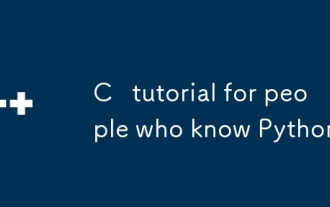 C tutorial for people who know Python
Jul 01, 2025 am 01:11 AM
C tutorial for people who know Python
Jul 01, 2025 am 01:11 AM
People who study Python transfer to C The most direct confusion is: Why can't you write like Python? Because C, although the syntax is more complex, provides underlying control capabilities and performance advantages. 1. In terms of syntax structure, C uses curly braces {} instead of indentation to organize code blocks, and variable types must be explicitly declared; 2. In terms of type system and memory management, C does not have an automatic garbage collection mechanism, and needs to manually manage memory and pay attention to releasing resources. RAII technology can assist resource management; 3. In functions and class definitions, C needs to explicitly access modifiers, constructors and destructors, and supports advanced functions such as operator overloading; 4. In terms of standard libraries, STL provides powerful containers and algorithms, but needs to adapt to generic programming ideas; 5
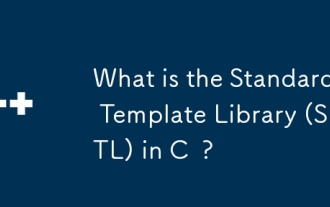 What is the Standard Template Library (STL) in C ?
Jul 01, 2025 am 01:17 AM
What is the Standard Template Library (STL) in C ?
Jul 01, 2025 am 01:17 AM
C STL is a set of general template classes and functions, including core components such as containers, algorithms, and iterators. Containers such as vector, list, map, and set are used to store data. Vector supports random access, which is suitable for frequent reading; list insertion and deletion are efficient but accessed slowly; map and set are based on red and black trees, and automatic sorting is suitable for fast searches. Algorithms such as sort, find, copy, transform, and accumulate are commonly used to encapsulate them, and they act on the iterator range of the container. The iterator acts as a bridge connecting containers to algorithms, supporting traversal and accessing elements. Other components include function objects, adapters, allocators, which are used to customize logic, change behavior, and memory management. STL simplifies C
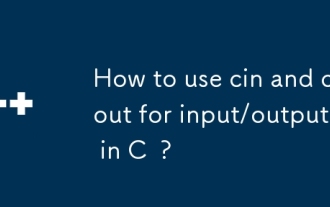 How to use cin and cout for input/output in C ?
Jul 02, 2025 am 01:10 AM
How to use cin and cout for input/output in C ?
Jul 02, 2025 am 01:10 AM
In C, cin and cout are used for console input and output. 1. Use cout to read the input, pay attention to type matching problems, and stop encountering spaces; 3. Use getline(cin, str) when reading strings containing spaces; 4. When using cin and getline, you need to clean the remaining characters in the buffer; 5. When entering incorrectly, you need to call cin.clear() and cin.ignore() to deal with exception status. Master these key points and write stable console programs.
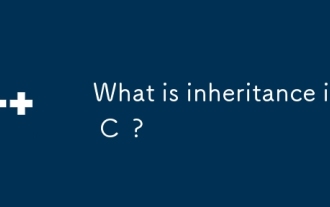 What is inheritance in C ?
Jul 01, 2025 am 01:15 AM
What is inheritance in C ?
Jul 01, 2025 am 01:15 AM
InheritanceinC allowsaderivedclasstoinheritpropertiesandbehaviorsfromabaseclasstopromotecodereuseandreduceduplication.Forexample,classeslikeEnemyandPlayercaninheritsharedfunctionalitysuchashealthandmovementfromabaseCharacterclass.C supportssingle,m
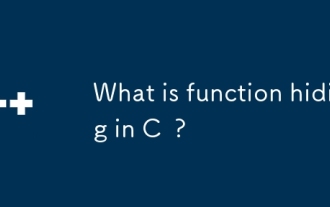 What is function hiding in C ?
Jul 05, 2025 am 01:44 AM
What is function hiding in C ?
Jul 05, 2025 am 01:44 AM
FunctionhidinginC occurswhenaderivedclassdefinesafunctionwiththesamenameasabaseclassfunction,makingthebaseversioninaccessiblethroughthederivedclass.Thishappenswhenthebasefunctionisn’tvirtualorsignaturesdon’tmatchforoverriding,andnousingdeclarationis
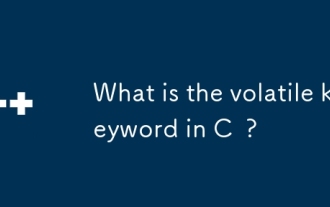 What is the volatile keyword in C ?
Jul 04, 2025 am 01:09 AM
What is the volatile keyword in C ?
Jul 04, 2025 am 01:09 AM
volatile tells the compiler that the value of the variable may change at any time, preventing the compiler from optimizing access. 1. Used for hardware registers, signal handlers, or shared variables between threads (but modern C recommends std::atomic). 2. Each access is directly read and write memory instead of cached to registers. 3. It does not provide atomicity or thread safety, and only ensures that the compiler does not optimize read and write. 4. Constantly, the two are sometimes used in combination to represent read-only but externally modifyable variables. 5. It cannot replace mutexes or atomic operations, and excessive use will affect performance.
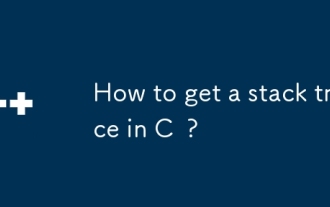 How to get a stack trace in C ?
Jul 07, 2025 am 01:41 AM
How to get a stack trace in C ?
Jul 07, 2025 am 01:41 AM
There are mainly the following methods to obtain stack traces in C: 1. Use backtrace and backtrace_symbols functions on Linux platform. By including obtaining the call stack and printing symbol information, the -rdynamic parameter needs to be added when compiling; 2. Use CaptureStackBackTrace function on Windows platform, and you need to link DbgHelp.lib and rely on PDB file to parse the function name; 3. Use third-party libraries such as GoogleBreakpad or Boost.Stacktrace to cross-platform and simplify stack capture operations; 4. In exception handling, combine the above methods to automatically output stack information in catch blocks
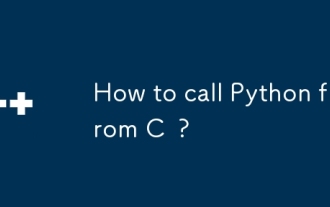 How to call Python from C ?
Jul 08, 2025 am 12:40 AM
How to call Python from C ?
Jul 08, 2025 am 12:40 AM
To call Python code in C, you must first initialize the interpreter, and then you can achieve interaction by executing strings, files, or calling specific functions. 1. Initialize the interpreter with Py_Initialize() and close it with Py_Finalize(); 2. Execute string code or PyRun_SimpleFile with PyRun_SimpleFile; 3. Import modules through PyImport_ImportModule, get the function through PyObject_GetAttrString, construct parameters of Py_BuildValue, call the function and process return






