Using Docker containerization when deploying Laravel applications can improve environmental consistency and collaboration efficiency. 1. Select php:8.2-fpm and nginx image construction services, and form a complete environment with containers such as db and redis; 2. The Nginx configuration needs to correctly point to public/index.php and enable URL rewriting rules; 3. Communication between containers should be implemented through service names rather than IP addresses, and environment variables should be managed with .env files; 4. Use .dockerignore to improve efficiency during construction, map ports to avoid conflicts, automatically generate Laravel keys, and simplify the deployment process with scripts. Although the entire process is complicated at the beginning, it is conducive to long-term maintenance and expansion.

Using Docker containerization is a very practical approach when deploying Laravel applications. It helps you maintain consistent operation in different environments, and also facilitates team collaboration and continuous integration deployment. Here are some practical suggestions and ways to deal with common problems.
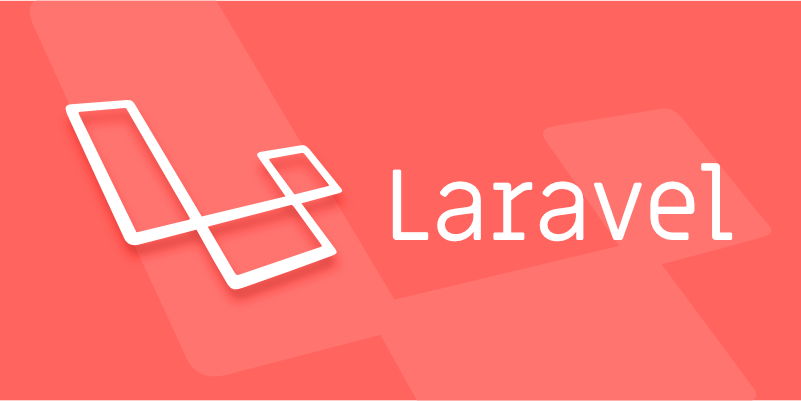
Basic mirror selection and structure construction
The first step in Docker-based Laravel project is to choose a basic image. Usually we will use php:8.2-fpm or nginx images to build application services and web servers respectively. In addition, Laravel's dependency management requires Composer, so you may also need a temporary container to install PHP extensions and dependency packages.

A typical docker-compose.yml file will contain several services:
- app : PHP-FPM, run Laravel application
- webserver : Nginx, handles request forwarding
- db : MySQL or MariaDB database
- redis (optional): for cache or queue driver
Each service maps the local directory into the container, so that the code can take effect in real time after modifying it.

Nginx configuration considerations
Many people tend to ignore Laravel's URL rewrite rules when configuring Nginx. You need to make sure Nginx correctly points all requests to public/index.php . A simple configuration is as follows:
server {
listen 80;
server_name localhost;
root /var/www/html/public;
index index.php index.html index.htm;
location / {
try_files $uri $uri/ /index.php?$query_string;
}
location ~ \.php$ {
include fastcgi_params;
fastcgi_pass app:9000;
fastcgi_index index.php;
fastcgi_param SCRIPT_FILENAME $document_root$fastcgi_script_name;
}
} Don't forget to mount this configuration into your Nginx container and check if rewrite module is enabled.
Inter-container communication and environment variable settings
When a Laravel application connects to a database, it cannot use 127.0.0.1 , but should be accessed through the service name defined in Docker Compose. For example, if your database service is called db , then DB_HOST in the .env file should be db .
At the same time, it is recommended to use .env to manage environment variables in a unified manner, rather than hard-code them in configuration files. This way, even if you change the environment, you can adapt quickly.
Construction and deployment skills
There are several details to pay attention to during the construction process:
- Use
.dockerignoreto exclude unnecessary files (such as node_modules, vendor, etc.) to speed up the construction speed - If you have installed MySQL or other conflicting services locally, remember to change the port mapping, for example,
3306:3306to33061:3306 - Laravel's key can be automatically generated by running
php artisan key:generatein the container
During deployment, you can directly use docker-compose up -d to start the entire environment. If you want to simplify the process, you can also write a script to automatically execute build and migrate.
Basically that's it. Although containerization is a bit of a threshold at the beginning, once it starts, subsequent maintenance and expansion will be much easier.
The above is the detailed content of Containerizing Laravel Applications with Docker. For more information, please follow other related articles on the PHP Chinese website!

Hot AI Tools

Undress AI Tool
Undress images for free

Undresser.AI Undress
AI-powered app for creating realistic nude photos

AI Clothes Remover
Online AI tool for removing clothes from photos.

Clothoff.io
AI clothes remover

Video Face Swap
Swap faces in any video effortlessly with our completely free AI face swap tool!

Hot Article

Hot Tools

Notepad++7.3.1
Easy-to-use and free code editor

SublimeText3 Chinese version
Chinese version, very easy to use

Zend Studio 13.0.1
Powerful PHP integrated development environment

Dreamweaver CS6
Visual web development tools

SublimeText3 Mac version
God-level code editing software (SublimeText3)

Hot Topics
 What are policies in Laravel, and how are they used?
Jun 21, 2025 am 12:21 AM
What are policies in Laravel, and how are they used?
Jun 21, 2025 am 12:21 AM
InLaravel,policiesorganizeauthorizationlogicformodelactions.1.Policiesareclasseswithmethodslikeview,create,update,anddeletethatreturntrueorfalsebasedonuserpermissions.2.Toregisterapolicy,mapthemodeltoitspolicyinthe$policiesarrayofAuthServiceProvider.
 How do I install Laravel on my operating system (Windows, macOS, Linux)?
Jun 19, 2025 am 12:31 AM
How do I install Laravel on my operating system (Windows, macOS, Linux)?
Jun 19, 2025 am 12:31 AM
Yes,youcaninstallLaravelonanyoperatingsystembyfollowingthesesteps:1.InstallPHPandrequiredextensionslikembstring,openssl,andxmlusingtoolslikeXAMPPonWindows,HomebrewonmacOS,oraptonLinux;2.InstallComposer,usinganinstalleronWindowsorterminalcommandsonmac
 What are controllers in Laravel, and what is their purpose?
Jun 20, 2025 am 12:31 AM
What are controllers in Laravel, and what is their purpose?
Jun 20, 2025 am 12:31 AM
The main role of the controller in Laravel is to process HTTP requests and return responses to keep the code neat and maintainable. By concentrating the relevant request logic into a class, the controller makes the routing file simpler, such as putting user profile display, editing and deletion operations in different methods of UserController. The creation of a controller can be implemented through the Artisan command phpartisanmake:controllerUserController, while the resource controller is generated using the --resource option, covering methods for standard CRUD operations. Then you need to bind the controller in the route, such as Route::get('/user/{id
 How do I customize the authentication views and logic in Laravel?
Jun 22, 2025 am 01:01 AM
How do I customize the authentication views and logic in Laravel?
Jun 22, 2025 am 01:01 AM
Laravel allows custom authentication views and logic by overriding the default stub and controller. 1. To customize the authentication view, use the command phpartisanvendor:publish-tag=laravel-auth to copy the default Blade template to the resources/views/auth directory and modify it, such as adding the "Terms of Service" check box. 2. To modify the authentication logic, you need to adjust the methods in RegisterController, LoginController and ResetPasswordController, such as updating the validator() method to verify the added field, or rewriting r
 How do I use Laravel's validation system to validate form data?
Jun 22, 2025 pm 04:09 PM
How do I use Laravel's validation system to validate form data?
Jun 22, 2025 pm 04:09 PM
Laravelprovidesrobusttoolsforvalidatingformdata.1.Basicvalidationcanbedoneusingthevalidate()methodincontrollers,ensuringfieldsmeetcriterialikerequired,maxlength,oruniquevalues.2.Forcomplexscenarios,formrequestsencapsulatevalidationlogicintodedicatedc
 How do I escape HTML output in a Blade template using {{{ ... }}}? (Note: rarely used, prefer {{ ... }})
Jun 23, 2025 pm 07:29 PM
How do I escape HTML output in a Blade template using {{{ ... }}}? (Note: rarely used, prefer {{ ... }})
Jun 23, 2025 pm 07:29 PM
InLaravelBladetemplates,use{{{...}}}todisplayrawHTML.Bladeescapescontentwithin{{...}}usinghtmlspecialchars()topreventXSSattacks.However,triplebracesbypassescaping,renderingHTMLas-is.Thisshouldbeusedsparinglyandonlywithfullytrusteddata.Acceptablecases
 Selecting Specific Columns | Performance Optimization
Jun 27, 2025 pm 05:46 PM
Selecting Specific Columns | Performance Optimization
Jun 27, 2025 pm 05:46 PM
Selectingonlyneededcolumnsimprovesperformancebyreducingresourceusage.1.Fetchingallcolumnsincreasesmemory,network,andprocessingoverhead.2.Unnecessarydataretrievalpreventseffectiveindexuse,raisesdiskI/O,andslowsqueryexecution.3.Tooptimize,identifyrequi
 How do I mock dependencies in Laravel tests?
Jun 22, 2025 am 12:42 AM
How do I mock dependencies in Laravel tests?
Jun 22, 2025 am 12:42 AM
TomockdependencieseffectivelyinLaravel,usedependencyinjectionforservices,shouldReceive()forfacades,andMockeryforcomplexcases.1.Forinjectedservices,use$this->instance()toreplacetherealclasswithamock.2.ForfacadeslikeMailorCache,useshouldReceive()tod






