To handle custom validation in Laravel, you can create reusable rule classes, use inline closures for one-time checks, and centralize repeated rules via helper functions or traits. First, generate a rule class with php artisan make:rule, define the passes() and message() methods, then apply it in validation. Second, use inline closures directly in validation arrays for simple, non-reusable logic. Third, centralize common rules using helper functions or traits to ensure consistency and ease of maintenance across multiple forms.

When you need more control over input validation in Laravel, custom validation rules are the way to go. The built-in rules like required, email, or max cover a lot of ground, but sometimes your app needs something specific — like checking if a username contains certain characters, or validating a custom phone number format.
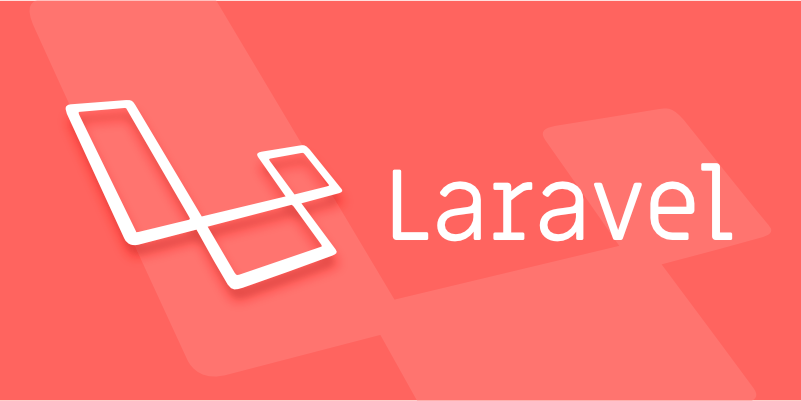
Here’s how to define and use custom validation rules effectively without overcomplicating things.

Creating a Custom Rule Class
Laravel makes it easy to generate reusable validation logic through rule classes. You can create one using Artisan:
php artisan make:rule AlphaDashWithUnderscore
This generates a class in the app/Rules directory. Inside the passes() method, write your condition. For example, if you want to allow only letters, numbers, dashes, and underscores:

public function passes($attribute, $value)
{
return preg_match('/^[A-Za-z0-9-_] $/', $value) === 1;
}Then in the message() method, provide a clear error message:
public function message()
{
return 'The :attribute may only contain letters, numbers, dashes, and underscores.';
}You can then use this rule anywhere in your form requests or controller validation:
use App\Rules\AlphaDashWithUnderscore;
$request->validate([
'username' => ['required', new AlphaDashWithUnderscore],
]);Using Inline Closures for Quick Validation
If your rule is simple and not reused often, an inline closure might be better. It keeps everything in one place and avoids extra files.
For example, when validating a phone number with a specific country code:
$validated = $request->validate([
'phone' => [
'required',
function ($attribute, $value, $fail) {
if (!str_starts_with($value, ' 1')) {
$fail('Phone number must start with 1.');
}
},
],
]);This works well for small checks that are only needed once. Just keep in mind that these closures can’t be reused elsewhere unless you abstract them later.
Reusing Rules Across Multiple Forms
If you find yourself repeating the same validation logic in multiple places, consider centralizing it. One way is by creating a helper function or trait that returns the rule array.
For example:
function validUsername()
{
return [
'required',
'min:3',
'max:20',
new AlphaDashWithUnderscore,
];
}Now in any validation call:
$request->validate([
'username' => validUsername(),
]);This keeps your validation clean and consistent across different parts of the app.
Also, if you ever change the requirements (like allowing periods), you only have to update the rule in one place.
Bonus Tip: Combine with Existing Rules
Custom rules don't have to replace Laravel's defaults — they can work alongside them. This gives you flexibility without reinventing the wheel.
For instance, if you're validating a "slug" field, you might mix built-in and custom rules:
'slug' => [
'required',
'alpha_dash',
new ValidSlugFormat,
],Here, alpha_dash ensures basic formatting, and ValidSlugFormat could add extra logic like disallowing double hyphens or enforcing lowercase.
That’s basically how you handle custom validation in Laravel. Whether you're building a rule class, using a closure, or reusing shared logic, the key is keeping it readable and maintainable. Not too complicated, but definitely useful once your app starts needing more than just the basics.
The above is the detailed content of Defining and using custom validation rules in Laravel. For more information, please follow other related articles on the PHP Chinese website!

Hot AI Tools

Undress AI Tool
Undress images for free

Undresser.AI Undress
AI-powered app for creating realistic nude photos

AI Clothes Remover
Online AI tool for removing clothes from photos.

Clothoff.io
AI clothes remover

Video Face Swap
Swap faces in any video effortlessly with our completely free AI face swap tool!

Hot Article

Hot Tools

Notepad++7.3.1
Easy-to-use and free code editor

SublimeText3 Chinese version
Chinese version, very easy to use

Zend Studio 13.0.1
Powerful PHP integrated development environment

Dreamweaver CS6
Visual web development tools

SublimeText3 Mac version
God-level code editing software (SublimeText3)

Hot Topics
 What are policies in Laravel, and how are they used?
Jun 21, 2025 am 12:21 AM
What are policies in Laravel, and how are they used?
Jun 21, 2025 am 12:21 AM
InLaravel,policiesorganizeauthorizationlogicformodelactions.1.Policiesareclasseswithmethodslikeview,create,update,anddeletethatreturntrueorfalsebasedonuserpermissions.2.Toregisterapolicy,mapthemodeltoitspolicyinthe$policiesarrayofAuthServiceProvider.
 How do I install Laravel on my operating system (Windows, macOS, Linux)?
Jun 19, 2025 am 12:31 AM
How do I install Laravel on my operating system (Windows, macOS, Linux)?
Jun 19, 2025 am 12:31 AM
Yes,youcaninstallLaravelonanyoperatingsystembyfollowingthesesteps:1.InstallPHPandrequiredextensionslikembstring,openssl,andxmlusingtoolslikeXAMPPonWindows,HomebrewonmacOS,oraptonLinux;2.InstallComposer,usinganinstalleronWindowsorterminalcommandsonmac
 What are controllers in Laravel, and what is their purpose?
Jun 20, 2025 am 12:31 AM
What are controllers in Laravel, and what is their purpose?
Jun 20, 2025 am 12:31 AM
The main role of the controller in Laravel is to process HTTP requests and return responses to keep the code neat and maintainable. By concentrating the relevant request logic into a class, the controller makes the routing file simpler, such as putting user profile display, editing and deletion operations in different methods of UserController. The creation of a controller can be implemented through the Artisan command phpartisanmake:controllerUserController, while the resource controller is generated using the --resource option, covering methods for standard CRUD operations. Then you need to bind the controller in the route, such as Route::get('/user/{id
 How do I customize the authentication views and logic in Laravel?
Jun 22, 2025 am 01:01 AM
How do I customize the authentication views and logic in Laravel?
Jun 22, 2025 am 01:01 AM
Laravel allows custom authentication views and logic by overriding the default stub and controller. 1. To customize the authentication view, use the command phpartisanvendor:publish-tag=laravel-auth to copy the default Blade template to the resources/views/auth directory and modify it, such as adding the "Terms of Service" check box. 2. To modify the authentication logic, you need to adjust the methods in RegisterController, LoginController and ResetPasswordController, such as updating the validator() method to verify the added field, or rewriting r
 How do I use Laravel's validation system to validate form data?
Jun 22, 2025 pm 04:09 PM
How do I use Laravel's validation system to validate form data?
Jun 22, 2025 pm 04:09 PM
Laravelprovidesrobusttoolsforvalidatingformdata.1.Basicvalidationcanbedoneusingthevalidate()methodincontrollers,ensuringfieldsmeetcriterialikerequired,maxlength,oruniquevalues.2.Forcomplexscenarios,formrequestsencapsulatevalidationlogicintodedicatedc
 How do I escape HTML output in a Blade template using {{{ ... }}}? (Note: rarely used, prefer {{ ... }})
Jun 23, 2025 pm 07:29 PM
How do I escape HTML output in a Blade template using {{{ ... }}}? (Note: rarely used, prefer {{ ... }})
Jun 23, 2025 pm 07:29 PM
InLaravelBladetemplates,use{{{...}}}todisplayrawHTML.Bladeescapescontentwithin{{...}}usinghtmlspecialchars()topreventXSSattacks.However,triplebracesbypassescaping,renderingHTMLas-is.Thisshouldbeusedsparinglyandonlywithfullytrusteddata.Acceptablecases
 Selecting Specific Columns | Performance Optimization
Jun 27, 2025 pm 05:46 PM
Selecting Specific Columns | Performance Optimization
Jun 27, 2025 pm 05:46 PM
Selectingonlyneededcolumnsimprovesperformancebyreducingresourceusage.1.Fetchingallcolumnsincreasesmemory,network,andprocessingoverhead.2.Unnecessarydataretrievalpreventseffectiveindexuse,raisesdiskI/O,andslowsqueryexecution.3.Tooptimize,identifyrequi
 How do I mock dependencies in Laravel tests?
Jun 22, 2025 am 12:42 AM
How do I mock dependencies in Laravel tests?
Jun 22, 2025 am 12:42 AM
TomockdependencieseffectivelyinLaravel,usedependencyinjectionforservices,shouldReceive()forfacades,andMockeryforcomplexcases.1.Forinjectedservices,use$this->instance()toreplacetherealclasswithamock.2.ForfacadeslikeMailorCache,useshouldReceive()tod






