Understanding the differences between Laravel Breeze and Jetstream.
Jul 15, 2025 am 12:43 AMThe main difference between Laravel Breeze and Jetstream is positioning and functionality. 1. In terms of core positioning, Breeze is a lightweight certified scaffolding that is suitable for small projects or customized front-end needs; Jetstream provides a complete user system, including team management, profile settings, API support and two-factor verification, which is suitable for medium and large applications. 2. In terms of front-end technology stack, Breeze uses Blade Tailwind by default, which prefers traditional server-side rendering; Jetstream supports Livewire or Inertia.js (combined with Vue/React), which is more suitable for modern SPA architectures. 3. In terms of installation and customization, Breeze is simpler and easier to use, and the installation can be completed in a few steps; Jetstream installation is more complex, more dependencies, larger structure, and more difficult to customize. 4. In terms of functional requirements, if you need functions such as team management, API tokens, and two-factor authentication, you should choose Jetstream, otherwise Breeze will be more concise and appropriate.
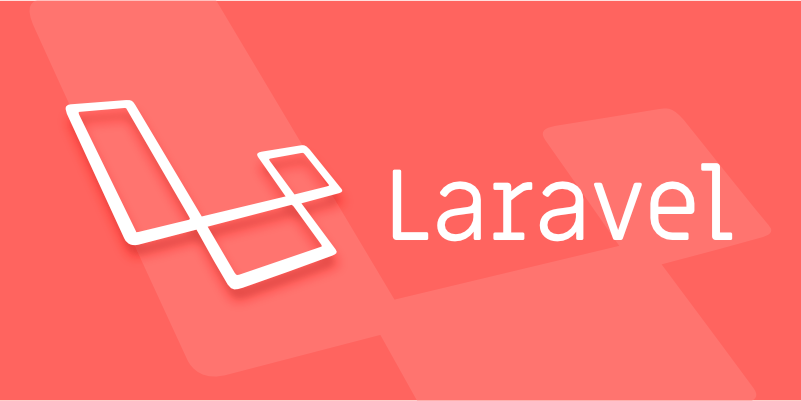
The difference between Laravel Breeze and Jetstream is actually quite clear, mainly because of its different positioning. Breeze is lighter and more flexible, suitable for those who want to control the front-end part by themselves; Jetstream is more functional and out of the box, but also more complex. If you just want to quickly build a certification system and don't want to be tied up by too many functions, Breeze is a good choice. And if you need advanced features such as team management, profile settings, and two-factor verification, then Jetstream is more suitable.
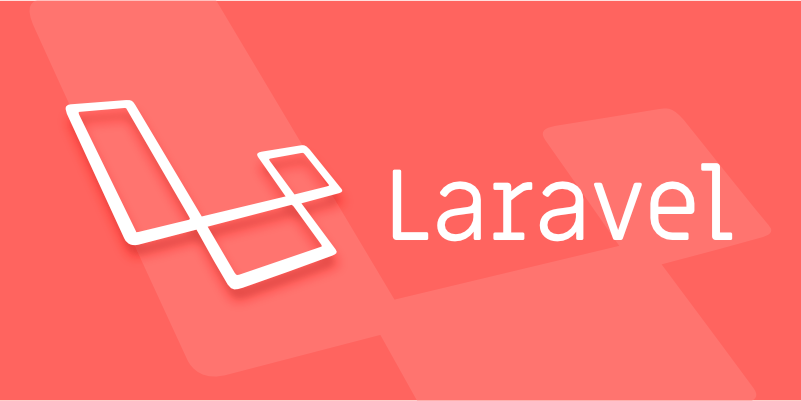
1. Core positioning and applicable scenarios
The biggest difference between Breeze and Jetstream is their design goals.
- Laravel Breeze is a lightweight authentication scaffolding. It only provides the most basic functions such as login, registration, password reset, etc., without additional functional modules.
- Laravel Jetstream is a complete user interface and backend system. In addition to authentication, it also supports team management, profile settings, API support (through Laravel Sanctum), and optional two-factor authentication (2FA).
So, if you are working on a small project or you already have your own front-end UI framework and only need back-end authentication logic, then Breeze is enough. And if it is a medium-sized application, or if you want to get a complete set of user systems directly, Jetstream is more suitable.

2. Front-end technology stack and structure
There are also obvious differences in the front-end implementation methods of the two.
Breeze uses the Blade template engine Tailwind CSS by default. It has a simple and clear structure, suitable for those who like server rendering or want to control the front-end structure by themselves.

Jetstream provides two front-end options:
- Livewire (PHP-based responsive front-end framework)
- Inertia.js (a client rendering scheme combined with Vue or React)
This means that Jetstream is more suitable for modern SPA architecture projects, while Breeze is more inclined to traditional web development methods.
If you are familiar with front-end frameworks, such as Vue or React, Inertia's options will give you a more controllable look. But if you want to make less trouble, the combination of Blade Tailwind is more direct.
3. Difficulty in installation and customization
From installation to customization, Breeze is obviously easier to get started.
Installing Breeze requires only a few simple commands, and the generated code is also very intuitive, making it easy to modify and extend. For example:
composer requires laravel/breeze --dev php artisan breeze:install npm install && npm run dev
The Jetstream installation process is a little more complicated, especially when you choose Livewire or Inertia, you also need to install the corresponding dependencies. Jetstream offers a lot of features, but it also means you need to spend more time understanding its structure and configuration.
In terms of customization, Jetstream also allows you to modify templates and behaviors, but beginners may find it a bit difficult because of the more complex structure.
4. Are additional features required?
This is actually the most critical criterion for judgment.
If your app requires the following features, Jetstream is a better choice:
- Users can create and manage teams
- Users can manage their personal information and account security
- API access token management is required
- Supports two-factor authentication
And if you can't use these functions, or you will implement them separately yourself, then Breeze is enough and can avoid unnecessary code interference.
Basically that's it. Which one to choose depends on your project needs and your preference for front-end technology. Breeze is simple and practical, and Jetstream is comprehensive but slightly heavier.
The above is the detailed content of Understanding the differences between Laravel Breeze and Jetstream.. For more information, please follow other related articles on the PHP Chinese website!

Hot AI Tools

Undress AI Tool
Undress images for free

Undresser.AI Undress
AI-powered app for creating realistic nude photos

AI Clothes Remover
Online AI tool for removing clothes from photos.

Clothoff.io
AI clothes remover

Video Face Swap
Swap faces in any video effortlessly with our completely free AI face swap tool!

Hot Article

Hot Tools

Notepad++7.3.1
Easy-to-use and free code editor

SublimeText3 Chinese version
Chinese version, very easy to use

Zend Studio 13.0.1
Powerful PHP integrated development environment

Dreamweaver CS6
Visual web development tools

SublimeText3 Mac version
God-level code editing software (SublimeText3)

Hot Topics
 How to test Laravel API interface?
May 22, 2025 pm 09:45 PM
How to test Laravel API interface?
May 22, 2025 pm 09:45 PM
Efficient methods for testing Laravel API interfaces include: 1) using Laravel's own testing framework and third-party tools such as Postman or Insomnia; 2) writing unit tests, functional tests and integration tests; 3) emulating a real request environment and managing database status. Through these steps, the stability and functional integrity of the API can be ensured.
 How to customize Laravel's user authentication logic?
May 22, 2025 pm 09:36 PM
How to customize Laravel's user authentication logic?
May 22, 2025 pm 09:36 PM
Custom Laravel user authentication logic can be implemented through the following steps: 1. Add additional verification conditions when logging in, such as mailbox verification. 2. Create a custom Guard class and expand the authentication process. Custom authentication logic requires a deep understanding of Laravel's authentication system and pay attention to security, performance and maintenance.
 Laravel integration with social media login (OAuth)
May 22, 2025 pm 09:27 PM
Laravel integration with social media login (OAuth)
May 22, 2025 pm 09:27 PM
Integrating social media login in the Laravel framework can be achieved by using the LaravelSocialite package. 1. Install the Socialite package: use composerrequirelaravel/socialite. 2. Configure the service provider and alias: add relevant configuration in config/app.php. 3. Set API credentials: Configure social media API credentials in .env and config/services.php. 4. Write controller method: Add redirection and callback methods to handle social media login process. 5. Handle FAQs: Ensure user uniqueness, data synchronization, security and error handling. 6. Optimization practice:
 How to create Laravel package (Package) development?
May 29, 2025 pm 09:12 PM
How to create Laravel package (Package) development?
May 29, 2025 pm 09:12 PM
The steps to create a package in Laravel include: 1) Understanding the advantages of packages, such as modularity and reuse; 2) following Laravel naming and structural specifications; 3) creating a service provider using artisan command; 4) publishing configuration files correctly; 5) managing version control and publishing to Packagist; 6) performing rigorous testing; 7) writing detailed documentation; 8) ensuring compatibility with different Laravel versions.
 Common security threats and protection measures for Laravel applications
May 22, 2025 pm 09:33 PM
Common security threats and protection measures for Laravel applications
May 22, 2025 pm 09:33 PM
Common security threats in Laravel applications include SQL injection, cross-site scripting attacks (XSS), cross-site request forgery (CSRF), and file upload vulnerabilities. Protection measures include: 1. Use EloquentORM and QueryBuilder for parameterized queries to avoid SQL injection. 2. Verify and filter user input to ensure the security of output and prevent XSS attacks. 3. Set CSRF tokens in forms and AJAX requests to protect the application from CSRF attacks. 4. Strictly verify and process file uploads to ensure file security. 5. Regular code audits and security tests are carried out to discover and fix potential security vulnerabilities.
 How to implement password reset function in Laravel?
May 22, 2025 pm 09:42 PM
How to implement password reset function in Laravel?
May 22, 2025 pm 09:42 PM
Implementing password reset function in Laravel requires the following steps: 1. Configure the email service and set relevant parameters in the .env file; 2. Define password reset routes in routes/web.php; 3. Customize email templates; 4. Pay attention to email sending problems and the validity period of tokens, and adjust the configuration if necessary; 5. Consider security to prevent brute-force attacks; 6. After the password reset is successful, force the user to log out of other devices.
 What is Middleware in Laravel? How to use it?
May 29, 2025 pm 09:27 PM
What is Middleware in Laravel? How to use it?
May 29, 2025 pm 09:27 PM
Middleware is a filtering mechanism in Laravel that is used to intercept and process HTTP requests. Use steps: 1. Create middleware: Use the command "phpartisanmake:middlewareCheckRole". 2. Define processing logic: Write specific logic in the generated file. 3. Register middleware: Add middleware in Kernel.php. 4. Use middleware: Apply middleware in routing definition.
 Sensitive data protection policies in Laravel
May 22, 2025 pm 09:30 PM
Sensitive data protection policies in Laravel
May 22, 2025 pm 09:30 PM
Laravel provides a variety of strategies to ensure data security: 1. Use Cryptfacade to encrypt data to protect sensitive information. 2. Enable access control through authorization policies (AuthorizationPolicies) to prevent data leakage. 3. Adjust logging policy and use log rotation to avoid sensitive data leakage.






