1. Create a new user profile using another administrator account to solve most problems; 2. Check the registry ProfileList item to correct path exceptions; 3. Run the sfc and DISM commands to repair system files; 4. Migrate data to the new account by last means. When the Windows user profile is damaged, the first choice is to create a new user in the administrator account, and copy the old data after verification is normal. If the problem is caused by an error in the registry path, you can modify the ProfileImagePath and remove the .bak suffix; if the system file is suspected to be damaged, use the sfc /scannow and DISM commands to scan and repair it; if it still cannot be resolved, it is recommended to migrate the important data of the old account to the new account to restore the usage environment.

It is really a headache to encounter the problem of user profile corruption. This situation is not uncommon in Windows systems, and it often causes you to be unable to log in normally, or the desktop, settings, and application data will change after logging in. The good news is that there are usually ways to solve this problem and there is no need to reinstall the system.

Here are some common and practical fixes for most Windows versions (including Win10 and Win11):
1. Create a new user profile using another administrator account
This is the most commonly used and direct method. If you have an available administrator account, you can use it to create a new user account and migrate the old data over.
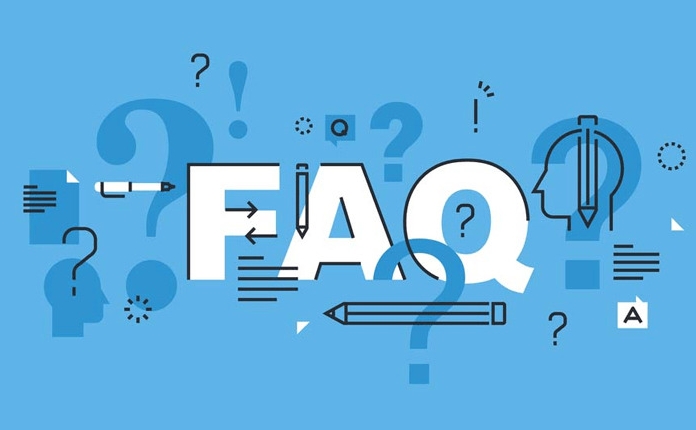
- Open Settings → Accounts → Home and Other Users or Other Users
- Add a new user to grant administrator permissions
- After logging into the new account, check if everything is normal
- If there is no problem, you can use the User Account tool in the Control Panel to copy old data, or manually copy documents, desktops, etc.
The core of this method is that the new configuration files generated by the system are usually clean and will not inherit the original problem . Suitable for situations where the configuration file is corrupted but the data is still there.
2. Check whether the user configuration item in the registry is abnormal
Sometimes, although the configuration file exists, if the pointing in the registry is incorrect, it will also cause the system to think that the configuration file is corrupted.

- Press Win R and enter
regeditto enter - Positioning to
HKEY_LOCAL_MACHINE\SOFTWARE\Microsoft\Windows NT\CurrentVersion\ProfileList - Under ProfileList, you will see multiple items starting with S-1-5, each corresponding to a user
- Check
ProfileImagePathin each item to confirm whether the path is correct - If you find that an entry has a
.baksuffix, you can try to remove it and restore the original path
There are certain risks in operating the registry, so it is recommended to back up the registry first and then modify it.
3. Use the system-owned tools to check the integrity of the system file
Sometimes configuration file corruption is caused by system file corruption. At this time, you can use the system-owned commands to fix it:
- Open Command Prompt as Administrator (CMD)
- Enter the following command:
-
sfc /scannow -
DISM /Online /Cleanup-Image /ScanHealth -
DISM /Online /Cleanup-Image /RestoreHealth
-
These commands will scan and repair the core system files, which may indirectly solve the problem of failure to load the user profile.
4. Data migration and final solution
If none of the above methods work, you can only consider transferring important data to a new account.
- Log in to the administrator account and find the directory of the old user (usually in C:\Users\username)
- Copy the document, download, desktop and other folders
- After creating a new account, paste these contents in
- If some program data needs to be retained, you can also try exporting configurations from AppData
Although this cannot completely restore the original usage environment, it can at least preserve key information.
In fact, repairing damaged user profiles is not too complicated. The key is to choose the appropriate method according to the specific situation. Sometimes restarting can solve the problem, but in more cases, you still have to adjust the registry or create a new account. Basically all that is, it’s not difficult, but it’s easy to ignore the details.
The above is the detailed content of how to repair a corrupted user profile. For more information, please follow other related articles on the PHP Chinese website!

Hot AI Tools

Undress AI Tool
Undress images for free

Undresser.AI Undress
AI-powered app for creating realistic nude photos

AI Clothes Remover
Online AI tool for removing clothes from photos.

Clothoff.io
AI clothes remover

Video Face Swap
Swap faces in any video effortlessly with our completely free AI face swap tool!

Hot Article

Hot Tools

Notepad++7.3.1
Easy-to-use and free code editor

SublimeText3 Chinese version
Chinese version, very easy to use

Zend Studio 13.0.1
Powerful PHP integrated development environment

Dreamweaver CS6
Visual web development tools

SublimeText3 Mac version
God-level code editing software (SublimeText3)

Hot Topics
 How to Translate a Web Page in Google Chrome
Jun 25, 2025 am 12:27 AM
How to Translate a Web Page in Google Chrome
Jun 25, 2025 am 12:27 AM
In this post, you’ll learn how to translate a web page in Google Chrome on desktop or mobile, how to adjust Google translation settings, how to change Chrome language. For more Chrome tips, computer tips, useful computer tools, you can visit php.cn S
 Five Ways to Fix the Esentutl.exe Error in Windows 10
Jul 01, 2025 am 12:37 AM
Five Ways to Fix the Esentutl.exe Error in Windows 10
Jul 01, 2025 am 12:37 AM
Esentutl.exe is an executable file, playing a significant role in Windows system. Some people find this component lost or not working. Other errors may emerge for it. So, how to fix the esentutl.exe error? This article on php.cn Website will develop
 How to Zoom in on PC? (On a Web Browser or an APP in Windows)
Jun 24, 2025 am 12:39 AM
How to Zoom in on PC? (On a Web Browser or an APP in Windows)
Jun 24, 2025 am 12:39 AM
If you can’t see the font or the graphics on your computer screen, you can zoom in on Windows 10 for a better view of the screen. Do you know how to zoom in on PC? It is not difficult. In this post, php.cn Software will show you how to zoom in on you
 What is the color accuracy and gamut coverage of the AG275UXM?
Jun 26, 2025 pm 05:53 PM
What is the color accuracy and gamut coverage of the AG275UXM?
Jun 26, 2025 pm 05:53 PM
TheAlienwareAG275UXMdeliversstrongcoloraccuracyandwidegamutcoveragesuitableforbothcreativeworkandgaming.1.Itoffersfactory-calibratedcoloraccuracywithΔEbelow2,oftenreachingΔE
 How to Delete TikTok Account Permanently and Erase Data
Jun 25, 2025 am 12:46 AM
How to Delete TikTok Account Permanently and Erase Data
Jun 25, 2025 am 12:46 AM
This tutorial teaches you how to delete TikTok account permanently from your device. You can go to your TikTok account settings to easily delete your account. After you delete the account, it will be deactivated for 30 days and be permanently deleted
 How to Fix 'Your Version of Windows Has Reached End of Service” - MiniTool
Jun 19, 2025 am 12:51 AM
How to Fix 'Your Version of Windows Has Reached End of Service” - MiniTool
Jun 19, 2025 am 12:51 AM
In your Windows Settings or you main full-screen, you may see the “your version of Windows has reached end of service” message. What does it mean? How to remove this message? This post from php.cn tells the details for you.
 NTLite Windows 11: Download & Use to Create Your Own Lite Edition - MiniTool
Jun 23, 2025 am 12:47 AM
NTLite Windows 11: Download & Use to Create Your Own Lite Edition - MiniTool
Jun 23, 2025 am 12:47 AM
What is NTLite used for? How do I debloat an ISO in Windows 11? If you want to debloat Windows 11 before installing it, you can run NTLite to create your own Lite Edition. In this post, php.cn will guide you NTLite Windows 11 download and how to use
 How to Fix Hogwarts Legacy Not Using GPU on Windows 10/11? - MiniTool
Jun 17, 2025 am 09:53 AM
How to Fix Hogwarts Legacy Not Using GPU on Windows 10/11? - MiniTool
Jun 17, 2025 am 09:53 AM
Hogwarts Legacy has caught many players’ eyes since its debut. New games will have many issues that need optimization at launch and Hogwarts Legacy is no exception. In this post on php.cn Website, we will show you how to fix Hogwarts Legacy not using






