Generating and using database factories in Laravel.
Jul 16, 2025 am 02:05 AMDatabase factories are tools in Laravel for generating model fake data. It quickly creates the data required for testing or development by defining field rules. For example, after using php artisan make:factory to generate factory files, sets the generation logic of fields such as name and email in the definition() method, and creates records through User::factory()->create(); 1. Supports batch generation of data, such as User::factory(10)->create(); 2. Use make() to generate uninvented data arrays; 3. Allows temporary overwriting of field values; 4. Supports association relationships, such as automatically creating associated articles; 5. Provides state functions to define specific scenario data; 6. Supports JSON field serialization processing.

In Laravel, Database Factory is a very practical tool, especially when you need to quickly generate test data. It helps you define the data structure of your model and create a large amount of simulated data in a neat way for development or testing environments.
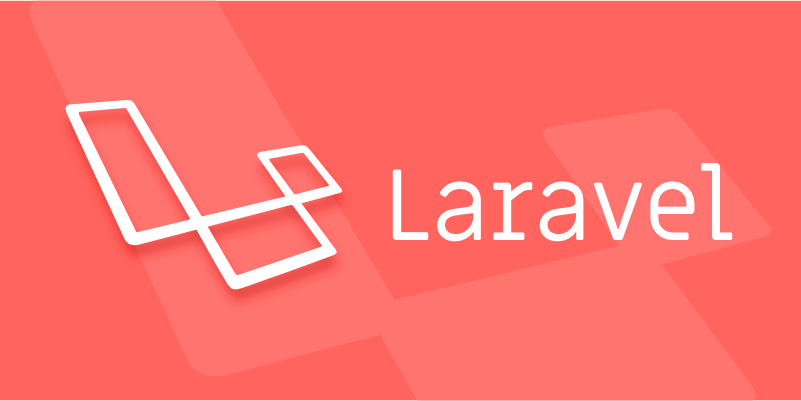
What is a database factory?
Database factories are essentially blueprints for generating fake data for Eloquent models. You can understand it as a template to tell Laravel what fields should be filled in and how to fill in when you want to "create" a user record. This data can be used for unit testing or to populate the development stage database.
Laravel comes with its own Faker library, so when you write a factory, you can directly use it to generate common data such as random names, email addresses, and other common data.

How to generate a factory?
You can use the Artisan command to generate the corresponding factory file for a model:
php artisan make:factory UserFactory --model=User
This command will create a UserFactory.php file in database/factories directory. Open it and you will see a basic structure with a definition() method that returns the "generate rules" of each field of the model.

For example, you can write this:
public function definition()
{
Return [
'name' => fake()->name(),
'email' => fake()->unique()->safeEmail(),
'password' => bcrypt('password'),
];
} Here, the fake() function is used to call Faker to generate random names and unique mailboxes. Note that if you want certain fields not to be repeated, remember to add unique() , otherwise the insertion may fail.
How to use factories to generate data?
After the factory is generated, you can use it in Tinker or Seeder or test code.
For example in Tinker:
php artisan tinker
Then enter:
User::factory()->create();
This will create a user and save it to the database according to your factory definition.
If you want to generate multiple users, you can add parameters:
User::factory(10)->create();
This creates 10 user records.
If you just want to get the data array instead of directly repository, you can use make() :
User::factory(5)->make();
This method is not written to the database and is suitable for temporary use in testing.
In addition, you can temporarily overwrite the values of certain fields:
User::factory()->create([
'name' => 'Test User',
]);In this way, the name field will not go to Faker, but will be fixed.
What else can the factory do?
Association relationship : You can let the factory automatically create association data, for example, a user has an article:
User::factory()->hasPosts(3)->create();
This requires that you have defined PostFactory and that there is a correct Eloquent relationship between User and Post.
States : You can define some "states" to indicate data changes in a specific situation. For example, a disabled user:
public function disabled() { return $this->state(fn (array $attributes) => ['active' => false]); }When using:
User::factory()->disabled()->create();
Serialized fields : If your field is of JSON type, such as
meta, you can directly construct an array in the factory, and Laravel will automatically convert it to JSON storage.- If you often use Tinker to create data, it is recommended to write commonly used factory calls into small functions or alias to save time.
- When using
factory()->count(n), be careful not to insert too much data at once, as it may lag or even fail. - The factory association between different models must be ensured to be correct, otherwise errors are prone to errors.
Tips
Basically that's it. A factory is not a profound thing, but using it well can really save a lot of effort.
The above is the detailed content of Generating and using database factories in Laravel.. For more information, please follow other related articles on the PHP Chinese website!

Hot AI Tools

Undress AI Tool
Undress images for free

Undresser.AI Undress
AI-powered app for creating realistic nude photos

AI Clothes Remover
Online AI tool for removing clothes from photos.

Clothoff.io
AI clothes remover

Video Face Swap
Swap faces in any video effortlessly with our completely free AI face swap tool!

Hot Article

Hot Tools

Notepad++7.3.1
Easy-to-use and free code editor

SublimeText3 Chinese version
Chinese version, very easy to use

Zend Studio 13.0.1
Powerful PHP integrated development environment

Dreamweaver CS6
Visual web development tools

SublimeText3 Mac version
God-level code editing software (SublimeText3)

Hot Topics
 1794
1794
 16
16
 1739
1739
 56
56
 1590
1590
 29
29
 1467
1467
 72
72
 267
267
 587
587
 How to use PHP to develop a Q&A community platform Detailed explanation of PHP interactive community monetization model
Jul 23, 2025 pm 07:21 PM
How to use PHP to develop a Q&A community platform Detailed explanation of PHP interactive community monetization model
Jul 23, 2025 pm 07:21 PM
1. The first choice for the Laravel MySQL Vue/React combination in the PHP development question and answer community is the first choice for Laravel MySQL Vue/React combination, due to its maturity in the ecosystem and high development efficiency; 2. High performance requires dependence on cache (Redis), database optimization, CDN and asynchronous queues; 3. Security must be done with input filtering, CSRF protection, HTTPS, password encryption and permission control; 4. Money optional advertising, member subscription, rewards, commissions, knowledge payment and other models, the core is to match community tone and user needs.
 Using many-to-many relationships with pivot tables in Laravel.
Jul 20, 2025 am 01:37 AM
Using many-to-many relationships with pivot tables in Laravel.
Jul 20, 2025 am 01:37 AM
Howdoyouhandlemany-to-manyrelationshipsinLaravelusingpivottables?1.CreateapivottablefollowingLaravel’snamingconvention(alphabeticalorderofthetworelatedtables,e.g.,role_user).2.Defineforeignkeys(e.g.,user_idandrole_id)andsetupforeignkeyconstraintsinth
 How to define and use Route Groups in Laravel.
Jul 21, 2025 am 02:15 AM
How to define and use Route Groups in Laravel.
Jul 21, 2025 am 02:15 AM
RouteGroups in Laravel are used to uniformly configure and manage routing of multiple shared settings to reduce duplicate code and improve readability. RouteGroups can centrally handle middleware, namespace, routing prefix, subdomain name binding and other configurations, such as: 1. Use prefix to set routing prefix, which is often used in API or background paths; 2. Unified middleware application through middleware; 3. Use namespace to simplify controller calls; 4. Use domain to implement subdomain name routing; 5. Support nested routing groups to achieve finer granular control; 6. Provide unified prefix for route naming with the as parameter to improve maintenance efficiency.
 Deploying a Laravel Application.
Jul 21, 2025 am 03:48 AM
Deploying a Laravel Application.
Jul 21, 2025 am 03:48 AM
When deploying Laravel applications, you need to pay attention to environment configuration, code upload, database settings and task configuration. 1. Prepare the server environment, install PHP (8.0), Composer, Nginx/Apache and MySQL/MariaDB, and configure necessary extensions and services; 2. Upload the project and install dependencies, use FTP or Git to upload code, run composerinstall and generate optimization commands; 3. Configure database information, create database and set permissions, perform migration and seeder, adjust storage/and bootstrap/cache/ permissions; 4. If you use queue or timing tasks, start worker or add Cron entries to
 Explain Laravel Signed URLs.
Jul 18, 2025 am 02:49 AM
Explain Laravel Signed URLs.
Jul 18, 2025 am 02:49 AM
Laravel's SignedURLs are signed URLs that generate links with timeliness and verification mechanisms to ensure that the links are not tampered with. It generates a signature based on routing parameters and APP_KEY. If the parameters are modified, the signature will be invalid. Use URL::signedRoute() to create permanent valid links; use URL::temporarySignedRoute() to create limited-time links; in the controller, you can verify signatures through the validSignature() method or the middleware ValidateSignature; Common application scenarios include email verification, one-time download link, invitation link and API interface access control; precautions include signatures
 When to use a Service Layer in Laravel.
Jul 21, 2025 am 02:16 AM
When to use a Service Layer in Laravel.
Jul 21, 2025 am 02:16 AM
When the controller responsibilities in the Laravel project are confused, duplicate logic occurs, good testing and integration of external systems are required, ServiceLayer should be introduced. 1. When the controller is too bloated, the business logic should be withdrawn from the Service class and only the request response processing should be retained; 2. When multiple controllers need to call the same logic, they should be encapsulated as reusable services; 3. In order to improve testability and decoupling capabilities, the Service should be used through dependency injection; 4. When third-party services or asynchronous tasks are involved, the Service should handle interaction and exception mechanisms uniformly.
 How to use named routes in Laravel?
Jul 21, 2025 am 03:45 AM
How to use named routes in Laravel?
Jul 21, 2025 am 03:45 AM
The core role of named routing in Laravel is to improve maintainability. It allows developers to generate URLs or redirects through names rather than hardcoded paths, and when the path changes, you only need to modify the name binding at the route definition. Use the name() method to name the route. It is recommended to use dot-delimited naming methods such as user.profile to enhance structural clarity. In a Blade template or controller, you can reference a named route through the route() function and pass in an array of parameters to generate a link or redirect it. Notes include avoiding name conflicts, matching parameters by name, and viewing all named routes through phpartisanroute:list.
 What is the role of the `composer.json` file in a Laravel project?
Jul 20, 2025 am 03:17 AM
What is the role of the `composer.json` file in a Laravel project?
Jul 20, 2025 am 03:17 AM
composer.json is crucial in Laravel projects, and its core roles include defining dependencies, configuring automatic loading, and customizing script hooks. ① It lists the required packages and versions of the project through the "require" section to ensure dependency consistency; ② Map the namespace and directories according to the PSR-4 standard through the "autoload" section to realize automatic loading of classes; ③ Define custom scripts before and after Composer operations through the "scripts" section to automate task processes and improve development efficiency.




