Choosing an SSD or HDD depends on speed, durability, and cost. 1. The SSD is fast, and it is suitable for video editing and gaming because it has no mechanical components; 2. The HDD has a large storage capacity and low price, which is suitable for users who need a large amount of storage; 3. The SSD is more durable and suitable for portable devices; 4. If the budget is limited or large-capacity storage is required, choose HDD; 5. If you pursue performance and reliability, choose SSD; 6. The compromise is to use SSD and HDD at the same time, taking into account both speed and capacity.

If you're trying to decide between an SSD and an HDD for storage, the main difference comes down to speed, durability, and cost. SSDs are faster and more reliable, while HDDs offer more storage space for less money. Let's break it down a bit further.

Speed: SSDs Leave HDDs in the Dust
One of the biggest advantages of SSDs is their speed. Unlike HDDs, which use spinning disks and mechanical arms to read data, SSDs use flash memory with no moving parts. This means they can access data almost instantly.
For example, booting up your computer with an SSD might take just a few seconds, whereas an HDD could take 10–20 seconds or more. Programs and files also open much faster on an SSD. If you're using your computer for tasks like video editing, gaming, or anything that requires quick data access, an SSD makes a noticeable difference.
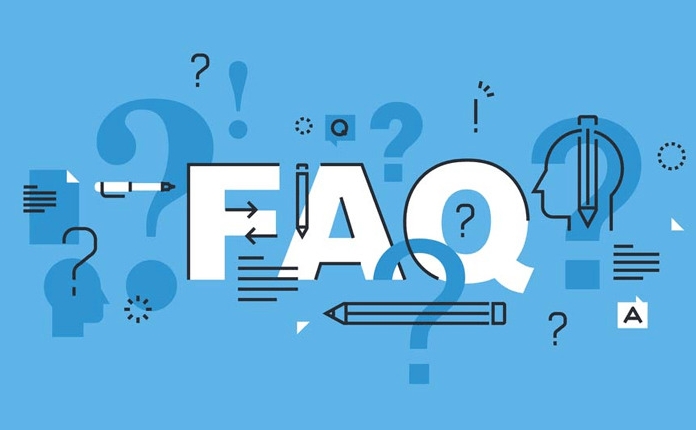
HDDs aren't slow by any means—they've just been outpaced by how modern software and operating systems work today.
Durability: Moving Parts Aren't Great for Longevity
Because HDDs have spinning platters and moving read/write heads, they're more prone to physical damage. A drop or suddenly jolt can cause the head to scratch the platter, potentially leading to data loss.

SSDs don't have this issue since they store data on microchips. They're better suited for laptops and portable devices that might get bumped around. In general, SSDs also tend to last longer under normal usage conditions, though both types do eventually wear out.
- HDDs are more vulnerable to shock
- SSDs handle drops and movement better
- Both will eventually reach end of life, but SSDs usually last longer
Cost and Capacity: HDD Still Wins on Storage Per Dollar
If you want a lot of storage without spending too much, HDDs are still the way to go. You can easily find 1TB, 2TB, or even larger drives for a very reasonable price. For users who need massive amounts of storage—like photographers, videographers, or anyone archiving large files—HDDs make sense financially.
On the other hand, SSDs tend to be more expensive per gigabyte, especially as you look for higher capacities. While prices have come down over the years, getting a 1TB SSD is still noticeably pricing than its HDD counterpart.
- Need cheap, large storage? Go HDD
- Want performance and reliability? Choose SSD
- Can't decide? Many people use both—a small SSD for the system and apps, and a bigger HDD for files
Basically, the choice depends on what matters most to you: speed and reliability (SSD), or budget and capacity (HDD).
The above is the detailed content of What's the difference between SSD and HDD?. For more information, please follow other related articles on the PHP Chinese website!

Hot AI Tools

Undress AI Tool
Undress images for free

Undresser.AI Undress
AI-powered app for creating realistic nude photos

AI Clothes Remover
Online AI tool for removing clothes from photos.

Clothoff.io
AI clothes remover

Video Face Swap
Swap faces in any video effortlessly with our completely free AI face swap tool!

Hot Article

Hot Tools

Notepad++7.3.1
Easy-to-use and free code editor

SublimeText3 Chinese version
Chinese version, very easy to use

Zend Studio 13.0.1
Powerful PHP integrated development environment

Dreamweaver CS6
Visual web development tools

SublimeText3 Mac version
God-level code editing software (SublimeText3)

Hot Topics
 How to Translate a Web Page in Google Chrome
Jun 25, 2025 am 12:27 AM
How to Translate a Web Page in Google Chrome
Jun 25, 2025 am 12:27 AM
In this post, you’ll learn how to translate a web page in Google Chrome on desktop or mobile, how to adjust Google translation settings, how to change Chrome language. For more Chrome tips, computer tips, useful computer tools, you can visit php.cn S
 Five Ways to Fix the Esentutl.exe Error in Windows 10
Jul 01, 2025 am 12:37 AM
Five Ways to Fix the Esentutl.exe Error in Windows 10
Jul 01, 2025 am 12:37 AM
Esentutl.exe is an executable file, playing a significant role in Windows system. Some people find this component lost or not working. Other errors may emerge for it. So, how to fix the esentutl.exe error? This article on php.cn Website will develop
 What is the color accuracy and gamut coverage of the AG275UXM?
Jun 26, 2025 pm 05:53 PM
What is the color accuracy and gamut coverage of the AG275UXM?
Jun 26, 2025 pm 05:53 PM
TheAlienwareAG275UXMdeliversstrongcoloraccuracyandwidegamutcoveragesuitableforbothcreativeworkandgaming.1.Itoffersfactory-calibratedcoloraccuracywithΔEbelow2,oftenreachingΔE
 How to Delete TikTok Account Permanently and Erase Data
Jun 25, 2025 am 12:46 AM
How to Delete TikTok Account Permanently and Erase Data
Jun 25, 2025 am 12:46 AM
This tutorial teaches you how to delete TikTok account permanently from your device. You can go to your TikTok account settings to easily delete your account. After you delete the account, it will be deactivated for 30 days and be permanently deleted
 How to Zoom in on PC? (On a Web Browser or an APP in Windows)
Jun 24, 2025 am 12:39 AM
How to Zoom in on PC? (On a Web Browser or an APP in Windows)
Jun 24, 2025 am 12:39 AM
If you can’t see the font or the graphics on your computer screen, you can zoom in on Windows 10 for a better view of the screen. Do you know how to zoom in on PC? It is not difficult. In this post, php.cn Software will show you how to zoom in on you
 How to Fix 'Your Version of Windows Has Reached End of Service” - MiniTool
Jun 19, 2025 am 12:51 AM
How to Fix 'Your Version of Windows Has Reached End of Service” - MiniTool
Jun 19, 2025 am 12:51 AM
In your Windows Settings or you main full-screen, you may see the “your version of Windows has reached end of service” message. What does it mean? How to remove this message? This post from php.cn tells the details for you.
 NTLite Windows 11: Download & Use to Create Your Own Lite Edition - MiniTool
Jun 23, 2025 am 12:47 AM
NTLite Windows 11: Download & Use to Create Your Own Lite Edition - MiniTool
Jun 23, 2025 am 12:47 AM
What is NTLite used for? How do I debloat an ISO in Windows 11? If you want to debloat Windows 11 before installing it, you can run NTLite to create your own Lite Edition. In this post, php.cn will guide you NTLite Windows 11 download and how to use
 How to Fix Hogwarts Legacy Not Using GPU on Windows 10/11? - MiniTool
Jun 17, 2025 am 09:53 AM
How to Fix Hogwarts Legacy Not Using GPU on Windows 10/11? - MiniTool
Jun 17, 2025 am 09:53 AM
Hogwarts Legacy has caught many players’ eyes since its debut. New games will have many issues that need optimization at launch and Hogwarts Legacy is no exception. In this post on php.cn Website, we will show you how to fix Hogwarts Legacy not using






