Introduction to WML, Apache, and PHP_PHP Tutorial
Jul 21, 2016 pm 04:05 PM
In the company's website, I found that I needed a wireless website that could receive my emails, stock market information, etc. I didn't want to pay people to get the information I wanted, so I decided to develop a wireless website. Such information is on the Internet. It's okay, but it's so scattered that it's difficult to collect. I need to be able to execute php, access the database, and I need PHP to do other functions for me. This article covers the basics of wml, how to set up your apache server and php. These basics allow you to set up the environment and learn the future applications yourself. My first Test page
Requirements
You need to have some experience with Apache Web Server, Php and html. As for the system requirements, I am Demonstration using apache 1.3.9, php3, and Red Hat Linux 6.0. I haven't encountered any problems running Apache on Windows, and PHP3 or PHP4.
In this article, I will guide Areas you will be exposed to: Introduction to wml, setting up wireless applications on Apache, and creating your first WML/PHP web page. Most of the information can be collected from the Internet.
Introduction to WML
WML stands for Wireless Markup Language. WAP phones or similar devices are used to write web pages in WML. WML is based on its XML-like syntax and scriptness. Anyone who has used HTML will have no problem learning WML. Many tags and attributes are the same, and there are not many tags. WML allows developers to develop dynamic content, although for this article we will use PHP as the dynamic language.
WML Basics
In WML You can use many subpages (called "cards'') in a WML page (called a "deck"). Each WML card acts like content to be displayed in the web page. The following will be an example of our .wml page. On my Server, I stored this file in ~ /wireless/home.wml
is different from HTML if you don't colse tags, for example
Configuring Apache
Okay, now the fun part. In order for apache to catch wireless devices accessing your server, you need to create your httpd.conf (mine is located in /etc/httpd/ conf/) file, I use PHP3 so all changes will be logged. Before you start, you can back up your httpd.conf file, just in case :)
Step 1: First, we need the AddType function to add a new MIME type. You need to go into the Script where you define php. It will look like this:
AddType application/x-httpd-php3 .php3 .php .phtml
AddType application/x-httpd-php3 -source .phps
should be changed to:
AddType application/ x-httpd-php3 .php3 .php .phtml .wml
AddType application/x-httpd-php3-source .phps
This will use the PHP compiler in all .wml pages.
Step 2: Remove Mark(Uncomment)apache Load Module and Add Module
Change:
#LoadModule rewrite_module modules/mod_rewrite .so
#AddModule mod_rewrite.c
becomes:
LoadModule rewrite_module modules/mod_rewrite.so
AddModule mod_rewrite.c
Step 3: Use the apache mod_rewrite module (only applicable to version 1.2+ and above). With this, you can instantly rewite the requested URL (when the conditions are met). You need to put this piece of code at the bottom of the web page.
RewriteEngine On
# Catch most WAP browsers
RewriteCond %{HTTP_ACCEPT} text/vnd.wap.wml [OR]
# WinWAP, WAPjag
RewriteCond %{HTTP_USER_AGENT} wap [OR]
#Nokia emulators (sdk)
RewriteCond %{HTTP_USER_AGENT} 7110
# Rewrite to where your wireless page is located
RewriteRule ^[./](.*)$ /home/mydirectory/wireless/home.wml [L]
Now Restart apache server.
Generate your first wireless WML/PHP web page
Ok, now that we have everything, let's create our first web page. For this to work properly, you need to send the correct header information.
# Send the header information
header("Content-type: text/vnd.wap. wml");
?>
# put in the wml code
My first test page
You've just completed your first "simple" wireless web page. Now, let's try harder and do something harder.
You need to check your WAP compatible website equipment. I use the Phone.com Software Development Kit, which includes UP.Simulator, to inspect my wireless web pages. Select a different phone and see what their wireless pages look like when viewed through different devices.
More information at:
http://updev.phone.com
http://www.wapforum.org
http://www .wap.com
http://www.waplinks.com

Hot AI Tools

Undress AI Tool
Undress images for free

Undresser.AI Undress
AI-powered app for creating realistic nude photos

AI Clothes Remover
Online AI tool for removing clothes from photos.

Clothoff.io
AI clothes remover

Video Face Swap
Swap faces in any video effortlessly with our completely free AI face swap tool!

Hot Article

Hot Tools

Notepad++7.3.1
Easy-to-use and free code editor

SublimeText3 Chinese version
Chinese version, very easy to use

Zend Studio 13.0.1
Powerful PHP integrated development environment

Dreamweaver CS6
Visual web development tools

SublimeText3 Mac version
God-level code editing software (SublimeText3)

Hot Topics
 Why We Comment: A PHP Guide
Jul 15, 2025 am 02:48 AM
Why We Comment: A PHP Guide
Jul 15, 2025 am 02:48 AM
PHPhasthreecommentstyles://,#forsingle-lineand/.../formulti-line.Usecommentstoexplainwhycodeexists,notwhatitdoes.MarkTODO/FIXMEitemsanddisablecodetemporarilyduringdebugging.Avoidover-commentingsimplelogic.Writeconcise,grammaticallycorrectcommentsandu
 How to Install PHP on Windows
Jul 15, 2025 am 02:46 AM
How to Install PHP on Windows
Jul 15, 2025 am 02:46 AM
The key steps to install PHP on Windows include: 1. Download the appropriate PHP version and decompress it. It is recommended to use ThreadSafe version with Apache or NonThreadSafe version with Nginx; 2. Configure the php.ini file and rename php.ini-development or php.ini-production to php.ini; 3. Add the PHP path to the system environment variable Path for command line use; 4. Test whether PHP is installed successfully, execute php-v through the command line and run the built-in server to test the parsing capabilities; 5. If you use Apache, you need to configure P in httpd.conf
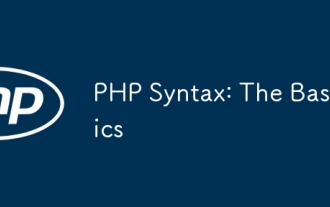 PHP Syntax: The Basics
Jul 15, 2025 am 02:46 AM
PHP Syntax: The Basics
Jul 15, 2025 am 02:46 AM
The basic syntax of PHP includes four key points: 1. The PHP tag must be ended, and the use of complete tags is recommended; 2. Echo and print are commonly used for output content, among which echo supports multiple parameters and is more efficient; 3. The annotation methods include //, # and //, to improve code readability; 4. Each statement must end with a semicolon, and spaces and line breaks do not affect execution but affect readability. Mastering these basic rules can help write clear and stable PHP code.
 PHP 8 Installation Guide
Jul 16, 2025 am 03:41 AM
PHP 8 Installation Guide
Jul 16, 2025 am 03:41 AM
The steps to install PHP8 on Ubuntu are: 1. Update the software package list; 2. Install PHP8 and basic components; 3. Check the version to confirm that the installation is successful; 4. Install additional modules as needed. Windows users can download and decompress the ZIP package, then modify the configuration file, enable extensions, and add the path to environment variables. macOS users recommend using Homebrew to install, and perform steps such as adding tap, installing PHP8, setting the default version and verifying the version. Although the installation methods are different under different systems, the process is clear, so you can choose the right method according to the purpose.
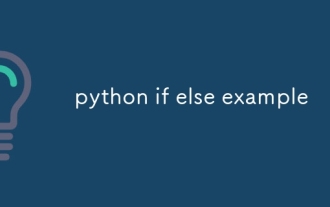 python if else example
Jul 15, 2025 am 02:55 AM
python if else example
Jul 15, 2025 am 02:55 AM
The key to writing Python's ifelse statements is to understand the logical structure and details. 1. The infrastructure is to execute a piece of code if conditions are established, otherwise the else part is executed, else is optional; 2. Multi-condition judgment is implemented with elif, and it is executed sequentially and stopped once it is met; 3. Nested if is used for further subdivision judgment, it is recommended not to exceed two layers; 4. A ternary expression can be used to replace simple ifelse in a simple scenario. Only by paying attention to indentation, conditional order and logical integrity can we write clear and stable judgment codes.
 Your First PHP Script: A Practical Introduction
Jul 16, 2025 am 03:42 AM
Your First PHP Script: A Practical Introduction
Jul 16, 2025 am 03:42 AM
How to start writing your first PHP script? First, set up the local development environment, install XAMPP/MAMP/LAMP, and use a text editor to understand the server's running principle. Secondly, create a file called hello.php, enter the basic code and run the test. Third, learn to use PHP and HTML to achieve dynamic content output. Finally, pay attention to common errors such as missing semicolons, citation issues, and file extension errors, and enable error reports for debugging.
 What is PHP and What is it Used For?
Jul 16, 2025 am 03:45 AM
What is PHP and What is it Used For?
Jul 16, 2025 am 03:45 AM
PHPisaserver-sidescriptinglanguageusedforwebdevelopment,especiallyfordynamicwebsitesandCMSplatformslikeWordPress.Itrunsontheserver,processesdata,interactswithdatabases,andsendsHTMLtobrowsers.Commonusesincludeuserauthentication,e-commerceplatforms,for
 how to handle undefined index in PHP
Jul 15, 2025 am 02:08 AM
how to handle undefined index in PHP
Jul 15, 2025 am 02:08 AM
The "undefinedindex" error occurs because a key that does not exist in the array is accessed. Solutions include: 1. Use isset() to check whether the key exists, which is suitable for processing user input; 2. Use array_key_exists() to determine whether the key is set, and it can be recognized even if the value is null; 3. Use the empty merge operator?? to set the default value to avoid directly accessing undefined keys; in addition, you need to pay attention to common problems such as the spelling of form field names, the database result is empty, the array unpacking is not verified, the child keys are not checked in foreach, and the session_start() is not called.






