
1. Configure apache to call the "php language module (engine)" to execute the php code. Apache's main configuration file httpd.conf is required. Its location is: apache installation directory/conf/httpd.conf
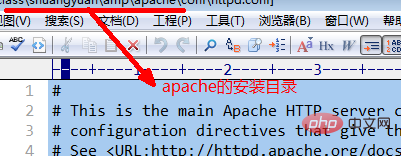
#2. Find the location of "Loading Module": and in At the last position of this series of LoadModules, add this line: "LoadModule actions_module modules/mod_actions.so", the module file in the php5 language package. Among them, the php5 language module name is a fixed name, which is: php5_module, php5 language package, In fact, it is the folder of the php language package
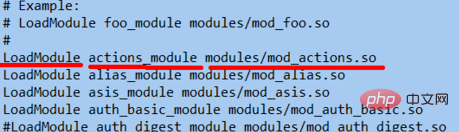
3. At the end of the apache configuration file, write: LoadModul php5_module "H:/amp/php/php5apache2_2.dll"
4. Start a new line to set the file with php suffix, which will be executed by this php language module. "AddType application/x-httpd-php .php"
5. Restart Apache
Recommended tutorial: PHP video tutorial
The above is the detailed content of How to configure php in apache. For more information, please follow other related articles on the PHP Chinese website!

Hot AI Tools

Undress AI Tool
Undress images for free

Undresser.AI Undress
AI-powered app for creating realistic nude photos

AI Clothes Remover
Online AI tool for removing clothes from photos.

Clothoff.io
AI clothes remover

Video Face Swap
Swap faces in any video effortlessly with our completely free AI face swap tool!

Hot Article

Hot Tools

Notepad++7.3.1
Easy-to-use and free code editor

SublimeText3 Chinese version
Chinese version, very easy to use

Zend Studio 13.0.1
Powerful PHP integrated development environment

Dreamweaver CS6
Visual web development tools

SublimeText3 Mac version
God-level code editing software (SublimeText3)

Hot Topics
 PHP Control Structures: If/Else
Jul 18, 2025 am 04:02 AM
PHP Control Structures: If/Else
Jul 18, 2025 am 04:02 AM
When using if/else control structure for conditional judgment in PHP, the following points should be followed: 1. Use if/else when different code blocks need to be executed according to the conditions; 2. Execute if branches if the condition is true, enter else or elseif if they are false; 3. When multi-conditional judgment, elseif should be arranged in logical order, and the range should be placed in front of the front; 4. Avoid too deep nesting, it is recommended to consider switch or reconstruction above three layers; 5. Always use curly braces {} to improve readability; 6. Pay attention to Boolean conversion issues to prevent type misjudgment; 7. Use ternary operators to simplify the code in simple conditions; 8. Merge and repeat judgments to reduce redundancy; 9. Test boundary values to ensure the complete logic. Mastering these techniques can help improve code quality and stability.
 Why is Apache serving a blank white page?
Jul 18, 2025 am 04:01 AM
Why is Apache serving a blank white page?
Jul 18, 2025 am 04:01 AM
Apache displays blank pages usually means there are hidden errors, and common causes include PHP errors, configuration issues, or permission errors. 1. Check PHP errors: Make sure display_errors=On in php.ini and view the error log; 2. Check file permissions and ownership: Set the correct permissions and user groups to avoid using 777 permissions; 3. Check virtual host and .htaccess configuration: Confirm directory access permissions and test the impact of .htaccess; 4. Check server resource restrictions: Troubleshoot insufficient memory or script execution timeout. The above steps can be used to locate and resolve the problem.
 Getting Started with PHP Installation
Jul 18, 2025 am 04:06 AM
Getting Started with PHP Installation
Jul 18, 2025 am 04:06 AM
The key to installing PHP is to clarify the usage scenario and system environment. 1. Determine the operating system and PHP version: Windows can use XAMPP or WAMP, macOS recommends Homebrew, Linux is installed through apt/yum, and it is recommended to choose version 8.1 or 8.2. 2. Local development environment construction: XAMPP, MAMP or Docker is recommended. You can also install it with Homebrew and verify it with php-v. 3. Server installation PHP: Taking Ubuntu as an example, execute aptupdate and installation commands and restart Apache/Nginx, and run through info.php test. 4. Frequently asked questions: Pay attention to extension activation, consistent path, permission settings and
 what is undefined index in PHP
Jul 18, 2025 am 04:07 AM
what is undefined index in PHP
Jul 18, 2025 am 04:07 AM
The reasons and ways to avoid the occurrence of "undefinedindex" error: 1. The reasons include accessing GET/POST parameters that are not passed, array logic errors, variable index not set, etc.; 2. Solutions include using isset() to check whether the key exists, using array_key_exists() to judge, and using the empty merge operator to provide default values; 3. Development suggestions include unified parameter verification, enabling debugging prompts, viewing data structures, and using IDE inspection functions.
 PHP Multiline Comments for Beginners
Jul 18, 2025 am 04:10 AM
PHP Multiline Comments for Beginners
Jul 18, 2025 am 04:10 AM
The correct way to use multi-line comments in PHP is to start with / start with / end with /, the comment content will not be executed by the parser. For example: /This is a multi-line comment, you can write a detailed description/. Multi-line comments are suitable for interpreting complex logic, documenting functions or classes, leaving notes for other developers, and temporarily disabling code blocks. Notes include not nesting multi-line comments to avoid unnecessary */ in comment blocks. The best practice is to keep the annotations clear and concise, avoid redundancy, update the annotations in a timely manner, and use the annotations to describe the functions, parameters and return values before the function.
 Working with PHP Strings
Jul 18, 2025 am 04:10 AM
Working with PHP Strings
Jul 18, 2025 am 04:10 AM
PHP string processing requires mastering core functions and scenarios. 1. Use dot numbers or .= for splicing, and recommend arrays for splicing large amounts of splicing; 2. Use strpos() to search, replace str_replace(), pay attention to case sensitivity and regular usage conditions; 3. Use substr() to intercept, and use sprintf() to format; 4. Use htmlspecialchars() to output HTML, and use parameterized query to database operations. Familiar with these function behaviors can deal with most development scenarios.
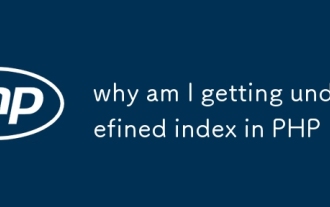 why am I getting undefined index in PHP
Jul 18, 2025 am 04:12 AM
why am I getting undefined index in PHP
Jul 18, 2025 am 04:12 AM
The "undefinedindex" error appears because you try to access a key that does not exist in the array. To solve this problem, first, you need to confirm whether the array key exists. You can use isset() or array_key_exists() function to check; second, make sure the form data is submitted correctly, including verifying the existence of the request method and field; third, pay attention to the case sensitivity of the key names to avoid spelling errors; finally, when using hyperglobal arrays such as $_SESSION and $_COOKIE, you should also first check whether the key exists to avoid errors.
 Mastering PHP Variable Declaration and Usage
Jul 18, 2025 am 04:15 AM
Mastering PHP Variable Declaration and Usage
Jul 18, 2025 am 04:15 AM
When declaring and using PHP variables, pay attention to naming rules, type conversion, scope and reference assignment. 1. The variable name begins with $, followed by letters or underscores, case sensitive, keywords or spaces cannot be used; 2. PHP automatically recognizes variable types, supports manual conversion, and it is recommended to use === to ensure the types are consistent during comparison; 3. The scope of the variable is divided into global, local and hyperglobal. Global calls global variables in the function, and commonly used hyperglobal such as $_GET, $_POST, etc.; 4. Variable variables are dynamically named through $$varName, refer to the assignment using the & symbol to share memory address, and modify one party to affect the other party. Mastering these details can reduce errors and improve code quality.








