 Topics
Topics
 IIS
IIS
 How to configure the PHP running environment in IIS under Windows 10 (detailed steps)
How to configure the PHP running environment in IIS under Windows 10 (detailed steps)
How to configure the PHP running environment in IIS under Windows 10 (detailed steps)
Oct 17, 2019 pm 01:20 PMThis article will take you through how to configure IIS to run PHP, and introduce how to configure IIS to run PHP under Windows 10. I hope it will be helpful to everyone!

1: Install IIS server
1. Enter Control Panel>>Programs and Features >>Turn Windows features on or off, find Internet Information Services, Remember to select CGI
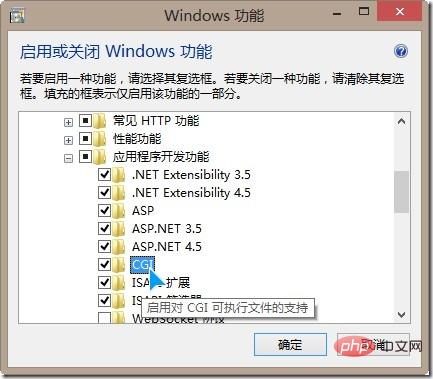
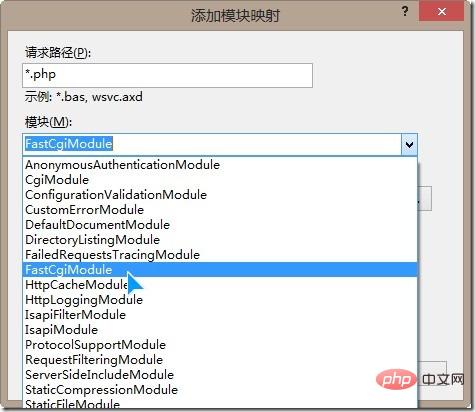
2: Download, install and configure the PHP environment
1. Download PHP, official website address: http://windows.php.net/download/,2. Unzip the downloaded zip package to the D drive. After decompression: E:\php;
3. Enter Control Panel>>Administrative Tools>>Internet Information Services (IIS) Manager;
4. Select "Handler Mapping" in the middle window and double-click it, then click on the far right Select "Add Module Mapping"
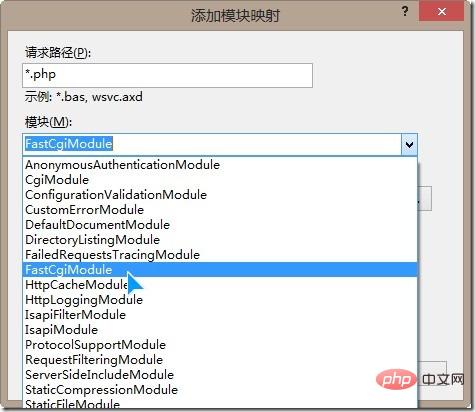
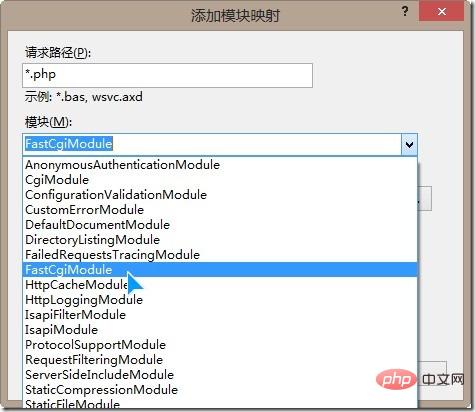
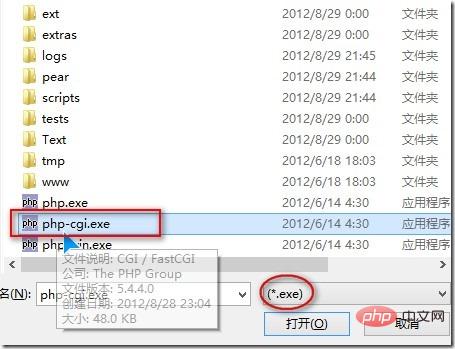
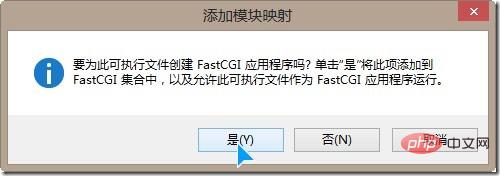
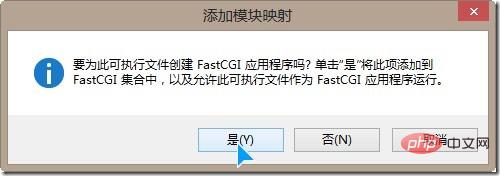
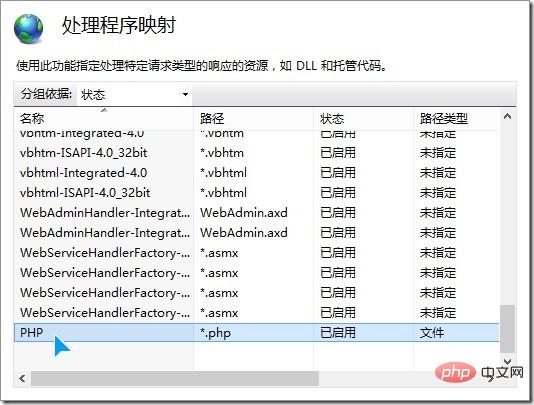
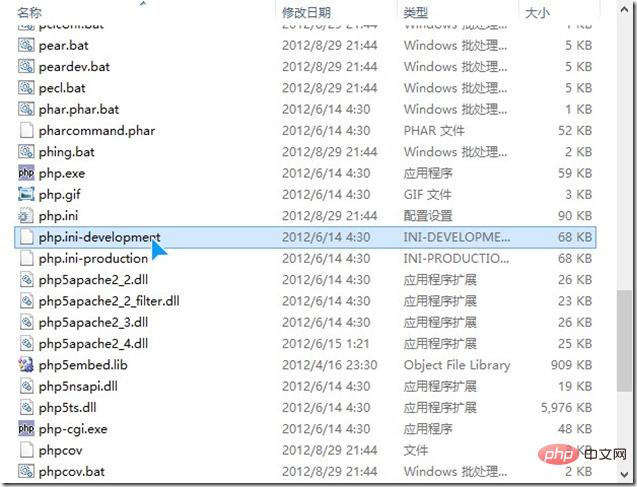
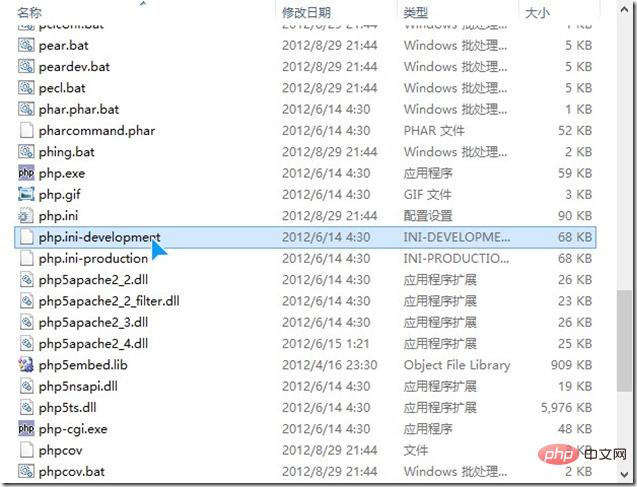
Activate the extended options you need, that is, delete the semicolon ";" before the corresponding dll statement
extension=php_gd2.dllSearch extension_dir= and change it toextension=php_mbstring.dll
extension=php_mysql.dll
extension=php_pdo_mysql.dll
extension_dir = “E:\php\ext\”, save it after modification and checking, and then cut the php.ini file on the desktop to the C:\Windows directory (why not just copy the file directly at the beginning Come here to modify it, because Windows 8 involves permission issues, so copy it to the desktop for modification first, of course you can also put it in other directories for modification)
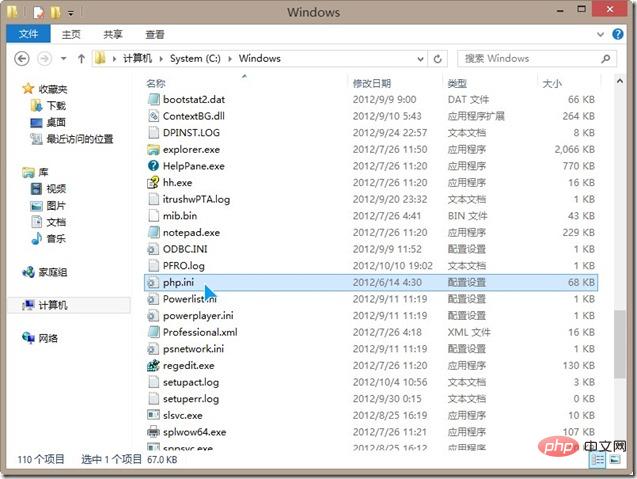
PS: By the way, I would like to recommend the open source PHP extremely fast background development framework LotusAdmin written by myself.
Ps2: PHP website development requires the mysql database. For the mysql database environment configuration and installation diagram, see (http://www. jb51.net/article/23876.htm).
Free recommendation: IIS installation
The above is the detailed content of How to configure the PHP running environment in IIS under Windows 10 (detailed steps). For more information, please follow other related articles on the PHP Chinese website!

Hot AI Tools

Undress AI Tool
Undress images for free

Undresser.AI Undress
AI-powered app for creating realistic nude photos

AI Clothes Remover
Online AI tool for removing clothes from photos.

Clothoff.io
AI clothes remover

Video Face Swap
Swap faces in any video effortlessly with our completely free AI face swap tool!

Hot Article

Hot Tools

Notepad++7.3.1
Easy-to-use and free code editor

SublimeText3 Chinese version
Chinese version, very easy to use

Zend Studio 13.0.1
Powerful PHP integrated development environment

Dreamweaver CS6
Visual web development tools

SublimeText3 Mac version
God-level code editing software (SublimeText3)

Hot Topics
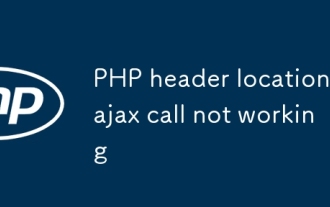 PHP header location ajax call not working
Jul 10, 2025 pm 01:46 PM
PHP header location ajax call not working
Jul 10, 2025 pm 01:46 PM
The reason why header('Location:...') in AJAX request is invalid is that the browser will not automatically perform page redirects. Because in the AJAX request, the 302 status code and Location header information returned by the server will be processed as response data, rather than triggering the jump behavior. Solutions are: 1. Return JSON data in PHP and include a jump URL; 2. Check the redirect field in the front-end AJAX callback and jump manually with window.location.href; 3. Ensure that the PHP output is only JSON to avoid parsing failure; 4. To deal with cross-domain problems, you need to set appropriate CORS headers; 5. To prevent cache interference, you can add a timestamp or set cache:f
 How Do Generators Work in PHP?
Jul 11, 2025 am 03:12 AM
How Do Generators Work in PHP?
Jul 11, 2025 am 03:12 AM
AgeneratorinPHPisamemory-efficientwaytoiterateoverlargedatasetsbyyieldingvaluesoneatatimeinsteadofreturningthemallatonce.1.Generatorsusetheyieldkeywordtoproducevaluesondemand,reducingmemoryusage.2.Theyareusefulforhandlingbigloops,readinglargefiles,or
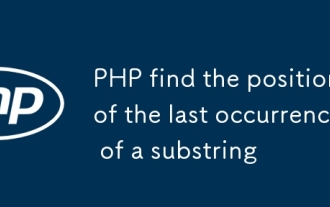 PHP find the position of the last occurrence of a substring
Jul 09, 2025 am 02:49 AM
PHP find the position of the last occurrence of a substring
Jul 09, 2025 am 02:49 AM
The most direct way to find the last occurrence of a substring in PHP is to use the strrpos() function. 1. Use strrpos() function to directly obtain the index of the last occurrence of the substring in the main string. If it is not found, it returns false. The syntax is strrpos($haystack,$needle,$offset=0). 2. If you need to ignore case, you can use the strripos() function to implement case-insensitive search. 3. For multi-byte characters such as Chinese, the mb_strrpos() function in the mbstring extension should be used to ensure that the character position is returned instead of the byte position. 4. Note that strrpos() returns f
 How to prevent session hijacking in PHP?
Jul 11, 2025 am 03:15 AM
How to prevent session hijacking in PHP?
Jul 11, 2025 am 03:15 AM
To prevent session hijacking in PHP, the following measures need to be taken: 1. Use HTTPS to encrypt the transmission and set session.cookie_secure=1 in php.ini; 2. Set the security cookie attributes, including httponly, secure and samesite; 3. Call session_regenerate_id(true) when the user logs in or permissions change to change to change the SessionID; 4. Limit the Session life cycle, reasonably configure gc_maxlifetime and record the user's activity time; 5. Prohibit exposing the SessionID to the URL, and set session.use_only
 How to URL encode a string in PHP with urlencode
Jul 11, 2025 am 03:22 AM
How to URL encode a string in PHP with urlencode
Jul 11, 2025 am 03:22 AM
The urlencode() function is used to encode strings into URL-safe formats, where non-alphanumeric characters (except -, _, and .) are replaced with a percent sign followed by a two-digit hexadecimal number. For example, spaces are converted to signs, exclamation marks are converted to!, and Chinese characters are converted to their UTF-8 encoding form. When using, only the parameter values ??should be encoded, not the entire URL, to avoid damaging the URL structure. For other parts of the URL, such as path segments, the rawurlencode() function should be used, which converts the space to . When processing array parameters, you can use http_build_query() to automatically encode, or manually call urlencode() on each value to ensure safe transfer of data. just
 PHP get the first N characters of a string
Jul 11, 2025 am 03:17 AM
PHP get the first N characters of a string
Jul 11, 2025 am 03:17 AM
You can use substr() or mb_substr() to get the first N characters in PHP. The specific steps are as follows: 1. Use substr($string,0,N) to intercept the first N characters, which is suitable for ASCII characters and is simple and efficient; 2. When processing multi-byte characters (such as Chinese), mb_substr($string,0,N,'UTF-8'), and ensure that mbstring extension is enabled; 3. If the string contains HTML or whitespace characters, you should first use strip_tags() to remove the tags and trim() to clean the spaces, and then intercept them to ensure the results are clean.
 How to access a character in a string by index in PHP
Jul 12, 2025 am 03:15 AM
How to access a character in a string by index in PHP
Jul 12, 2025 am 03:15 AM
In PHP, you can use square brackets or curly braces to obtain string specific index characters, but square brackets are recommended; the index starts from 0, and the access outside the range returns a null value and cannot be assigned a value; mb_substr is required to handle multi-byte characters. For example: $str="hello";echo$str[0]; output h; and Chinese characters such as mb_substr($str,1,1) need to obtain the correct result; in actual applications, the length of the string should be checked before looping, dynamic strings need to be verified for validity, and multilingual projects recommend using multi-byte security functions uniformly.
 PHP get the last N characters of a string
Jul 11, 2025 am 03:17 AM
PHP get the last N characters of a string
Jul 11, 2025 am 03:17 AM
There are two main ways to get the last N characters of a string in PHP: 1. Use the substr() function to intercept through the negative starting position, which is suitable for single-byte characters; 2. Use the mb_substr() function to support multilingual and UTF-8 encoding to avoid truncating non-English characters; 3. Optionally determine whether the string length is sufficient to handle boundary situations; 4. It is not recommended to use strrev() substr() combination method because it is not safe and inefficient for multi-byte characters.



)


