Phpcms and DedeCMS are two outstanding domestic open source CMS website management systems. Each has its own merits in terms of performance, stability and security. The following article will introduce to you the difference between phpcms and dedecms. I hope it will be helpful to you.

The difference between phpcms and dedecms
1. User interface
Backend interface: The backend of Phpcms is relatively simple, with not many menus, but a variety of functions. The statistical function provided on the backend homepage makes the basic situation of Renren's website clear at a glance. The only drawback is that there is no one-click update function. The html code, home page, columns, etc. of the website need to be updated separately.
2. Data control capability
The data control capability of Phpcms is stronger than that of dedecms. In terms of time, it takes dedecms to generate 100 html files, but phpcms can generate 2,000. The search performance of dedecms is extremely poor and the search limitations are large. And phpcms can customize the fields to be search conditions, and it is fast. The data control flexibility of Phpcms in the background is much stronger than dedecms. There are many ways to search for data in the Phpcms background, and customize the number of rows of data displayed on a page. . dedecms can't do it.
3. SEO aspects
The SEO optimization of the website Phpcms is not as well designed as dedecms. dedecms can easily control the generation method of URL in the background and rename it. Phpcms seems to be very complicated (Phpcms custom URL rule skills), and the most important thing is that the official does not give any detailed instructions.
4. Operations and Advertising
In PCV9, the concept of station groups is a bit prominent, and the thinking on this point is advanced. Advertising management: PHPCMS is slightly better. Phpcms has formed the two concepts of advertising slots and ads. Users can define advertising slots and then manage advertisements. Advertising slots control where ads appear. You only need to click to select them. It has low dependence on code and is very convenient for webmasters to place ads. DedeCMS's advertising management has a vague concept of the properties of advertising objects, and advertising space control even needs to be done through code. Newbies will definitely have to work hard to figure it out.
5. Template customization and design
From the perspective of template development, dedecms is aimed at junior webmasters and even computer enthusiasts who do not understand programming. Moreover, The tags of dedecms do not allow programming (except {dede:php}). They are all template tag operations. It is very simple to get started. Of course, this is at the expense of customizability.
phpcms template production also samples the method agreed by dede, tag style, but this is much looser than dedecms. You can embed PHP code in it and program in the template, although this is software development. taboo, but the flexibility of templates has been significantly increased, and users have more permissions and ways to achieve the effects they want.
The best thing about PHPCMS compared to DEDECMS is this. DEDECMS encapsulates a lot of code. Many tags are just useful, but there are many unnecessary tags in those tag codes. Big pile. For someone who likes to struggle with code on the front-end page, Dream Weaver is a bit lacking compared to PHPCMS.
In addition, the way of calling the front-end data of PHPCMS is very interesting. In addition to some basic tags, you can completely use the GET mode and write your own SQL statements to retrieve data. This is actually very confusing. Because not everyone understands SQL statements, it would be great if PHPCMS could have an interface function for retrieving data through SQL as convenient as DX. In addition, in conjunction with the way PHPCMS displays data in the frontend, then the frontend code Maximum optimization can be achieved.
The above is the detailed content of What is the difference between phpcms and dedecms?. For more information, please follow other related articles on the PHP Chinese website!

Hot AI Tools

Undress AI Tool
Undress images for free

Undresser.AI Undress
AI-powered app for creating realistic nude photos

AI Clothes Remover
Online AI tool for removing clothes from photos.

Clothoff.io
AI clothes remover

Video Face Swap
Swap faces in any video effortlessly with our completely free AI face swap tool!

Hot Article

Hot Tools

Notepad++7.3.1
Easy-to-use and free code editor

SublimeText3 Chinese version
Chinese version, very easy to use

Zend Studio 13.0.1
Powerful PHP integrated development environment

Dreamweaver CS6
Visual web development tools

SublimeText3 Mac version
God-level code editing software (SublimeText3)

Hot Topics
 What framework is phpcms?
Apr 20, 2024 pm 10:51 PM
What framework is phpcms?
Apr 20, 2024 pm 10:51 PM
PHP CMS is a PHP-based open source content management system for managing website content. Its features include ease of use, powerful functionality, scalability, high security, and free open source. It can save time, improve website quality, enhance collaboration and reduce development costs, and is widely used in various websites such as news websites, blogs, corporate websites, e-commerce websites and community forums.
 WeChat Login Integration Guide: PHPCMS Practical Combat
Mar 29, 2024 am 09:18 AM
WeChat Login Integration Guide: PHPCMS Practical Combat
Mar 29, 2024 am 09:18 AM
Title: WeChat Login Integration Guide: PHPCMS in Action In today’s Internet era, social login has become one of the essential functions of a website. As one of the most popular social platforms in China, WeChat’s login function is also used by more and more websites. This article will introduce how to integrate the WeChat login function in the PHPCMS website and provide specific code examples. Step 1: Register a WeChat Open Platform Account First, we need to register a developer account on the WeChat Open Platform and apply for the corresponding development permissions. Log in [WeChat open platform]
 PHPCMS username security setting strategy revealed
Mar 14, 2024 pm 12:06 PM
PHPCMS username security setting strategy revealed
Mar 14, 2024 pm 12:06 PM
PHPCMS user name security setting strategy revealed In website development, user account security has always been an aspect that developers attach great importance to. The security settings of the username are also crucial, because the username is not only the user's login credentials, but may also expose the user's personal information and even cause security risks. This article will reveal the username security setting strategy in PHPCMS and give specific code examples for developers to refer to. 1. Prevent common usernames. In order to improve the security of usernames, developers should prevent users from using excessive
 What does phpcms mean?
Apr 20, 2024 pm 10:39 PM
What does phpcms mean?
Apr 20, 2024 pm 10:39 PM
PHPCMS is a free and open source content management system (CMS) that features: open source, modularity, flexibility, user-friendliness and community support. It can be used to create various types of websites, including corporate websites, e-commerce websites, blogs, and community forums. Technical requirements include: PHP 5.6 or higher, MySQL, MariaDB or PostgreSQL database, and Apache or Nginx web server.
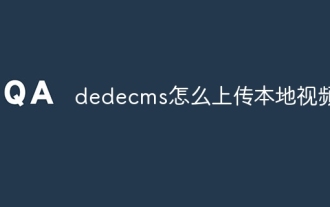 How to upload local videos to dedecms
Apr 16, 2024 pm 12:39 PM
How to upload local videos to dedecms
Apr 16, 2024 pm 12:39 PM
How to upload local videos using Dedecms? Prepare the video file in a format that is supported by Dedecms. Log in to the Dedecms management backend and create a new video category. Upload video files on the video management page, fill in the relevant information and select the video category. To embed a video while editing an article, enter the file name of the uploaded video and adjust its dimensions.
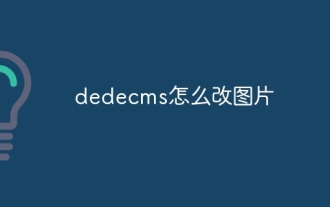 How to change pictures in dedecms
Apr 16, 2024 pm 12:27 PM
How to change pictures in dedecms
Apr 16, 2024 pm 12:27 PM
Steps to modify images in DedeCMS: Log in to the DedeCMS backend. Visit the System > Media Management page. Select the image you want to edit. Click the "Edit" button. Modify image titles, descriptions, tags, and copyright information. Crop or resize picture. Click the "Save" button to save changes. Return to the media management page and click the "Update Image Library" button to apply the changes to the site.
 Where is the imperial cms resource network template?
Apr 17, 2024 am 10:00 AM
Where is the imperial cms resource network template?
Apr 17, 2024 am 10:00 AM
Empire CMS template download location: Official template download: https://www.phome.net/template/ Third-party template website: https://www.dedecms.com/diy/https://www.0978.com.cn /https://www.jiaocheng.com/Installation method: Download template Unzip template Upload template Select template
 How to use dedecms
Apr 16, 2024 pm 12:15 PM
How to use dedecms
Apr 16, 2024 pm 12:15 PM
Dedecms is an open source Chinese CMS system that provides content management, template system and security protection. The specific usage includes the following steps: 1. Install Dedecms. 2. Configure the database. 3. Log in to the management interface. 4. Create content. 5. Set up the template. 6. Manage users. 7. Maintain the system.






