Java operation database - use connection pool to connect to the database
Nov 26, 2019 pm 03:31 PM
Traditional method and connection pooling method
Steps of traditional method
Use traditional method in Using JDBC in Java to connect to the database and complete a database operation generally involves the following steps:
1. Load the driver.
2. Establish a connection.
3. Execute SQL statement.
4. Release the connection.
5. Disadvantages of the traditional method
Every operation on the database requires a connection to be established, and the obtained Connection object will be loaded into memory, which consumes a lot of memory and time. . If there are many operations that require connection establishment in a short period of time, it will occupy a lot of system resources and even cause the server to crash.
Corresponding to establishing a connection, you need to manually release the connection every time you use it. If you forget to release the connection or the program fails to release it due to an exception, it will cause a memory leak.
In addition, the traditional method cannot control the number of connections. If too many people connect, it will lead to unlimited creation of connection objects, resulting in excessive memory overhead and server crash.
(Recommended video: java video tutorial)
Steps of connection pool
1. Create a connection pool and configure the connection Attributes.
2. Use a connection pool to obtain a connection.
Advantages of connection pool
Every time you need to connect to the database, you do not need to establish a connection, but obtain it through the connection pool, which provides the connection.
After using the connection, you do not need to manually release the connection, but let the connection pool release the connection.
The number of connections can be controlled through the connection pool. The connections in the connection pool can be reused multiple times, avoiding the problem of unlimited connection creation.
Use connection pool
Use C3P0 database connection pool
Import jar package:
c3p0-0.9.5.2.jar
In the code root directory of the current project Create a new configuration file named c3p0-config.xml under src. Note that the file name cannot be changed. The content is as follows:
<c3p0-config>
<!-- 連接名稱 -->
<named-config name="mysql">
<!-- 接數據庫的驅動類名 -->
<property name="driverClass">com.mysql.jdbc.Driver</property>
<!-- 連接屬性 -->
<property name="jdbcUrl">jdbc:mysql://192.168.35.128:3306/demo</property>
<property name="user">root</property>
<property name="password">123456</property>
<!-- 當連接池用完時等待獲取新連接的時間,超時后將拋出SQLException,單位毫秒,如設為0則無限期等待。默認為0。 -->
<property name="checkoutTimeout">5000</property>
<!-- 當連接用盡后,一次獲取的連接個數 -->
<property name="acquireIncrement">2</property>
<!-- 初始連接數 -->
<property name="initialPoolSize">1</property>
<!-- 最小連接數 -->
<property name="minPoolSize">3</property>
<!-- 最大連接數 -->
<property name="maxPoolSize">5</property>
</named-config>
</c3p0-config>Program code:
public class TestDataPool {
// 根據配置文件里的名稱創(chuàng)建連接池
public static ComboPooledDataSource cpds = new ComboPooledDataSource("mysql");
/**
* 主程序
*/
public static void main(String[] args) {
// 模擬多次對數據庫的查詢操作
for (int i = 0; i < 6; i++) {
new Thread(new Runnable() {
@Override
public void run() {
select();
}
}, "線程" + i).start();
}
}
/**
* 查詢程序
*/
public static void select() {
Connection conn = null;
PreparedStatement pstmt = null;
ResultSet rs = null;
// 獲取連接并執(zhí)行SQL
try {
conn = cpds.getConnection();
pstmt = conn.prepareStatement("select * from student where id = 906");
rs = pstmt.executeQuery();
while (rs.next()) {
System.out.println(Thread.currentThread().getName() + "\t" + rs.getString(1) + "\t" + rs.getString(2) + "\t" + rs.getString("address"));
}
} catch (Exception e) {
e.printStackTrace();
} finally {
// 釋放資源
try {
rs.close();
} catch (SQLException e) {
e.printStackTrace();
}
try {
pstmt.close();
} catch (SQLException e) {
e.printStackTrace();
}
try {
conn.close();
} catch (SQLException e) {
e.printStackTrace();
}
}
}
}Use DBCP database connection pool
Import jar package:
commons-dbcp-1.4.jar2 commons-pool-1.5.5.jar
Create a new configuration file named dbcp.properties under the code root directory src of the current project. The file name needs to be the same as the file name referenced in the code. The content is as follows:
# 接數據庫的驅動類名 driverClassName=com.mysql.jdbc.Driver # 連接屬性 url=jdbc:mysql://192.168.35.128:3306/demo username=root password=123456 # 初始化連接數 initialSize=10 # 最大連接數 maxActive=15
Program code:
public class TestDBCP {
// 根據配置文件里的名稱創(chuàng)建連接池
private static DataSource source = null;
static {
Properties pros = new Properties();
InputStream is = TestDBCP.class.getClassLoader().getResourceAsStream("dbcp.properties");
try {
pros.load(is);
source = BasicDataSourceFactory.createDataSource(pros);
} catch (Exception e) {
e.printStackTrace();
}
}
/**
* 主程序
*/
public static void main(String[] args) {
// 模擬多次對數據庫的查詢操作
for (int i = 0; i < 6; i++) {
new Thread(new Runnable() {
@Override
public void run() {
select();
}
}, "線程" + i).start();
}
}
/**
* 查詢程序
*/
public static void select() {
Connection conn = null;
PreparedStatement pstmt = null;
ResultSet rs = null;
// 獲取連接并執(zhí)行SQL
try {
conn = source.getConnection();
pstmt = conn.prepareStatement("select * from student where id = 906");
rs = pstmt.executeQuery();
while (rs.next()) {
System.out.println(Thread.currentThread().getName() + "\t" + rs.getString(1) + "\t" + rs.getString(2) + "\t" + rs.getString("address"));
}
} catch (Exception e) {
e.printStackTrace();
} finally {
// 釋放資源
try {
rs.close();
} catch (SQLException e) {
e.printStackTrace();
}
try {
pstmt.close();
} catch (SQLException e) {
e.printStackTrace();
}
try {
conn.close();
} catch (SQLException e) {
e.printStackTrace();
}
}
}
}The above is the detailed content of Java operation database - use connection pool to connect to the database. For more information, please follow other related articles on the PHP Chinese website!

Hot AI Tools

Undress AI Tool
Undress images for free

Undresser.AI Undress
AI-powered app for creating realistic nude photos

AI Clothes Remover
Online AI tool for removing clothes from photos.

Clothoff.io
AI clothes remover

Video Face Swap
Swap faces in any video effortlessly with our completely free AI face swap tool!

Hot Article

Hot Tools

Notepad++7.3.1
Easy-to-use and free code editor

SublimeText3 Chinese version
Chinese version, very easy to use

Zend Studio 13.0.1
Powerful PHP integrated development environment

Dreamweaver CS6
Visual web development tools

SublimeText3 Mac version
God-level code editing software (SublimeText3)

Hot Topics
 Building RESTful APIs in Java with Jakarta EE
Jul 30, 2025 am 03:05 AM
Building RESTful APIs in Java with Jakarta EE
Jul 30, 2025 am 03:05 AM
SetupaMaven/GradleprojectwithJAX-RSdependencieslikeJersey;2.CreateaRESTresourceusingannotationssuchas@Pathand@GET;3.ConfiguretheapplicationviaApplicationsubclassorweb.xml;4.AddJacksonforJSONbindingbyincludingjersey-media-json-jackson;5.DeploytoaJakar
 css dark mode toggle example
Jul 30, 2025 am 05:28 AM
css dark mode toggle example
Jul 30, 2025 am 05:28 AM
First, use JavaScript to obtain the user system preferences and locally stored theme settings, and initialize the page theme; 1. The HTML structure contains a button to trigger topic switching; 2. CSS uses: root to define bright theme variables, .dark-mode class defines dark theme variables, and applies these variables through var(); 3. JavaScript detects prefers-color-scheme and reads localStorage to determine the initial theme; 4. Switch the dark-mode class on the html element when clicking the button, and saves the current state to localStorage; 5. All color changes are accompanied by 0.3 seconds transition animation to enhance the user
 python parse date string example
Jul 30, 2025 am 03:32 AM
python parse date string example
Jul 30, 2025 am 03:32 AM
Use datetime.strptime() to convert date strings into datetime object. 1. Basic usage: parse "2023-10-05" as datetime object through "%Y-%m-%d"; 2. Supports multiple formats such as "%m/%d/%Y" to parse American dates, "%d/%m/%Y" to parse British dates, "%b%d,%Y%I:%M%p" to parse time with AM/PM; 3. Use dateutil.parser.parse() to automatically infer unknown formats; 4. Use .d
 How to use Java MessageDigest for hashing (MD5, SHA-256)?
Jul 30, 2025 am 02:58 AM
How to use Java MessageDigest for hashing (MD5, SHA-256)?
Jul 30, 2025 am 02:58 AM
To generate hash values using Java, it can be implemented through the MessageDigest class. 1. Get an instance of the specified algorithm, such as MD5 or SHA-256; 2. Call the .update() method to pass in the data to be encrypted; 3. Call the .digest() method to obtain a hash byte array; 4. Convert the byte array into a hexadecimal string for reading; for inputs such as large files, read in chunks and call .update() multiple times; it is recommended to use SHA-256 instead of MD5 or SHA-1 to ensure security.
 css dropdown menu example
Jul 30, 2025 am 05:36 AM
css dropdown menu example
Jul 30, 2025 am 05:36 AM
Yes, a common CSS drop-down menu can be implemented through pure HTML and CSS without JavaScript. 1. Use nested ul and li to build a menu structure; 2. Use the:hover pseudo-class to control the display and hiding of pull-down content; 3. Set position:relative for parent li, and the submenu is positioned using position:absolute; 4. The submenu defaults to display:none, which becomes display:block when hovered; 5. Multi-level pull-down can be achieved through nesting, combined with transition, and add fade-in animations, and adapted to mobile terminals with media queries. The entire solution is simple and does not require JavaScript support, which is suitable for large
 VSCode settings.json location
Aug 01, 2025 am 06:12 AM
VSCode settings.json location
Aug 01, 2025 am 06:12 AM
The settings.json file is located in the user-level or workspace-level path and is used to customize VSCode settings. 1. User-level path: Windows is C:\Users\\AppData\Roaming\Code\User\settings.json, macOS is /Users//Library/ApplicationSupport/Code/User/settings.json, Linux is /home//.config/Code/User/settings.json; 2. Workspace-level path: .vscode/settings in the project root directory
 python get mac address example
Jul 30, 2025 am 02:59 AM
python get mac address example
Jul 30, 2025 am 02:59 AM
Use the uuid module to obtain the MAC address of the first network card of the machine across the platform, without the need for a third-party library, and convert it into a standard format through uuid.getnode(); 2. Use subprocess to call system commands such as ipconfig or ifconfig, and combine it with regular extraction of all network card MAC addresses, which is suitable for scenarios where multiple network card information needs to be obtained; 3. Use the third-party library getmac, call get_mac_address() after installation to obtain the MAC, which supports query by interface or IP, but requires additional dependencies; in summary, if no external library is needed, the uuid method is recommended. If you need to flexibly obtain multi-network card information, you can use the subprocess solution to allow you to install the dependency getma.
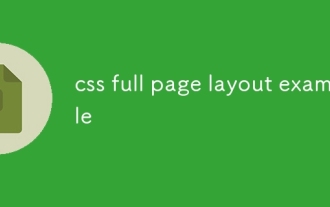 css full page layout example
Jul 30, 2025 am 05:39 AM
css full page layout example
Jul 30, 2025 am 05:39 AM
Full screen layout can be achieved using Flexbox or Grid. The core is to make the minimum height of the page the viewport height (min-height:100vh); 2. Use flex:1 or grid-template-rows:auto1frauto to make the content area occupy the remaining space; 3. Set box-sizing:border-box to ensure that the margin does not exceed the container; 4. Optimize the mobile experience with responsive media query; this solution is compatible with good structure and is suitable for login pages, dashboards and other scenarios, and finally realizes a full screen page layout with vertical centering and full viewport.






