
1. Simple installation
For web developers, time is money. No one wants to waste their time on tedious installation and configuration.? ? ? ? ? ? ? ? ? ? ? ? ? ? ? ? ? ? ? ? ? ? ? ? ? ? ? ? ? ? ? ? ? ? ? ? ? ? ? ? ? ? ? ? ? ? ? ? ? ? ? ? ? ? ? ? ? ? ? ? ? ? ? ? ? ? ? (Recommended learning: yii framework )
Composer will handle the installation program. I prefer to stick with the basic app template even though I have a separate front-end and back-end component on my site.
Instead, I chose to use a module for the backend portion of my site. (Yii modules are the best representation of mini-applications, used to embed into your main application.)
Note: The directory references in many of the examples below use the directory structure of a simple template.
2. Use modern technology
Yii is a pure OOP framework, which makes full use of some of the more advanced features of PHP, including delayed static binding, SPL classes and interfaces, and anonymous functions.
All classes are namespaced and allow you to take advantage of their PSR-4 compliant autoloader. In other words, including the HTML auxiliary classes in Yii, it is equally simple:
use yii\helpers\Html;
Yii can also define aliases to help simplify your namespace. In the above example, the use statement will load a class definition, and the default path in the directory is /vendor/yiisoft/yii2/helpers. This alias is defined in line 79 of the BaseYii class:
public static $aliases = ['@yii' => __DIR__];
3. High scalability
Yii is like a suit, it looks big, But it's actually easy to adjust to suit your needs. Virtually every component of the framework is extensible. A simple example is adding a unique body ID to your view.
4. Encourage testing
Yii and Codeception are closely connected. Codeception is an amazing PHP testing framework that helps simplify the process of creating widgets, functional tests, and acceptance tests for your applications.
5. Simplify security
Security is an important part of any web application. Fortunately, Yii has some great features to help you solve it. troubles in this regard.
Yii comes with a secure application component, which exposes several methods to help create a more secure application. Some of the more useful methods are as follows:
·generatePasswordHash: Generates a secure one-way hash function from a password and random factors. This method compiles a random factor for you and then creates a one-way hash function from the string provided by the PHP crypt function.
· validatePassword: For generatePasswordHash, this is a companion function and allows you to check whether the user-supplied password matches your stored hash function.
·generateRandomKey: Allows you to create a random string of any length.
6. Shorten development time
Most projects will involve certain repetitive tasks, and no one wants to waste time. Yii provides some tools that can help you spend less time on these tasks and more time on customizing applications that satisfy customers.
Among these tools, one called "Gii" is the most powerful. Gii is a web-based scaffolding code tool that allows you to quickly create code templates:
·模型 ·控制器 ·形式 ·模塊 ·擴展 ·CRUD控制器行為和視圖
Gii is highly configurable. You can set it to load only under specific circumstances.
7. Easy to adjust for optimal performance
Everyone knows that if a website is slow, it will easily make users dissatisfied, so Yii provides several tools To help you "squeeze" more speed from your application.
All Yii's caching components are extended from yii/caching/Cache, you can choose any one you want while using a common API extended caching system. You can even register multiple cache components. Yii currently supports database and file caching, APC, Memcache, Redis, WinCache, XCache and Zend data caching.
By default, if you are using Active Record, then Yii will run an additional query to determine the tables involved in generating the model's schema
The above is the detailed content of Where is yii2 strong?. For more information, please follow other related articles on the PHP Chinese website!

Hot AI Tools

Undress AI Tool
Undress images for free

Undresser.AI Undress
AI-powered app for creating realistic nude photos

AI Clothes Remover
Online AI tool for removing clothes from photos.

Clothoff.io
AI clothes remover

Video Face Swap
Swap faces in any video effortlessly with our completely free AI face swap tool!

Hot Article

Hot Tools

Notepad++7.3.1
Easy-to-use and free code editor

SublimeText3 Chinese version
Chinese version, very easy to use

Zend Studio 13.0.1
Powerful PHP integrated development environment

Dreamweaver CS6
Visual web development tools

SublimeText3 Mac version
God-level code editing software (SublimeText3)

Hot Topics
 How do I configure a Yii widget?
Jun 18, 2025 am 12:01 AM
How do I configure a Yii widget?
Jun 18, 2025 am 12:01 AM
ToconfigureaYiiwidget,youcallitwithaconfigurationarraythatsetspropertiesandoptions.1.Usethesyntax\\yii\\widgets\\ClassName::widget($config)inyourview.2.Definethe$configarraywithkeysmatchingthewidget’spublicproperties.3.Somewidgetssupportnestedarraysf
 How do I install Yii on my operating system (Windows, macOS, Linux)?
Jun 17, 2025 am 09:21 AM
How do I install Yii on my operating system (Windows, macOS, Linux)?
Jun 17, 2025 am 09:21 AM
To install the Yii framework, you need to configure PHP and Composer according to different operating systems. The specific steps are as follows: 1. You need to manually download PHP and configure environment variables on Windows, then install Composer, use commands to create a project and run a built-in server; 2. It is recommended to use Homebrew to install PHP and Composer, then create a project and start a development server; 3. Linux (such as Ubuntu) install PHP, extensions and Composer through apt, then create a project and deploy a formal environment with Apache or Nginx. The main differences between different systems are in the environment construction stage. Once PHP and Composer are ready, the subsequent processes are consistent. Note
 How do I display validation errors in a form?
Jun 19, 2025 am 12:02 AM
How do I display validation errors in a form?
Jun 19, 2025 am 12:02 AM
It is crucial to clearly display verification errors when the user submits the form information incorrectly or missing. 1. Use inline error messages to directly display specific errors next to the relevant fields, such as "Please enter a valid email address", rather than general prompts; 2. Mark the problem fields visually by red borders, background colors or warning icons to enhance readability; 3. When the form is long or the structure is complex, display a click-through summary of the error that can be clicked and jumped at the top, but it needs to be used in conjunction with inline messages; 4. Enable real-time verification in the appropriate situation, and instant feedback when the user enters or leaves the field, such as checking the email format or password strength, but avoiding prompting too early before the user submits. These methods can effectively guide users to quickly correct input errors and improve the form filling experience.
 Top Skills Every Yii Framework Developer Needs
Jun 20, 2025 am 12:03 AM
Top Skills Every Yii Framework Developer Needs
Jun 20, 2025 am 12:03 AM
Key skills to become a Yii framework developer include: 1) proficient in PHP and object-oriented programming (OOP), 2) understand MVC architecture, 3) proficient in using Yii's ActiveRecord, 4) familiar with Yii's Gii tools, 5) master RESTful API development, 6) possess front-end integration skills, 7) master debugging and performance optimization, 8) continuous learning and community participation. These skills combined can help developers work efficiently in the Yii framework.
 How do I create forms in Yii?
Jun 23, 2025 am 12:03 AM
How do I create forms in Yii?
Jun 23, 2025 am 12:03 AM
The core process of creating a form in the Yii framework includes four steps: 1. Create a model class, define fields and verification rules; 2. Process the form submission and verification logic in the controller; 3. Render form elements in the view using ActiveForm; 4. Pay attention to CSRF protection, layout and style configuration. The model class sets the required items and data formats through the rules() method. The controller uses load() and validate() to process the submitted data. The view uses ActiveForm to automatically generate input boxes with labels and error prompts, and can customize the layout and styles, thereby achieving a complete form system.
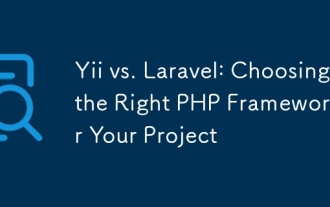 Yii vs. Laravel: Choosing the Right PHP Framework for Your Project
Jul 02, 2025 am 12:26 AM
Yii vs. Laravel: Choosing the Right PHP Framework for Your Project
Jul 02, 2025 am 12:26 AM
The choice of Yii or Laravel depends on project requirements and team expertise. 1) Yii is suitable for high performance needs and has a lightweight structure. 2) Laravel provides rich functions, is developer-friendly and suitable for complex applications. Both are scalable, but Yii is easier to modular, while Laravel community is more resourceful.
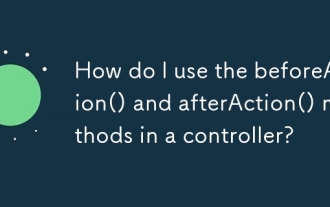 How do I use the beforeAction() and afterAction() methods in a controller?
Jul 02, 2025 am 12:03 AM
How do I use the beforeAction() and afterAction() methods in a controller?
Jul 02, 2025 am 12:03 AM
beforeAction() is used in Yii2 to run logic before the controller action is executed. If permission checks or requests modification, it must return true or parent class call to continue execution; afterAction() is run after the action is executed and before the response is sent, which is suitable for output modification or logging. 1.beforeAction() is run before the action is executed, and can be used for user permission verification. For example, redirecting the unlogged user to the login page, you need to return parent::beforeAction($action) or true to continue the process, otherwise the action execution will be prevented; 2. You can skip the check of a specific action by checking $action->id; 3. AfterAc
 Is Yii developers a job with future?
Jun 22, 2025 am 12:09 AM
Is Yii developers a job with future?
Jun 22, 2025 am 12:09 AM
Yii developers' career prospects still exist, but require diversified skills. 1) Yii still has demand in enterprise applications, but the market competition is fierce. 2) Yii skills can be transferred to other PHP frameworks. 3) Yii community has small support but sufficient resources. 4) Improve career flexibility by learning other frameworks and keeping Yii updated.






