html5 editors include: 1. HBuilder; 2. Notepad; 3. Eclipse; 4. Dreamweaver; 5. EditPlus; 6. WebStorm; 7. sublime text; 8. Adobe Edge; 9. vscode, etc. .

The operating environment of this tutorial: Windows 7 system, HTML5 version, Dell G3 computer.
Here are some useful HTML5 editors recommended to you.
1. HBuilder
HBuilder is a web development IDE launched by DCloud that supports HTML5. Speed ??is the biggest advantage of HBuilder. Through complete syntax prompts, code input methods, code blocks, etc., it greatly improves the development efficiency of HTML, js, and css. It also includes the most comprehensive syntax library and browser compatibility data.
2. Code Editor (Notepad)
Notepad is a must-have text editor for programmers. The software is compact and efficient. It supports 27 programming languages, including C, C, Java, C#, XML, HTML, PHP, JS, etc. are recommended for you to download and use. Notepad is a perfect replacement for Microsoft Notepad.
3. Eclipse
Eclipse itself is just a framework platform, but the support of many plug-ins gives Eclipse flexibility that is difficult to achieve with other IDE software with relatively fixed functions. . Many software developers develop their own IDEs using Eclipse as the framework. Eclipse was originally developed by IBM as a next-generation IDE development environment to replace the commercial software Visual Age for Java. It was contributed to the open source community in November 2001. It is now managed by the Eclipse Foundation, a non-profit software vendor alliance.
4. Dreamweaver
Adobe Dreamweaver, referred to as "DW", Chinese name "Dream Weaver", was originally developed by the American Macromedia Company and was acquired by Adobe in 2005 .
DW is a WYSIWYG web code editor that integrates web page production and website management. With support for HTML, CSS, JavaScript and more, designers and programmers can quickly create and build websites virtually anywhere.
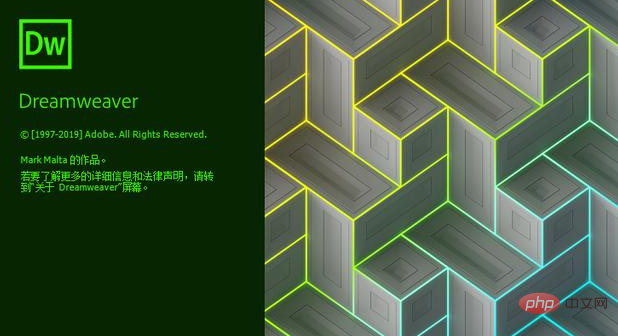
Adobe Dreamweaver uses a WYSIWYG interface and also has HTML (an application under the Standard Universal Markup Language) editing function. With the help of a simplified intelligent coding engine, Create, code and manage dynamic websites with ease. Access code tips to quickly learn about HTML, CSS, and other web standards. [4] Use visual aids to reduce errors and increase website development speed.
5. EditPlus code editor
As the EditPlus editor is well known to most programmers, this is one of my commonly used editors. The advantage is that it runs fast. It takes up little space on your computer. The disadvantage is that you don’t need code prompts or formatting, but it is enough for simple code changes. It supports multiple languages ??and you can personalize the interface you want.
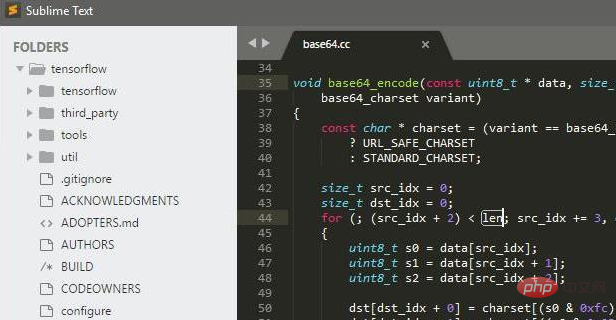
#6. WebStorm
WebStorm has "Web front-end development artifact", "the most powerful HTML5 editor", " Known as the "smartest JavaScript IDE", it is one of the development tools that many front-ends prefer. Supports code intelligence, HTML prompts, query and debugging, etc.
7, sublime text
sublime text editor is an editor that has only become popular in recent years. What is the specific reputation? I have used it. It is said that it runs fast. , has many advantages such as automatic code completion, highlighting, and full-featured shortcut keys.
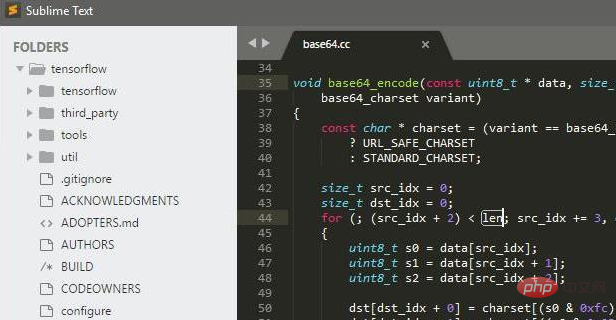
8, Adobe Edge
Adobe Edge is a new web interactive tool that allows designers to use HTML5, CSS and Java Create web animations. An important feature of Edge is the Web Toolkit interface, which facilitates ensuring the architectural consistency of pages in different browsers.
9. Visual studio code (vscode for short)
A software that runs on Mac OS X, Windows and Linux and is designed for writing modern web and cloud applications. Cross-platform source code editor. The editor also integrates all the features that a modern editor should have, including syntax highlighting, customizable hotkey bindings, bracket matching, and code snippet collection.
10. Atom
Atom is a cross-platform text editor launched by github specifically for programmers. It has a simple and intuitive graphical user interface and has many interesting features: it supports CSS, HTML, JavaScript and other web programming languages. It supports macros, automatically completes the split-screen function, and integrates a file manager.
11. Aptana Studio
This is similar to the HBuilder above and is based on eclipse. It is the first front-end development tool with built-in Server that I have come into contact with. At that time, I remembered that when installing it, I had to install NodeJs, which made my eyes light up. But it’s been a long time since I’ve used it. Now after looking at its official website, it can also be used for Ruby, Python and other development. Of course, it can be used to write front-ends. It's about the same as HBuilder.
Recommended tutorial: "html video tutorial"
The above is the detailed content of What are the html5 editors?. For more information, please follow other related articles on the PHP Chinese website!

Hot AI Tools

Undress AI Tool
Undress images for free

Undresser.AI Undress
AI-powered app for creating realistic nude photos

AI Clothes Remover
Online AI tool for removing clothes from photos.

Clothoff.io
AI clothes remover

Video Face Swap
Swap faces in any video effortlessly with our completely free AI face swap tool!

Hot Article

Hot Tools

Notepad++7.3.1
Easy-to-use and free code editor

SublimeText3 Chinese version
Chinese version, very easy to use

Zend Studio 13.0.1
Powerful PHP integrated development environment

Dreamweaver CS6
Visual web development tools

SublimeText3 Mac version
God-level code editing software (SublimeText3)

Hot Topics
 Is H5 a Shorthand for HTML5? Exploring the Details
Apr 14, 2025 am 12:05 AM
Is H5 a Shorthand for HTML5? Exploring the Details
Apr 14, 2025 am 12:05 AM
H5 is not just the abbreviation of HTML5, it represents a wider modern web development technology ecosystem: 1. H5 includes HTML5, CSS3, JavaScript and related APIs and technologies; 2. It provides a richer, interactive and smooth user experience, and can run seamlessly on multiple devices; 3. Using the H5 technology stack, you can create responsive web pages and complex interactive functions.
 Understanding H5 Code: The Fundamentals of HTML5
Apr 17, 2025 am 12:08 AM
Understanding H5 Code: The Fundamentals of HTML5
Apr 17, 2025 am 12:08 AM
HTML5 is a key technology for building modern web pages, providing many new elements and features. 1. HTML5 introduces semantic elements such as, , etc., which enhances web page structure and SEO. 2. Support multimedia elements and embed media without plug-ins. 3. Forms enhance new input types and verification properties, simplifying the verification process. 4. Offer offline and local storage functions to improve web page performance and user experience.
 HTML5: The Building Blocks of the Modern Web (H5)
Apr 21, 2025 am 12:05 AM
HTML5: The Building Blocks of the Modern Web (H5)
Apr 21, 2025 am 12:05 AM
HTML5 is the latest version of the Hypertext Markup Language, standardized by W3C. HTML5 introduces new semantic tags, multimedia support and form enhancements, improving web structure, user experience and SEO effects. HTML5 introduces new semantic tags, such as, ,, etc., to make the web page structure clearer and the SEO effect better. HTML5 supports multimedia elements and no third-party plug-ins are required, improving user experience and loading speed. HTML5 enhances form functions and introduces new input types such as, etc., which improves user experience and form verification efficiency.
 HTML5 and H5: Understanding the Common Usage
Apr 22, 2025 am 12:01 AM
HTML5 and H5: Understanding the Common Usage
Apr 22, 2025 am 12:01 AM
There is no difference between HTML5 and H5, which is the abbreviation of HTML5. 1.HTML5 is the fifth version of HTML, which enhances the multimedia and interactive functions of web pages. 2.H5 is often used to refer to HTML5-based mobile web pages or applications, and is suitable for various mobile devices.
 HTML5: The Standard and its Impact on Web Development
Apr 27, 2025 am 12:12 AM
HTML5: The Standard and its Impact on Web Development
Apr 27, 2025 am 12:12 AM
The core features of HTML5 include semantic tags, multimedia support, offline storage and local storage, and form enhancement. 1. Semantic tags such as, etc. to improve code readability and SEO effect. 2. Simplify multimedia embedding with labels. 3. Offline storage and local storage such as ApplicationCache and LocalStorage support network-free operation and data storage. 4. Form enhancement introduces new input types and verification properties to simplify processing and verification.
 The Connection Between H5 and HTML5: Similarities and Differences
Apr 24, 2025 am 12:01 AM
The Connection Between H5 and HTML5: Similarities and Differences
Apr 24, 2025 am 12:01 AM
H5 and HTML5 are different concepts: HTML5 is a version of HTML, containing new elements and APIs; H5 is a mobile application development framework based on HTML5. HTML5 parses and renders code through the browser, while H5 applications need to run containers and interact with native code through JavaScript.
 Understanding H5: The Meaning and Significance
May 11, 2025 am 12:19 AM
Understanding H5: The Meaning and Significance
May 11, 2025 am 12:19 AM
H5 is HTML5, the fifth version of HTML. HTML5 improves the expressiveness and interactivity of web pages, introduces new features such as semantic tags, multimedia support, offline storage and Canvas drawing, and promotes the development of Web technology.
 H5: Exploring the Latest Version of HTML
May 03, 2025 am 12:14 AM
H5: Exploring the Latest Version of HTML
May 03, 2025 am 12:14 AM
HTML5isamajorrevisionoftheHTMLstandardthatrevolutionizeswebdevelopmentbyintroducingnewsemanticelementsandcapabilities.1)ItenhancescodereadabilityandSEOwithelementslike,,,and.2)HTML5enablesricher,interactiveexperienceswithoutplugins,allowingdirectembe






