 Common Problem
Common Problem
 Top 5 Ways to Find Your Mac's Address on iPhone Using the Settings App or Router
Top 5 Ways to Find Your Mac's Address on iPhone Using the Settings App or Router
Top 5 Ways to Find Your Mac's Address on iPhone Using the Settings App or Router
Apr 13, 2023 pm 05:46 PMAny device connected to the Internet has two types of addresses - a physical address and an Internet address. While Internet addresses locate devices globally, physical addresses help identify specific devices connected to a local network. This physical address is technically called a MAC address, and if you're wondering if your iPhone has one, yes, all phones (including iPhones) have their own unique MAC address.
What is a MAC address?
Media Access Control or MAC address is a unique indicator used to identify your device from other devices connected to the same network. If you have a device that can connect to the internet, it will register a MAC address. The address consists of a 12-character space alphanumeric value, separated by a colon after each two digits. Therefore, the MAC address looks like 00:1A:B2:3C:00:99.
Now that we know what a MAC address looks like, let’s explain what it is. A MAC address is a hardware-integrated identifier embedded on a device's Network Interface Controller (NIC) card. This identifier is assigned by the device manufacturer and is permanently engraved on your device. This allows communication between devices within the local network to establish connections.
How to Find the MAC Address on iPhone in 5 Easy Ways
The MAC address works on all devices on any platform, it’s not just part of the Apple ecosystem. If you want to find the MAC address on your iPhone and iPad, you can do it by any of the following methods.
Method #1: Use Wi-Fi Settings
The easiest way to find your iPhone’s MAC address is to check your device’s Wi-Fi settings. To do this, open the Settings app on your iPhone and select Wi-Fi.

On this screen, click the i icon adjacent to the wireless network you are connected to.

In the details page of the selected network, scroll down and turn off the Private Address toggle if it is enabled for the given network ).
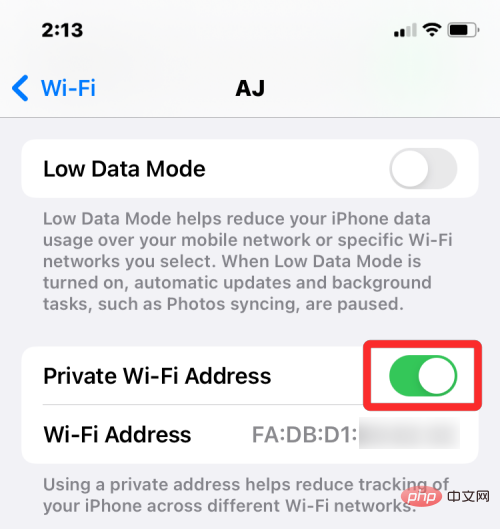
This step is important because enabling the Private Address option will display a unique MAC address that corresponds to the network your iPhone is connected to, and that address is not your iPhone's Actual MAC address. In the prompt that appears, click Continue to disable the temporary Wi-Fi address for this network.
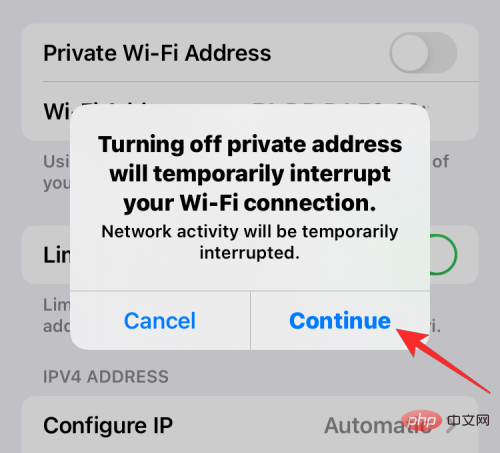
Now, look for the “ Wi-Fi Address” section on the same screen. The characters shown in this section are your iPhone's actual MAC address.
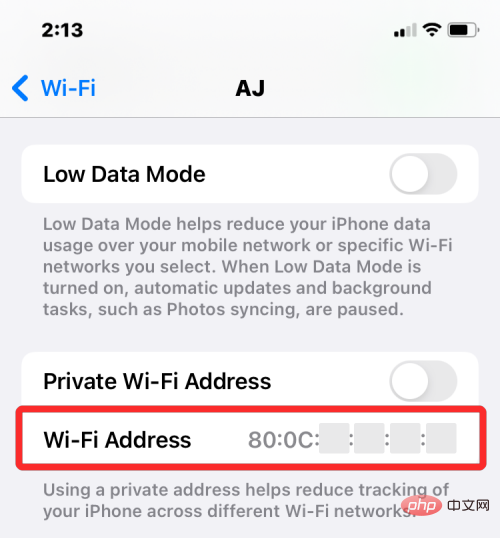
Method #2: Use the About screen under Settings
You can also find the MAC on iPhone from the About section of the Settings app address. To check your MAC address this way, open the Settings app and select General.
In General, clickAbout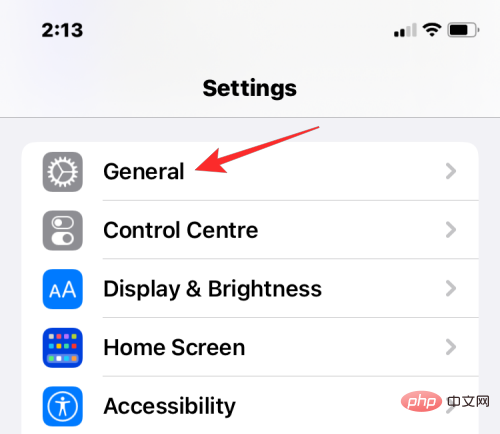 .
.
On the next screen, scroll down and look for "
Wi-Fi Address ".
".
#The indicator in Wi-Fi Address is your iPhone’s actual MAC address.
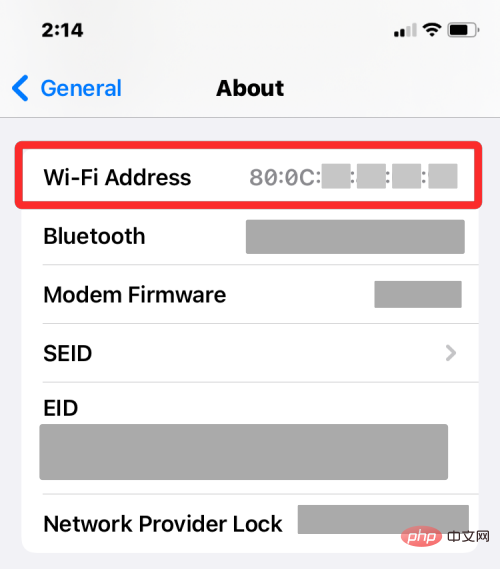 Method #3: Using the Router App
Method #3: Using the Router App
To check your router's MAC address, open the Router app on your iPhone, or contact your network administrator or the person who set up this router at your location. In the app, go to your device's details page and you'll see a list of devices connected to this router to access the Internet. If you can find your iPhone in this list, you can select it and the app will now show you its MAC address. In some router apps, the MAC address will be labeled as a Wi-Fi address or MAC ID, so be sure to check these details.
Method #4: Use the router’s admin panel on the network
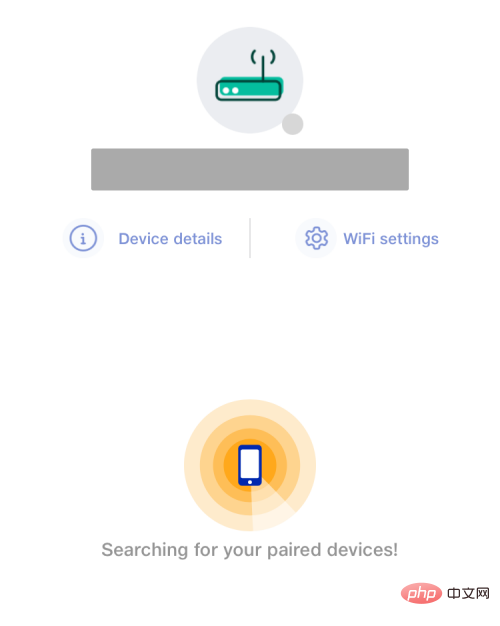
If the router in your home doesn’t have a dedicated app, then you can just use the network Just check the router's management console. The management console, just like the router's app, displays a list of all devices connected to the router along with the MAC addresses of those devices.
To access the router's management console on the web, you need access to the local IP address where the router can be configured (something like 192.168.xx, 172.16.xx, or 10.xxx). This address will be provided in your router's instruction manual, if not you may need to contact its manufacturer to find out how to get into its admin panel.
In addition to this IP address, you will also need a username and password to log in to your router locally. Once you're in, you can check the list of connected devices on your network and view your iPhone's MAC address from there.
Method #5: Using a Smart Home App
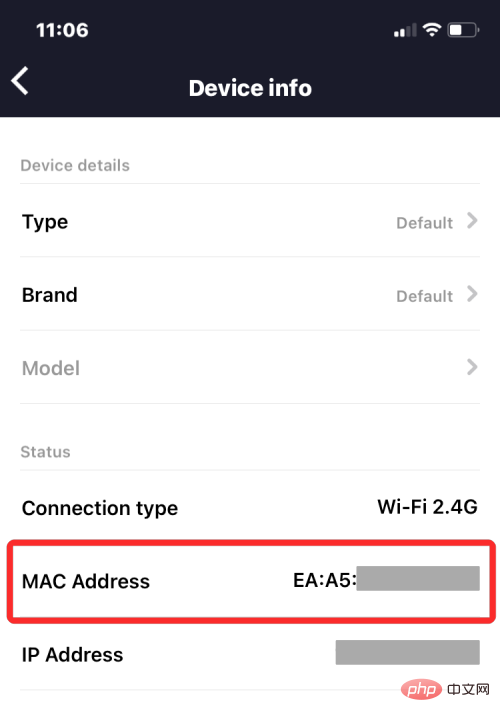
For those using smart devices on their home network and adding their router to a smart home app, They can access all devices connected to the router and their MAC addresses from the app. To do this, open your preferred smart home app and select your router from the list of linked devices.
When you open the router details in the smart home app, you can view all the devices that use the router to connect to the Internet. When you find your iPhone in this list, select it or go to its Device Information screen. From here, you should be able to see its MAC address.
How to Reduce MAC Address Tracking on iPhone
Apple believes that using the same MAC address across multiple networks allows network operators and other network observers to easily track your location and track your location over time. Monitor your activity over time. This tracking can lead to user profiling where network operators will know which devices you use for specific activities.
To prevent network surveillance, Apple provides a private Wi-Fi address feature that is enabled by default on iOS, iPadOS, and watchOS. On an iPhone, iOS assigns a unique MAC address every time you connect your device to a new Wi-Fi network. This way, your iPhone will have a different MAC address for all wireless networks you connect to.
To ensure that your Internet activity is not detected by your network operator, open the Settings app on your iPhone and tap Wi-Fi.

#In Wi-Fi, click the i icon adjacent to the wireless network you are connected to.
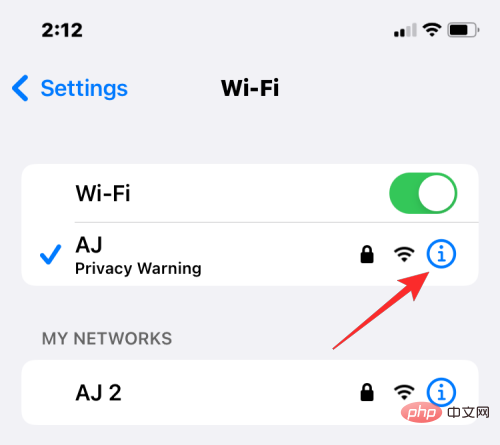
#On the next screen, turn on the Private Wi-Fi Address toggle to reduce activity tracking.
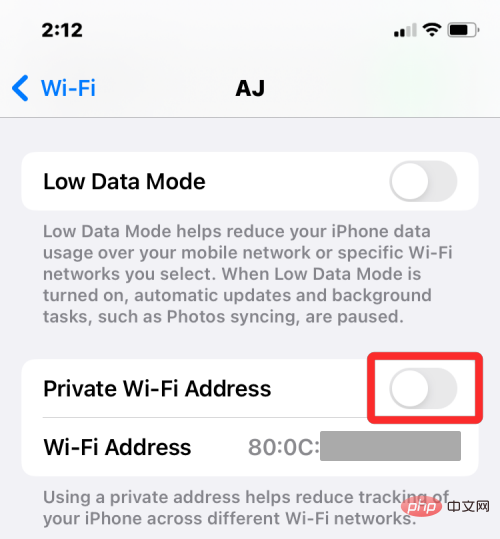
In the prompt that appears, click Continue to allow your iPhone to switch to a temporary MAC address.
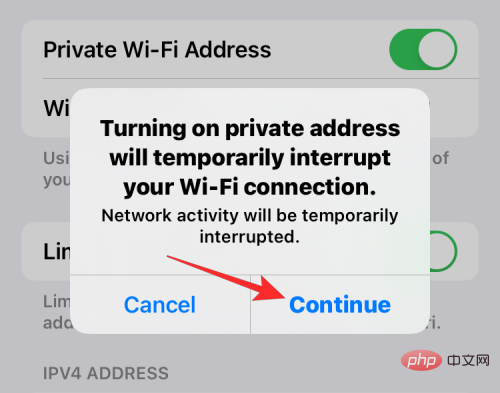
Is it different from an IP address?
Both your MAC address and IP address serve a similar purpose in that they are used to identify a device. Since they look more or less similar, you might confuse one with the other. In layman's terms, a MAC address is assigned by your device manufacturer, while an IP address is assigned based on the network your device is connected to or your geographic location.
Because MAC addresses are assigned by device manufacturers, they have mostly been unable to be changed. This is not the case with IP addresses, as they can change at any time by connecting to a different network.
Another notable difference is that IP addresses handle routable connections from devices and networks around the world. In the case of a MAC address, it's only important to the local network your device is connected to. Therefore, your device's MAC address cannot be learned by any other entity outside of this local network. However, any website on the Internet can track your connection to a specific IP address and determine your approximate location.
Why do you need to find your MAC address?
If you're wondering why you need to find out your device's MAC address, here are some reasons:
- Track your device among other devices connected to your local network.
- Identify and block access from unknown devices connected to your wireless router.
- Determine which devices are receivers or senders on the local network.
- Diagnose and fix network problems on your device.
- Impersonate other devices when registering your home network with your internet service provider.
FAQ
Can you change the MAC address on your iPhone?
Can't. The MAC address is engraved into your iPhone hardware and cannot be changed. You can't change your MAC address on your iPhone, but if you want to prevent yourself from activity tracking, you can turn on a private Wi-Fi address in your iPhone's network settings.
How to create a MAC address?
The MAC address is a built-in identifier that is embedded into the iPhone hardware during the manufacturing stage. So, it will be present in your iPhone even before you open your brand new Apple iPhone.
Are the Wi-Fi address and MAC address the same?
Yes, on iPhone, the MAC address is listed as the Wi-Fi address. Because Apple provides a way to apply temporary MAC addresses to multiple networks, it tags MAC addresses as Wi-Fi addresses.
If I visit a website, can it read my iPhone’s MAC address?
cannot. The MAC address can only be detected on the local network. Therefore, it cannot be tracked by the websites you visit or the apps you open on your iPhone.
Can someone hack into my iPhone using its MAC address?
No, the MAC address is just a device identifier within your local network and it can only be used to understand your general online activity. Even if someone gains access to your iPhone's MAC address, they won't be able to hack into your iPhone with that information alone.
The above is the detailed content of Top 5 Ways to Find Your Mac's Address on iPhone Using the Settings App or Router. For more information, please follow other related articles on the PHP Chinese website!

Hot AI Tools

Undress AI Tool
Undress images for free

Undresser.AI Undress
AI-powered app for creating realistic nude photos

AI Clothes Remover
Online AI tool for removing clothes from photos.

Clothoff.io
AI clothes remover

Video Face Swap
Swap faces in any video effortlessly with our completely free AI face swap tool!

Hot Article

Hot Tools

Notepad++7.3.1
Easy-to-use and free code editor

SublimeText3 Chinese version
Chinese version, very easy to use

Zend Studio 13.0.1
Powerful PHP integrated development environment

Dreamweaver CS6
Visual web development tools

SublimeText3 Mac version
God-level code editing software (SublimeText3)

Hot Topics
 What to do if the Apple phone cannot be turned on? Solution to the Apple phone cannot be turned on
May 29, 2025 pm 08:24 PM
What to do if the Apple phone cannot be turned on? Solution to the Apple phone cannot be turned on
May 29, 2025 pm 08:24 PM
If the iPhone cannot be turned on, you can solve the following methods: 1. Forced restart: For iPhone 8 and later models, quickly press and release the volume up key, then quickly press and release the volume down key, and finally press and hold the side button until you see the Apple logo. 2. Check the battery level: Connect the phone to the charger for at least 15 minutes, and then try to turn it on. 3. Contact Apple customer service or go to Apple's authorized service center for repairs. 4. Use recovery mode: Connect your computer, use iTunes or Finder, press and hold the side button until the logo connected to iTunes appears, and select "Recover". 5. Check for physical damage: Check for cracks, depressions or other damage to the phone. If so, it is recommended to go to the maintenance center for treatment as soon as possible.
 Solution to the application cannot be installed after iOS system update
May 29, 2025 pm 08:42 PM
Solution to the application cannot be installed after iOS system update
May 29, 2025 pm 08:42 PM
To solve the problem that the app cannot be installed after the iOS system is updated, you can use the following steps: 1. Clean the system cache: Go to "Settings" > "General" > "IPhone Storage", uninstall infrequently used apps and restart the device. 2. Solve through downgrade: Download the previous version of iOS firmware and use iTunes or Finder to downgrade. 3. Contact Apple customer service: provide serial number, seek professional help and backup data.
 Apple phone cannot connect to WiFi. Solve iPhone network connection failed steps
May 29, 2025 pm 09:06 PM
Apple phone cannot connect to WiFi. Solve iPhone network connection failed steps
May 29, 2025 pm 09:06 PM
If your iPhone cannot connect to WiFi, you can solve it by restarting the device, resetting network settings, or updating the iOS system. 1. Restart the phone: Press and hold the power button, slide to shut down, and restart later. 2. Reset network settings: Go to "Settings" > "General" > "Reset", and select "Reset Network Settings". 3. Update iOS system: Go to "Settings" > "General" > "Software Update", download and install the update.
 How to retrieve Apple phones if they lose them? Introduction to how to retrieve Apple phones if they lose them
May 29, 2025 pm 09:00 PM
How to retrieve Apple phones if they lose them? Introduction to how to retrieve Apple phones if they lose them
May 29, 2025 pm 09:00 PM
If your iPhone is lost, you can retrieve it through the "Find My iPhone" feature. The specific operations are: 1. Visit the "Find My iPhone" website or use the "Find" app, enter the Apple ID and password to view the location of the phone; 2. If the phone is nearby, select play sound; 3. If it is not nearby, select "Lost Mode" to lock the phone and display contact information; 4. If it cannot be found, select "Erase Device" to clear the data, but the phone can no longer be located. If this function is not enabled, contact Apple customer service, report the IMEI number to the operator, and change the relevant password to protect the information security.
 What are routes in Laravel, and how are they defined?
Jun 12, 2025 pm 08:21 PM
What are routes in Laravel, and how are they defined?
Jun 12, 2025 pm 08:21 PM
In Laravel, routing is the entry point of the application that defines the response logic when a client requests a specific URI. The route maps the URL to the corresponding processing code, which usually contains HTTP methods, URIs, and actions (closures or controller methods). 1. Basic structure of route definition: bind requests using Route::verb('/uri',action); 2. Supports multiple HTTP verbs such as GET, POST, PUT, etc.; 3. Dynamic parameters can be defined through {param} and data can be passed; 4. Routes can be named to generate URLs or redirects; 5. Use grouping functions to uniformly add prefixes, middleware and other sharing settings; 6. Routing files are divided into web.php, ap according to their purpose
 How to download Apple phones from Ouyi
Jun 04, 2025 am 11:36 AM
How to download Apple phones from Ouyi
Jun 04, 2025 am 11:36 AM
Apple mobile phone users can download the OKX APP through the App Store or TestFlight. 1) Search "OKX" or "Ouyi" through the App Store and download it; 2) Get the test invitation link through TestFlight and install it. Before downloading, you must ensure iOS 11.0 or above and valid Apple ID, and use official channels to download to ensure security.
 Huobi app download huobi latest official website address
Jun 24, 2025 pm 06:30 PM
Huobi app download huobi latest official website address
Jun 24, 2025 pm 06:30 PM
Huobi App download requires selecting the corresponding method according to the operating system. iOS users should use overseas Apple ID to log in to the App Store to search and install, while Android users download the APK file through the official website and allow the installation of applications from unknown sources. To ensure security, you must master the methods of identifying the authenticity of the official website: check the official website, check the HTTPS security certificate, follow the official announcement channels, avoid clicking on unknown links, and confirm the source of the verification code. In addition, when using the App, you should pay attention to setting a strong password and enabling two-factor verification, regularly update the version, understand transaction risks, beware of fraud, backup mnemonics and private keys, and contact the official customer service if you encounter problems.
 Download the Binance App Ultimate Tutorial on Apple Mobile (iOS)
Jun 18, 2025 pm 08:06 PM
Download the Binance App Ultimate Tutorial on Apple Mobile (iOS)
Jun 18, 2025 pm 08:06 PM
Binance App Download Tutorial: Install it on iOS devices through TestFlight and other methods to ensure safe transactions.




