 Backend Development
Backend Development
 Python Tutorial
Python Tutorial
 How to implement a simple student information management system in python
How to implement a simple student information management system in python
How to implement a simple student information management system in python
May 12, 2023 am 09:43 AM1. System functions
1. Enter student information
2. Search student information
3. Modify student information
4. Delete students Information
5. Grade sorting
6. Statistics of the total number of students
7. Display all student information
0. Exit the system
2. System development environment
1. Operating system: win7
2. Development tools: PyCharm
3. Python built-in modules: os,re
3. Implementation code
import os
filename='students.txt'
def main():
while True:
menum()
choice=int(input('請(qǐng)選擇功能:'))
if choice in [0,1,2,3,4,5,6,7]:
if choice==0:
answer=input('您確定要退出系統(tǒng)嗎?(y/n)')
if answer=='y' or answer=='Y':
print('感謝您的使用!')
break #退出while循環(huán)并退出系統(tǒng)
else:
continue
elif choice == 1:
insert() #錄入學(xué)生信息
elif choice == 2:
search() #查找學(xué)生信息
elif choice == 3:
delete() #刪除學(xué)生信息
elif choice == 4:
modify() #修改學(xué)生信息
elif choice == 5:
sort() #成績(jī)排序
elif choice == 6:
total() #統(tǒng)計(jì)學(xué)生總?cè)藬?shù)
elif choice == 7:
show() #顯示所有學(xué)生信息
def insert():
student_list=[] #用于存儲(chǔ)學(xué)生信息,列表每個(gè)元素是字典。
while True:
id=input('請(qǐng)輸入學(xué)生ID:')
if not id:
break
name=input('請(qǐng)輸入學(xué)生姓名:')
if not name:
break
try:
Englist=int(input('請(qǐng)輸入英語成績(jī):'))
Python=int(input('請(qǐng)輸入Python成績(jī):'))
Java=int(input('請(qǐng)輸入Java成績(jī):'))
except:
print('輸入無效,不是整數(shù)類型,請(qǐng)重新輸入!')
continue
#將錄入的學(xué)生信息保存到字典中
student={'id':id,'name':name,'English':Englist,'Python':Python,'Java':Java}
#將學(xué)生信息添加到列表中
student_list.append(student)
answer=input('是否繼續(xù)添加?(y/n)')
if answer=='y' or answer=='Y':
continue
else:
break
#將學(xué)生信息保存在文件中
save(student_list)
print('學(xué)生信息錄入完畢!')
pass
def search():
student_query=[] #用列表存儲(chǔ),防止有同名學(xué)生。
while True:
id=''
name=''
if os.path.exists(filename):
mode=input('按ID查找請(qǐng)輸入1,按姓名查找請(qǐng)輸入2:')
if mode == '1':
id=input('請(qǐng)輸入要查找的學(xué)生ID:')
elif mode == '2':
name=input('請(qǐng)輸入要查找的學(xué)生姓名:')
else:
print('您的輸入有誤,請(qǐng)重新輸入!')
search()
with open(filename,'r',encoding='utf-8') as rfile:
student=rfile.readlines()
for item in student:
d=dict(eval(item))
if id!='':
if d['id']==id:
student_query.append(d)
elif name!='':
if d['name']==name:
student_query.append(d)
#顯示查詢結(jié)果
show_student(student_query)
student_query.clear() #清空列表
answer=input('是否要繼續(xù)查詢?(y/n)')
if answer=='y' or answer=='Y':
continue
else:
break
else:
print('暫未保存學(xué)生信息。')
return
pass
def delete():
while True:
student_id=input('請(qǐng)輸入要?jiǎng)h除的學(xué)生ID:')
if student_id != '':
if os.path.exists(filename): #判斷文件是否存在
with open(filename,'r',encoding='utf-8') as file:
student_old=file.readlines() #讀取所有學(xué)生信息并保存在列表中
else:
student_old=[]
flag=False #用于標(biāo)記是否刪除
if student_old:
with open(filename,'w',encoding='utf-8') as wfile:
d={}
for item in student_old: #遍歷學(xué)生信息列表
d=dict(eval(item)) #將字符串轉(zhuǎn)成字典
if d['id']!=student_id:
wfile.write(str(d)+'\n')
else:
flag=True
if flag:
print(f'id為{student_id}的學(xué)生信息已被刪除')
else:
print(f'沒有找到ID為{student_id}的學(xué)生信息')
else:
print('無此學(xué)生信息')
break
show() #刪完之后重新顯示所有學(xué)生信息
answer=input('是否繼續(xù)刪除?(y/n)')
if answer=='y' or answer=='Y':
continue
else:
break
pass
def modify():
show()
if os.path.exists(filename): #判斷文件是否存在
with open(filename,'r',encoding='utf-8') as rfile:
student_old=rfile.readlines()
else:
return #結(jié)束函數(shù)
student_id=input('請(qǐng)輸入要修改信息的學(xué)生ID:')
with open(filename,'w',encoding='utf-8') as wfile:
for item in student_old:
d=dict(eval(item))
if d['id']==student_id:
print('找到此學(xué)生信息,可以修改。')
while True:
try:
d['name']=input('請(qǐng)輸入學(xué)生姓名:')
d['English']=input('請(qǐng)輸入English成績(jī):')
d['Python']=input('請(qǐng)輸入Python成績(jī):')
d['Java']=input('請(qǐng)輸入Java成績(jī):')
except:
print('您的輸入有誤請(qǐng)重新輸入!')
else:
break
wfile.write(str(d)+'\n')
print('修改成功!')
else:
wfile.write(str(d)+'\n')
answer=input('是否繼續(xù)修改其他學(xué)生信息?(y/n)')
if answer=='y':
modify()
pass
def sort():
show()
if os.path.exists(filename):
with open(filename,'r',encoding='utf-8') as rfile:
student_list=rfile.readlines()
student_new=[]
for item in student_list:
d=dict(eval(item))
student_new.append(d)
else:
return
asc_or_desc=input('請(qǐng)選擇(0:升序,1:降序):')
if asc_or_desc=='0':
asc_or_desc_bool=False
elif asc_or_desc=='1':
asc_or_desc_bool=True
else:
print('您的輸入有誤,請(qǐng)重新輸入!')
sort()
mode=input('請(qǐng)選擇排序方式(0:按總成績(jī)排序,1:按English成績(jī)排序,2:按Python成績(jī)排序,3:按Java成績(jī)排序)')
if mode=='0':
student_new.sort(key=lambda x: int(x['English'])+int(x['Python'])+int(x['Java']), reverse=asc_or_desc_bool)
elif mode=='1':
student_new.sort(key=lambda x:int(x['English']),reverse=asc_or_desc_bool)
elif mode=='2':
student_new.sort(key=lambda x: int(x['Python']), reverse=asc_or_desc_bool)
elif mode=='3':
student_new.sort(key=lambda x: int(x['Java']), reverse=asc_or_desc_bool)
else:
print('您的輸入有誤,請(qǐng)重新輸入!')
sort()
show_student(student_new)
pass
def total():
if os.path.exists(filename):
with open(filename,'r',encoding='utf-8') as rfile:
students=rfile.readlines()
if students:
print(f'一共有{len(students)}名學(xué)生')
else:
print('還沒有錄入學(xué)生信息!')
else:
print('暫未保存學(xué)生信息......')
pass
def show():
student_lst=[]
if os.path.exists(filename):
with open(filename,'r',encoding='utf-8') as rfile:
students=rfile.readlines()
for item in students:
student_lst.append(eval(item))
if student_lst:
show_student(student_lst)
else:
print('暫未保存過數(shù)據(jù)!')
pass
def save(stu_list):
try:
stu_txt=open(filename,'a',encoding='utf=8')
except:
stu_txt=open(filename,'w',encoding='utf-8')
for item in stu_list:
stu_txt.write(str(item)+'\n')
stu_txt.close()
def show_student(lst):
if len(lst)==0:
print('沒有查到學(xué)生信息,無數(shù)據(jù)顯示!')
return
#定義標(biāo)題顯示格式
format_title='{:^6}\t{:^12}\t{:^10}\t{:^10}\t{:^10}\t{:^8}'
print(format_title.format('ID','姓名','English成績(jī)','Python成績(jī)','Java成績(jī)','總成績(jī)'))
#定義內(nèi)容顯示格式
format_data='{:^6}\t{:^12}\t{:^10}\t{:^18}\t{:^14}\t{:^8}'
for item in lst:
print(format_data.format(item.get('id'),item.get('name'),item.get('English'),item.get('Python'),item.get('Java'),str(int(item.get('English'))+int(item.get('Python'))+int(item.get('Java')))))
pass
def menum():
print('-------------------學(xué)生信息管理系統(tǒng)--------------------')
print('-----------------------功能菜單------------------------')
print(' 1.錄入學(xué)生信息')
print(' 2.查找學(xué)生信息')
print(' 3.刪除學(xué)生信息')
print(' 4.修改學(xué)生信息')
print(' 5.成績(jī)排序')
print(' 6.統(tǒng)計(jì)學(xué)生總?cè)藬?shù)')
print(' 7.顯示所有學(xué)生信息')
print(' 0.退出系統(tǒng)')
print('------------------------------------------------------')
main()4. Package the project and generate the .exe executable file
1. Install the third-party module, open the dos window, enter: pip install PyInstaller and press Enter,
2. Enter: pyinstaller -F the specific location of the program file,
3. After pressing Enter, you can see the location of the .exe file in the penultimate line of the output content.
The above is the detailed content of How to implement a simple student information management system in python. For more information, please follow other related articles on the PHP Chinese website!

Hot AI Tools

Undress AI Tool
Undress images for free

Undresser.AI Undress
AI-powered app for creating realistic nude photos

AI Clothes Remover
Online AI tool for removing clothes from photos.

Clothoff.io
AI clothes remover

Video Face Swap
Swap faces in any video effortlessly with our completely free AI face swap tool!

Hot Article

Hot Tools

Notepad++7.3.1
Easy-to-use and free code editor

SublimeText3 Chinese version
Chinese version, very easy to use

Zend Studio 13.0.1
Powerful PHP integrated development environment

Dreamweaver CS6
Visual web development tools

SublimeText3 Mac version
God-level code editing software (SublimeText3)

Hot Topics
 How to handle API authentication in Python
Jul 13, 2025 am 02:22 AM
How to handle API authentication in Python
Jul 13, 2025 am 02:22 AM
The key to dealing with API authentication is to understand and use the authentication method correctly. 1. APIKey is the simplest authentication method, usually placed in the request header or URL parameters; 2. BasicAuth uses username and password for Base64 encoding transmission, which is suitable for internal systems; 3. OAuth2 needs to obtain the token first through client_id and client_secret, and then bring the BearerToken in the request header; 4. In order to deal with the token expiration, the token management class can be encapsulated and automatically refreshed the token; in short, selecting the appropriate method according to the document and safely storing the key information is the key.
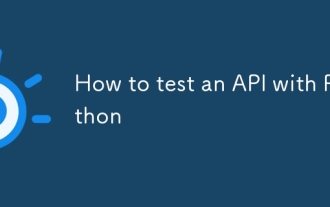 How to test an API with Python
Jul 12, 2025 am 02:47 AM
How to test an API with Python
Jul 12, 2025 am 02:47 AM
To test the API, you need to use Python's Requests library. The steps are to install the library, send requests, verify responses, set timeouts and retry. First, install the library through pipinstallrequests; then use requests.get() or requests.post() and other methods to send GET or POST requests; then check response.status_code and response.json() to ensure that the return result is in compliance with expectations; finally, add timeout parameters to set the timeout time, and combine the retrying library to achieve automatic retry to enhance stability.
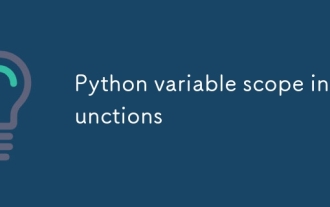 Python variable scope in functions
Jul 12, 2025 am 02:49 AM
Python variable scope in functions
Jul 12, 2025 am 02:49 AM
In Python, variables defined inside a function are local variables and are only valid within the function; externally defined are global variables that can be read anywhere. 1. Local variables are destroyed as the function is executed; 2. The function can access global variables but cannot be modified directly, so the global keyword is required; 3. If you want to modify outer function variables in nested functions, you need to use the nonlocal keyword; 4. Variables with the same name do not affect each other in different scopes; 5. Global must be declared when modifying global variables, otherwise UnboundLocalError error will be raised. Understanding these rules helps avoid bugs and write more reliable functions.
 Python FastAPI tutorial
Jul 12, 2025 am 02:42 AM
Python FastAPI tutorial
Jul 12, 2025 am 02:42 AM
To create modern and efficient APIs using Python, FastAPI is recommended; it is based on standard Python type prompts and can automatically generate documents, with excellent performance. After installing FastAPI and ASGI server uvicorn, you can write interface code. By defining routes, writing processing functions, and returning data, APIs can be quickly built. FastAPI supports a variety of HTTP methods and provides automatically generated SwaggerUI and ReDoc documentation systems. URL parameters can be captured through path definition, while query parameters can be implemented by setting default values ??for function parameters. The rational use of Pydantic models can help improve development efficiency and accuracy.
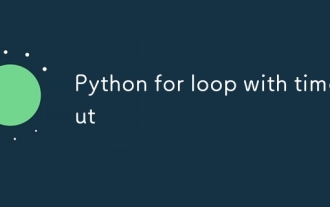 Python for loop with timeout
Jul 12, 2025 am 02:17 AM
Python for loop with timeout
Jul 12, 2025 am 02:17 AM
Add timeout control to Python's for loop. 1. You can record the start time with the time module, and judge whether it is timed out in each iteration and use break to jump out of the loop; 2. For polling class tasks, you can use the while loop to match time judgment, and add sleep to avoid CPU fullness; 3. Advanced methods can consider threading or signal to achieve more precise control, but the complexity is high, and it is not recommended for beginners to choose; summary key points: manual time judgment is the basic solution, while is more suitable for time-limited waiting class tasks, sleep is indispensable, and advanced methods are suitable for specific scenarios.
 Python for loop over a tuple
Jul 13, 2025 am 02:55 AM
Python for loop over a tuple
Jul 13, 2025 am 02:55 AM
In Python, the method of traversing tuples with for loops includes directly iterating over elements, getting indexes and elements at the same time, and processing nested tuples. 1. Use the for loop directly to access each element in sequence without managing the index; 2. Use enumerate() to get the index and value at the same time. The default index is 0, and the start parameter can also be specified; 3. Nested tuples can be unpacked in the loop, but it is necessary to ensure that the subtuple structure is consistent, otherwise an unpacking error will be raised; in addition, the tuple is immutable and the content cannot be modified in the loop. Unwanted values can be ignored by \_. It is recommended to check whether the tuple is empty before traversing to avoid errors.
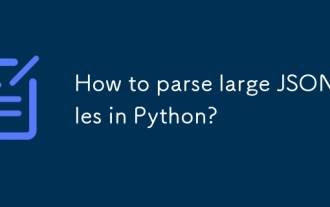 How to parse large JSON files in Python?
Jul 13, 2025 am 01:46 AM
How to parse large JSON files in Python?
Jul 13, 2025 am 01:46 AM
How to efficiently handle large JSON files in Python? 1. Use the ijson library to stream and avoid memory overflow through item-by-item parsing; 2. If it is in JSONLines format, you can read it line by line and process it with json.loads(); 3. Or split the large file into small pieces and then process it separately. These methods effectively solve the memory limitation problem and are suitable for different scenarios.
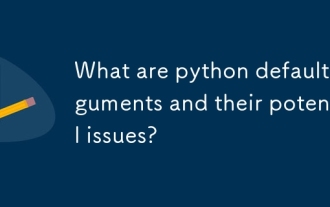 What are python default arguments and their potential issues?
Jul 12, 2025 am 02:39 AM
What are python default arguments and their potential issues?
Jul 12, 2025 am 02:39 AM
Python default parameters are evaluated and fixed values ??when the function is defined, which can cause unexpected problems. Using variable objects such as lists as default parameters will retain modifications, and it is recommended to use None instead; the default parameter scope is the environment variable when defined, and subsequent variable changes will not affect their value; avoid relying on default parameters to save state, and class encapsulation state should be used to ensure function consistency.





