keepalive_timeout
http has a keepalive mode, which tells the webserver to keep the tcp connection open after processing a request. If it receives other requests from the client, the server will use this unclosed connection without establishing another connection.
http keep-alive, every request for a web page is http (pictures, css, etc.), and to open an http request, you need to establish a tcp connection first, and if a page has to open and close a request for each request TCP connections will cause a waste of resources. keepalive_timeout is the time that when an HTTP request is completed, its TCP connection will remain. If there is another HTTP request at this time, the TCP connection will be reused. If there are no new requests Come over before closing its tcp connection
user nginx;
worker_processes 1;
error_log /var/log/nginx/error.log warn;
pid /var/run/nginx.pid;
events {
worker_connections 1024;
}
http {
include /etc/nginx/mime.types;
default_type application/octet-stream;
log_format main '$remote_addr - $remote_user [$time_local] "$request" '
'$status $body_bytes_sent "$http_referer" '
'"$http_user_agent" "$http_x_forwarded_for"';
access_log /var/log/nginx/access.log main;
sendfile on;
tcp_nopush on;
tcp_nodelay on;
keepalive_timeout 65;
client_max_body_size 8192m;
#gzip on;
#include /etc/nginx/conf.d/*.conf;
server {
listen 80 so_keepalive=30m::;
listen 443 default ssl;
ssl_certificate /etc/nginx/ssl/server.crt;
ssl_certificate_key /etc/nginx/ssl/portalkey.key;
#ssl_password_file /etc/nginx/ssl/ssl.pass;
ssl_session_timeout 5m;
ssl_protocols sslv2 sslv3 tlsv1;
ssl_ciphers high:!anull:!md5;
ssl_prefer_server_ciphers on;
location / {
proxy_request_buffering off;
proxy_pass http://127.0.0.1:8011/;
proxy_connect_timeout 180;
proxy_send_timeout 180;
proxy_read_timeout 180;
send_timeout 180;
}
location /test1_url/ {
proxy_pass http://127.0.0.1:8008/;
proxy_connect_timeout 180;
proxy_send_timeout 180;
proxy_read_timeout 180;
send_timeout 180;
}
location /test2_url/ {
proxy_pass http://127.0.0.1:3000/;
proxy_connect_timeout 180;
proxy_send_timeout 180;
proxy_read_timeout 180;
send_timeout 180;
}
}
}# Configuration section: http, default 75s
keepalive_timeout 60;
send_timeout: Send data to the client Client timeout, default is 60s. If the client does not receive 1 byte within 60 consecutive seconds, the connection is closed
proxy_connect_timeout: The connection timeout between nginx and upstream server
proxy_read_timeout: nginx receives upstream server data timeout, default is 60s, if 1 byte is not received within 60 consecutive seconds, the connection is closed
proxy_send_timeout: nginx sends Timeout for data to upstream server, default is 60s. If 1 byte is not sent within 60 consecutive seconds, the connection is closed
so_timeout:
When the user and server enable tcp connection --> This connection has no traffic for a long time (so_keepalive timeout) --> The server sends a detection packet to see if the user still exists --> If the detection packet is not returned, close the tcp connection
so_keepalive=on|off|[keepidle]:[keepintvl]:[keepcnt]
so_keepalive=30m::10 will set the idle timeout (tcp_keepidle) to 30 minutes, leave the probe interval (tcp_keepintvl) at its system default, and set the probes count (tcp_keepcnt) to 10 probes.
Only one of the above three parameters can be used, and cannot be used at the same time, such as so_keepalive=on, so_keepalive=off or so_keepalive=30s:: (meaning waiting for 30s without data packets to send detection packets)
The above is the detailed content of How to configure Nginx timeout timeout. For more information, please follow other related articles on the PHP Chinese website!

Hot AI Tools

Undress AI Tool
Undress images for free

Undresser.AI Undress
AI-powered app for creating realistic nude photos

AI Clothes Remover
Online AI tool for removing clothes from photos.

Clothoff.io
AI clothes remover

Video Face Swap
Swap faces in any video effortlessly with our completely free AI face swap tool!

Hot Article

Hot Tools

Notepad++7.3.1
Easy-to-use and free code editor

SublimeText3 Chinese version
Chinese version, very easy to use

Zend Studio 13.0.1
Powerful PHP integrated development environment

Dreamweaver CS6
Visual web development tools

SublimeText3 Mac version
God-level code editing software (SublimeText3)

Hot Topics
 How to start containers by docker
Apr 15, 2025 pm 12:27 PM
How to start containers by docker
Apr 15, 2025 pm 12:27 PM
Docker container startup steps: Pull the container image: Run "docker pull [mirror name]". Create a container: Use "docker create [options] [mirror name] [commands and parameters]". Start the container: Execute "docker start [Container name or ID]". Check container status: Verify that the container is running with "docker ps".
 How to check the name of the docker container
Apr 15, 2025 pm 12:21 PM
How to check the name of the docker container
Apr 15, 2025 pm 12:21 PM
You can query the Docker container name by following the steps: List all containers (docker ps). Filter the container list (using the grep command). Gets the container name (located in the "NAMES" column).
 How to check whether nginx is started
Apr 14, 2025 pm 01:03 PM
How to check whether nginx is started
Apr 14, 2025 pm 01:03 PM
How to confirm whether Nginx is started: 1. Use the command line: systemctl status nginx (Linux/Unix), netstat -ano | findstr 80 (Windows); 2. Check whether port 80 is open; 3. Check the Nginx startup message in the system log; 4. Use third-party tools, such as Nagios, Zabbix, and Icinga.
 How to create containers for docker
Apr 15, 2025 pm 12:18 PM
How to create containers for docker
Apr 15, 2025 pm 12:18 PM
Create a container in Docker: 1. Pull the image: docker pull [mirror name] 2. Create a container: docker run [Options] [mirror name] [Command] 3. Start the container: docker start [Container name]
 How to start nginx
Apr 14, 2025 pm 01:06 PM
How to start nginx
Apr 14, 2025 pm 01:06 PM
Question: How to start Nginx? Answer: Install Nginx Startup Nginx Verification Nginx Is Nginx Started Explore other startup options Automatically start Nginx
 Choosing Between NGINX and Apache: The Right Fit for Your Needs
Apr 15, 2025 am 12:04 AM
Choosing Between NGINX and Apache: The Right Fit for Your Needs
Apr 15, 2025 am 12:04 AM
NGINX and Apache have their own advantages and disadvantages and are suitable for different scenarios. 1.NGINX is suitable for high concurrency and low resource consumption scenarios. 2. Apache is suitable for scenarios where complex configurations and rich modules are required. By comparing their core features, performance differences, and best practices, you can help you choose the server software that best suits your needs.
 PHPStorm performance optimization method under centos
Apr 14, 2025 pm 05:30 PM
PHPStorm performance optimization method under centos
Apr 14, 2025 pm 05:30 PM
Practical Tips for Improving PhpStorm Performance in CentOS Systems This article provides a variety of methods to help you optimize the performance of PhpStorm in CentOS systems and thus improve development efficiency. Before implementing any optimization measures, be sure to back up important data and verify the results in the test environment. 1. System-level optimization and streamline system services: Disable unnecessary system services and daemons to reduce system resource usage. Interfaceless Mode: Switching to interfaceless mode can significantly save resources if you do not need a graphical interface. Uninstall redundant software: Remove software packages and services that are no longer in use and free up system resources. 2. PHP configuration optimization enable OPcache: install and configure OPcache extensions to display
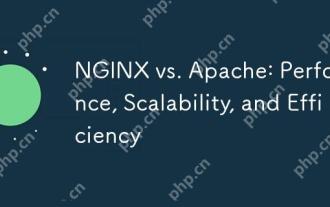 NGINX vs. Apache: Performance, Scalability, and Efficiency
Apr 19, 2025 am 12:05 AM
NGINX vs. Apache: Performance, Scalability, and Efficiency
Apr 19, 2025 am 12:05 AM
NGINX and Apache are both powerful web servers, each with unique advantages and disadvantages in terms of performance, scalability and efficiency. 1) NGINX performs well when handling static content and reverse proxying, suitable for high concurrency scenarios. 2) Apache performs better when processing dynamic content and is suitable for projects that require rich module support. The selection of a server should be decided based on project requirements and scenarios.






