Autoloading mechanism in PHP
Jun 18, 2023 pm 01:11 PMAs the PHP language becomes more and more popular, developers need to use more and more classes and functions. When a project grows in size, manually introducing all dependencies becomes impractical. At this time, an automatic loading mechanism is needed to simplify the code development and maintenance process.
The automatic loading mechanism is a feature of the PHP language that can automatically load the required classes and interfaces at runtime and reduce manual class file introduction. In this way, programmers can focus on developing code and reduce errors and time waste caused by tedious manual class introduction.
In PHP, the spl_autoload_register() or __autoload() method is generally used to set up and use the automatic loading mechanism.
spl_autoload_register() method can register multiple autoloading functions. When the PHP engine encounters an undefined class or interface, spl_autoload_register() will call each function in the order of the registered functions until the class is Throws an error if the class is found or cannot be found. The following is an example of using the spl_autoload_register() method:
spl_autoload_register(function($class) {
require_once __DIR__ . '/' . $class . '.php';
});In the above example, when we need a class, such as $obj = new MyClass(), if the class is not defined, then spl_autoload_register( ) method will try to automatically load the MyClass.php file, thus avoiding the tedious process of manually referencing the file.
Another way to implement the autoloading mechanism is to use the __autoload() method. In this method, we only need to define a function. When an undefined class or interface is called, the system will automatically call the function and automatically load the required files from the function. The following is an implementation example of the __autoload() method:
function __autoload($class) {
require_once __DIR__ . '/' . $class . '.php';
}It should be noted that starting from PHP 7.2 version, the __autoload() method has been abandoned and replaced by the spl_autoload_register() method.
When using the automatic loading mechanism, it should be noted that you should be extra careful when using relative paths. Due to the difference in the startup directory of the PHP program, using relative paths may cause errors. Normally, you should use absolute paths to ensure the correct file is loaded.
In summary, the automatic loading mechanism is a very convenient feature that can automate the loading process of classes and interfaces and reduce duplication and errors in the code. When using the autoloading mechanism, we can use the spl_autoload_register() or __autoload() method to register functions to achieve automatic loading. It should be noted that path problems may cause some errors, and we need to pay special attention to them.
In general, the automatic loading mechanism can greatly simplify the code development and maintenance process, make your development process more efficient and smoother, and bring unlimited convenience to your project.
The above is the detailed content of Autoloading mechanism in PHP. For more information, please follow other related articles on the PHP Chinese website!

Hot AI Tools

Undress AI Tool
Undress images for free

Undresser.AI Undress
AI-powered app for creating realistic nude photos

AI Clothes Remover
Online AI tool for removing clothes from photos.

Clothoff.io
AI clothes remover

Video Face Swap
Swap faces in any video effortlessly with our completely free AI face swap tool!

Hot Article

Hot Tools

Notepad++7.3.1
Easy-to-use and free code editor

SublimeText3 Chinese version
Chinese version, very easy to use

Zend Studio 13.0.1
Powerful PHP integrated development environment

Dreamweaver CS6
Visual web development tools

SublimeText3 Mac version
God-level code editing software (SublimeText3)

Hot Topics
 Why We Comment: A PHP Guide
Jul 15, 2025 am 02:48 AM
Why We Comment: A PHP Guide
Jul 15, 2025 am 02:48 AM
PHPhasthreecommentstyles://,#forsingle-lineand/.../formulti-line.Usecommentstoexplainwhycodeexists,notwhatitdoes.MarkTODO/FIXMEitemsanddisablecodetemporarilyduringdebugging.Avoidover-commentingsimplelogic.Writeconcise,grammaticallycorrectcommentsandu
 How to Install PHP on Windows
Jul 15, 2025 am 02:46 AM
How to Install PHP on Windows
Jul 15, 2025 am 02:46 AM
The key steps to install PHP on Windows include: 1. Download the appropriate PHP version and decompress it. It is recommended to use ThreadSafe version with Apache or NonThreadSafe version with Nginx; 2. Configure the php.ini file and rename php.ini-development or php.ini-production to php.ini; 3. Add the PHP path to the system environment variable Path for command line use; 4. Test whether PHP is installed successfully, execute php-v through the command line and run the built-in server to test the parsing capabilities; 5. If you use Apache, you need to configure P in httpd.conf
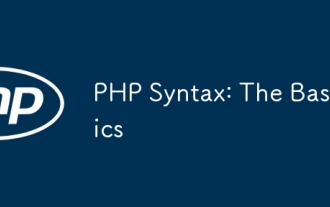 PHP Syntax: The Basics
Jul 15, 2025 am 02:46 AM
PHP Syntax: The Basics
Jul 15, 2025 am 02:46 AM
The basic syntax of PHP includes four key points: 1. The PHP tag must be ended, and the use of complete tags is recommended; 2. Echo and print are commonly used for output content, among which echo supports multiple parameters and is more efficient; 3. The annotation methods include //, # and //, to improve code readability; 4. Each statement must end with a semicolon, and spaces and line breaks do not affect execution but affect readability. Mastering these basic rules can help write clear and stable PHP code.
 Your First PHP Script: A Practical Introduction
Jul 16, 2025 am 03:42 AM
Your First PHP Script: A Practical Introduction
Jul 16, 2025 am 03:42 AM
How to start writing your first PHP script? First, set up the local development environment, install XAMPP/MAMP/LAMP, and use a text editor to understand the server's running principle. Secondly, create a file called hello.php, enter the basic code and run the test. Third, learn to use PHP and HTML to achieve dynamic content output. Finally, pay attention to common errors such as missing semicolons, citation issues, and file extension errors, and enable error reports for debugging.
 What is PHP and What is it Used For?
Jul 16, 2025 am 03:45 AM
What is PHP and What is it Used For?
Jul 16, 2025 am 03:45 AM
PHPisaserver-sidescriptinglanguageusedforwebdevelopment,especiallyfordynamicwebsitesandCMSplatformslikeWordPress.Itrunsontheserver,processesdata,interactswithdatabases,andsendsHTMLtobrowsers.Commonusesincludeuserauthentication,e-commerceplatforms,for
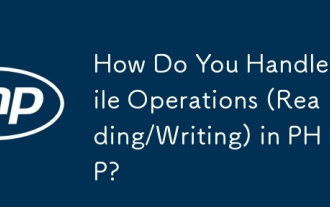 How Do You Handle File Operations (Reading/Writing) in PHP?
Jul 16, 2025 am 03:48 AM
How Do You Handle File Operations (Reading/Writing) in PHP?
Jul 16, 2025 am 03:48 AM
TohandlefileoperationsinPHP,useappropriatefunctionsandmodes.1.Toreadafile,usefile_get_contents()forsmallfilesorfgets()inaloopforline-by-lineprocessing.2.Towritetoafile,usefile_put_contents()forsimplewritesorappendingwiththeFILE_APPENDflag,orfwrite()w
 PHP 8 Installation Guide
Jul 16, 2025 am 03:41 AM
PHP 8 Installation Guide
Jul 16, 2025 am 03:41 AM
The steps to install PHP8 on Ubuntu are: 1. Update the software package list; 2. Install PHP8 and basic components; 3. Check the version to confirm that the installation is successful; 4. Install additional modules as needed. Windows users can download and decompress the ZIP package, then modify the configuration file, enable extensions, and add the path to environment variables. macOS users recommend using Homebrew to install, and perform steps such as adding tap, installing PHP8, setting the default version and verifying the version. Although the installation methods are different under different systems, the process is clear, so you can choose the right method according to the purpose.
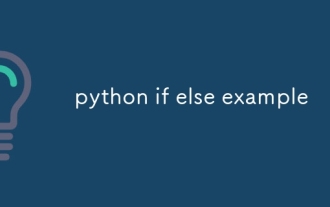 python if else example
Jul 15, 2025 am 02:55 AM
python if else example
Jul 15, 2025 am 02:55 AM
The key to writing Python's ifelse statements is to understand the logical structure and details. 1. The infrastructure is to execute a piece of code if conditions are established, otherwise the else part is executed, else is optional; 2. Multi-condition judgment is implemented with elif, and it is executed sequentially and stopped once it is met; 3. Nested if is used for further subdivision judgment, it is recommended not to exceed two layers; 4. A ternary expression can be used to replace simple ifelse in a simple scenario. Only by paying attention to indentation, conditional order and logical integrity can we write clear and stable judgment codes.






