File upload and download in Yii framework: implementing file operations
Jun 21, 2023 am 08:42 AMIn web development, file uploading and downloading is a very common requirement. In the Yii framework, we can easily implement file operations through the built-in file upload and download functions. In this article, we will introduce how to upload and download files in Yii framework.
1. Upload files
File upload usually involves two processes: rendering of the upload form and processing of file upload. In the Yii framework, we can render the upload form by using Active Form, and then use UploadedFile in the backend controller to handle the file upload process.
- Rendering the upload form
To upload files, you first need to render the upload form. In the Yii framework, we can use Active Form to quickly generate upload forms. Here is an example of a simple file upload form:
$form = ActiveForm::begin([
'options' => ['enctype' => 'multipart/form-data']
]) ?>
field($model, 'file')->fileInput() ?>
In the code, we use Active Form's begin() and end() methods to wrap the form, and set the 'enctype' attribute to 'multipart/form-data' to support File Upload. Then, we use the $form->field() method to generate the form field. The name of the field is an attribute in our model, here we use 'file'. Finally, we add a submit button that users can click to upload files.
- Handling file upload
Once the user clicks the upload button, we need to handle the file upload in the backend controller. In Yii framework, we can use UploadedFile class to handle file upload. The following is a simple file upload controller code:
public function actionUpload()
{
$model = new FileModel();
if(Yii::$app->request->isPost){
$model->file = UploadedFile::getInstance($model, 'file');
if($model->upload()){
Yii::$app->session->setFlash('success', '文件上傳成功');
}else{
Yii::$app->session->setFlash('error', '文件上傳失敗');
}
}
return $this->render('upload', ['model' => $model]);}
In the code, we first instantiate a FileModel class and then checks whether the current request is a POST request. If it is a POST request, we use the UploadedFile::getInstance() method to get the uploaded file. 'file' is the name of the upload form field and the attribute name we defined in the model. We then use the $model->upload() method to handle the file upload operation. If the file upload is successful, we will set a success message, otherwise an error message. Finally, we return a view file and pass the $model variable as parameter, which will contain the information of the uploaded results.
- Handling file upload operations
The last step to implement file upload is to implement the $model->upload() method. The following is a simple implementation of the $model->upload() method:
public function upload()
{
if ($this->validate()) {
$file_path = 'uploads/' . $this->file->baseName . '.' . $this->file->extension;
if ($this->file->saveAs($file_path)) {
return true;
} else {
return false;
}
} else {
return false;
}}
In the code, We first check if the uploaded file has been verified. We then create a file path for the uploaded file (combining the filename and extension and storing it in the upload folder). Finally, we use the $this->file->saveAs() method to save the file to disk. We will return true if the save is successful, false otherwise.
2. Download the file
To download the file, we need to provide a download link, and the user can click the link to download the file. In the Yii framework, we can implement file downloading by using the Response object. The following is a simple file download controller code:
public function actionDownload()
{
$file_path = 'uploads/test.txt';
if(file_exists($file_path)){
return Yii::$app->response->sendFile($file_path);
}else{
throw new yiiwebNotFoundHttpException('文件不存在');
}}
In the code, we first get the download file path. Then we check if the file exists. If the file exists, we use the Yii::$app->response->sendFile() method to send the file to the user. If the file does not exist, we will throw an exception.
3. Display file links in the view
Finally, we need to display file upload and download links in the view. Here is a simple view file example:
File Upload and Download Example
File Upload
render('_upload_form', ['model' => $model]) ?>
File Download
In the code, we first render the file by including the _upload_form view file Upload form. Then, we use the Url::to() method to generate a file download link and add it to the page.
Summary
In this article, we introduced how to create a file in Yii File upload and download are implemented in the framework. To upload a file, you need to render the upload form and process the file upload. To download a file, you need to provide a download link and use the Response object to implement the file download. When implementing the file upload and download functions, we need to consider security and directory Access permissions and other issues. In actual applications, we need to handle these issues carefully to ensure the security and stability of file uploading and downloading.
The above is the detailed content of File upload and download in Yii framework: implementing file operations. For more information, please follow other related articles on the PHP Chinese website!

Hot AI Tools

Undress AI Tool
Undress images for free

Undresser.AI Undress
AI-powered app for creating realistic nude photos

AI Clothes Remover
Online AI tool for removing clothes from photos.

Clothoff.io
AI clothes remover

Video Face Swap
Swap faces in any video effortlessly with our completely free AI face swap tool!

Hot Article

Hot Tools

Notepad++7.3.1
Easy-to-use and free code editor

SublimeText3 Chinese version
Chinese version, very easy to use

Zend Studio 13.0.1
Powerful PHP integrated development environment

Dreamweaver CS6
Visual web development tools

SublimeText3 Mac version
God-level code editing software (SublimeText3)

Hot Topics
 Implement file upload and download in Workerman documents
Nov 08, 2023 pm 06:02 PM
Implement file upload and download in Workerman documents
Nov 08, 2023 pm 06:02 PM
To implement file upload and download in Workerman documents, specific code examples are required. Introduction: Workerman is a high-performance PHP asynchronous network communication framework that is simple, efficient, and easy to use. In actual development, file uploading and downloading are common functional requirements. This article will introduce how to use the Workerman framework to implement file uploading and downloading, and give specific code examples. 1. File upload: File upload refers to the operation of transferring files on the local computer to the server. The following is used
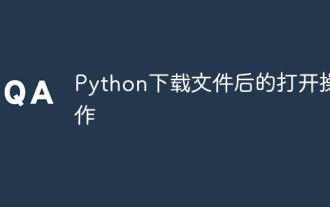 Python opening operation after downloading the file
Apr 03, 2024 pm 03:39 PM
Python opening operation after downloading the file
Apr 03, 2024 pm 03:39 PM
Python provides the following options to open downloaded files: open() function: open the file using the specified path and mode (such as 'r', 'w', 'a'). Requests library: Use its download() method to automatically assign a name and open the file directly. Pathlib library: Use write_bytes() and read_text() methods to write and read file contents.
 How to use Laravel to implement file upload and download functions
Nov 02, 2023 pm 04:36 PM
How to use Laravel to implement file upload and download functions
Nov 02, 2023 pm 04:36 PM
How to use Laravel to implement file upload and download functions Laravel is a popular PHP Web framework that provides a wealth of functions and tools to make developing Web applications easier and more efficient. One of the commonly used functions is file upload and download. This article will introduce how to use Laravel to implement file upload and download functions, and provide specific code examples. File upload File upload refers to uploading local files to the server for storage. In Laravel we can use file upload
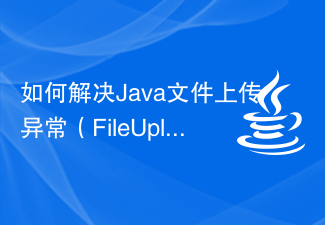 How to solve Java file upload exception (FileUploadException)
Aug 18, 2023 pm 12:11 PM
How to solve Java file upload exception (FileUploadException)
Aug 18, 2023 pm 12:11 PM
How to solve Java file upload exception (FileUploadException). One problem that is often encountered in web development is FileUploadException (file upload exception). It may occur due to various reasons such as file size exceeding limit, file format mismatch, or incorrect server configuration. This article describes some ways to solve these problems and provides corresponding code examples. Limit the size of uploaded files In most scenarios, limit the file size
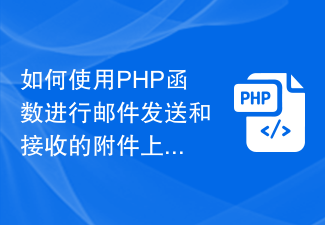 How to use PHP functions to upload and download attachments for sending and receiving emails?
Jul 25, 2023 pm 08:17 PM
How to use PHP functions to upload and download attachments for sending and receiving emails?
Jul 25, 2023 pm 08:17 PM
How to use PHP functions to upload and download attachments for sending and receiving emails? With the rapid development of modern communication technology, email has become an important way for people to communicate and transmit information in daily life. In web development, we often encounter the need to send and receive emails with attachments. As a powerful server-side scripting language, PHP provides a wealth of functions and class libraries that can simplify the email processing process. This article will introduce how to use PHP functions to upload and download attachments for sending and receiving emails. Email is sent first, we
 How to trigger file download when clicking HTML button or JavaScript?
Sep 12, 2023 pm 12:49 PM
How to trigger file download when clicking HTML button or JavaScript?
Sep 12, 2023 pm 12:49 PM
Nowadays, many applications allow users to upload and download files. For example, plagiarism detection tools allow users to upload a document file that contains some text. It then checks for plagiarism and generates a report that users can download. Everyone knows how to use inputtypefile to create a file upload button, but few developers know how to use JavaScript/JQuery to create a file download button. This tutorial will teach you various ways to trigger a file download when an HTML button or JavaScript is clicked. Use HTML's <a> tag and download attribute to trigger file download when the button is clicked. Whenever we give the <a> tag
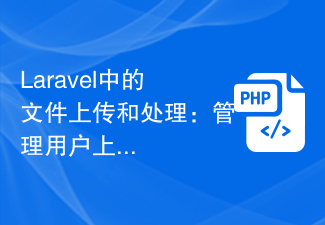 File Uploading and Processing in Laravel: Managing User Uploaded Files
Aug 13, 2023 pm 06:45 PM
File Uploading and Processing in Laravel: Managing User Uploaded Files
Aug 13, 2023 pm 06:45 PM
File Uploading and Processing in Laravel: Managing User Uploaded Files Introduction: File uploading is a very common functional requirement in modern web applications. In the Laravel framework, file uploading and processing becomes very simple and efficient. This article will introduce how to manage user-uploaded files in Laravel, including verification, storage, processing, and display of file uploads. 1. File upload File upload refers to uploading files from the client to the server. In Laravel, file uploads are very easy to handle. first,
 How to implement FTP file upload progress bar using PHP
Jul 30, 2023 pm 06:51 PM
How to implement FTP file upload progress bar using PHP
Jul 30, 2023 pm 06:51 PM
How to use PHP to implement FTP file upload progress bar 1. Background introduction In website development, file upload is a common function. For the upload of large files, in order to improve the user experience, we often need to display an upload progress bar to the user to let the user know the file upload process. This article will introduce how to use PHP to implement the FTP file upload progress bar function. 2. The basic idea of ??implementing the progress bar of FTP file upload. The progress bar of FTP file upload is usually calculated by calculating the size of the uploaded file and the size of the uploaded file.






